Konica Minolta bizhub C35 Support Question
Find answers below for this question about Konica Minolta bizhub C35.Need a Konica Minolta bizhub C35 manual? We have 7 online manuals for this item!
Question posted by accorCo on December 15th, 2013
How To Change Password On Bizhub 350
The person who posted this question about this Konica Minolta product did not include a detailed explanation. Please use the "Request More Information" button to the right if more details would help you to answer this question.
Current Answers
There are currently no answers that have been posted for this question.
Be the first to post an answer! Remember that you can earn up to 1,100 points for every answer you submit. The better the quality of your answer, the better chance it has to be accepted.
Be the first to post an answer! Remember that you can earn up to 1,100 points for every answer you submit. The better the quality of your answer, the better chance it has to be accepted.
Related Konica Minolta bizhub C35 Manual Pages
bizhub C35 Reference Guide - Page 226
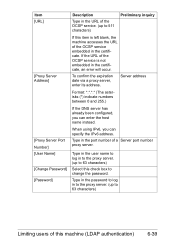
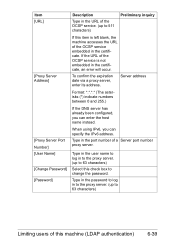
...the proxy server. (up to 63 characters)
Select this check box to change the password.
When using IPv6, you can specify the IPv6 address. If the ... machine (LDAP authentication)
6-39 Item [URL]
[Proxy Server Address]
[Proxy Server Port Number] [User Name] [Change Password] [Password]
Description
Type in the URL of the OCSP service. (up to 511 characters)
Preliminary inquiry
If this item is...
bizhub C35 Reference Guide - Page 349
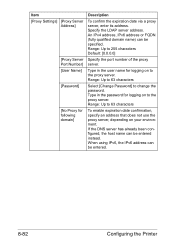
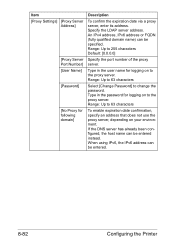
Type in the password for logging on to the proxy server. Range: Up to 63 characters
To enable expiration date ...server has already been configured, the host name can be entered.
8-82
Configuring the Printer Range: Up to 63 characters
Select [Change Password] to 255 characters Default: [0.0.0.0]
Specify the port number of the proxy server. Specify the LDAP server address. Type in the ...
bizhub C35 Reference Guide - Page 359


...
Configuring the Printer If [EAP Type] is set to [EAP-MD5], [EAP-TTLS], [PEAP] or [Server Specification], specify the password. Item [Password] [TTLS Anonymous Name]
[TTLS Authentication Type] [Send Client Certificate]
Description
Select [Change Password] to 128 characters Default: [Blank]
Specify the logon name used with EAP-TTLS primary authentication. Select the EAP-TTLS...
bizhub C35 Reference Guide - Page 463
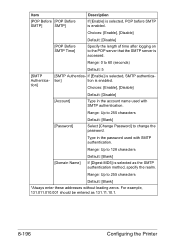
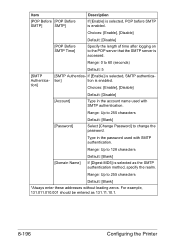
... Before [POP Before
SMTP]
SMTP]
Description
If [Enable] is selected, POP before SMTP is selected, SMTP authentica- Range: 0 to change the password. If [Enable] is enabled. Range: Up to 255 characters
[Password]
Default: [Blank]
Select [Change Password] to 60 (seconds)
Default: 5
[SMTP Authentication]
[SMTP Authentica-
Range: Up to 128 characters
[Domain Name]
Default: [Blank]
If...
bizhub C35 Reference Guide - Page 465
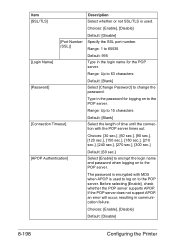
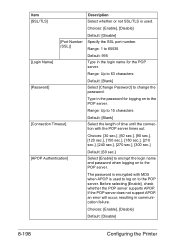
Range: Up to 63 characters
Default: [Blank]
[Password]
Select [Change Password] to 15 characters
[Connection Timeout]
Default: [Blank]
Select the length of...
[Login Name]
Default: 995
Type in the login name for logging on to the POP server. Range: Up to change the password.
Type in the password for the POP server. Choices: [30 sec.], [60 sec.], [90 sec.], [120 sec.], [150 sec.], [...
bizhub C35 Reference Guide - Page 470
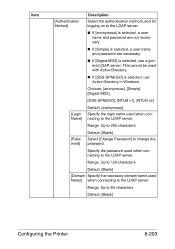
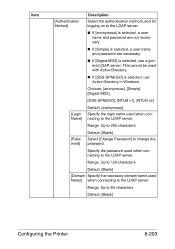
...
Default: [Blank]
Configuring the Printer
8-203 Range: Up to the LDAP server.
Range: Up to 255 characters
[Password]
Default: [Blank]
Select [Change Password] to the LDAP server.
Specify the password used when connecting to change the password.
Item
[Authentication Method]
Description
Select the authentication method used for logging on to the LDAP server.
„ If...
bizhub C35 Reference Guide - Page 476
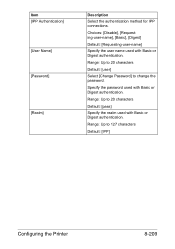
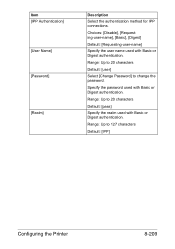
Range: Up to 20 characters
Default: [user] Select [Change Password] to 127 characters
Default: [IPP]
Configuring the Printer
8-209
Item [IPP Authentication] [User Name] [Password]
[Realm]
Description Select the authentication method for IPP connections.
Range: Up to change the password. Specify the password used with Basic or Digest authentication. Choices: [Disable], [Requesting-...
bizhub C35 Reference Guide - Page 482
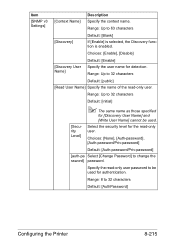
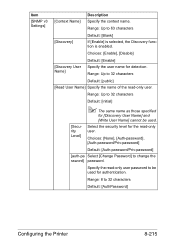
... Up to 63 characters
[Discovery]
Default: [Blank]
If [Enable] is selected, the Discovery function is enabled.
Choices: [None], [Auth-password], [Auth-password/Priv-password]
Default: [Auth-password/Priv-password]
[auth-pa Select [Change Password] to 32 characters
Default: [AuthPassword]
Configuring the Printer
8-215 Range: Up to 32 characters
Default: [public]
[Read User Name] Specify...
bizhub C35 Reference Guide - Page 483
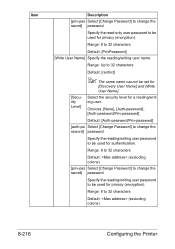
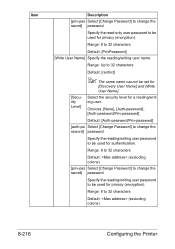
...: 8 to 32 characters
Default: (excluding colons)
8-216
Configuring the Printer
Select the security level for privacy (encryption).
Choices: [None], [Auth-password], [Auth-password/Priv-password]
Default: [Auth-password/Priv-password]
[auth-pa Select [Change Password] to be set for authentication. Range: 8 to 32 characters
Default: (excluding colons)
[priv-pas Select...
bizhub C35 Reference Guide - Page 494


... Printer
8-227 Range: Up to 191 characters
Default: [Blank]
[Preferred NDS Specify the preferred NDS tree for the Context Name] printer.
Range: Up to change the password. Select [Change Password] to 47 characters
Default: [Blank]
[Preferred NDS Specify the preferred NDS context for the Tree Name] printer. Choices: [NDS], [Bindery/NDS], [Bindery]
Default: [NDS...
bizhub C35 Reference Guide - Page 499


... Settings] page allows you to 63 characters
Default: [Blank]
[Connection Timeout] Specify the length of time until communication with a server times out.
Type in the password for logging on to change the password.
Item
[Proxy Server Password]
Description Select [Change Password] to the proxy server.
bizhub C35 Reference Guide - Page 500


...Choices: [On], [Off]
[Login Name]
Default: [Off]
Type in the password used . Range: 1 to perform OpenAPI authentication.
Item [OpenAPI]
Description Select whether or not OpenAPI is used with OpenAPI authentication.
[Password]
Default: [Blank]
Select [Change Password] to change the password. Choices: [Enable], [Disable]
[Port Number]
Default: [Enable] Specify the port...
bizhub C35 Security Operations User Guide - Page 3


...2.17
SNMP Setting Function ...2-32 Changing the auth-password and priv-password 2-32 SNMP access authentication function 2-...password 3-8 ID & Print Function ...3-12 Registering ID & Print files ...3-12 Accessing the ID & Print file...3-14 Change Password Function ...3-16 Performing Change Password... Setting the user authentication method 4-4 Changing the authentication mode...4-6 Making the user...
bizhub C35 Security Operations User Guide - Page 31
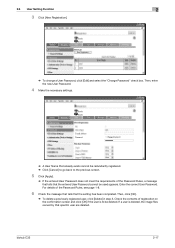
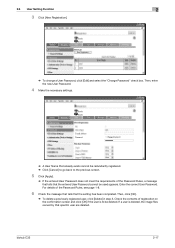
... User Setting Function
2
3 Click [New Registration].
% To change a User Password, click [Edit] and select the "Change Password" check box. Then, click [OK].
% To delete a previously...Password.
4 Make the necessary settings.
% A User Name that already exists cannot be redundantly registered. % Click [Cancel] to go back to be used appears.
bizhub C35
2-17 Check the contents of the Password...
bizhub C35 Security Operations User Guide - Page 35


... of the Password Rules, see page 1-8.
% If the entered Administrator Password does not match, a message that tells that the entered Administrator Password cannot be used appears. For details of the Password Rules, a message that tells that the Administrator Password does not match appears. Enter the correct Administrator Password. Enter the correct Administrator Password. bizhub C35
2-21...
bizhub C35 Security Operations User Guide - Page 46


... machine.
4 Click [Apply].
% If the entered auth-password or priv-password does not meet the requirements of the Password Rules, a message that tells that is, the Write side SNMP v3 Setting.
% The default setting of auth-password and priv-password is abso-
Enter the correct auth-password or priv-password.
bizhub C35
2-32 2.11 SNMP Setting Function
2
2.11
SNMP...
bizhub C35 Security Operations User Guide - Page 58


bizhub C35
3-4 3.1 User Authentication Function
3
3 Enter the User Name from the keyboard or keypad.
% Press the [C] key to clear all characters. % Touch [Delete] to delete the last character entered. % Touch [↑] to show the upper case screen. % Touch [!#?/] to show the symbol screen.
4 Touch [OK]. 5 Touch [OK].
6 Touch [Password].
bizhub C35 Security Operations User Guide - Page 62
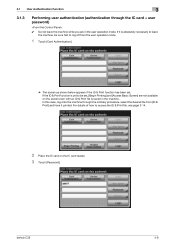
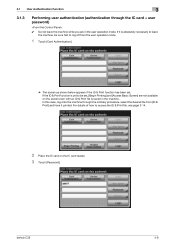
...it printed. In this case, log onto the machine through the IC card + user password)
0 Do not leave the machine while you are not available on the screen even...appears if the ID & Print function has been set , [Begin Printing] and [Access Basic Screen] are in the machine. bizhub C35
3-8 For details of how to log off from [ID & Print] and have it is saved in the user operation mode. ...
bizhub C35 Security Operations User Guide - Page 70


... once again. bizhub C35
3-16
Performing Change Password
0 For the logon procedure, see page 3-2. 0 Do not leave the machine while you may know your user password. 0 Do not set for the user password.
1 Log on to the user operation mode through User Authentication to change his or her User Password. 3.3 Change Password Function
3
3.3
Change Password Function
When [Device] is set any...
bizhub C35 Security Operations User Guide - Page 71
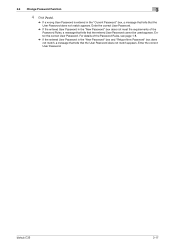
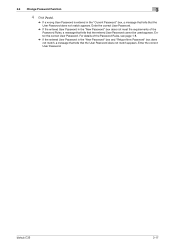
3.3 Change Password Function
3
4 Click [Apply].
% If a wrong User Password is entered in the "New Password" box and "Retype New Password" box does not match, a message that tells that the User Password does not match appears. Enter the correct User Password. bizhub C35
3-17 Enter the correct User Password.
% If the entered User Password in the "New Password" box does not meet the ...

