Konica Minolta bizhub C35 Support Question
Find answers below for this question about Konica Minolta bizhub C35.Need a Konica Minolta bizhub C35 manual? We have 7 online manuals for this item!
Question posted by municasu on February 5th, 2013
C350 Konica Minolota Driver For Widow 7
Can you help me i have chaged my computer to widow 7 from Xp Help me with right driver for window 7 pliz..
Current Answers
There are currently no answers that have been posted for this question.
Be the first to post an answer! Remember that you can earn up to 1,100 points for every answer you submit. The better the quality of your answer, the better chance it has to be accepted.
Be the first to post an answer! Remember that you can earn up to 1,100 points for every answer you submit. The better the quality of your answer, the better chance it has to be accepted.
Related Konica Minolta bizhub C35 Manual Pages
bizhub C35 Printer/Copier/Scanner User Guide - Page 25


... file provided on the Documentation CD/ DVD.
1-8
Getting Acquainted with Your Machine Printer Drivers (XPS Drivers)
Operating System Windows 7/Vista/Server 2008 Windows Server 2008 R2/7/ Vista/ Server 2008 for Windows)" on page 5-5.
" A specific PPD file has been prepared for 64bit
Use/Benefit
These drivers give you access to all of the printer features, including finishing and...
bizhub C35 Printer/Copier/Scanner User Guide - Page 26


....4/10.5/10.6)
For details, refer to "Windows WIA
Driver Settings" on page 9-7. WIA Driver for Windows 7/Vista/ Server 2008/XP
WIA Driver for Windows 7/Vista/ Server 2008/XP for Windows 7/Vista/ These drivers enable you to set scan-
PC Fax Drivers
Operating System
Windows 7/Vista/Server 2008/XP/ Server 2003/2000
Windows Server 2008 R2/7/Vista/ Server 2008/XP/Server 2003 for 64 bit
Use...
bizhub C35 Printer/Copier/Scanner User Guide - Page 27


...on the Applications CD/DVD.
1-10
Getting Acquainted with the control panel of supported devices (multifunctional OA equipment) can be downloaded to the hard disk. For details, refer to... Net Care Device Man-
Applications CD/DVD
Applications
Applications
Use/Benefit
Download Manager
This utility enables fonts and overlay
(Windows Server 2008 R2/7/Vista/ Server 2008/XP/Server 2003/2000...
bizhub C35 Printer/Copier/Scanner User Guide - Page 30
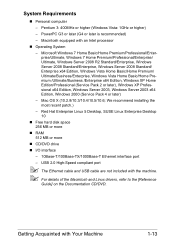
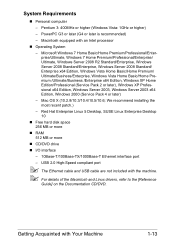
...Windows XP Home Edition/Professional (Service Pack 2 or later), Windows XP Professional x64 Edition, Windows Server 2003, Windows Server 2003 x64 Edition, Windows 2000 (Service Pack 4 or later)
-
Pentium 3: 400MHz or higher (Windows...Macintosh equipped with the machine. " For details of the Macintosh and Linux drivers, refer to the [Reference
Guide] on the Documentation CD/DVD. We ...
bizhub C35 Printer/Copier/Scanner User Guide - Page 165


...open the Printers directory. If not, proceed with step 8.
5 Click the [Acquire Device Information] to verify/change the default driver settings. Right-click the KONICA MINOLTA bizhub C35 PCL6, KONICA MINOLTA bizhub C35 PS or KONICA MINOLTA bizhub C35 XPS printer icon, and then click [Printer Properties].
- (Windows Vista/Server 2008) From the [Start] menu, click [Control Panel], then [Hardware...
bizhub C35 Printer/Copier/Scanner User Guide - Page 167


.... 2 Choose the Uninstall Program as follows:
- (Windows Server 2008 R2/7/Vista/Server 2008/XP/Server 2003) From the [Start] menu, choose [All programs], [KONICA MINOLTA], [bizhub C35], and then [Uninstall Printer Driver].
- (Windows 2000) From the [Start] menu, choose [Programs], [KONICA MINOLTA], [bizhub C35], and then [Uninstall Printer Driver].
3 When the Uninstall dialog box appears, select...
bizhub C35 Printer/Copier/Scanner User Guide - Page 168


...] to open the Printers directory.
2 Right-click the KONICA MINOLTA bizhub C35 PCL6, KONICA MINOLTA
bizhub C35 PS or KONICA MINOLTA bizhub C35 XPS printer icon, and then click [Printing Preferences].
Displaying Printer Driver Settings (for Windows)
Windows 7/Server 2008 R2
1 From the [Start] menu, choose [Devices and Printers] to display the [Print- Windows Vista/Server 2008
1 From the...
bizhub C35 Printer/Copier/Scanner User Guide - Page 205
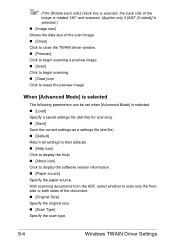
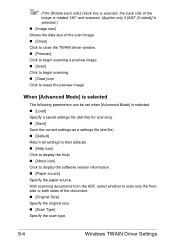
... size] Shows the data size of the scan image. „ [Close] Click to close the TWAIN driver window. „ [Prescan] Click to begin scanning a preview image. „ [Scan] Click to begin scanning...). „ [Default] Return all settings to their defaults. „ [Help icon] Click to display the Help. „ [About icon] Click to display the software version information. „ [Paper source] ...
bizhub C35 Printer/Copier/Scanner User Guide - Page 206


Windows TWAIN Driver Settings
9-5
„ [Resolution]
Specify the resolution. „ [Scale]
Specify the enlargement or reduction ratio...that appear differ depending on the setting
selected for correcting the skew of the image. „ [Close]
Click to close the TWAIN driver window. „ [Prescan]
Click to begin scanning a preview image. „ [Scan]
Click to begin scanning. „ [AutoCrop...
bizhub C35 Printer/Copier/Scanner User Guide - Page 208
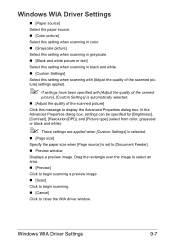
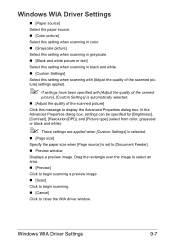
...scanning a preview image. „ [Scan]
Click to begin scanning. „ [Cancel]
Click to [Document Feeder]. „ Preview window
Displays a preview image. Windows WIA Driver Settings
„ [Paper source]
Select the paper source. „ [Color picture]
Select this setting when scanning in color. „... quality of the canned
picture], [Custom Settings] is set to close the WIA driver window.
bizhub C35 Printer/Copier/Scanner User Guide - Page 210
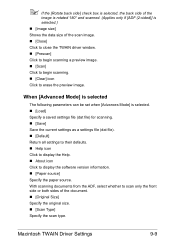
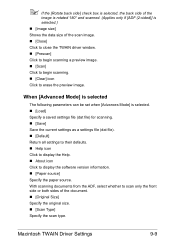
... size] Shows the data size of the scan image. „ [Close] Click to close the TWAIN driver window. „ [Prescan] Click to begin scanning a preview image. „ [Scan] Click to begin scanning... „ [Default] Return all settings to their defaults. „ Help icon Click to display the Help. „ About icon Click to display the software version information. „ [Paper source] Specify...
bizhub C35 Printer/Copier/Scanner User Guide - Page 211
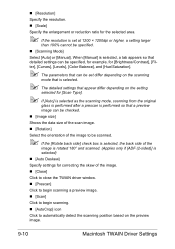
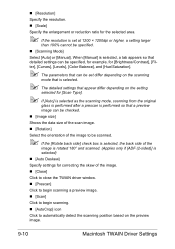
...)] is performed so that can be specified, for example, for correcting the skew of the image. „ [Close]
Click to close the TWAIN driver window. „ [Prescan]
Click to begin scanning a preview image. „ [Scan]
Click to begin scanning. „ [AutoCrop] icon
Click to... to automatically detect the scanning position based on the preview image.
9-10
Macintosh TWAIN Driver Settings
bizhub C35 Printer/Copier/Scanner User Guide - Page 332


...paper,
(for JPEG, TIFF, XPS or PDF can be printed. The job is displayed in power saving mode. A toner cartridge for a Install a correct KONICA MINOLTA different region or an toner ...cartridge approved for user authentication. Only files with special
a slow printing mode media. properly in the Copy mode, it takes a while to [Disory device ...
bizhub C35 Reference Guide - Page 156


..., and Port is available in the following form: socket://[:port]
" Example:
Using Printer IP - Enter the device URI in the corresponding "Drivers/ LinuxPPD/" folder on the CUPS Administration Web page
2-9 guage is optional.
8 Click [Continue]. 9 Select [KONICA MINOLTA],
click [Continue].
" A ppd file for the language. Use the appropriate ppd file for each lan...
bizhub C35 Reference Guide - Page 157


A pop-up window appears.
11 Enter the user name and
password for using root privileges, and then click [OK]. The following message appears.
2-10
Adding the Printer on the CUPS Administration Web page
10 Select [KONICA MINOLTA
bizhub C35 (en)], then click [Add Printer].
bizhub C35 Reference Guide - Page 251
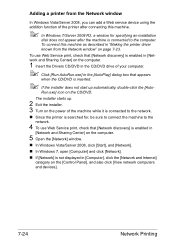
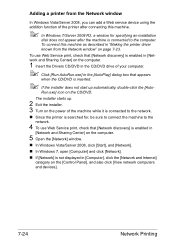
... searched for specifying an installation
disk does not appear after connecting this machine as described in "Making the printer driver known from the Network window
In Windows Vista/Server 2008, you can add a Web service device using the addition function of your computer.
" Click [Run AutoRun.exe] in the [AutoPlay] dialog box that [Network...
bizhub C35 Reference Guide - Page 255


.../DVD in "Making the printer driver
known from the Network window" on the toolbar. 6 In the dialog box, click [Add a local printer].
7-28
Network Printing Adding a printer using Add Printer Wizard
In Windows Vista/Server 2008, you can add a Web service device using the
addition function of your computer.
The
installer starts up automatically...
bizhub C35 Reference Guide - Page 261
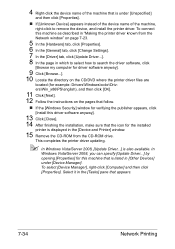
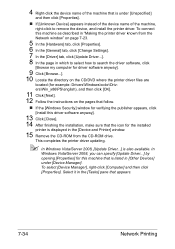
In
Windows Vista/Server 2008, you can specify [Update Driver...] by
opening [Properties] for the installed
printer is listed in "Making the printer driver known from the CD-ROM drive.
To select [Device Manager], right-click [Computer] and then click
[Properties].
4 Right-click the device name of the machine,
right-click to search the driver software, click
[Browse my computer...
Installation Guide - Page 3


... Paper Size Paper Capacity Power Requirements
500 sheet drawer 16-24 lb.
Konica Minolta bizhub C35 Specification & Installation Guide
Component Considerations
PF-P08 Paper Feed Unit1 (add ...) or later Microsoft .NET Framework (SP1) or later
Windows 2000 Professional (SP4) Windows XP Professional Edition (SP2) Windows Vista Business/Enterprise
NOTE: Working Table is 1,350 sheets. ...
Installation Guide - Page 4


...Konica Minolta PCL Driver
Windows 2000, Windows XP (x32, x64), Windows Server 2003 (x32, x64), Windows Vista (x32, x64), Windows Server 2008 (x32, x64), Windows 71
PostScript 3 (3016)
Konica Windows 2000, Windows XP (x32, x64),
Minolta Windows Server 2003 (x32, x64),
PostScript Windows Vista (x32, x64), Windows
Driver
Server 2008 (x32, x64), Windows.... Konica Minolta bizhub C35 Specification...
Similar Questions
Scanner Lock Lever Error Help
Scanner Lock Lever error message will not go away after we have unlocked the lever and restarted the...
Scanner Lock Lever error message will not go away after we have unlocked the lever and restarted the...
(Posted by robbieg 9 years ago)
Konica Minolta C35 Driver Will Not Print On Windows 2003 Server
(Posted by JanKsend 10 years ago)
Konica Minolota Bizhub 423 How To Get A Fax Confirmation
(Posted by fropGol 10 years ago)
How Can We Find Konica Minolta Bizhub C350 Service Manual
the problem with the Bizhub we do have we can`t access it IP adress in order to connect it to the ne...
the problem with the Bizhub we do have we can`t access it IP adress in order to connect it to the ne...
(Posted by NY Movie Pro 12 years ago)

