Konica Minolta bizhub C35 Support Question
Find answers below for this question about Konica Minolta bizhub C35.Need a Konica Minolta bizhub C35 manual? We have 7 online manuals for this item!
Question posted by robbieg on August 11th, 2014
Scanner Lock Lever Error Help
Scanner Lock Lever error message will not go away after we have unlocked the lever and restarted the device. Please don't tell me I need to unlock the lever or restart the device because that is not helpful.
Current Answers
There are currently no answers that have been posted for this question.
Be the first to post an answer! Remember that you can earn up to 1,100 points for every answer you submit. The better the quality of your answer, the better chance it has to be accepted.
Be the first to post an answer! Remember that you can earn up to 1,100 points for every answer you submit. The better the quality of your answer, the better chance it has to be accepted.
Related Konica Minolta bizhub C35 Manual Pages
bizhub C35 Facsimile User Guide - Page 9


8 Troubleshooting 8-1 Problems when sending faxes 8-2 G3 fax...8-2 Internet fax 8-4 PC fax ...8-4 Problems when receiving faxes 8-6 G3 fax...8-6 Internet fax 8-7 Other problems 8-8 Error messages 8-9
9 Appendix ...A-1 Technical specifications A-2 G3 fax...A-2 Internet fax A-2 PC fax (Fax driver A-3 Text input ...A-4 Entering text A-4
x-8
Contents
bizhub C35 Facsimile User Guide - Page 11
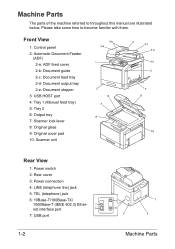
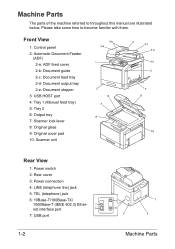
... 2-c: Document feed tray 2-d: Document output tray 2-e: Document stopper
3: USB HOST port 4: Tray 1 (Manual feed tray) 5: Tray 2 6: Output tray 7: Scanner lock lever 8: Original glass 9: Original cover pad 10: Scanner unit
2-b 2-a
1
5 8
7 6
2 2-c 2-d 2-e 3
4 9
10
Rear View
1: Power switch
2: Rear cover
3: Power connection
4: LINE (telephone line) jack
5: TEL (telephone) jack
6: 10Base...
bizhub C35 Facsimile User Guide - Page 18
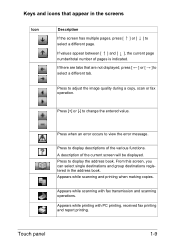
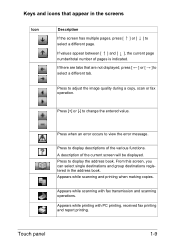
... number of the current screen will be displayed. Appears while printing with fax transmission and scanning operations. Press to select a different page.
Press when an error occurs to view the error message.
bizhub C35 Facsimile User Guide - Page 123


Problems when sending faxes
" For details on the error messages, refer to "Error messages" on troubleshooting procedures for document misfeeds, paper misfeeds, poor print quality, or empty toner, refer to the [Printer/Copier/Scanner User's Guide].
The document is incor- The document guides Slide the document are not adjusted to the guides to fit the width...
bizhub C35 Facsimile User Guide - Page 130


... transmission set- ual transmission.
A PC fax transmission For details on -hook.
An error occurred while This error is automatian Internet fax is full.
Error message [Off-Hook] [Memory Full (Fax)]
[Fax TX Failed] [Fax RX Failed] [PC-Fax TX Error] [Polling RX Error]
[PC-Fax Restricted]
[I-Fax TX failed]
Cause
Solution
The machine has been Put...
bizhub C35 Facsimile User Guide - Page 131


Error message [I-Fax RX failed]
Cause
Solution
An error occurred while This error is automatian Internet fax is being cally cleared. received.
8-10
Error messages
bizhub C35 Facsimile User Guide - Page 138
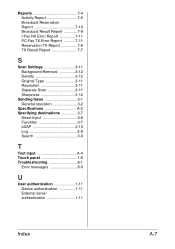
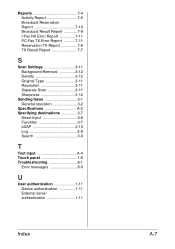
... 3-11 Separate Scan 3-11 Sharpness 3-12
Sending faxes 3-1 General operation 3-2
Specifications A-2 Specifying destinations 3-7
Direct Input 3-8 Favorites 3-7 LDAP 3-10 Log 3-9 Search 3-8
T
Text input A-4 Touch panel 1-6 Troubleshooting 8-1
Error messages 8-9
U
User authentication 1-11 Device authentication 1-11 External server authentication 1-11
Index
A-7
bizhub C35 Printer/Copier/Scanner User Guide - Page 15
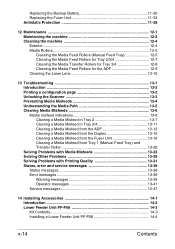
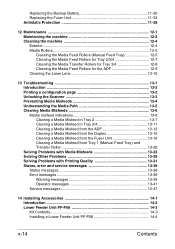
... Lens 12-10
13 Troubleshooting 13-1 Introduction 13-2 Printing a configuration page 13-2 Unlocking the Scanner 13-3 Preventing Media Misfeeds 13-4 Understanding the Media Path 13-5 Clearing Media Misfeeds ... 13-31 Status, error and service messages 13-38 Status messages 13-38 Error messages 13-39 Warning messages 13-39 Operator messages 13-41 Service messages 13-47
14 Installing...
bizhub C35 Printer/Copier/Scanner User Guide - Page 21
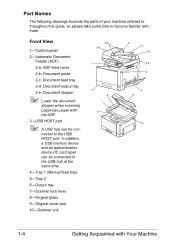
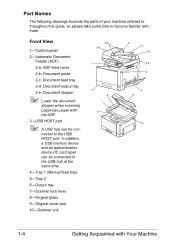
... to the USB hub at the same time.
4-Tray 1 (Manual feed tray)
5-Tray 2
6-Output tray
7-Scanner lock lever
8-Original glass
9-Original cover pad
10-Scanner unit
2-b 2-a
1
5 8
7 6
2 2-c 2-d 2-e 3
4 9
10
1-4
Getting Acquainted with them.
In addition, a USB memory device and an authentication device (IC card type) can be connected to the USB HOST port. Part Names
The following drawings...
bizhub C35 Printer/Copier/Scanner User Guide - Page 44


... tabs that appear in the address book. Touch panel screens
2-13
Press to return to display descriptions of the various functions. Press to view the error message when an error occurs.
If there are not displayed, press [ ] or [ ] to select a different tab.
Press to display the address book.
bizhub C35 Printer/Copier/Scanner User Guide - Page 171
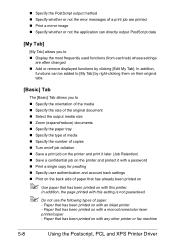
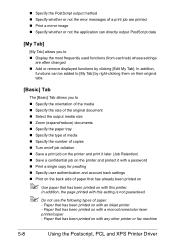
... often changed „ Add or remove displayed functions by clicking [Edit My Tab]. „ Specify the PostScript output method „ Specify whether or not the error messages of a print job are printed „ Print a mirror image „ Specify whether or not the application can be added to [My Tab] by right-clicking...
bizhub C35 Printer/Copier/Scanner User Guide - Page 255
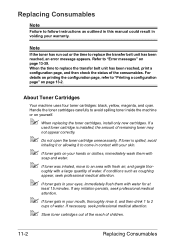
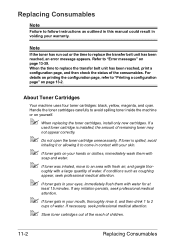
...page, refer to replace the transfer belt unit has been reached, an error message appears. About Toner Cartridges
Your machine uses four toner cartridges: black, ...toner is installed, the amount of children.
11-2
Replacing Consumables Handle the toner cartridges carefully to "Error messages" on page 13-2. If any irritation persists, seek professional medical attention.
" If toner gets in...
bizhub C35 Printer/Copier/Scanner User Guide - Page 335


.... cannot be can- it doesn't print.
established
with an IPv4
address.
13-30
Solving Other Problems
The hard The hard disk was disk was An error message is low on disk space.], delete print jobs and resources (fonts, forms, etc.) which were saved on the hard disk using Download Manager or PageScope...
bizhub C35 Printer/Copier/Scanner User Guide - Page 344


... After one copy is space available on the printed, the error is canhard disk for collated celed. Error messages
Warning messages
Message
Cause
Solution
[Unable to replace Prepare the new waste the ...unit has been reached. After replacing the fuser unit, reset its counter.
Status, error and service messages
13-39
printing.
[HDD is low on disk space.]
[Delete unneeded file.]
There...
bizhub C35 Printer/Copier/Scanner User Guide - Page 349


Unlock the scanner.
Message
Cause
Solution
[Check Scanner Lock Lever]
[Unlock the scanner lock lever.]
The scanner is not loaded into ADF.
[Matching Paper not
Paper of the same
Available]
size as the document.
[Out of the Range of different sizes.
Cancel duplex (double-sided) printing, or change the paper type and size settings.
13-44
Status, error and service messages...
bizhub C35 Printer/Copier/Scanner User Guide - Page 391
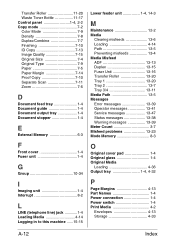
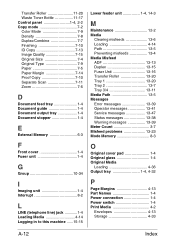
... Fuser Unit 13-16 Transfer Roller 13-20 Tray 1 13-20 Tray 2 13-7 Tray 3/4 13-11 Media Path 13-5 Messages Error messages 13-39 Operator messages 13-41 Service messages 13-47 Status messages 13-38 Warning messages 13-39 Meter Count 3-7 Misfeed problems 13-23 Mode Memory 8-3
O
Original cover pad 1-4 Original glass 1-4 Original Media
Loading 4-36...
bizhub C35 Printer/Copier/Scanner User Guide - Page 392
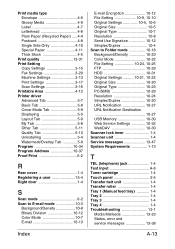
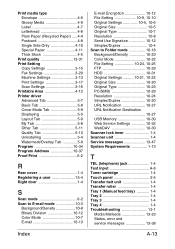
.../Duplex 10-20 URL Notification 10-27 URL Notification Destination 10-27 USB Memory 10-30 Web Service Settings 10-32 WebDAV 10-30 Scanner lock lever 1-4 Scanner unit 1-4 Service messages 13-47 System Requirements 1-13
T
TEL (telephone) jack 1-4 Text input A-8 Toner cartridge 1-4 Touch panel 2-5 Transfer belt unit 1-4 Transfer roller 1-4 Tray 1 (Manual feed tray 1-4 Tray...
bizhub C35 Reference Guide - Page 398
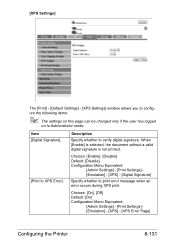
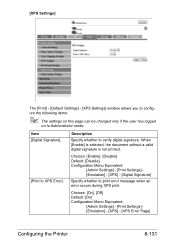
Item [Digital Signature]
[Print to XPS Error]
Description
Specify whether to print error message when an error occurs during XPS print. Choices: [On], [Off] Default: [On] Configuration Menu Equivalent:
[Admin Settings] - [Print Settings] [Emulation] - [XPS] - [XPS Error Page]
Configuring the Printer
8-131 Choices: [Enable], [Disable] Default: [Disable] Configuration Menu Equivalent:
[...
bizhub C35 Reference Guide - Page 418
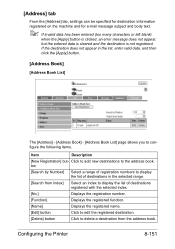
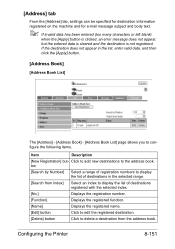
... List] page allows you to configure the following items.
Item
Description
[New Registration] but the entered data is cleared and the destination is clicked, an error message does not appear, but - [Address] tab
From the [Address] tab, settings can be specified for destination information registered on the machine and for e-mail...
bizhub C35 Security Operations User Guide - Page 12


... https:// /ipp. Windows Vista/Server2008, which offers enhanced security functions, gives a certificate error message if the SSL certificate is one that , for the certificate to be imported, a certificate..."Certificate Error" to display the certificate. It should also be noted that is not issued by a reliable party for the SSL setting according to the application and browser. bizhub C35
1-9 1.5...
Similar Questions
Error Message C-1183, How To Fix?
Error message C-1183. A technician told me to take out the top paper drawer and remove paper jam (th...
Error message C-1183. A technician told me to take out the top paper drawer and remove paper jam (th...
(Posted by info87300 8 years ago)
How To Find An Error Message Konica Bizhub C35
(Posted by Tandrbeave 9 years ago)
How To Reset Error Message Bizhub C35 Full Waste Toner Box
(Posted by hassiv 9 years ago)
How To Clear A Bizhub C35p Waste Toner Bottle Full Error Message
(Posted by heExM 10 years ago)
Bizhub 280 Offline Error Message, Cannot Print
(Posted by kresrobert 10 years ago)

