Konica Minolta bizhub C35 Support Question
Find answers below for this question about Konica Minolta bizhub C35.Need a Konica Minolta bizhub C35 manual? We have 7 online manuals for this item!
Question posted by sa1jyl on April 27th, 2014
Bizhub C35 How To Connect Scanner To Network
The person who posted this question about this Konica Minolta product did not include a detailed explanation. Please use the "Request More Information" button to the right if more details would help you to answer this question.
Current Answers
There are currently no answers that have been posted for this question.
Be the first to post an answer! Remember that you can earn up to 1,100 points for every answer you submit. The better the quality of your answer, the better chance it has to be accepted.
Be the first to post an answer! Remember that you can earn up to 1,100 points for every answer you submit. The better the quality of your answer, the better chance it has to be accepted.
Related Konica Minolta bizhub C35 Manual Pages
bizhub C35 Printer/Copier/Scanner User Guide - Page 213


...[Close].
3 From the control panel of the machine, select [Scan to the network appear.
2 Right-click the scanner icon for using a Web Service.
" Specify the Web Service settings on this machine..., and then click "Install".
- The devices connected to Folder] - [Direct
Input] - [Web Service Settings], and then check that "Network Discovery" (Network and Sharing Center in the message, and then...
bizhub C35 Printer/Copier/Scanner User Guide - Page 373


Also, to proceed to register a card with Data Administrator, the authentication device must be connected to this machine must be connected via network. Installation of the computer.
When registering a user, you can only enter the card ID and associate the user with Data Administrator, the computer and this ...
bizhub C35 Reference Guide - Page 58


For details, refer to an Ethernet network. 2 Open [Printer Setup Utility], which can be accessed by clicking Startup
Disk, then [Applications], then [Utilities]. IP Printing Setting
1 Connect the machine to "Selecting
Print Options" on page 1-60. 6 Select [KONICA MINOLTA] from the [Printer Model] pop-up menu. 7 Select [KONICA MINOLTA bizhub C35 PPD] in the [Printer...
bizhub C35 Reference Guide - Page 152


... for the machine to the network, select [KONICA MINOLTA bizhub C35] . - If the desired machine is not listed, select a device port from the [Devices] list. Host name of the dialog box, select the port for the machine.
" - Adding the Printer Using Printer configuration
2-5 For a USB connection, select [KONICA MINOLTA bizhub C35 USB #1]. - For a machine connected to be used are...
bizhub C35 Reference Guide - Page 491
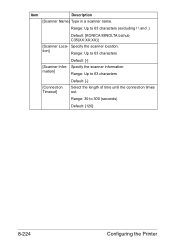
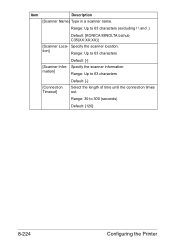
... information. Range: Up to 63 characters
Default: [-]
[Connection Timeout]
Select the length of time until the connection times out. mation]
Range: Up to 63 characters (excluding ! \ and ,)
Default: [KONICA MINOLTA bizhub C35(XX:XX:XX)]
[Scanner Loca-
Specify the scanner location.
Range: 30 to 63 characters
Default: [-]
[Scanner Infor- tion]
Range: Up to 300 (seconds)
Default...
bizhub C35 Reference Guide - Page 492
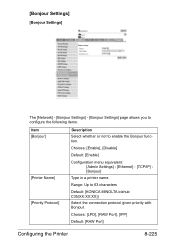
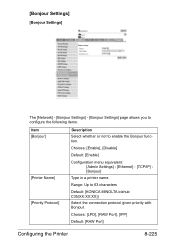
... Printer
8-225 [Bonjour Settings]
[Bonjour Settings]
The [Network] - [Bonjour Settings] - [Bonjour Settings] page allows you to configure the following items.
Item [Bonjour]
[Printer Name] [Priority Protocol]
Description Select whether or not to 63 characters
Default: [KONICA MINOLTA bizhub C35(XX:XX:XX)] Select the connection protocol given priority with Bonjour. Choices: [Enable], [Disable...
bizhub C35 Security Operations User Guide - Page 2


...for Operation Control 1-6
Roles and Requirements of the Administrator 1-6
Password Usage Requirements ...1-6
Network Connection Requirements for the Machine 1-6
User information control system control requirements 1-6
Security function operation... ...2-26 SSL Setting Function ...2-27 Device Certificate Setting ...2-27 SSL Setting ...2-29 Removing a Certificate...2-30
bizhub C35
Contents-1
bizhub C35 Security Operations User Guide - Page 9


... should be easily guessed. bizhub C35
1-6 Make absolutely sure that can be ones that achieves appropriate access control. 1.4 Precautions for Operation Control
1
1.4 Precautions for Operation Control
This machine and the data handled by the Service Engineer, the Administrator should change the Administrator Password as soon as possible. - Network Connection Requirements for the User...
bizhub C35 Security Operations User Guide - Page 12


... the setting manually to install the certificate.
3 Display the physical stores.
bizhub C35
1-9 TLS_RSA_WITH_AES_128_CBC_SHA -
Recommended is Mozilla Firefox 2.0 or later. Recommended is 192...PageScope Web Connection, set IPPS printing: Type https:// /ipp.
From "Add Printer Wizard," select "Connect to a printer on the Internet or on a home or office network" and type...
bizhub C35 Security Operations User Guide - Page 19


... Security Mode or not. Restrict
Valid
Remote device setting disabled Disable (not to be changed)...password/privpassword (SNMP v3 Write User) Administrator Password Change Via Network (Pagescope Web Connection) Network firmware update protect CS Remote Care Telnet
Factory Setting Restrict ..."12345678."
bizhub C35
2-5 When the Enhanced Security Mode is set . Setting the Enhanced Security Mode to...
bizhub C35 Security Operations User Guide - Page 46


... for accessing the MIB object over the network using the SNMP from the PC.
bizhub C35
2-32 lutely necessary to leave the machine, be used appears. For details of 8 to log off from the Admin Mode.
1 Start PageScope Web Connection and access the Admin Mode.
2 Click the [Network] tab and [SNMP Settings].
3 Click the [Change...
bizhub C35 Security Operations User Guide - Page 50
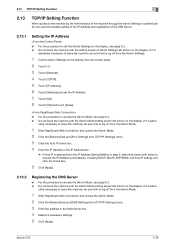
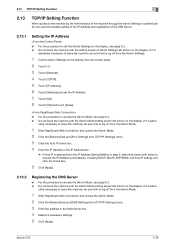
...first to log off from the Admin Mode.
1 Start PageScope Web Connection and access the Admin Mode.
2 Click the [Network] tab and [IPv4 Settings] from [TCP/IP Settings] menu. ...Connection and access the Admin Mode. 2 Click the [Network] tab and [DNS Settings] from [TCP/IP Settings] menu.
3 Clear the Auto IP check box.
4 Enter the IP Address in the IP Address box.
% If Auto IP is abso-
bizhub C35...
bizhub C35 Security Operations User Guide - Page 51
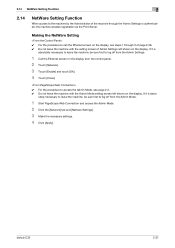
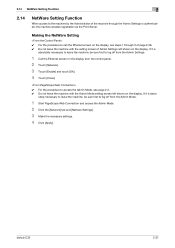
bizhub C35
2-37 If it is
absolutely necessary to leave the machine, be sure first to access the...and touch [OK]. 4 Touch [Close].
0 For the procedure to log off from the Admin Mode.
1 Start PageScope Web Connection and access the Admin Mode. 2 Click the [Network] tab and [Netware Settings]. 3 Make the necessary settings. 4 Click [Apply]. If it is authenticated, the machine enables ...
bizhub C35 Security Operations User Guide - Page 52
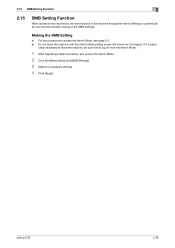
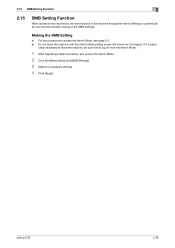
Making the SMB Setting
0 For the procedure to log off from the Admin Mode.
1 Start PageScope Web Connection and access the Admin Mode. 2 Click the [Network] tab and [SMB Settings]. 3 Make the necessary settings. 4 Click [Apply]. bizhub C35
2-38 2.15 SMB Setting Function
2
2.15
SMB Setting Function
When access to the machine by the Administrator...
bizhub C35 Security Operations User Guide - Page 53
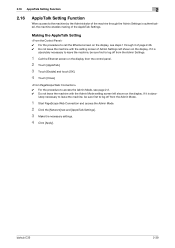
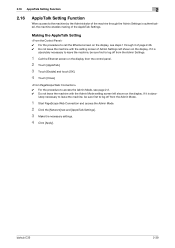
... leave the machine with the setting screen of the AppleTalk Settings. If it is abso-
bizhub C35
2-39 If it is authenticated, the machine enables making of Admin Settings left shown on ... Ethernet screen on the display from the Admin Mode.
1 Start PageScope Web Connection and access the Admin Mode. 2 Click the [Network] tab and [AppleTalk Settings]. 3 Make the necessary settings. 4 Click [...
bizhub C35 Security Operations User Guide - Page 83


..., it must be edited or registered from a PC connected over the network. It allows the authentication and destination list to be ...using the PageScope Data Administrator with the PageScope Data Administrator.
4.1.1
Accessing from Device List and click [Authentication Settings/Address Settings]. bizhub C35
4-2
Edit backup data only with the Enhanced Secu- NOTICE
Make sure that...
bizhub C35 Safety Information Guide - Page 3


...USB host. Special handling may not cause harmful interference, and
(2) this machine. (Connect the modular jack on , the user is encouraged to try to correct the interference...
Product Type
Color Multi-Function Peripherals (copier, printer, scanner, fax)
Product Name
bizhub C35
Options
PF-P08, Expandable Memory
This device complies with a ferrite core to radio or television reception...
bizhub C35 Safety Information Guide - Page 4


... is intended to alert the user to the telephone company. If bizhub C35 causes harm to the telephone network, the telephone company will always continue to the possibility that Telecom ...is equipped with this equipment.
This device is causing harm to the telephone network, the telephone company may be connected to determine the number of devices that may result in order for ...
bizhub C35 Quick Guide - Page 17
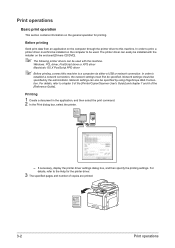
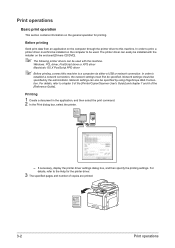
For
details, refer to chapter 3 of the [Printer/Copier/Scanner User's Guide] and chapter 7 and 8 of copies are printed.
3-2
Print ...Send print data from an application on the computer through the printer driver to a computer via either a USB or network connection. In order to print, a printer driver must first be specified. If necessary, display the printer driver settings dialog ...
Installation Guide - Page 5


... Web Connection
Management Tools bizhub vCare
Optional Software PageScope Enterprise Suite2 q PageScope Account Manager q PageScope Authentication Manager
2 Not available at time of launch.
5
Konica Minolta bizhub C35 Specification & Installation Guide
Network Functions
Sending the Scanned Data in an Email Message The scanned data can be sent to 31 ppm
PageScope Software
Network & Device...
Similar Questions
Problem Connecting To Network I Have A Konica Bizhub 215
I have a Monica bizhub 215 and it's not connecting to network to print
I have a Monica bizhub 215 and it's not connecting to network to print
(Posted by rosstonmclean96 2 years ago)
Konica Minolta Bizhub C35 Cannot Connect To Scanner
(Posted by sbrle 9 years ago)
How To Connect Konica Minolta Bizhub C35 To Network
(Posted by theztForsy 10 years ago)
Konica Bizhub Scanner Cannot Connect To Network
(Posted by hasssCp 10 years ago)

