Konica Minolta bizhub C35 Support Question
Find answers below for this question about Konica Minolta bizhub C35.Need a Konica Minolta bizhub C35 manual? We have 7 online manuals for this item!
Question posted by Keendsant on October 29th, 2013
Bizhub C35 Can't Network Print
The person who posted this question about this Konica Minolta product did not include a detailed explanation. Please use the "Request More Information" button to the right if more details would help you to answer this question.
Current Answers
There are currently no answers that have been posted for this question.
Be the first to post an answer! Remember that you can earn up to 1,100 points for every answer you submit. The better the quality of your answer, the better chance it has to be accepted.
Be the first to post an answer! Remember that you can earn up to 1,100 points for every answer you submit. The better the quality of your answer, the better chance it has to be accepted.
Related Konica Minolta bizhub C35 Manual Pages
bizhub C35 Reference Guide - Page 230
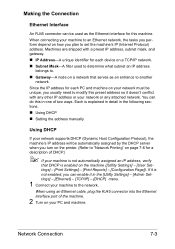
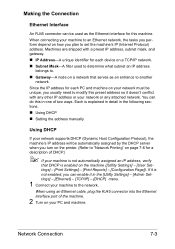
... tasks you perform depend on how you turn on the printer. (Refer to "Network Printing" on page 7-6 for each PC and machine on your network must be used as the Ethernet interface for each device on a TCP/IP network. „ Subnet Mask-A filter used to determine what subnet an IP address
belongs to. „ Gateway...
bizhub C35 Reference Guide - Page 233


Bonjour
Macintosh network technology for automatically detecting devices connected to "Bonjour" starting with Mac OS X 10.4.
7-6
Network Printing Network Printing
Network printing terms are described below. „ AppleTalk „ Bonjour „ BOOTP „ DDNS „ DHCP „ FTP „ HTTP „ IEEE802.1X „ IPP „ IPsec &#...
bizhub C35 Reference Guide - Page 234


... for automatically assigning dynamically assigned IP addresses to devices on a network. A protocol for assigning dynamic IP addresses to...network. Network Printing
7-7 The IP address supplied by the World Wide Web. HTTP
HTTP (HyperText Transfer Protocol) is the underlying protocol used by the Internet service provider changes with a fixed host name.
In some systems, the device...
bizhub C35 Reference Guide - Page 235


...of request and response messages to increase in the number of devices that use the Internet. IPP
IPP (Internet Printing Protocol) is a protocol for determining the user authentication method within...computers without configuring DNS server or clients.
7-8
Network Printing It allows users to find out about a printer's capabilities, submit print jobs to replace the currently used for Link-local...
bizhub C35 Reference Guide - Page 236


...names of network hosts. Network Printing
7-9 Multicasts, on the network, users had to supply the host name or network address of network resources such as icons configured on the network. Originally ...receiving the multicast for BSD UNIX, its ports). Network devices with this description, SLP is able to return the URL of network services. In theory, broadcast messages are "heard...
bizhub C35 Reference Guide - Page 237
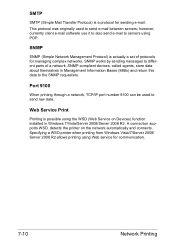
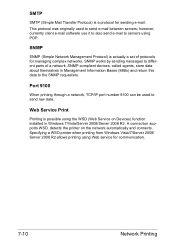
...devices, called agents, store data about themselves in Windows 7/Vista/Server 2008/Server 2008 R2. Specifying a WSD printer when printing from Windows Vista/7/Server 2008/ Server 2008 R2 allows printing...10
Network Printing SNMP
SNMP (Simple Network Management Protocol) is possible using the WSD (Web Service on the network automatically and connects.
Port 9100
When printing through a network, ...
bizhub C35 Reference Guide - Page 242


...].
4 Choose [Have Disk].
5 Choose [Browse].
6 Locate the directory on your local computer, click OK."
Network Printing
7-15
If you entered a valid path in the previous step, the following message displays: "The server on which the KONICA MINOLTA bizhub C35 printer resides does not have a printer driver installed. The reason for this is that you...
bizhub C35 Reference Guide - Page 245


... [Printer] under [Hardware and Sound].
" When using Windows 7, click [View devices and printers] under [Hardware].
3 Click [Add a printer]. 4 In the dialog box click [Add a network, wireless or Bluetooth printer].
5 In the dialog box, click [The printer that I want isn't listed].
7-18
Network Printing ware and Sound].
" When using Add Printer Wizard -
ers] under [Hard...
bizhub C35 Reference Guide - Page 250


...from the Network window
To use the Web service print, check that the icon for this machine. Network Printing
7-23
If [Network] is searched for this machine" on the computer.
4 Open the [Network] window.... Making the printer driver known from the Network window" on the [Control Panel], and also click [View network computers and devices]. Install the printer driver using Add Printer ...
bizhub C35 Reference Guide - Page 251
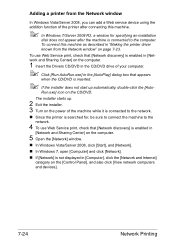
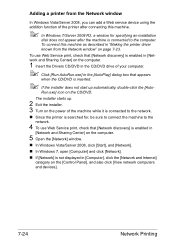
...
In Windows Vista/Server 2008, you can add a Web service device using the addition function of the printer after connecting this machine as described in [Computer], click the [Network and Internet] category on the [Control Panel], and also click [View network computers and devices].
7-24
Network Printing Adding a printer from the Network window" on the CD/DVD.
bizhub C35 Reference Guide - Page 252


bar.
7 Click [Locate and install driver software (recommended)]. Network Printing
7-25
6 Select the device name of this machine, and then click [Install] on the tool-
bizhub C35 Reference Guide - Page 255


...based computers
requires the administrator authority.
1 To use Web Service print, check that appears
when the CD/DVD is enabled in
[Network and Sharing Center] on the computer.
2 Insert the Drivers CD...from the Network window" on page 7-23.
" Installing the driver to the computer. Adding a printer using Add Printer Wizard
In Windows Vista/Server 2008, you can add a Web service device using the...
bizhub C35 Reference Guide - Page 256


The [Found New Hardware] Wizard dialog box appears. Network Printing
7-29
7 Click [Create a new port], and then select [Standard TCP/IP Port].
8 Click [Next]. 9 Select [Web Services Device] and type the IP address for the machine,
and then click [Next].
bizhub C35 Reference Guide - Page 260
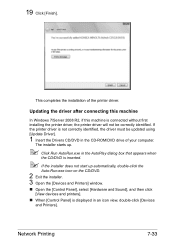
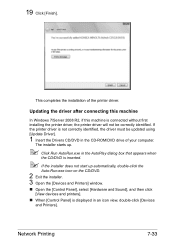
... your computer.
Network Printing
7-33 Updating the driver after connecting this machine
In Windows 7/Server 2008 R2, if this machine is connected without first installing the printer driver, the printer driver will not be updated using [Update Driver].
1 Insert the Drivers CD/DVD in an icon view, double-click [Devices and Printers].
The...
bizhub C35 Reference Guide - Page 261
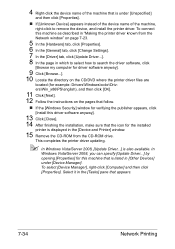
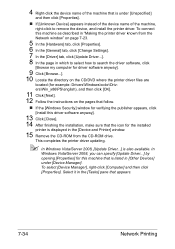
.../Server 2008, you can specify [Update Driver...] by
opening [Properties] for this machine that is listed in the [Tasks] pane that appears.
7-34
Network Printing 4 Right-click the device name of the machine,
right-click to search the driver software, click
[Browse my computer for driver software anyway].
9 Click [Browse...]. 10 Locate the...
bizhub C35 Reference Guide - Page 474


... bizhub C35(xx:xx:xx)
Specify the printer's location.
[Printer Information]
Range: Up to 127 characters
Default: [Blank]
" Specify the settings from the
[System] - [Machine Settings] page.
Configuring the Printer
8-207 The [Network] - [IPP Settings] - [IPP Settings] page allows you to configure the following items. For details on IPP settings, refer to chapter 7, "Network Printing...
bizhub C35 Reference Guide - Page 506


... 8-230 Network connection 6-2, 7-2
Address setting 7-4
Appendix
Ethernet interface 7-3 Making connections 7-3 Theory 7-2 Using DHCP 7-3 Network printing 7-6 Network settings 5-2 Network, PageScope... Page attributes options 1-65
PageScope Data Administrator 4-2
PageScope Direct Print 4-2 PageScope Net Care Device
Manager 4-2 PageScope Web Connection ...... 8-2
Address Book 8-151 Administrator Mode...
bizhub C35 Security Operations User Guide - Page 13


... Restore All
Restore All Restore All Overwrite All Data
bizhub C35
1-10 Items of Data Cleared Enhanced Security Mode
User registration data Secured Job Password/file Scan to HDD file ID & Print file Image files
Destination recipient data files Administrator Password SNMP Password SSL certificate
Network Setting
Machine setting data Trusted channel setting data...
bizhub C35 Security Operations User Guide - Page 19


...auth-password/privpassword (SNMP v3 Write User) Administrator Password Change Via Network (Pagescope Web Connection) Network firmware update protect CS Remote Care Telnet
Factory Setting Restrict OFF ... Security Mode does not enable the ID & Print function. Enable the function manually to [ON]. bizhub C35
2-5
Restrict
Valid
Remote device setting disabled Disable (not to be changed )...
bizhub C35 Security Operations User Guide - Page 47


...BOOT Protocol Type
DNS server address setting
SMTP server address setting
NetWare setting
Print Server Name
Printer Name
AppleTalk Printer Name Setting
NetBIOS setting
Object ID ...18334.1.1.2.1.5.10.1.1.4.1
bizhub C35
2-33 For the auth-password and priv-password, enter the password that can be used for hashing. - The machine allows you to operate the network setting function...
Similar Questions
Konica Minolta Bizhub 361 Cannot Network Print
(Posted by vtodyobr 10 years ago)
How To Configure Bizhub 283 For Network Printing
(Posted by helpetu 10 years ago)
Configuring Bizhub C35 As A Print Server On Server 08 64 Bit
How can I configure the Minolta bizhub C35 on Server 08 64 bit for workstation running win 7 32bit t...
How can I configure the Minolta bizhub C35 on Server 08 64 bit for workstation running win 7 32bit t...
(Posted by michaelwilson 11 years ago)

