Konica Minolta bizhub C35 Support Question
Find answers below for this question about Konica Minolta bizhub C35.Need a Konica Minolta bizhub C35 manual? We have 7 online manuals for this item!
Question posted by mlape on September 28th, 2013
How To Add A Fax Number To A Bizhub C35
The person who posted this question about this Konica Minolta product did not include a detailed explanation. Please use the "Request More Information" button to the right if more details would help you to answer this question.
Current Answers
There are currently no answers that have been posted for this question.
Be the first to post an answer! Remember that you can earn up to 1,100 points for every answer you submit. The better the quality of your answer, the better chance it has to be accepted.
Be the first to post an answer! Remember that you can earn up to 1,100 points for every answer you submit. The better the quality of your answer, the better chance it has to be accepted.
Related Konica Minolta bizhub C35 Manual Pages
bizhub C35 Facsimile User Guide - Page 34


The added transmitting subscriber identification is printed as a part of pages as the transmitting subscriber identification.
[OFF]: Adds the sender's name, sender's fax number, date/time that transmission begins, communication number and page number/total number of the image in the received document.
Settings [ON] / [OFF]
Select the information added as the transmitting subscriber ...
bizhub C35 Facsimile User Guide - Page 42
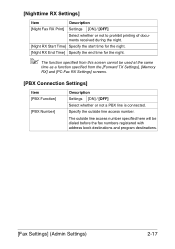
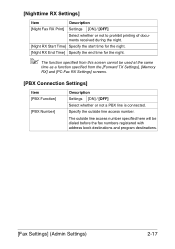
... for the night.
" The function specified from this screen cannot be dialed before the fax numbers registered with address book destinations and program destinations.
[Fax Settings] (Admin Settings)
2-17 The outside line access number. Specify the outside line access number specified here will be used at the same
time as a function specified from the [Forward...
bizhub C35 Facsimile User Guide - Page 54
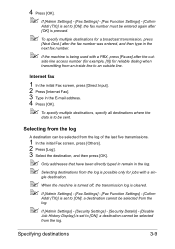
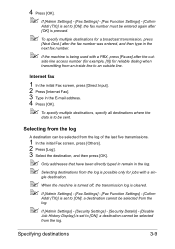
... possible only for jobs with a PBX, press [Pause] after the out-
Internet fax
1 In the initial Fax screen, press [Direct Input]. 2 Press [Internet Fax]. 3 Type in the next fax number.
" If the machine is being used with a sin- Specifying destinations
3-9 side line access number (for example, [0]) for reliable dialing when transmitting from an inside line to...
bizhub C35 Facsimile User Guide - Page 58


... the data is free of disturbances caused by ITU-T (International Telecommunication Union - When the remote machine or this function, the recipient's fax number must be free of errors. Specifying communication settings (G3 fax)
With [Line Settings] in a transmission error.
" In order to a telephone line through a PBX, it is recommended that the sent data...
bizhub C35 Facsimile User Guide - Page 85
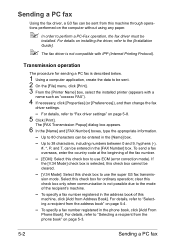
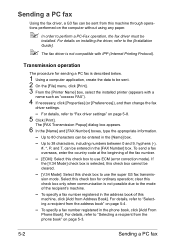
... the beginning of the recipient's machine.
- For details, refer to use the super G3 fax transmis- Select this
machine, click [Add from Address Book]. To specify a fax number registered in the [Name] box.
- Sending a PC fax
Using the fax driver, a G3 fax can be sent from this machine through operations performed on the computer without using any...
bizhub C35 Facsimile User Guide - Page 86
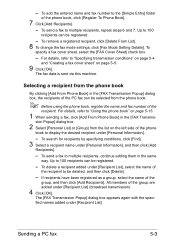
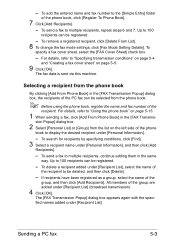
... members of the phone book, click [Register To Phone Book].
7 Click [Add Recipients].
- To add the entered name and fax number to 100 recipients can be registered.
-
Up to the [Simple Entry] folder
of the group are added under [Personal Information], and then click [Add
Recipients].
- To remove a registered recipient, click [Delete From List].
8 To...
bizhub C35 Facsimile User Guide - Page 87
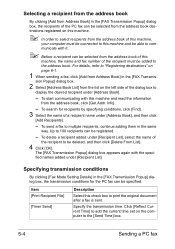
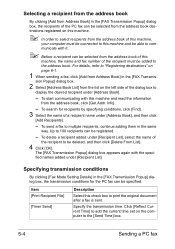
... and fax number of the recipient must be added to print the original document after a fax is sent. To delete a recipient added under [Address Book], and then click
[Add Recipients].... of
the recipient to "Registering destinations" on page 6-1.
1 When sending a fax, click [Add from Address Book] in the [FAX Transmis- To start communicating with the specified names added under [Address Book].
...
bizhub C35 Facsimile User Guide - Page 89


... the comment box. (up to use the preset text. Select this to 20 characters)
Specify the number of the dialog box. Select this to add the individual recipients in the [Company], [Department], [Name] and [FAX Number] boxes. (up to add the information entered in a group destination. [Basic] tab
Item [Style] [Subject]
[Date]
[Pages] [Comment]
Description...
bizhub C35 Facsimile User Guide - Page 90


...
To add an image to the cover sheet, select the [Paste Image] check box, and then specify the image file. In the [X:] and [Y:] boxes, specify the position of the added image. Only files in the BMP format can be added, and then type in the
tings]
[Company], [Department], [Name], [Phone], [FAX
Number] and...
bizhub C35 Facsimile User Guide - Page 96


...
has been entered in the [Setting] box.
[Acquire Device Informa-
Item
Description
[Device Option]
Specify the status of each item in the [FAX Number] box of the installed options.
[Acquire Settings]
Click ...to verify authentication setsettings before printing] tings for confirmation
when [Add Recipients] is not available if the com- [Configure] tab
The settings available on the [...
bizhub C35 Facsimile User Guide - Page 98
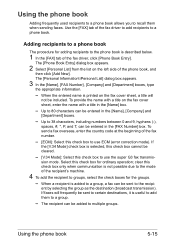
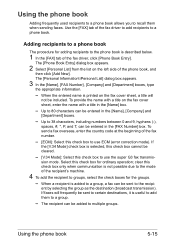
..., click [Phone Book Entry]. The [Personal Information\\Personal List] dialog box appears.
3 In the [Name], [FAX Number], [Company] and [Department] boxes, type
the appropriate information.
- When the entered name is useful to add them when sending faxes. Using the phone book
Adding frequently used recipients to a phone book allows you to recall them to...
bizhub C35 Facsimile User Guide - Page 100
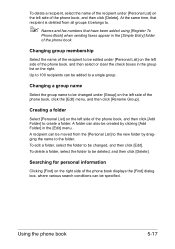
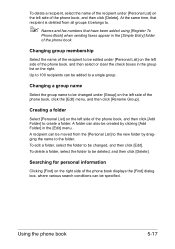
... the name to the new folder by clicking [Add Folder] in the group list on the left side of the phone book, click the [Edit] menu, and then click [Rename Group]. A recipient can also be moved from all groups it belongs to.
" Names and fax numbers that recipient is deleted from the [Personal...
bizhub C35 Printer/Copier/Scanner User Guide - Page 90


...Group] and [Program] can be sent.
[Machine Settings]
Specify machine information.
[Device Name]
Specify the name of address book destinations.
[Admin Settings]
3-43
[Administrator... book destinations.
[Fax]/[E-mail]/[FTP]/ [Start Number]: Specify the starting address
[WebDAV]/[SMB]/ book destination number.
[Internet Fax]
[Number of Addresses]: Specify the number of
address book ...
bizhub C35 Reference Guide - Page 79


The new printer appears in the [Hard Disk], [Paper Source Unit]
according to your printer setup.
9 Click [Continue].
6 Check that [KONICA MINOLTA bizhub C35 PPD] is selected in the [Print
Using] list.
7 Click [Add]. 8 Select the appropriate settings in the [Print & Fax] screen.
1-52
Printer Settings (Mac OS X 10.5/10.6)
bizhub C35 Security Operations User Guide - Page 88


... allocation of the number of Accounts].
6 Verify the new authentication mode and click [Write].
% If there is a job being executed or a reserved job (timer TX, fax redial waiting, etc.) in the machine, the machine displays a message that tells that the write operation has not been successful because of a device lock error.
bizhub C35
4-7 4.1 PageScope Data...
bizhub C35 Security Operations User Guide - Page 90


...not leave the site while you to the device] again.
% If a previously registered user is a job being executed or a reserved job (timer TX, fax redial waiting, etc.) in the machine,...of a device lock error.
bizhub C35
4-9
ministrator.
2 Click the Authentication settings expand button.
3 Click [User authentication settings].
4 Select the desired function.
% To register the user, click [Add]. %...
bizhub C35 Safety Information Guide - Page 4


...Fax Settings] - [Comm. Telepermitted equipment only may occur
when used to cause a nuisance to a telephone interface. In the event of bizhub C35 does not disable you should contact your attention on the Warning headings when reading the User's Guide. For Singapore The TEL (telephone) port cannot be a 900 number....
(A121-9560-01A)
3 This device is equipped with pulse dialing while the...
Installation Guide - Page 1


...device.
Defines the upper end of the expected customer volume for user storage
Weight Approx. Konica Minolta bizhub C35 Specification & Installation Guide
bizhub C35 Specifications
Type
Full Color Printer/Copier/Scanner/Fax... Tray 2 (Universal Tray): 250 sheets Trays 3 and 4 (optional): 500 sheets each (add up to two)
Exit Tray Capacity Plain Paper: 250 sheets Thick Paper: 10 sheets
Warm...
Installation Guide - Page 8


... 500 sheets (Optional/ Add up to finish)
6/2010
Step 1: Base Unit
C35 Digital Color Printer/Copier/Scanner/Fax Includes PS, PCL and XPS Controller, Automatic Duplex Unit, 50-sheet Reversing Automatic Document Feeder, 1.5 GB Standard Memory, 120 GB HDD*, Standard USB 2.0 (supports local printing),CMYK Toner and Imaging Units. Konica Minolta bizhub C35 Specification & Installation...
Installation Guide - Page 9


...,000
5,200 4,600 4,600 4,600 120,000 120,000 2 x 36,000 100,000
1 20 GB available for bizhub C35 Digital Color Printer/Copier/Scanner/Fax
6/2010
DeSCRIPTIOn
BASE UNIT
bizhub C35 Digital Color Printer/Copier/Scanner/Fax
ITeM nO. Adds storage and mobility. K Imaging Unit - Y Toner - C Toner - CONSUMABLE YIELDS3
COnSUMABle Imaging Unit -
Y Transfer Belt Unit 2nd Transfer...
Similar Questions
How Can I Add Fax Numbers From Computer For Bizhub 501
(Posted by feldmaur 9 years ago)
How To Add Fax Number Into Konica Bizhub 363
(Posted by GabyTjplae 10 years ago)

