Konica Minolta bizhub 363 Support Question
Find answers below for this question about Konica Minolta bizhub 363.Need a Konica Minolta bizhub 363 manual? We have 14 online manuals for this item!
Question posted by GabyTjplae on April 21st, 2014
How To Add Fax Number Into Konica Bizhub 363
The person who posted this question about this Konica Minolta product did not include a detailed explanation. Please use the "Request More Information" button to the right if more details would help you to answer this question.
Current Answers
There are currently no answers that have been posted for this question.
Be the first to post an answer! Remember that you can earn up to 1,100 points for every answer you submit. The better the quality of your answer, the better chance it has to be accepted.
Be the first to post an answer! Remember that you can earn up to 1,100 points for every answer you submit. The better the quality of your answer, the better chance it has to be accepted.
Related Konica Minolta bizhub 363 Manual Pages
bizhub 423/363/283/223 Advanced Function Operations User Guide - Page 103


...fax numbers and E-mail addresses, and registered User Boxes can be registered as a registered user. 2 Press Utility/Counter. 3 Press [One-Touch/User Box Registration]. 4 Press [Create One-Touch Destination]. 5 Press [Address Book (Personal)].
% To add... be registered in My Address Book.
1 Log in My Address Book. bizhub 423/363/283/223
10-4 Using the Control Panel of the MFP.
10.2.1
Address...
bizhub 423/363/283/223 Box Operations User Guide - Page 5
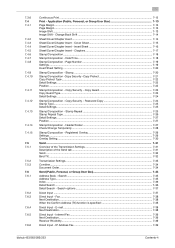
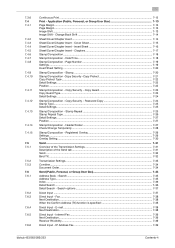
Page Number 7-19 Settings ...7-19 Insert Sheet Setting ...7-20
Stamp/Composition - Copy Guard 7-23 Copy Guard Type...7-23 Detail Settings ...7-24
Stamp/Composition - 7.3.6 7.4 7.4.1
7.4.2 7.4.3 7.4.4 7.4.5 7.4.6 ...Personal, or Group User Box 7-35 Address Book - Search options ...7-37
Direct Input ...7-37 Direct Input - IP Address Fax...7-39
bizhub 423/363/283/223
Contents-4
bizhub 423/363/283/223 Box Operations User Guide - Page 25


... function) (p. 8-6) - bizhub 423/363/283/223
2-7
d Reference
For details on the network. Public/Personal/Group User Boxes(p. 8-5) - 2.1 User Box functions
2
2.1.2
Configuring settings for using the User Box functions
Before using the User Box functions, the following User Boxes are relayed. (p. 8-8)
To create a Relay User Box, specify in advance the group containing fax numbers of...
bizhub 423/363/283/223 Fax Driver Operations User Guide - Page 2


... Installing the fax driver when connecting the machine 3-17 Updating the driver after connecting this machine 3-18
Windows XP/Server 2003 ...3-19 Windows 2000 ...3-19 Uninstalling the fax driver ...3-21 When the fax driver uninstaller is installed 3-21 When the fax driver uninstaller is not installed 3-21
4 Fax Driver Setting
4.1
Sending a fax ...4-2
bizhub 423/363/283/223
Contents...
bizhub 423/363/283/223 Fax Driver Operations User Guide - Page 25
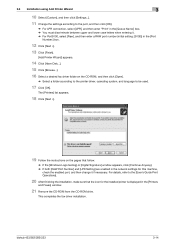
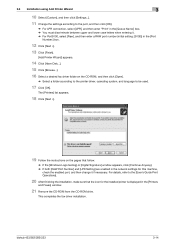
bizhub 423/363/283/223
3-14
This completes the fax driver installation. 3.3 Installation using Add Printer Wizard
3
10 Select [Custom], and then click [Settings...]. 11 Change the settings according to the port, and then click [OK].
% For LPR connection, select [LPR], and then enter "Print" in the [Printers
and Faxes] window.
21 Remove the CD-ROM...
bizhub 423/363/283/223 Fax Driver Operations User Guide - Page 36
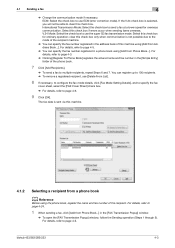
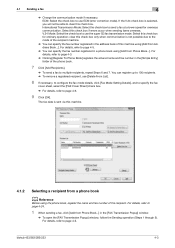
... Mode: Select the check box to send a fax at a lower speed for ordinary operation; bizhub 423/363/283/223
4-3 ECM: Select the check box to use the super G3 fax transmission mode. Select this check box. Select this check box for overseas communication. You can specify the fax number registered in the [Simple Entry] folder of...
bizhub 423/363/283/223 Fax Driver Operations User Guide - Page 38


... from the [Address Book] list, and then click [Add Recipients].
% To send a fax to the recipient list, and then the [FAX Transmission Popup] window appears again. bizhub 423/363/283/223
4-5 For details, refer to display the desired recipient in the [FAX Transmission Popup] window.
% To open the [FAX Transmission Popup] window, follow the "Sending operation" (Steps...
bizhub 423/363/283/223 Fax Driver Operations User Guide - Page 41
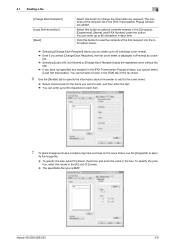
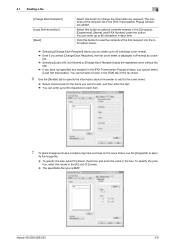
...bizhub 423/363/283/223
4-8
ple. % Selecting [Load with Joint Name] or [Change Each Recipient] adds the registered name without the
title. % If you have not specified any recipient in the [FAX...
4.1 Sending a fax
4
[Change Each Recipient] [Load Set Information] [Read]
Select this button to add the contents entered in the [Company], [Department], [Name], and [FAX Number] under the button....
bizhub 423/363/283/223 Fax Driver Operations User Guide - Page 46


...System Connection] - [OpenAPI Settings] - [Authentication] to use [Obtain Device Information], in the [FAX Transmission Popup] window.
Select this check box to [OFF]. To display the [Settings] tab, right-click the icon for confirmation if you click [Add Recipients] after directly entering information in the [FAX Number] box in Administrator Settings of this machine before printing...
bizhub 423/363/283/223 Fax Driver Operations User Guide - Page 57


... [Phone Book Entry...]. To provide the name with a title on the fax cover sheet, the title will not be attached.
bizhub 423/363/283/223
4-24 Use the [FAX] tab of the fax driver to add recipients to a phone book.
1 In the [FAX] tab of the number.
The [Phone Book Entry] window appears.
2 Select [Personal List] from the...
bizhub 423/363/283/223 Fax Driver Operations User Guide - Page 59


... and fax numbers using [Register To Phone Book] when sending faxes,
they are displayed in the group list on the left of the phone book. However, you cannot remove the recipient from the groups it belongs to change from [Personal List] on the left of the phone book, and then click [Edit...]. bizhub 423/363...
bizhub 423/363/283/223 Network Administrator User Guide - Page 356


...the protocol suite developed by Macromedia, Inc.), used fax numbers of "169.254.0.0".
BMP images are stored in... set of 1000Base-T is 1000 Mbps.
bizhub 423/363/283/223
15-31 The software allows... handling interactive contents using some account name and password mechanism, an anonymous FTP system permits anyone to connect portable information devices...
bizhub 423/363/283/223 Network Administrator User Guide - Page 357


...High contrast" an image with a matching password. A device, such as a computer or router, used when digitalizing ...are not matched, a transmission error occurs.
bizhub 423/363/283/223
15-32 The abbreviation for minimizing ...the recipient (CSI). A function to send a fax after comparing the specified fax number with the fax number information of information (data quantity) handled by commas...
bizhub 423/363/283/223 Network Administrator User Guide - Page 362


...communication.
A name assigned to each process running on a computer on the network. bizhub 423/363/283/223
15-37
The acronym for Page Description Language.
PPI indicates how many pixels... a peripheral device when it is then permitted to use the mail server from a computer to use the SMTP server.
A user authentication method used destination fax numbers, or stereotyped...
bizhub 423/363/283/223 Network Administrator User Guide - Page 363


... and other devices to another ...bizhub 423/363/283/223
15-38 The area is responsible for Raster Image Processor. The referral setting configures whether the multifunctional product is used to reduce the document size, specify the same document size as a relay station to start sending fax...to broadcast the fax to 9100.
The RAW port number is a protocol used to add encryption, digital...
bizhub 423/363/283/223 Network Administrator User Guide - Page 364


...Term Screen frequency Sender Fax No. On the receiver's side, the name is used to identify each network device. A printer connected to...is printed as refilling of the transmitted original.
bizhub 423/363/283/223
15-39 A function to open ...de facto standard protocol widely used to the printer. Usually the fax number is then sent collectively to transmit data between the Web server...
bizhub 423/363/283/223 Network Scan/Fax/Network Fax Operations User Guide - Page 47


... or relayed to another device upon reception of fax data, also appears in the Public, Personal, or Group User Box, Internet fax function, and IP address fax function are available only when...display each job type. bizhub 423/363/283/223
3-13
List] [Detail]
Description
[No.]: Job identification number assigned when the job is a fax, Internet fax, or IP address fax. You can print Activity ...
bizhub 423/363/283/223 Print Operations User Guide - Page 15


...device that provides the printer function.
2.1
Printer controller
The printer controller is required. Printer controller 3. Configuring settings for this machine and the printer controller from a printer driver on the PC-FAX transmission, refer to this machine.
Support of pages to be printed (the User Authentication and Account Track functions) - This machine 2. bizhub 423/363... Fax...
bizhub 423/363/283/223 Print Operations User Guide - Page 27


...the installer or Add Printer Wizard can be used for Windows. bizhub 423/363/283/223
3-4 Select the page description language according to the [User's Guide Fax Driver Operations].
... Printer drivers compatible with respective operating systems
3
Printer driver KONICA MINOLTA XPS Driver (XPS driver)
Fax driver
Page description language
XPS
Supported Operating Systems
Windows Vista ...
bizhub 423/363/283/223 Print Operations User Guide - Page 52
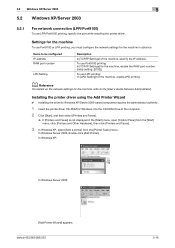
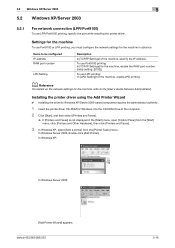
... the RAW port number (initial setting: [9100]). d Reference
For details on the network settings for the machine, enable LPD printing. Settings for the machine
To use LPR printing: In [LPD Setting] for the machine, refer to the [User's Guide Network Administrator].
In Windows Server 2003, double-click [Add Printer]. bizhub 423/363/283/223...
Similar Questions
How To Find Fax Number Konica Minolta Bizhub 423
(Posted by rhondgrann 10 years ago)
How To Add Header On Konica Minolta 363 Fax
(Posted by whitehead 10 years ago)
How To Find Fax Number On Konica Bizhub 363
(Posted by nowatoxin 10 years ago)
Storing Fax Numbers In Bizhub C35
How do you store fax numbers or email address in the Bizhub C35?
How do you store fax numbers or email address in the Bizhub C35?
(Posted by chef6261 11 years ago)

