Konica Minolta bizhub 423 Support Question
Find answers below for this question about Konica Minolta bizhub 423.Need a Konica Minolta bizhub 423 manual? We have 14 online manuals for this item!
Question posted by rhondgrann on November 11th, 2013
How To Find Fax Number Konica Minolta Bizhub 423
The person who posted this question about this Konica Minolta product did not include a detailed explanation. Please use the "Request More Information" button to the right if more details would help you to answer this question.
Current Answers
There are currently no answers that have been posted for this question.
Be the first to post an answer! Remember that you can earn up to 1,100 points for every answer you submit. The better the quality of your answer, the better chance it has to be accepted.
Be the first to post an answer! Remember that you can earn up to 1,100 points for every answer you submit. The better the quality of your answer, the better chance it has to be accepted.
Related Konica Minolta bizhub 423 Manual Pages
bizhub 223/283/363/423 Security Operations User Guide - Page 174


...KONICA MINOLTA HDD TWAIN Ver.3]. 3 Select this machine to be recognized as a TWAIN device.... 4.3 HDD TWAIN driver
4
4.3
HDD TWAIN driver
The HDD TWAIN driver, which authentication fails is set for allowing the HDD of this machine and click [Connect].
4 Select the "Login as the Registered User" radio button and enter the User Name and the 8-to [ON], the number...display. bizhub 423/363/...
bizhub 423/363/283/223 Box Operations User Guide - Page 147
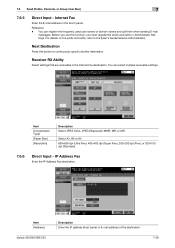
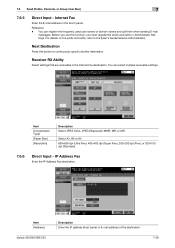
... Internet Fax destination. You can register the frequently used user names or domain names and call them when sending E-mail
messages. Reference -
Next Destination
Press this function, you use this button to the [User's Guide Network Administrator]. Receiver RX Ability
Select settings that are receivable in the touch panel. Item [Address]
bizhub 423...
bizhub 423/363/283/223 Box Operations User Guide - Page 280


...enable functions. Reference - er software KONICA MINOLTA TWAIN. Specify the time to enable ...enable saving or reading a document in or from the external memory.
bizhub 423/363/283/223
9-35 To use this machine as a scanner with ....
Specify whether to cancel the stamp setting for fax transmission. Adds font or macro.
In addition, in [Fax TX Settings], specify whether to skip a job....
bizhub 423/363/283/223 Copy Operations User Guide - Page 66


Copies images of eight original pages on one sheet of paper.
[Horizontal] [Vertical]
Specify the combine order of paper. bizhub 423/363/283/223
5-10
5.1 [Basic]
Settings [4in1/8in1]
[4in1] [8in1]
5
Copies images of four original pages on one sheet of the original (Numbering Direction setting).
bizhub 423/363/283/223 Enlarge Display Operations User Guide - Page 11


... and Touch Panel. Press this key to recall registered fax/scan settings.
Enters Fax/Scan mode. Press this key to enter the number of copies, zoom ratio, and a fax number.
Use the keypad to enter Copy mode. (As ...16 Enlarge Display
17 Accessibility 18 Access
19 Brightness dial 20 User Box 21 Fax/Scan
22 Copy
bizhub 423/363/283/223
2
Press this key to be printed or while it is not used...
bizhub 423/363/283/223 Enlarge Display Operations User Guide - Page 23
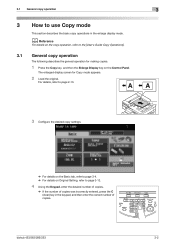
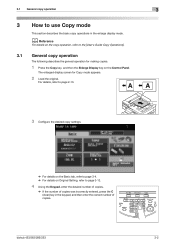
... copies.
1 Press the Copy key, and then the Enlarge Display key on the Control Panel.
bizhub 423/363/283/223
3-2 d Reference
For details on Original Setting, refer to the [User's Guide ... on the copy operation, refer to page 3-13.
4 Using the Keypad, enter the desired number of copies.
% If the number of copies was incorrectly entered, press the C (clear) key in the enlarge display mode. ...
bizhub 423/363/283/223 Network Administrator User Guide - Page 106


... TCP/IP network environment.
The method compatible with the Direct SMTP standard defined by Konica Minolta is used to send a color fax, only the Konica Minolta models can receive such a color fax. - [Mode 2]: This mode allows communication between Konica Minolta models capable of transmitting IP address faxes, and between models compatible with the Direct SMTP standard defined by CIAJ...
bizhub 423/363/283/223 Network Administrator User Guide - Page 111


... mode of Japan).
Prior check
Can the recipient machine receive a color fax using the Direct SMTP standard?
6.3.6
[Header Information]
Register sender information for [Operating Mode]. bizhub 423/363/283/223
6-18 The method compatible with the Direct SMTP standard defined by Konica Minolta is used to accept sending of Japan).
If you select [Restrict], color...
bizhub 423/363/283/223 Network Administrator User Guide - Page 305


... the size of paper used to print received faxes.
bizhub 423/363/283/223
14-6 14.4 Configuring settings to send or receive faxes
14
14.4
Configuring settings to send or receive faxes
Configure settings related to divide a received fax into two or more sets of a received fax, specify the number of sets. Item [Duplex Print (RX)]
[Letter/Ledger...
bizhub 423/363/283/223 Network Administrator User Guide - Page 363


...number is usually integrated into a printer. An area used when the RAW protocol is smaller than that of the transmitted document, the document will usually be searched for searching the next LDAP server. A fax machine sending a relay broadcast request. The resolution value indicates how much detail of the information.
bizhub 423... the multifunctional product... devices to 9100. A fax ...
bizhub 423/363/283/223 Network Scan/Fax/Network Fax Operations User Guide - Page 8


...17 Registering groups...9-18 Registering E-mail setting subjects (E-mail/I-FAX 9-19 Registering an E-mail setting text (E-mail/I -FAX 9-25 Custom Display Settings - Search Option Settings 9-26 Scan/Fax Settings...9-26
bizhub 423/363/283/223
Contents-7 Fax ...9-9 Address Book - PC (SMB) ...9-11 Address Book - Scan/Fax Settings 9-24 Custom Display Settings - Relay User Box (G3 9-22...
bizhub 423/363/283/223 Network Scan/Fax/Network Fax Operations User Guide - Page 11
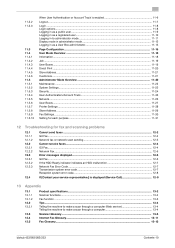
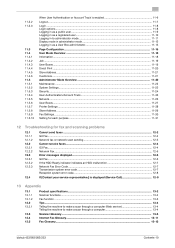
....1.2 13.2 13.2.1
13.3 13.4 13.5
Product specifications...13-2 Scanner functions ...13-2 Fax function ...13-3 Tips ...13-4 Telling the machine to make a scan through a computer (Web service 13-4 Telling the machine to make a scan through a computer 13-4
Scanner Glossary ...13-6 Internet Fax Glossary...13-11 Fax Glossary ...13-12
bizhub 423/363/283/223
Contents-10
bizhub 423/363/283/223 Network Scan/Fax/Network Fax Operations User Guide - Page 27
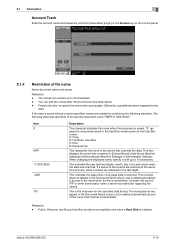
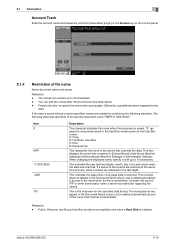
...characters. C: Copy S: Fax/Scan, User Box P: Print R: Received fax
This represents the name of the device that is entered in ... of documents are scanned at the same time (minute), serial numbers are attached to the last digits. "S" appears for FTP or...[Device Name] under [Input Machine Address] of the name when the file is installed. Consider this button to the
data.
bizhub 423...
bizhub 423/363/283/223 Network Scan/Fax/Network Fax Operations User Guide - Page 133


...the [User's Guide Network Administrator]. -
Reference - When the sender is a Konica Minolta model, and [JPEG Color] or [JPEG (Grayscale)] is selected for E-mail ...Box Operations]. Press [Receive I -FAX)
E-mail messages can be set at a predetermined time interval. 6.3 Receiving (I-FAX)
6
6.3
Receiving (I -Fax] in the Fax/Scan mode screen. The interval for...bizhub 423/363/283/223
6-4
bizhub 423/363/283/223 Network Scan/Fax/Network Fax Operations User Guide - Page 134


... be printed with this machine, refer to the [User's Guide Box Operations]. For the settings of IP Address Fax. bizhub 423/363/283/223
6-5
6.4 Receiving (IP)
6
6.4
Receiving (IP)
This machine prints data automatically upon reception of a Konica Minolta model, file formats used for the color setting, then the data is discarded and not printed. -
d Reference...
bizhub 423/363/283/223 Network Scan/Fax/Network Fax Operations User Guide - Page 172


8.3 Reports/lists commonly used among G3/IP/I-FAX
8
[Relay List]
bizhub 423/363/283/223
8-17
bizhub 423/363/283/223 Network Scan/Fax/Network Fax Operations User Guide - Page 234


....
Specify whether to relaying destinations.
d Reference
For details on registering the Relay User Box, refer to display the list of the specified destinations when sending a fax.
2/2 page
bizhub 423/363/283/223
10-22 Specify whether to the [User's Guide Box Operations].
d Reference
For details on relay transmission, refer to page 7-6. 10.4 Administrator...
bizhub 423/363/283/223 Print Operations User Guide - Page 89


...Print Server Properties] on to remove the printer driver from [Printers], [Devices and Printers], or [Printers and Faxes] window. bizhub 423/363/283/223
8-3
8.1 Windows
8
8.1.2
Uninstalling the printer driver ...is installed.
1 Click [Start], and then select [All Programs] (or [Programs]) - [KONICA MINOLTA] - [423Series] - [Unin- stall Printer Driver].
2 Select the components to be removed,...
bizhub 423/363/283/223 Print Operations User Guide - Page 90


...following files as that of the corresponding model, remove it.
bizhub 423/363/283/223
8-4 8.1 Windows
8
Reference
- Check the...number, which differs depending on the last few lines to confirm it is the same as well.
- The number...multiple drivers are installed including the PCL KONICA MINOLTA driver, PostScript KONICA MINOLTA driver and fax driver, the model information of the ...
bizhub 423/363/283/223 Trademarks/Copyrights - Page 11
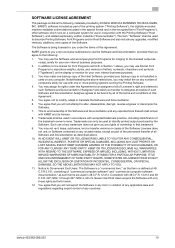
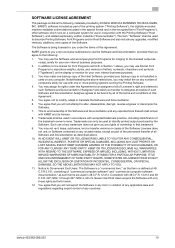
...SO THE ABOVE LIMITATIONS MAY NOT APPLY TO YOU.
11.
bizhub 423/363/283/223
10 KMBT grants to you a non-exclusive...number of computers solely for use with only those rights set forth in Section 1 above, you agree to the following materials provided by KONICA MINOLTA... restrictions, you will not attempt to the licensed output device(s), solely for your backup copy is being licensed to ...
Similar Questions
How To Receive Fax On Bizhub 423, Konica Minolta
(Posted by DiaMtor 9 years ago)
How To Setup Multiple Fax Numbers Bizhub C360
(Posted by dballwa 10 years ago)
Specify The Speaker Volume When Sending A Fax On Bizhub 423
(Posted by SAshante 10 years ago)

