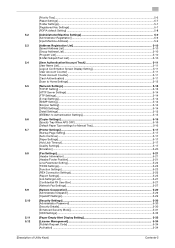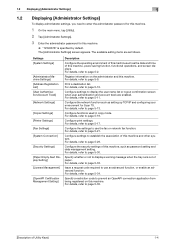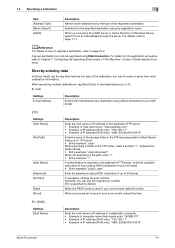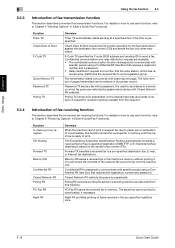Konica Minolta bizhub C3350 Support Question
Find answers below for this question about Konica Minolta bizhub C3350.Need a Konica Minolta bizhub C3350 manual? We have 12 online manuals for this item!
Question posted by imamj07 on October 5th, 2020
Trouble Code 3426 Input Of Wrong Ce Password
Current Answers
Answer #1: Posted by Troubleshooter101 on October 5th, 2020 7:51 AM
R26; Detected temperature of the fusing temperature sensor/1 (TEM1: main of the heating side) does not go up a given range of temperature even after a lapse of given period of time at warm up. R26; The warm-up is not completed even after the set period of time has elapsed after the warm-up is started.
Causes
R26; Fusing unit R26; Fusing temperature sensor/1 (TEM1: center of the heating side) R26; DC power supply (DCPS) R26; Printer control board (PRCB
Thanks
Please respond to my effort to provide you with the best possible solution by using the "Acceptable Solution" and/or the "Helpful" buttons when the answer has proven to be helpful. Please feel free to submit further info for your question, if a solution was not provided. I appreciate the opportunity to serve you!
Troublshooter101
Answer #2: Posted by Adelkithy on October 9th, 2020 5:34 AM
1 Check the fusing unit for correct installation (whether it is secured in position)
2 Check the open/close operation of the right door.
3 Check the fusing unit-PRCB CN15, DCPS CN2 for proper connection and correct as necessary.
4 Replace the fusing unit
5 Replace PRCB
6 Replace DCPS
Saintking
Related Konica Minolta bizhub C3350 Manual Pages
Similar Questions
Explain Solution of trouble code C-FCC2
How do I resolve the trouble code C-2152 in Conica C380? Of
how do i reset ce password and fuser 3426 code
kindly tell me place of this calling fan by any image?
Konicaminolta C3350 With A Error Code Of 2152 Upon Startup. Error Reset Procedures Do Not Clear The ...