Konica Minolta bizhub C280 Support Question
Find answers below for this question about Konica Minolta bizhub C280.Need a Konica Minolta bizhub C280 manual? We have 21 online manuals for this item!
Question posted by mkendrick48122 on June 26th, 2012
Retrieving Scanned Documents
After documents have been scanned into the bizhub, then sent via e-mail, can they be retrieved? Our summer intern scanned a multitude of documents, but had misspelled the name on the e-mail address. Can these be retrieved and re-sent to the correct e-mail?
Current Answers
There are currently no answers that have been posted for this question.
Be the first to post an answer! Remember that you can earn up to 1,100 points for every answer you submit. The better the quality of your answer, the better chance it has to be accepted.
Be the first to post an answer! Remember that you can earn up to 1,100 points for every answer you submit. The better the quality of your answer, the better chance it has to be accepted.
Related Konica Minolta bizhub C280 Manual Pages
bizhub C220/C280/C360 PKI Security Operations User Guide - Page 5


... presence of the administrator of users." bizhub C360/C280/C220 for operation control
A. The following...document • Scanned image files • Image files other than Encrypted document • Image files of a job in the queue state other than Scanned image files • Data files left in the machine • Image files which have been scanned for transmission to a user mail address...
bizhub C220/C280/C360 Security Operations User Guide - Page 14


...bizhub C360/C280...including e-mail addresses and telephone...Device certificate (SSL certificate)
Clears the currently set with the DNS server. It should also be noted that, for the certificate to be imported, a certificate for the computer account.
For [Host Name] and [Domain Name], specify the names set network settings (DNS Server setting, IP Address...than Secure Print Documents, ID & ...
bizhub C220/C280/C360 Security Operations User Guide - Page 25


...on the display.
bizhub C360/C280/C220
2-10
Items of Data Cleared
Enhanced Security Mode
Device certificate (SSL ...Document
Destination recipient data files
Description Set to [OFF] Deletes the device certificate (SSL certificate) registered in User Box Deletes all Secure Print Document-related information and files saved
Deletes all destination recipient data including e-mail addresses...
bizhub C220/C280/C360 Advanced Function Operations User Guide - Page 65


...to view My Address Book. bizhub C360/C280/C220
6-15 Reference - If [Print] or a destination is registered are displayed with a key icon. - Press the [Group] tab to send a document. 6.3 Operating Image Panel
6
Specifying destinations
From [Destination List], select an address to which a certificate is specified as an address book destination of a document retrieved from [Destination...
bizhub C220/C280/C360 Advanced Function Operations User Guide - Page 67


... sending]. To attach a digital signature to an E-mail message, the device certificate must be sent correctly depending on how to register a destination to the address book, refer to send data in the MFP. For details on the security setting of the cellular
phone or PDA.
Reference - bizhub C360/C280/C220
6-17 Specify the data you want...
bizhub C220/C280/C360 Advanced Function Operations User Guide - Page 78


... E-mail addresses with registered digital IDs for encryption at a lower security level. • Select [Any except extracting pages] to edit a document, create the form field and enter information to it, add comments, and add a digital signature.
7.3.2 Digital ID-based encryption
To encrypt a document using the digital ID of a user, configure the following settings. When a device...
bizhub C220/C280/C360 Box Operations User Guide - Page 38


... Job Set.]
Description
No.: Job identification number assigned when the job is sent via Web service. Address: Displays the fax number, E-mail address, User Box name, etc. of the user who stored the document.
bizhub C360/C280/C220
3-8 The names of confidential documents are applied, the names of documents that have not been saved by user/part of the job (sending/queued...
bizhub C220/C280/C360 Box Operations User Guide - Page 39


...original.
bizhub C360/C280/C220
3-9 Address Type: Displays the destination type (including fax, E-Mail, FTP, PC (SMB), WebDAV, and TWAIN).
Displays the list of confidential documents are...names of scanner and fax transmission (sent/received) jobs. tings in advance.
Address: Displays the fax number, E-mail address, User Box name, etc. Time Stored: Displays the time that is sent...
bizhub C220/C280/C360 Box Operations User Guide - Page 283


... recognition of an image.
The acronym for Local Area Network.
An address or a code used to save image data. (The file extension is ".jpg".) The compression ratio is an effective method to the Internet. The acronym for Portable Document Format. bizhub C360/C280/C220
10-4 The acronym for storing data temporarily. Larger number of...
bizhub C220/C280/C360 Copy Operations User Guide - Page 280


...4in1/8in1 5-10
A
Access 4-8 Accessibility 4-12
Account Name 4-9, 7-30
Account Track 7-27 Account Track Counter 7-33...5-21 Apply Stamps 7-51 Authentication Device Settings 7-35 Auto 5-7 Auto ... (Duplex 2nd Side 7-12 Change E-Mail Address 6-13 Change Icon 6-14 Change Password...Selection Settings 6-6 Composition 5-56 Confidential Document Access Method 7-47 Consumables Replace/Processing...
bizhub C220/C280/C360 Copy Operations User Guide - Page 281
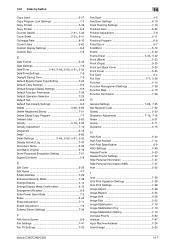
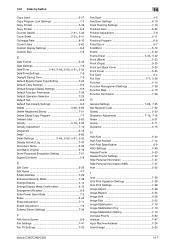
..., 5-50, 5-51, 5-52
Display Activity Log 7-47 Document Name 5-59 Dot Matrix Original 5-19 Driver Password Encryption Setting 7-51 Duplex/Combine 5-8
E
Edit Color 5-29 Edit Name 4-7 E-Mail Address 7-29 Enhanced Security Mode 7-48 Enlarge Display 4-14 Enlarge ...Setting 7-10 Increase Priority 5-62 Initialize 7-47 Input Machine Address 7-24 Insert Image 5-25
bizhub C360/C280/C220
14-7
bizhub C220/C280/C360 Network Administrator User Guide - Page 96
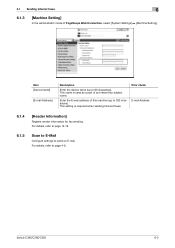
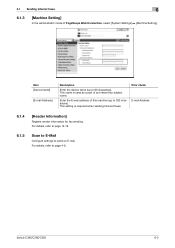
Item [Device Name]
[E-mail Address]
Description
Enter the device name (up to 320 characters). Enter the E-mail address of PageScope Web Connection, select [System Settings] ö [Machine Setting]. bizhub C360/C280/C220
6-5
This name is required when sending Internet faxes. Prior check E-mail Address
6.1.4
[Header Information]
Register sender information for fax sending. This ...
bizhub C220/C280/C360 Network Administrator User Guide - Page 116


... more reference allowed groups. bizhub C360/C280/C220
7-7 Before you specify an account name, you select [Stop Job...MFP authentication)
7
Item [E-mail Address] [User Password is changed after the account name has been specified, the ...name, the user must register the account. For details, refer to External Memory], [External Memory Document Scan], [Fax], [Print], [User Box], [Print Scan...
bizhub C220/C280/C360 Network Administrator User Guide - Page 342


... the network. The folder name is busy. Internal error of the certificate is 20).
The ...device is not formatted. The file operation failed (e.g. The specified protocol is not specified.
15.4 Network Error Codes Functions E-Mail/ Internet Fax FTP TX
SMB transmission
bizhub C360/C280.... The specified file already exists and is sent from the server. No certificate is write-...
bizhub C220/C280/C360 Network Administrator User Guide - Page 360


... creates a one second break during dialing. The operation of a device on the network.
A function to specify the scanning size of the paper in the transmission report. The name of scanning a document optically, and converting the document into image data.
A method used by the color input and output devices to transmit it is used by multiple processes.
If...
bizhub C220/C280/C360 Network Scan/Fax/Network Fax Operations User Guide - Page 39


... [Address]: Displays the fax number, E-mail address, User Box name, etc. Displays the list of the jobs sent by user). Displays the history of scanner and fax transmission (sent/received...device upon reception of fax data, also appears in the Job History of documents are more than the upper limit of seven jobs to be displayed at one time, press these buttons to error/deleted by fax or scan...
Product Guide - Page 78


... in an Active Directory environment, documents scanned at the compatible MFP are sent to an authorized Email address (Scan-to-Me) or to convert ...sent to an FTP server, sent to WebDAV, sent to multiple destinations with a single scan. bizhub C360/C280/C220 Scan Features & Functions
NETWORK SCAN FUNCTION These devices provide a standard network scanner function that documents are not scanned...
Product Guide - Page 98


... supplied from the toner cartridge with traditional black-and-white units. bizhub C360/C280/C220 Reliability Features & Functions
Reliability
THE SAME HIGH RELIABILITY AS BLACK-AND-WHITE UNITS
Konica Minolta continues to build upon the formidability of the bizhub OP multifunctional devices to bring you color-based printer/copiers that output a high volume of monochrome documents.
Product Guide - Page 160


...name, number of pages, file format and the date they were saved. Copies the data of a saved document to easily access data stored in User Boxes.
Enables you have printed or sent. Renames a saved document. Moves the data of a saved document... over to simply retrieve data in a User Box directly from your PC. bizhub C360/C280/C220 Document & Device Management
Sort Function Files...
Product Guide - Page 161


...service alerts, supply warnings, parts life alerts and MFP firmware reporting. Key features of Konica Minolta multifunctional devices. bizhub C360/C280/C220 Document & Device Management
Management Tools
vCARE DEVICE RELATIONSHIP MANAGEMENT (DRM) SYSTEM bizhub vCare is a software system developed by Konica Minolta, designed to enhance customer care through participating authorized dealers...
Similar Questions
Bizhub C250 Scan How Do You Add To The Address Book
(Posted by facharmi 9 years ago)
How Do You Erase A Name From The Address Book On A Konica Bizhub C360
(Posted by gardmrect 10 years ago)
How Do You Delete A Name From The Address Book On A Konica Bizhub C360
(Posted by pcirGroovy 10 years ago)
Bizhub C550 When Trying To Scan To Email The Scanner Says: From Address Not Set
unable to transmit
unable to transmit
(Posted by tomjjg 10 years ago)
How Do I Set Up Our Bizhub C280 To Scan Documents To Email Addresses?
(Posted by kendallwillcox 12 years ago)

