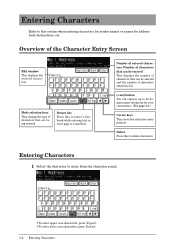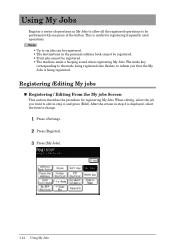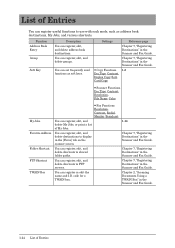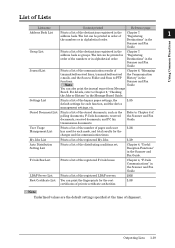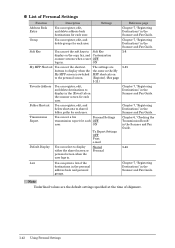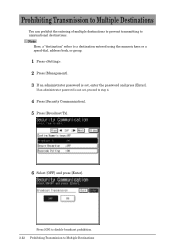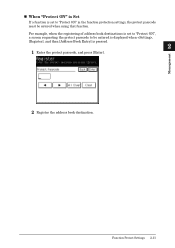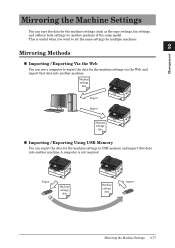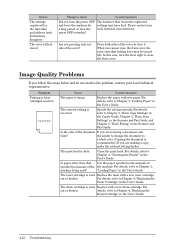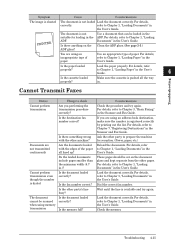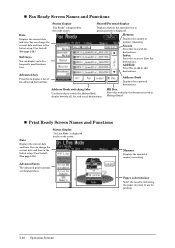Konica Minolta bizhub 25 Support Question
Find answers below for this question about Konica Minolta bizhub 25.Need a Konica Minolta bizhub 25 manual? We have 6 online manuals for this item!
Question posted by facharmi on October 1st, 2014
Bizhub C250 Scan How Do You Add To The Address Book
The person who posted this question about this Konica Minolta product did not include a detailed explanation. Please use the "Request More Information" button to the right if more details would help you to answer this question.
Current Answers
Related Konica Minolta bizhub 25 Manual Pages
Similar Questions
Scanning Problems
This machine has stopped scanning (for the 2nd time). How can this be corrected?
This machine has stopped scanning (for the 2nd time). How can this be corrected?
(Posted by admin39895 2 years ago)
How To Delete Email Addresses From Address Book And Favorites On C3350?
How do you delete email addresses from address book and favorites on Konica Minlota C3350?
How do you delete email addresses from address book and favorites on Konica Minlota C3350?
(Posted by juliewood 6 years ago)
How To Setup A Scans Folder In Konica Minolta Bizhub 25 Pcl
(Posted by amendAnc 10 years ago)
Can A Konica Minolta Bizhub 25 Pcl Be Setup To Scan To File
(Posted by robjas 10 years ago)