Konica Minolta bizhub C280 Support Question
Find answers below for this question about Konica Minolta bizhub C280.Need a Konica Minolta bizhub C280 manual? We have 21 online manuals for this item!
Question posted by d3liab on January 4th, 2014
Windows Xp Cannot Print To Bizhub C280
The person who posted this question about this Konica Minolta product did not include a detailed explanation. Please use the "Request More Information" button to the right if more details would help you to answer this question.
Current Answers
There are currently no answers that have been posted for this question.
Be the first to post an answer! Remember that you can earn up to 1,100 points for every answer you submit. The better the quality of your answer, the better chance it has to be accepted.
Be the first to post an answer! Remember that you can earn up to 1,100 points for every answer you submit. The better the quality of your answer, the better chance it has to be accepted.
Related Konica Minolta bizhub C280 Manual Pages
bizhub C220/C280/C360 Fax Driver Operations User Manual - Page 10


... e64 Edition Windows Vista Business *2 Windows Vista Enterprise *2 Windows Vista Home Basic *2 Windows Vista Home Premium *2 Windows Vista Ultimate *2 Windows Server 2008 Standard *2 Windows Server 2008 Enterprise *2 *1 The operating environment required for the installer is required for your operating system and the applications to be used.
CD-ROM drive
bizhub C360/C280/C220
2-4
Any...
bizhub C220/C280/C360 Fax Driver Operations User Manual - Page 14


...Windows 2000/XP/Server 2003
Reference - istrator privilege, and then install the printer driver. Select [Normal Printing] for the Port9100 or USB connection method, [Internet Printing] for the IPP connection method, or [Secure Printing...
Network con- When using Windows 2000/XP/Server 2003, log on to [User's Guide Network Administrator]. bizhub C360/C280/C220
3-3
LPR nection
Reference...
bizhub C220/C280/C360 Fax Driver Operations User Manual - Page 15


... bizhub C360/C280/...Printing] (IPPS) in Windows Vista/Server 2008 and [Internet Printing] (IPP) in both IPv4/IPv6 environments of the installer
Operating system
CPU Memory
Windows NT Workstation Version 4.0 (SP6 or later) Windows NT Server Version 4.0 (SP6 or later) Windows 2000 Professional (SP4 or later) Windows 2000 Server (SP3 or later) Windows XP Home Edition (SP2 or later) *1 Windows XP...
bizhub C220/C280/C360 Fax Driver Operations User Manual - Page 28
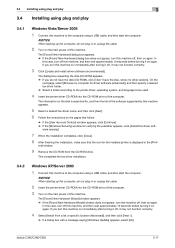
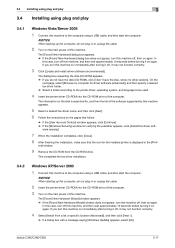
... not appear, turn off , it on the disk is displayed in the [Print-
ers] window.
9 Remove the CD-ROM from a list or specific location (Advanced)], and then click [Next >].
% If a dialog box with a message saying [Windows Update] appears, select [No]. bizhub C360/C280/C220
3-17 In this machine.
The [Found New Hardware] dialog box appears...
bizhub C220/C280/C360 Fax Driver Operations User Manual - Page 52


... the fax driver. To use [Obtain Device Information], in Administrator Settings of this machine but not configured in the [Printing Preferences] page of the fax driver. When [Control Panel] is displayed in Classic View, double-click [Printers].
% In Windows XP/Server 2003, click [Start], then [Printers and Faxes]. % In Windows XP/Server 2003, if [Printers and...
bizhub C220/C280/C360 Network Administrator User Guide - Page 10


... Acquire Device Info 13-10
14 Configuring Settings for Fax Functions
14.1
Configuring Settings to Print a Stamp when Sending a Fax 14-2
[Fax TX Settings] ...14-2
14.2
Configuring Settings to Print the Header/Footer Position 14-3
[Header/Footer Position] ...14-3
14.3
Configuring settings for telephone and fax lines 14-4
[Line Parameter Setting]...14-4
bizhub C360/C280...
bizhub C220/C280/C360 Network Scan/Fax/Network Fax Operations User Guide - Page 265


... PageScope Web Connection. Specify the default values in the PS mode. Configure the XPS print settings.
bizhub C360/C280/C220
11-28 Specify the timeout period of the printer. If [ON] is selected, specify the password. Configure the settings to obtain device information through the printer driver.
11.5 Administrator Mode Overview
11
11.5.7 Printer Settings...
bizhub C220/C280/C360 Print Operations User Guide - Page 3
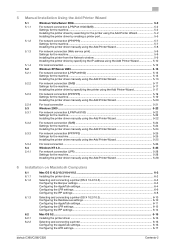
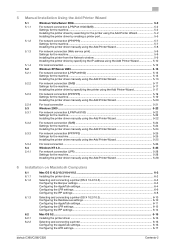
...network connection (Web service print 5-9 Settings for the machine ...5-9 Installing the printer from the Network window 5-9 Installing the printer driver by specifying the IP address using the Add Printer Wizard 5-10
For local connection ...5-12 Windows XP/Server 2003 ...5-13 ... 6-16 Configuring the AppleTalk settings 6-16 Configuring the LPR settings ...6-17
bizhub C360/C280/C220
Contents-2
bizhub C220/C280/C360 Print Operations User Guide - Page 26


... Vista Home Basic * Windows Vista Home Premium * Windows Vista Ultimate * Windows Server 2008 Standard * Windows Server 2008 Enterprise * * Supports 32-bit (e86)/64-bit (e64) environment.
bizhub C360/C280/C220
3-3
3.2 Printer drivers compatible with respective operating systems
3
3.2 Printer drivers compatible with respective operating systems
Before using this printing system, you must...
bizhub C220/C280/C360 Print Operations User Guide - Page 27


Either of the installer or Add Printer Wizard can be used for Windows. d Reference
For details on the fax drivers, refer to the application used for installing the PCL driver, PS driver, and XPS
driver for printing. -
Reference - bizhub C360/C280/C220
3-4 3.2 Printer drivers compatible with respective operating systems
3
Printer driver Fax driver
Page description language...
bizhub C220/C280/C360 Print Operations User Guide - Page 29
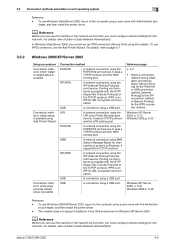
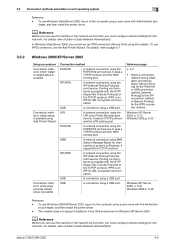
...-
bizhub C360/C280/C220
3-6
IPP/IPPS
A network connection using the PORT9100 print service.
Port9100
A network connection using the IPP (Internet Printing Protocol) print service. It uses a TCP/IP protocol and the RAW printing port.
IPP/IPPS
A network connection using the
LPR (Line Printer Remote) print
service. Windows XP/ Server 2003: p. 5-13 Windows 2000:p. 5-22
Windows XP...
bizhub C220/C280/C360 Print Operations User Guide - Page 33
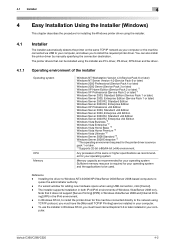
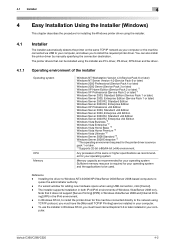
bizhub C360/C280/C220
4-2 4.1 Installer
4
4 Easy Installation Using the Installer (Windows)
This chapter describes the procedure for installing the Windows printer driver using the installer.
4.1
Installer
The installer automatically detects the printer on the same TCP/IP network as recommended for your operating system Sufficient ...
bizhub C220/C280/C360 Print Operations User Guide - Page 37
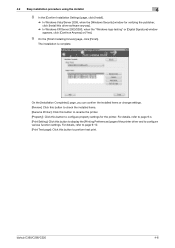
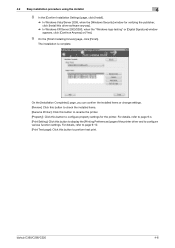
..., when the [Windows Security] window for the printer.
bizhub C360/C280/C220
4-6
On the [Installation Completed.] page, you can confirm the installed items or change settings. [Review]: Click this button to check the installed items. [Rename Printer]: Click this button to rename the printer. [Property]: Click this button to display the [Printing Preferences] page of...
bizhub C220/C280/C360 Print Operations User Guide - Page 50


... printing, specify the port while installing the printer driver.
d Reference
For details on the network settings for the machine in the [Start] menu, open [Control Panel] from the [Start] menu, click [Printers and Other Hardware], then click [Printers and Faxes].
3 In Windows XP, select [Add a printer] from the [Printer Tasks] menu. In Windows XP:
bizhub C360/C280...
bizhub C220/C280/C360 Print Operations User Guide - Page 52
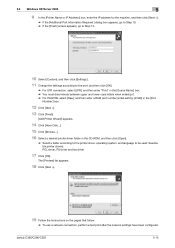
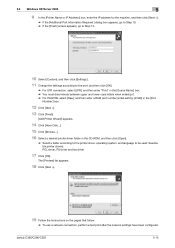
5.2 Windows XP/Server 2003
5
9 ... port, and then click [OK].
% For LPR connection, select [LPR], and then enter "Print" in the [Queue Name:] box. % You must discriminate between upper and lower case letters when...used. Selectable printer drivers: PCL driver, PS driver and fax driver
17 Click [OK].
bizhub C360/C280/C220
5-15 The [Printers] list appears.
18 Click [Next >].
19 Follow the ...
bizhub C220/C280/C360 Print Operations User Guide - Page 94


...] and specify a password for the installed options.
9.2.1
Displaying the Properties window
1 Open the [Printers] window or [Printers and Faxes] window.
% In Windows Vista/Server 2008, click [Start], open [Con- This then performs password authentication when acquiring device information.
bizhub C360/C280/C220
9-4 Click [Paper Tray Settings...] to configure the settings for the...
bizhub C220/C280/C360 Print Operations User Guide - Page 303


...over the Windows network. A print request transmitted from text data created using lines and curves to a printing device.
Brightness of an object can be used for conversion between each network device. The .... bizhub C360/C280/C220
16-15 16.5 Glossary
Term Proxy server
PServer RIP
RGB
Samba SLP
SMB SMTP SNMP TCP/IP
TrueType
USB WINS
XPS
Outline font
Uninstallation Ethernet Print job...
Product Guide - Page 41
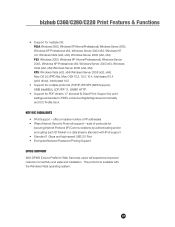
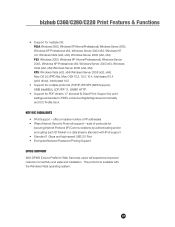
...
DPWS SUPPORT With DPWS (Device Profile for securing Internet Protocol (IP) Communications by authenticating and/or encrypting each ID Packet in PDFs, enhanced Digital Signature functionality and ICC Profile Ver.4. bizhub C360/C280/C220 Print Features & Functions
• Support for print settings embedded in a data stream;
Mac OS 9.2 (PPD file...
Product Guide - Page 46


... Windows Vista. Bluetooth enables the exchange of audio and data between laptop computers, PDAs, mobile phones and other devices over distances of several feet. You can also save the files that are supported through the Bluetooth printing. Bluetooth is another Bluetooth device instead of transferring them to a network computer.
bizhub C360/C280/C220 Print Features & Functions
XPS...
Service Manual - Page 63
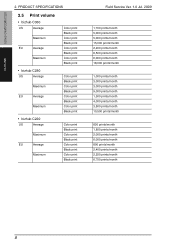
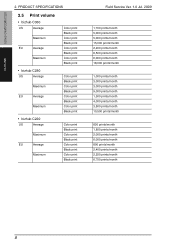
...
Color print Black print Color print Black print Color print Black print Color print Black print
• bizhub C280
US
Average
Maximum
EU
Average
Maximum
Color print Black print Color print Black print Color print Black print Color print Black print
• bizhub C220
US
Average
Maximum
EU
Average
Maximum
Color print Black print Color print Black print Color print Black print...
Similar Questions
Can't Print To Bizhub C35 From Computer With Windows Xp
(Posted by jefKe 9 years ago)
How To Setup Smb Scanning On Windows Xp For Bizhub 283
(Posted by REZcam 10 years ago)
How To Make A Bizhub C280 Print In Full Color From Windows 7
(Posted by prabapp 10 years ago)
Konica Minolta Bizhub C280 Drivers Cannot Print 2 Sided
(Posted by NG1jim 10 years ago)

