Konica Minolta bizhub C280 Support Question
Find answers below for this question about Konica Minolta bizhub C280.Need a Konica Minolta bizhub C280 manual? We have 21 online manuals for this item!
Question posted by rotrfswe on February 3rd, 2014
How To Set Up Scanning To A File On Bizhub C280
The person who posted this question about this Konica Minolta product did not include a detailed explanation. Please use the "Request More Information" button to the right if more details would help you to answer this question.
Current Answers
There are currently no answers that have been posted for this question.
Be the first to post an answer! Remember that you can earn up to 1,100 points for every answer you submit. The better the quality of your answer, the better chance it has to be accepted.
Be the first to post an answer! Remember that you can earn up to 1,100 points for every answer you submit. The better the quality of your answer, the better chance it has to be accepted.
Related Konica Minolta bizhub C280 Manual Pages
bizhub C220/C280/C360 Security Operations User Guide - Page 3


... the User Box and User Box file 3-32 Sending S/MIME box files...3-36
4 Application Software
4.1 4.1.1 4.1.2 4.1.3 4.1.4 4.1.5
PageScope Data Administrator ...4-2 Accessing from PageScope Data Administrator 4-2 Setting the user authentication method 4-4 Changing the authentication mode...4-6 Making the user settings...4-9 Making the account settings...4-10
bizhub C360/C280/C220
Contents-2
bizhub C220/C280/C360 Advanced Function Operations User Guide - Page 4
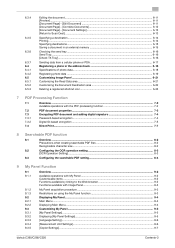
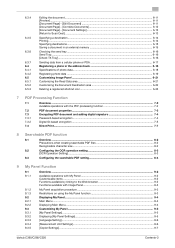
... [Document Settings 6-13 [Return to Scan Dest.]...6-13...files 8-2
Recognizable character size ...8-2
8.2
Configuring the OCR operation setting 8-3
[OCR Operation Setting] ...8-3
8.3
Configuring the searchable PDF setting...Settings] ...9-5 Displaying [My Panel Settings]...9-5 [Language Setting] ...9-6 [Measurement Unit Settings]...9-6 [Copier Settings] ...9-7
bizhub C360/C280/C220
Contents-3
bizhub C220/C280/C360 Advanced Function Operations User Guide - Page 38
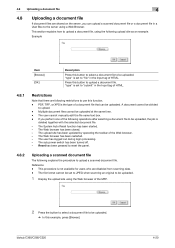
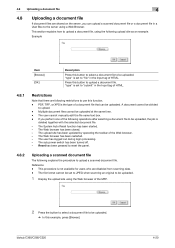
... to upload a document file. Reference - bizhub C360/C280/C220
4-20 The System Auto Reset function has been started. - The upload site has been updated by operating the toolbar of a document file that there are following restrictions to use this function. - Multiple document files cannot be uploaded, the job is set to JPEG when scanning an original to...
bizhub C220/C280/C360 Advanced Function Operations User Guide - Page 60


...MFP. - To print an XHTML file, since a linked file is retrieved using [Scan] or [Document Source List]. - Additionally, set [Adminis- For details, refer to...Settings]ö[User Registration], set [Function Permission]ö[Cellular Phone/PDA] to [Yes]. - Also, set [User Settings]ö[Cellular Phone/PDA Setting]ö[Proxy Server Use] to [Allow] for each user. -
bizhub C360/C280...
bizhub C220/C280/C360 Box Operations User Guide - Page 9


... PDF User Box 7-91 Print/Save −Print/Save ...7-91 Filing Settings - Proxy Server Use 8-10
bizhub C360/C280/C220
Contents-8 Basic ...7-96 Copies ...7-96 Color ...7-96 Print...7-96...94
External memory device ...7-94 Supported external memory devices 7-94 Connecting the external memory device 7-94
External memory screen ...7-95 Entering a file path ...7-95 Selecting a file...7-95 Printing ...
bizhub C220/C280/C360 Box Operations User Guide - Page 97
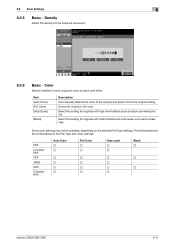
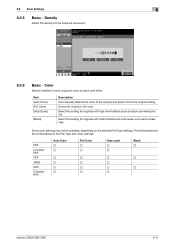
...Black o −
o − o −
bizhub C360/C280/C220
6-11
6.2 Scan Settings
6
6.2.5
Basic -
The following shows the combinations of the original and scans it to scan original in full color. Scans the original in color or black-and-white. Some color settings may not be available, depending on the selected File Type settings.
Select this setting for originals with distinct...
bizhub C220/C280/C360 Box Operations User Guide - Page 274


...] [Public User Box Setting] [User/Account Common Setting] [Scan to Home Settings] [Scan to Authorized Folder Settings]
Description Configure the User Authentication or Account Track setting in single color or two-color mode. Specify the upper limit of the number of Jobs Reach Maximum setting. Configure the IPP print setting. Configure the setting to send a file to the Home folder.
bizhub C220/C280/C360 Copy Operations User Guide - Page 43


...be operated by the user. Settings [One-Touch/User Box Registration]
[User Settings] [Administrator Settings]
[Check Consumable Life] [Banner Printing]
[Device Information]
Allows you to ...Scan/Fax/Network Fax Operations] and [User's Guide Box Operations]. Displays information about this machine. [Function Version]: Allows you to the fax/scanner and User Boxes operations.
bizhub C360/C280...
bizhub C220/C280/C360 Copy Operations User Guide - Page 172


... Settings] ö [User Authentication/Account Track] ö
[Authentication Device Settings]. If [...Settings] Specify how to log in to this machine. [IC Card Authentication] allows the user to log in by simply placing the IC card. [Card Authentication + Password] allows the user to log in by entering the user name and placing his or her finger on the authentication unit. bizhub C360/C280...
bizhub C220/C280/C360 Network Administrator User Guide - Page 2
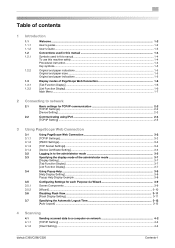
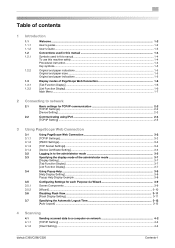
... Example ...3-8
Configuring Settings for each Purpose via Wizard 3-9 Screen Components ...3-9 [Wizard] ...3-10 Disabling Flash View...3-11 [Flash Display Setting]...3-11
Specifying the Automatic Logout Time 3-12 [Auto Logout] ...3-12
4 Scanning
4.1 4.1.1 4.1.2
Sending scanned data to a computer on network 4-2 [TCP/IP Setting] ...4-3 [Client Setting]...4-3
bizhub C360/C280/C220
Contents-1
bizhub C220/C280/C360 Network Administrator User Guide - Page 6


...] ...8-14 [Automatically Obtain Certificates 8-15 Certificate validation ...8-16 [Certificate Verification Level Settings 8-16 [Certificate Verification Setting]...8-16
Restricting the use of the SMB address registered in the address book 8-18 [TCP/IP Settings]...8-19 User Authentication ...8-19 [Scan to Authorized Folder Settings 8-19 [Client Setting]...8-19
bizhub C360/C280/C220
Contents-5
bizhub C220/C280/C360 Network Administrator User Guide - Page 7


...9.1 9.1.1 9.1.2 9.1.3 9.2 9.2.1 9.2.2 9.2.3 9.2.4
Using applications that communicate with this machine with TCP Socket 9-2 [TCP/IP Settings]...9-2 [Device Certificate Setting]...9-2 [TCP Socket Setting]...9-3 Linking an OpenAPI system with this machine 9-4 [TCP/IP Settings]...9-4 [SSDP Settings]...9-5 [Device Certificate Setting]...9-5 [OpenAPI Setting]...9-6
bizhub C360/C280/C220
Contents-6
bizhub C220/C280/C360 Network Administrator User Guide - Page 10


... Acquire Device Info 13-10
14 Configuring Settings for Fax Functions
14.1
Configuring Settings to Print a Stamp when Sending a Fax 14-2
[Fax TX Settings] ...14-2
14.2
Configuring Settings to Print the Header/Footer Position 14-3
[Header/Footer Position] ...14-3
14.3
Configuring settings for telephone and fax lines 14-4
[Line Parameter Setting]...14-4
bizhub C360/C280/C220
Contents...
bizhub C220/C280/C360 Network Administrator User Guide - Page 56


...]
Do you can send an encrypted E-mail to the user.
cation
Finish
4.5.1
[TCP/IP Settings]
Configure settings to use this machine and also to send a device certificate to this machine. bizhub C360/C280/C220
4-20 Use the following flowchart to send scanned data by E-mail with a digital signature. Using the obtained certificate (public key), the user...
bizhub C220/C280/C360 Network Administrator User Guide - Page 145
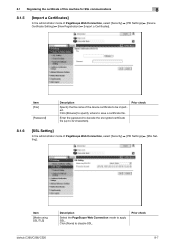
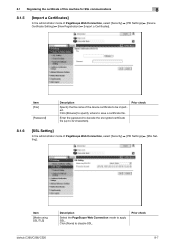
... [Browse] to specify where to 32 characters).
Item [File]
[Password]
Description
Specify the file name of PageScope Web Connection, select [Security] ö [PKI Settings] ö [SSL Setting].
Prior check
8.1.6
[SSL Setting]
In the administrator mode of the device certificate to be imported. Prior check
bizhub C360/C280/C220
8-7 Enter the password to decode the encrypted certificate...
bizhub C220/C280/C360 Network Administrator User Guide - Page 349


...Web service or WS scan function is too large. Or the size of a proxy has been specified, the proxy setting information is invalid. ....
No certificate is specified by an internal reset. The device is invalid. Waiting for expiration of the certificate is unavailable...is too large. 15.4 Network Error Codes Functions WebDAV client
WS scan bizhub C360/C280/C220
15
Code 5
6
7
8 9 10 11 12 13...
bizhub C220/C280/C360 Network Administrator User Guide - Page 355


...used for encryption and decryption. The referral setting configures whether the multifunctional product is used to MIME (E-mail operations).... print jobs. This processor is usually set to identify each network device. UNIX server software which LDAP server to... of files and printers mainly over the Windows network. The acronym for the total organization.
bizhub C360/C280/C220
...
bizhub C220/C280/C360 Network Scan/Fax/Network Fax Operations User Guide - Page 282


... transferring files via the Internet, an intranet or other TCP/IP network. Authentication methods used or server settings. The acronym for Internet Message Access Protocol.
The IP address is connected to represent an inch. IPP can also send and print data to access other TCP/IP network. bizhub C360/C280/C220
13-6 This system...
bizhub C220/C280/C360 Network Scan/Fax/Network Fax Operations User Guide - Page 284


... Printer driver Property
Protocol Proxy server
RAW port number realm (IPP setting)
Referral setting (LDAP setting)
Resolution S/MIME
Samba Scanning
Description
The acronym for Optical Character Reader, a device or software that converts handwritten or printed characters to text data by optically scanning them and comparing them with file extension of ".pdf". Windows, MacOS, or UNIX is usually...
Service Manual - Page 56
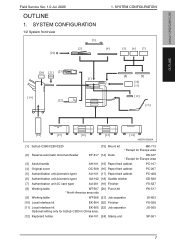
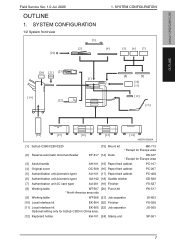
...] [1]
[19] [22]
[8]
[9]
[10] [11]
[12] [13]
OUTLINE
[18]
[17]
[16]
[15]
[14]
A0EDF1E503DA
[1] bizhub C360/C280/C220
[13] Mount kit
MK-713
* Except for Europe area
[2] Reverse automatic document feeder
DF-617 [14] Desk
DK-507 * Except for Europe area...kit
EK-605 [23] Job separator
Optional setting only for bizhub C280 in China area. JS-505
[12] Keyboard holder
KH-101 [24] Stamp unit
SP-...
Similar Questions
How To Set Konica Minolta Bizhub C280 Printer To Grayscale
(Posted by xadeni 10 years ago)
How To Set Pdf As Default Scan In Bizhub C280
(Posted by woodjdoe1 10 years ago)
How Do I Change The Sleep Setting On My Bizhub C280
(Posted by shwa 10 years ago)
How Do I Set Up Our Bizhub C280 To Scan Documents To Email Addresses?
(Posted by kendallwillcox 12 years ago)

