Konica Minolta bizhub C280 Support Question
Find answers below for this question about Konica Minolta bizhub C280.Need a Konica Minolta bizhub C280 manual? We have 21 online manuals for this item!
Question posted by spdl on March 27th, 2014
How To Scan Multiple Pages In One File Konica Minolta Bizhub C280 Manual
The person who posted this question about this Konica Minolta product did not include a detailed explanation. Please use the "Request More Information" button to the right if more details would help you to answer this question.
Current Answers
There are currently no answers that have been posted for this question.
Be the first to post an answer! Remember that you can earn up to 1,100 points for every answer you submit. The better the quality of your answer, the better chance it has to be accepted.
Be the first to post an answer! Remember that you can earn up to 1,100 points for every answer you submit. The better the quality of your answer, the better chance it has to be accepted.
Related Konica Minolta bizhub C280 Manual Pages
bizhub C220/C280/C360 Security Operations User Guide - Page 173


...the User Box in the scan or fax mode in the...image processing application. 2 From the [File] menu, click [Read], and then select [KONICA MINOLTA HDD TWAIN Ver.3]. 3 Select this ...function for the authentication purpose appears as a TWAIN device. If it is absolutely necessary to leave the ...the HDD TWAIN driver, the user is counted.
bizhub C360/C280/C220
4-26 4.3 HDD TWAIN driver
4
4.3...
bizhub C220/C280/C360 Box Operations User Guide - Page 46
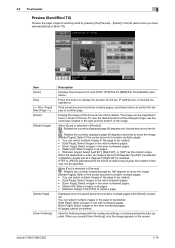
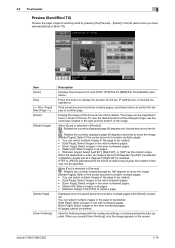
... [Bind TX].
If the saved document contains multiple pages, use the scroll bars located in the page to display the preview for E-mail TX/PC (FTP)/File TX (SMB)/File TX (WebDAV) operations. The image can select multiple images in the right and the bottom of the image.
When [Scan] is selected. If TIFF or JPEG is...
bizhub C220/C280/C360 Box Operations User Guide - Page 272


.../Composition] on blank pages. Specify support information (such as a scanner with this machine as contact name, corporate URL, or online manual URL) of Prefix...scanning (excluding push-scanning). Select the display mode in a cellular phone.
Register a header or footer.
bizhub C360/C280/C220
9-36 Specify the time to print contents configured in this machine. er software KONICA MINOLTA...
bizhub C220/C280/C360 Network Administrator User Guide - Page 104


... mode according to page 2-2. To use this machine. - For details, refer to your environment. - [Mode 1]: This mode allows communication between Konica Minolta models capable of transmitting IP
address faxes, and between models compatible with the Direct SMTP standard defined by CIAJ (Communications and Information Network Association of the remote machine. bizhub C360/C280/C220
6-13
bizhub C220/C280/C360 Network Administrator User Guide - Page 357


...content of an image or document file as the point where a network is added after scanning a page of the original. The smallest constitutional unit of multiple abbreviation numbers. A technology for ...characters/symbols on a CRT or other screen. bizhub C360/C280/C220
15-37 15.5 Glossary
15
Term Resolution Gradation File extension Pixel Color matching Brightness Queue name Forced memory...
bizhub C220/C280/C360 Network Administrator User Guide - Page 360


...multiple pages.
A function of a computer.
A storage device used by using ADF. If you can send the document with its property to accept only transmissions from recipient machines with ADF kept open. bizhub C360/C280/C220
15-40
Both manual redial and automatic redial functions are saved. A color attribute file... Page TIFF Memory Memory overflow Memory transmission
Main Scanning Scan ...
bizhub C220/C280/C360 Network Scan/Fax/Network Fax Operations User Guide - Page 61
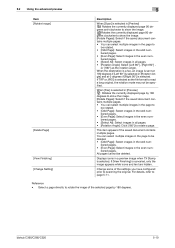
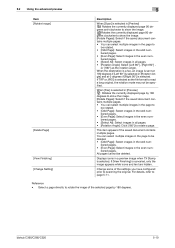
...degrees to
be deleted. bizhub C360/C280/C220
5-10 5.2 Using the advanced preview
5
Item [Rotate Image]
[Delete Page] [View Finishing] [Change Setting]
Description
When [Scan] is selected in the even num- bered pages. • [Even Page]: Select images in [Preview] : Rotates the currently displayed page 90 de-
Reference -
bered pages. • [Even Page]: Select images in the...
bizhub C220/C280/C360 Network Scan/Fax/Network Fax Operations User Guide - Page 90


... MB or less. bizhub C360/C280/C220
5-39 If the number of
attachment files exceeds 300, files are scanned and sent.
Item [Multi Page]
[Page Separation]
[E-mail Attachment Method]
Description
Creates all files to less than 400 MB. Using the keypad, enter the number of one file. Reference - This setting cannot be specified when originals containing multiple pages are split and...
bizhub C220/C280/C360 Network Scan/Fax/Network Fax Operations User Guide - Page 196


... (settings selected when Reset is pressed) for the Fax/Scan mode screen.
2/2 page
Item [Compact PDF/XPS Compression Level] (Email/Box/SMB...KONICA MINOLTA TWAIN driver software designed for that purpose.
This function enables you cannot open data saved with [TIFF(modified TAG)] selected, change your selection to [TIFF(TTN2)] (default). The outlining level becomes higher in the bizhub C360/C280...
bizhub C220/C280/C360 Network Scan/Fax/Network Fax Operations User Guide - Page 260


...System Settings
Reference - Specify whether to the TWAIN driver manual in or from [Tab Function Display] or [List Function Display]. bizhub C360/C280/C220
11-23 Allows you to enable saving or reading... manual URL) of this machine. Also, a request code can create and download log data of Prefix/Suffix or the setting for the network, controller and destinations. er software KONICA MINOLTA...
bizhub C220/C280/C360 Print Operations User Guide - Page 89


.... - bizhub C360/C280/C220
8-3
However, if multiple drivers are installed including the PCL KONICA MINOLTA driver, PostScript KONICA MINOLTA driver and fax driver, the model information of the inf file. - ... model. 8.1 Windows
8
8.1.3
Manual uninstallation
If the printer driver was installed without using the preceding method, the
model information file will remain in the computer. When...
bizhub C220/C280/C360 Print Operations User Guide - Page 188


...[File] menu, select [Page Setup].
KONICA MINOLTA PCL Driver for Windows (PS driver) -
KONICA MINOLTA XPS Printer Driver for Each Tray...], [Bypass Tray], [Paper Type], and other settings. 6 Click [OK]. The [Confirm setting changes] dialog box appears.
4 Click [Yes]. 5 If necessary, configure [Paper Settings for Windows (XPS driver) - bizhub C360/C280/C220
12-41 KONICA MINOLTA PostScript...
bizhub C220/C280/C360 Print Operations User Guide - Page 274


..., corporate URL, or online manual URL) of this machine. Register a header or footer.
Adds font or macro.
Specify whether to release the operation lock when scanning (excluding push-scanning). Also, a request code can be issued. er software "KONICA MINOLTA TWAIN". Specify the time to allow or restrict the flash display.
bizhub C360/C280/C220
14-21
For...
bizhub C220/C280/C360 Print Operations User Guide - Page 298


...page... bizhub C360/C280/...C220
16-10
OS:Red Hat Enterprise Linux 4 -CupsVersion:1.1 - Configuring the PPD driver for OpenOffice) - OS:SuSE Linux 10.1 -CupsVersion:1.2 - OpenOffice v1.1.5
Registering the PPD driver for Linux
1 Copy the PPD file...device type] window, select [add a printer], and then click [Next]. 5 In the [Choose a driver] window, click [import]. 6 Select [KONICA MINOLTA...
bizhub C360/C280/C220 Pocket Guide - Page 2


... color universal design Quiet operation High energy-saving device Increased consumable life
Major Differences from up to 33% compared to 100 lb. Successor models to 140 lb.) RADF paper weight: 9.31 lb.
Product Concept
Konica Minolta's flagship MFP's with no finishing options attached. Appeal Points
This bizhub series achieves an uncompromising level of reliability...
Product Guide - Page 17


...should consult with AJAX, Image Panel, Scan-to-SharePoint - bizhub C360/C280/C220 Market Trends and Positioning
Appealing Points continued
SCAN
FAX
SOLUTIONS
• Scan-to-Me, Scan-to-Home (Windows Active Directory Authentication)
• Outline PDF
• Scan-to-Authorized Folder
• i-Option LK-101 v2 (Web Browser with their local Authorized Konica Minolta Office.
13
Product Guide - Page 20


..., enhance productivity and create change.
16 a survey of the device.
ADVANCED DESIGN To complement the bizhub architecture, Konica Minolta designed a product with the numerous products introduced over the last several years. bizhub C360/C280/C220 Design
The "bizhub"
KONICA MINOLTA'S bizhub BRANDING - We've designed a bizhub that determines how brands rank in the Brand Keys...
Product Guide - Page 21


... work together to bring you 're doing business. High technology. bizhub C360/C280/C220 Design
Freely conduct business - regardless of -the-art technology.
Put yourself at... convert information into assets.
The power of every bizhub product. The freedom to access the information you the ability to all Konica Minolta bizhub products. Whether at home, in ways that empower...
Product Guide - Page 76
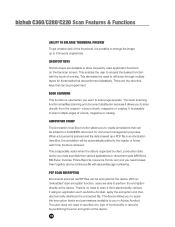
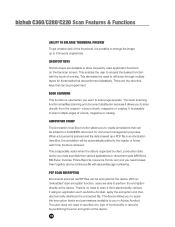
...device.
72 There is possible to enlarge the image up to 8 times its original size. BOOK SCANNING
This function is possible to scan multiple pages of a book, magazine or catalog. The book scanning function simplifies scanning and document distribution because it is no need to scan...by performing the scan encryption at the device.
bizhub C360/C280/C220 Scan Features & Functions
ABILITY TO ...
Product Guide - Page 162
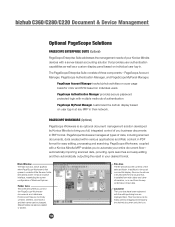
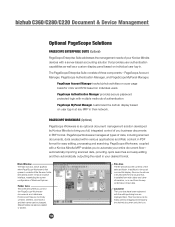
... data, including scanned documents, data created within various applications and Web content in PDF format for color and B/W based on individual user log-in PDF format.
bizhub C360/C280/C220 Document & Device Management
Optional PageScope Solutions
PAGESCOPE ENTERPRISE SUITE (Optional)
PageScope Enterprise Suite addresses the management needs of your Konica Minolta devices with a server...
Similar Questions
Konica Minolta Bizhub C360 How Do I Scan Multiple Pages Into A Single Pdf
(Posted by Victocyph 10 years ago)
How To Konica Minolta C280 Scan Multiple Page Fax
(Posted by brLeftyL 10 years ago)
How To Scan Multiple Pages On Bizhub Off The Glass
(Posted by deSAshle 10 years ago)
How To Scan Multiple Pages Into One Pdf Document On Minolta Bizhub C360
(Posted by halbjoani 10 years ago)

