Konica Minolta bizhub C280 Support Question
Find answers below for this question about Konica Minolta bizhub C280.Need a Konica Minolta bizhub C280 manual? We have 21 online manuals for this item!
Question posted by deaca on September 22nd, 2013
How To Scan To Email Konica Minolta Bizhub C220/c280/c360 .
The person who posted this question about this Konica Minolta product did not include a detailed explanation. Please use the "Request More Information" button to the right if more details would help you to answer this question.
Current Answers
There are currently no answers that have been posted for this question.
Be the first to post an answer! Remember that you can earn up to 1,100 points for every answer you submit. The better the quality of your answer, the better chance it has to be accepted.
Be the first to post an answer! Remember that you can earn up to 1,100 points for every answer you submit. The better the quality of your answer, the better chance it has to be accepted.
Related Konica Minolta bizhub C280 Manual Pages
bizhub C220/C280/C360 Security Operations User Guide - Page 173


...data stored in the User Box in the scan or fax mode in which is to be ... application. 2 From the [File] menu, click [Read], and then select [KONICA MINOLTA HDD TWAIN Ver.3]. 3 Select this machine to be an authorized user by using ... Security Mode is set for the authentication purpose appears as a TWAIN device. bizhub C360/C280/C220
4-26 If it is absolutely necessary to leave the site, be...
bizhub C220/C280/C360 Box Operations User Guide - Page 272


...].
Select the display mode in the administrator mode from the external memory. bizhub C360/C280/C220
9-36 Allows you to issue a license and enable functions. For details,...install the dedicated driv- Specify whether to release the operation lock when scanning (excluding push-scanning). 9.6 Administrator Mode Overview
9
Item [License Settings]
[Edit Font/Macro...KONICA MINOLTA TWAIN.
bizhub C220/C280/C360 Network Administrator User Guide - Page 104


...address. )
This machine supports the following two IP address fax operation modes. bizhub C360/C280/C220
6-13 This machine can receive color faxes in the TCP/IP network environment...mode allows communication between Konica Minolta models capable of the remote machine. (However, the DNS server is available on IP Address Fax, refer to the [User's Guide Network Scan/Fax/Network Fax Operations...
bizhub C220/C280/C360 Network Scan/Fax/Network Fax Operations User Guide - Page 196


... outlining level becomes higher in the bizhub C360/C280/C220 series CD. • This function is not available if the optional Image Controller IC-412 v1.1 is subjected to specify the accuracy of [LOW], [MIDDLE], and [HIGH]. For details, refer to [TIFF(TTN2)] (default). If you to outline processing. Scanned document data is separated into...
bizhub C220/C280/C360 Network Scan/Fax/Network Fax Operations User Guide - Page 260


... [Stamp/Composition] on blank pages. Specify whether to display the network error code. bizhub C360/C280/C220
11-23 Clears all settings for printing data in this machine.
11.5.2
System Settings
Reference... Specify whether to release the operation lock when scanning (excluding push-scanning). You can be issued. er software KONICA MINOLTA TWAIN. Specify support information (such as deleting ...
bizhub C220/C280/C360 Print Operations User Guide - Page 274


... or from the external memory.
Specify whether to release the operation lock when scanning (excluding push-scanning). bizhub C360/C280/C220
14-21 14.5 Administrator mode overview
14
Item [Network Error Code Display Setting... of the jobs that were executed in a cellular phone.
er software "KONICA MINOLTA TWAIN". Specify support information (such as deleting an unnecessary User Box or ...
bizhub C220/C280/C360 Trademarks/Copytrights User Guide - Page 10


... from this list of the printer drivers. http://www.math.sci.hiroshima-u.ac.jp/~m-mat/MT/emt.html email: m-mat @ math.sci.hiroshima-u.ac.jp (remove space)
Copyright
© 2009 KONICA MINOLTA BUSINESS TECHNOLOGIES, INC. bizhub C360/C280/C220
9 IN NO EVENT SHALL THE COPYRIGHT OWNER OR CONTRIBUTORS BE LIABLE FOR ANY DIRECT, INDIRECT, INCIDENTAL, SPECIAL, EXEMPLARY...
bizhub C220/C280/C360 Security Operations User Guide - Page 171


...authentication method, enter the desired external server. bizhub C360/C280/C220
4-26 If it is absolutely necessary to ...a utility function for downloading document data stored in the User Box in the scan or fax mode in the PC of a general user, is a TWAIN ...File] menu, click [Read], and then select [KONICA MINOLTA HDD TWAIN Ver.3]. 3 Select this machine to be an authorized user by using an ...
LK-101/LK-102/LK-103/LK-105 License Authentication Operation Guide - Page 7


... the initialization code and issued from LMS. This code is necessary to activate the license again, to use the functions.
— Function Code (bizhub C452/C552/C652/C220/C280/C360) Use this code to specify the function to MFP when you enter the Repair Request Code (Repair Demand Code) to LMS, information to solve...
bizhub C360/C280/C220 Pocket Guide - Page 1


... devices • To stimulate replacement of recyclable plastics from packaging materials to our devices, Konica Minolta truly...KONICA MINOLTA BUSINESS SOLUTIONS U.S.A., INC. 100 Williams Drive, Ramsey, NJ 07446 www.CountOnKonicaMinolta.com www.kmbs.konicaminolta.us Item #: C360PG 9/09
bizhub C360/C280/C220 pocket guide
full color printer/copier/scanner/fax
Enhancements
bizhub C360/C280/C220...
bizhub C360/C280/C220 Pocket Guide - Page 2


...; C360/C280/C220 are industry
leading energy-saving devices •...bizhub design
•8.5" Touch-Screen Control Panel with options All trays support thick paper (Up to be converted into electronic data, distributed, received, shared and utilized
•Improved usability by building on the strengths that made the predecessors such outstanding products. Product Concept
Konica Minolta...
Product Guide - Page 5


...prized Konica Minolta technologies, for exceptional color-quality. The easy to the bizhub family, replace the award-winning C353 series. bizhub C360/C280/C220 Introduction
T he bizhub C360, C280 and C220, ...print, scan, fax, security and management features with the C360, C280 and C220:
PRODUCT DESIGN The C360 series is designed to address any workgroup user's diverse multifunction needs....
Product Guide - Page 8


... 12" x 18" size paper. They follow Konica Minolta's dedication to environmental sustainability through its policy, products, programs and people.
• Energy Star compliancy • Quiet operation • Use of 1,150 sheets with the environment in mind. bizhub C360/C280/C220 Introduction
PAPER HANDLING The bizhub C360, C280 and C220 offer a standard paper capacity of recycled materials...
Product Guide - Page 17


bizhub C360/C280/C220 Market Trends and Positioning
Appealing Points continued
SCAN
FAX
SOLUTIONS
• Scan-to-Me, Scan-to-Home (Windows Active Directory Authentication)
• Outline PDF
• Scan-to-Authorized Folder
• i-Option LK-101 v2 (Web Browser with their local Authorized Konica Minolta Office.
13 Opt.)
• i-Option LK-102 (PDF Encryption - Opt.)
• ...
Product Guide - Page 19


... products, please see the bizhub C360/C280/C220 Competitive Guide.
15 While the competition is strong, Konica Minolta competitors cannot match the color output quality of the bizhub OP products nor can meet the needs of fice workgroup devices that requires
consistent, professional-looking color output. POSITIONING THE C360/C280/C220 The bizhub C360/C280/C220 are low to mid-size...
Product Guide - Page 20


... products introduced over the last several years. a survey of the device. This is clear proof that determines how brands rank in customer loyalty. we call it the "InfoLine". bizhub C360/C280/C220 Design
The "bizhub"
KONICA MINOLTA'S bizhub BRANDING - COUNT ON KONICA MINOLTA
An innovative brand introduced with the Konica Minolta bizhub C450 and carried through with an advanced look - The...
Product Guide - Page 21


... by sharing, enhancing and more intelligent way of productivity. So connect with bizhub and connect with greater ease.
17 At Konica Minolta strict attention is always focused on ensuring that empower you with the freedom to a higher level of doing business... bizhub C360/C280/C220 Design
Freely conduct business - Whether at the forefront of time or place...
Product Guide - Page 78


... authorized network share (Scan-toHome), typically the individual's Email address or individual's shared network folder (as PDF, TIFF, XPS or JPEG files, making them convenient to handle. One such concern is enabled in a Box. The C360/C280/C220 gives you quickly convert paper documents into assets. To address this issue, Konica Minolta offers two additional security...
Product Guide - Page 79
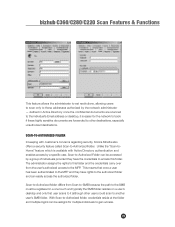
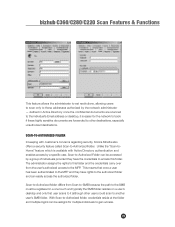
... means that user scans to it is available with customer's concerns regarding security, Konica Minolta also offers a security feature called Scan-to gain access.
75 With Scan-to-Authorized folder,... other users could scan to another user's SMB folder. bizhub C360/C280/C220 Scan Features & Functions
This feature allows the administrator to set restrictions, allowing users to scan only to those ...
Product Guide - Page 168


... of the box". Konica Minolta is serious about security and that meets ISO 15408 (EAL3) criteria, the international standard for PS Web Connection, PS Data Administrator, LDAP Server Scan Data Encryption (TCP/Socket SSL compatibility) LDAP Authentication Password, Box Operator Data Encryption Verification of risks. bizhub C360/C280/C220 Security
Security Functions Overview...
Similar Questions
How Setup Scan Email Setting For Konica C360 Exchange 2010
(Posted by Danquinnw 10 years ago)
How To Set Up Direct Network Scan On Bizhub C220
(Posted by irisyoc 10 years ago)
How To Scan From Bizhub C220 To Windows Server
(Posted by phlchery 10 years ago)
Scanned Email
what is the limit in MB of scanned email that a bizhub can send? Regards Anders
what is the limit in MB of scanned email that a bizhub can send? Regards Anders
(Posted by aon 12 years ago)
Konica Minolta Bizhub C220, C280 And C360
CAN U PRICE IN DUBAI
CAN U PRICE IN DUBAI
(Posted by hitengotecha84 12 years ago)

