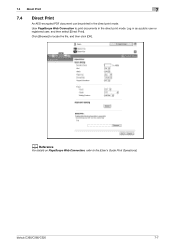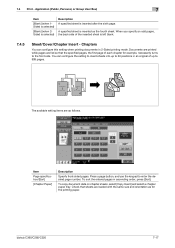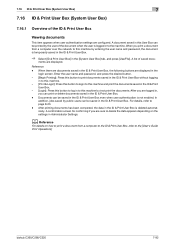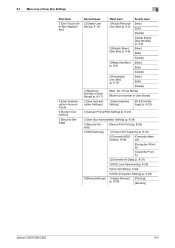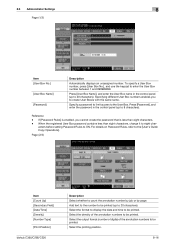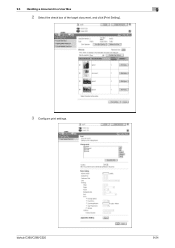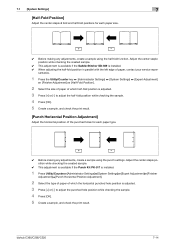Konica Minolta bizhub C280 Support Question
Find answers below for this question about Konica Minolta bizhub C280.Need a Konica Minolta bizhub C280 manual? We have 21 online manuals for this item!
Question posted by bry4 on March 19th, 2014
Printing Envelope On Bizhub What Brand
The person who posted this question about this Konica Minolta product did not include a detailed explanation. Please use the "Request More Information" button to the right if more details would help you to answer this question.
Current Answers
Related Konica Minolta bizhub C280 Manual Pages
Similar Questions
Instructions For Printing Envelopes
How to print envelopes on konica Minolta Bizhub 280
How to print envelopes on konica Minolta Bizhub 280
(Posted by wilson6490 9 years ago)
How To Print Envelopes On Konica Minolta Bizhub 35 Without Have To Go To
machine each time to insert envelopes
machine each time to insert envelopes
(Posted by 3ycali 10 years ago)
Printing Envelopes On The Bizhub 420
How can I print envelopes from Microsoft Word on the bizhub 420...i've watched a couple of Youtube v...
How can I print envelopes from Microsoft Word on the bizhub 420...i've watched a couple of Youtube v...
(Posted by lyonsd91642 10 years ago)
Printing Envelopes
How do you print envelopes on a Konica Minolta Bizhub C280?
How do you print envelopes on a Konica Minolta Bizhub C280?
(Posted by jwhittakerfinance 12 years ago)