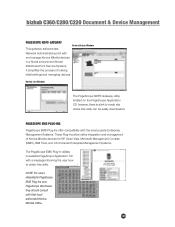Konica Minolta bizhub C280 Support Question
Find answers below for this question about Konica Minolta bizhub C280.Need a Konica Minolta bizhub C280 manual? We have 21 online manuals for this item!
Question posted by wilson6490 on September 19th, 2014
Instructions For Printing Envelopes
How to print envelopes on konica Minolta Bizhub 280
Current Answers
Answer #1: Posted by TommyKervz on September 21st, 2014 3:45 AM
follow the instructions on the video below method 1 method 2
Related Konica Minolta bizhub C280 Manual Pages
Similar Questions
How To Copier Instructions Konica Minolta One Page Bizhub 223
(Posted by lorog 9 years ago)
Minolta Bizhub 280 How To Alternate Printing On Different Colour Paper
(Posted by ChadlSc 10 years ago)
Bizhub 280 Offline Error Message, Cannot Print
(Posted by kresrobert 10 years ago)
How To Scan To External Memory In A Bizhub 280
(Posted by dicddt 10 years ago)