Konica Minolta bizhub C280 Support Question
Find answers below for this question about Konica Minolta bizhub C280.Need a Konica Minolta bizhub C280 manual? We have 21 online manuals for this item!
Question posted by heidimatthew on May 30th, 2013
Printer Settings For Mac
How do i get envelopes printed properly using the MAC? The returned address is in the left center (horizontally where the recipient's address should be
Current Answers
There are currently no answers that have been posted for this question.
Be the first to post an answer! Remember that you can earn up to 1,100 points for every answer you submit. The better the quality of your answer, the better chance it has to be accepted.
Be the first to post an answer! Remember that you can earn up to 1,100 points for every answer you submit. The better the quality of your answer, the better chance it has to be accepted.
Related Konica Minolta bizhub C280 Manual Pages
bizhub C220/C280/C360 Security Operations User Guide - Page 14


... setting (MAC address)
Clears the currently set password, resetting it to the factory setting (sysadm)
Deletes the currently set S/MIME certificate
Deletes the currently set Device certificate (SSL certificate)
Clears the currently set network settings (DNS Server setting, IP Address setting, SMTP Server setting, NetWare Setting, NetBIOS setting and AppleTalk Printer Name setting), resetting...
bizhub C220/C280/C360 Box Operations User Guide - Page 276


... direct printing using PageScope Web Connection. If [ON] is installed. Specify the default values in the PS mode. Create a new Bulletin Board, Relay, or Annotation User Box.
9.6.7 Printer Settings
Item [Basic Setting] [PCL Setting] [PS Setting] [TIFF Setting] [XPS Settings] [Interface Setting] [Direct Print Settings]
[Assign Account to print TIFF images. Specify the paper to Acquire Device...
bizhub C220/C280/C360 Copy Operations User Guide - Page 4


...] ...5-58 [Save in User Box]...5-59 Left panel display ...5-60 [Job List]...5-61 [Check Job] ...5-63
6 [User Settings]
6.1
[System Settings] ...6-3
6.2
[Custom Display Settings]...6-6
6.3
[Copier Settings] ...6-8
6.4
[Scan/Fax Settings]...6-10
6.5
[Printer Settings] ...6-11
6.6
[Change Password] ...6-12
6.7
[Change E-Mail Address] ...6-13
6.8
[Change Icon] ...6-14
6.9
[Register...
bizhub C220/C280/C360 Copy Operations User Guide - Page 5


...32 [Print without Authentication]...7-33 [Print Counter List] ...7-33 [External Server Settings]...7-34 [Limiting Access to Destinations]...7-34 [Authentication Device Settings] ...7-35 [User/Account Common Setting] ...7-36 [Scan to Home Settings] ...7-36 [Scan to Authorized Folder Settings 7-36 [Network Settings] ...7-37 [Copier Settings] ...7-38 [Printer Settings] ...7-40 [Fax Settings]...7-41...
bizhub C220/C280/C360 Fax Driver Operations User Manual - Page 46


... printer can be authenticated by selecting [Public User]. % It is performed using the user authentication, be authenticated.
If a user enters incorrect authentication information when the [User Authentication] settings are using the relay server, in the [Device Option] list. For details, refer to [Mode 2], the user will not be used by this machine. - Reference - bizhub C360/C280...
bizhub C220/C280/C360 Fax Driver Operations User Manual - Page 52


... then click [Printers] in the [Printing Preferences] of Version 3. - The machine type and option in the control panel, and click [Device Information]. Reference - bizhub C360/C280/C220
4-21 Any options that are installed in this machine but not configured in the [Configure] tab cannot be configured.
7 Select the status of this machine, set
to and can...
bizhub C220/C280/C360 Network Administrator User Guide - Page 4


... Print Server mode using the NetWare 4.x Bindery Emulation 5-13 In NetWare 4.x Remote Printer mode (NDS 5-13 In the NetWare 4.x/5.x/6 Print Server mode (NDS 5-14 For NetWare 5.x/6 Novell Distributed Print Service (NDPS 5-15
[NetWare Status] ...5-16 Using the WS print function ...5-17 [TCP/IP Settings]...5-17 [Web Service Common Settings] ...5-17 [Printer Settings]...5-18
bizhub C360/C280/C220...
bizhub C220/C280/C360 Network Administrator User Guide - Page 10


... Acquire Device Info 13-10
14 Configuring Settings for Fax Functions
14.1
Configuring Settings to Print a Stamp when Sending a Fax 14-2
[Fax TX Settings] ...14-2
14.2
Configuring Settings to Print the Header/Footer Position 14-3
[Header/Footer Position] ...14-3
14.3
Configuring settings for telephone and fax lines 14-4
[Line Parameter Setting]...14-4
bizhub C360/C280/C220
Contents...
bizhub C220/C280/C360 Network Administrator User Guide - Page 80
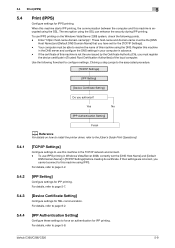
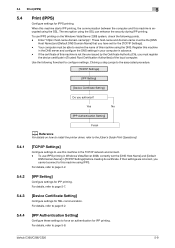
...details on the Windows Vista/Server 2008 system, check the following flowchart to this machine in advance. -
bizhub C360/C280/C220
5-9
For details, refer to use IPPS printing on how to install the printer driver, refer to the [User's Guide Print Operations].
5.4.1
[TCP/IP Settings]
Configure settings to page 5-7.
5.4.3
[Device Certificate Setting]
Configure settings for IPP...
bizhub C220/C280/C360 Network Administrator User Guide - Page 296


....8
Restricting users from obtaining device information using a password to change the password. erations.
[Assign Account to Acquire Device Info]
In the administrator mode of PageScope Web Connection, select [Printer Setting] ö [Assign Account to obtain device information from the printer driver and restrict users from obtaining device information. bizhub C360/C280/C220
13-10
Item...
bizhub C220/C280/C360 Network Administrator User Guide - Page 337


...] menu list (Control Panel)
15
[Detail Settings]
First level [Device Setting]
[Time Adjustment Setting]
[Status Notification Setting]
[Total Counter Notification Settings]
Second level [MAC Address] [LLTD Setting] [Network Speed]
[ON]
[OFF] [Register Notification Address]
[Notification Schedule Setting]
[Notification Address Setting] [Model Name] [Send Now]
Third level
Fourth level
Fifth...
bizhub C220/C280/C360 Network Administrator User Guide - Page 352


... the LAN after authentication (to send or receive print data or control printers via the Internet or other troubles.
The protocol is used to confirm whether the user is more widely used to any those devices. The acronym for a client computer on the type of the server being returned from a server. Select this value, the higher...
bizhub C220/C280/C360 Network Administrator User Guide - Page 357


...minimizing the difference in memory, and print them accordingly. A function to white.
It will be used for quick memory transmission.
A font used by using the gradation information shifting from black to store received documents in colors among different devices such as scanners, displays and printers.
bizhub C360/C280/C220
15-37 The shading levels of memory transmission...
bizhub C220/C280/C360 Network Scan/Fax/Network Fax Operations User Guide - Page 239
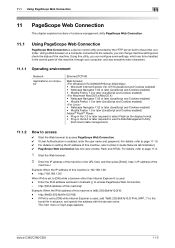
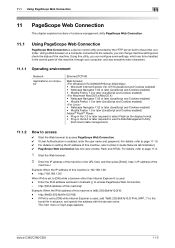
Using a Web browser on setting the IP address of this machine is a device control utility provided by the HTTP server built in the printer controller. http://192.168.1.20/
When IPv6 is set to page 11-8.
1 Start the Web browser.
2 Enter the IP address of the machine in advance, and specify the address with the domain name. http://[IPv6...
bizhub C220/C280/C360 Network Scan/Fax/Network Fax Operations User Guide - Page 265


bizhub C360/C280/C220
11-28 11.5 Administrator Mode Overview
11
11.5.7 Printer Settings
Item [Basic Setting]
[PCL Setting]
[PS Setting]
[TIFF Setting]
[XPS Settings]
[Interface Setting]
[Direct Print Settings]
[Assign Account to Acquire Device Info]
Description Specify the default values of the interface. Configure the XPS print settings.
Specify the timeout period of the printer...
bizhub C220/C280/C360 Network Scan/Fax/Network Fax Operations User Guide - Page 282


...after the power is most often used for Internet Printing Protocol. To install hardware, operating systems, applications, printer drivers, or other information. bizhub C360/C280/C220
13-6 HTTP can reproduce smoother transition of an image.
The protocol for LAN transmission lines. A gateway not only connects networks but also changes data formats, addresses, and protocols according to...
bizhub C220/C280/C360 Network Scan/Fax/Network Fax Operations User Guide - Page 284


...
Peer-to-peer Pixel POP POP Before SMTP
Port Number
Preview Printer driver Property
Protocol Proxy server
RAW port number realm (IPP setting)
Referral setting (LDAP setting)
Resolution S/MIME
Samba Scanning
Description
The acronym for Optical Character Reader, a device or software that converts handwritten or printed characters to text data by optically scanning them and comparing...
bizhub C220/C280/C360 Print Operations User Guide - Page 15
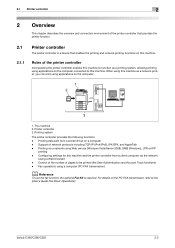
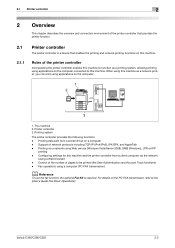
... Guide Fax Driver Operations].
bizhub C360/C280/C220
2-2 Configuring settings for this machine and the printer controller from a printer driver on the computer.
1 2
3
1. Printing data sent from a client computer via a network using Web service (Windows Vista/Server 2008), SMB (Windows), LPR or IPP
printing - Printer controller 3. Printing system
The printer controller provides the...
bizhub C220/C280/C360 Print Operations User Guide - Page 79


...-in the [Printer List], the setting procedure is registered in Ethernet]. 4 Click the [TCP/IP] tab. 5 Select the [Configure:] item and configure the settings including the IP address and subnet mask ac- cording to the settings for the network to open it.
2 When the [You have no printers available. ] window appears, click [Add]. bizhub C360/C280/C220
6-13...
bizhub C220/C280/C360 Print Operations User Guide - Page 81


When the selected printer is registered in the [Printer List], the setting procedure is completed.
bizhub C360/C280/C220
6-15
6.1 Mac OS X 10.2/10.3/10.4/10.5
6
6 From [Printer Model], select [KONICA MINOLTA], select the desired model from the list of model names,
and then click [Add].
Similar Questions
How I Can Configurate My Bizhub 501 To Print Wireless?
I need to configurate my Bizhub 501 to print wireless in my office, but I dont know how to do it. I ...
I need to configurate my Bizhub 501 to print wireless in my office, but I dont know how to do it. I ...
(Posted by euclidesgarrido95 8 years ago)
How To Set Up Account Track Bizhub C280 Mac
(Posted by lesJcboyl 10 years ago)
How To Connect A Konica Minolta Bizhub C280 Printer To Mac
(Posted by cwidiai8z 10 years ago)

