Konica Minolta bizhub C280 Support Question
Find answers below for this question about Konica Minolta bizhub C280.Need a Konica Minolta bizhub C280 manual? We have 21 online manuals for this item!
Question posted by sybhylt on September 23rd, 2013
How To Print From Usb- Konica Minolta Bizhub C280
The person who posted this question about this Konica Minolta product did not include a detailed explanation. Please use the "Request More Information" button to the right if more details would help you to answer this question.
Current Answers
There are currently no answers that have been posted for this question.
Be the first to post an answer! Remember that you can earn up to 1,100 points for every answer you submit. The better the quality of your answer, the better chance it has to be accepted.
Be the first to post an answer! Remember that you can earn up to 1,100 points for every answer you submit. The better the quality of your answer, the better chance it has to be accepted.
Related Konica Minolta bizhub C280 Manual Pages
bizhub C220/C280/C360 Print Operations User Guide - Page 185


... specified when printing. The ICC profiles are registered to the Help for the application software.
12.10.1 Setting the printer driver
The following two printer drivers support this machine.
0 If connected via a USB connector, the ICC profiles available to the machine cannot be read the ICC profiles available to the machine. KONICA MINOLTA PostScript...
bizhub C220/C280/C360 Print Operations User Guide - Page 298


... major Linux) 2 In [Add Printer] of the CUPS printing system, specify PPD to add this machine. 2 Open the OpenOfficePrinterAdministrator tool. 3 Click [New Printer]. 4 In the [Choose a device type] window, select [add a printer], and then click [Next]. 5 In the [Choose a driver] window, click [import]. 6 Select [KONICA MINOLTA C360 OpenOffice PPD], and then click [OK]. 7 From...
bizhub C220/C280/C360 Trademarks/Copytrights User Guide - Page 11


... Font Programs to identify printed output produced by KONICA MINOLTA BUSINESS TECHNOLOGIES, INC. (KMBT): software included as part of this Agreement.
5. bizhub C360/C280/C220
10 In addition to...Printing Software.
4. You may not rent, lease, sublicense, lend or transfer versions or copies of all copies of such Software and Documentation Assignee agrees to the licensed output device...
bizhub C360/C280/C220 Pocket Guide - Page 1


... not only for today but also for future generations. through our recycling centers.
We, at Konica Minolta, are committed to : NONE. How to use this Pocket Guide To print, use of recyclable plastics from packaging materials to our devices, Konica Minolta truly shows its long-time commitment to look for:
•Mid-volume office environments
•...
bizhub C360/C280/C220 Pocket Guide - Page 2


...printing
account calculation • Supports customized LCD
boot up screens • Firmware updates via USB port • New Service Mode features
Improved Access to USB...• C360/C280/C220 are industry
leading energy-saving devices • Typical...C353/C253/C203. Product Concept
Konica Minolta's flagship MFP's with emphasis ...)
• New-generation bizhub design
•8.5" Touch-Screen...
Product Guide - Page 5


... the MFP, it possible to address any workgroup user's diverse multifunction needs. The InfoLine system provides the users with the many new...C280 and C220:
PRODUCT DESIGN The C360 series is designed to placing the control panel in the bizhub family featuring the InfoLine design. The easy to the bizhub family, replace the award-winning C353 series. There are many prized Konica Minolta...
Product Guide - Page 17


... program up to -SharePoint - bizhub C360/C280/C220 Market Trends and Positioning
Appealing Points continued
SCAN
FAX
SOLUTIONS
• Scan-to-Me, Scan-to-Home (Windows Active Directory Authentication)
• Outline PDF
• Scan-to-Authorized Folder
• i-Option LK-101 v2 (Web Browser with their local Authorized Konica Minolta Office.
13
Product Guide - Page 18


Users that are designed to serve as a solution for a variety of environments from C360, C280 or C220:
COLOR ENVIRONMENT -
The exclusive Konica Minolta built-in need for broader and more specific color requirements. The bizhub C360 and C280 also offer the Fiery support for additional processing speed. offering the same functionality and features at different...
Product Guide - Page 20


... of office systems, printers, production print systems, and application solutions. A distinct series of lights and white line design enable the user to easily identify the status of lights that includes a series of the device. COUNT ON KONICA MINOLTA
An innovative brand introduced with the Konica Minolta bizhub C450 and carried through with an advanced look...
Product Guide - Page 21


That's what Konica Minolta's bizhub products provide the user-
Manage. Connecting people through a reliable, state-of data in ways that empower you 're doing business. Core benefits are at the forefront of information application. bizhub C360/C280/C220 Design
Freely conduct business - faster and smarter than ever before . So connect with bizhub and connect with...
Product Guide - Page 33
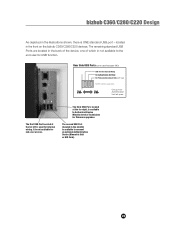
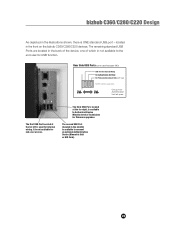
... Firmware Downloads Only (with cap)
Front of which in not available to the end-user for USB function.
5
234
The first USB Port located at the far right, is available to Authorized Konica Minolta Service Technicians for firmware upgrades.
The remaining standard USB Ports are located in the front on the bizhub C360/C280/C220 devices.
Product Guide - Page 34


...bypass tray is 150 sheets. The devices are loaded, the bypass tray ... Level 3 print controller, 2...Konica Minolta Service Technician.
30 to 55.63 lb.), Thick Paper 3 (55.88 lb. Fax is available as printers, copiers and network scanners in Tray 2, the maximum tray capacity is equipped with Plain Paper (15.94 lb. to 39.88 lb.), Thick Paper 2 (40.19 lb.
bizhub C360/C280...
Product Guide - Page 40


... Meta Frame
36 The bizhub C360/C280/C220 can be used as a shared printer in today's of the Emperon® print system introduced with the C652/C552 is a Konica Minolta developed print system that offers more functionality and even better image quality. bizhub C360/C280/C220 Print Features & Functions
Network Printing
STANDARD CONTROLLER - With the bizhub C360/C280/C220, an advanced version...
Product Guide - Page 44


...sided printing or 11" x 17" printing capability.
• Display history of recently used .
• Common User Interface for Konica Minolta devices and other brand printers. Key Features:
• A single print driver ... device information in search result: q Device name q Location q Speed q Port (IP Address) q MAC Address q Model Name q Color or B/W q Supported PDL
40 bizhub C360/C280/C220 Print ...
Product Guide - Page 46


... and data between laptop computers, PDAs, mobile phones and other devices over distances of page description language featured in ., giving it lower power consumption and lower manufacturing costs. bizhub C360/C280/C220 Print Features & Functions
XPS PRINTING In addition to the PostScript and PCL interpreters, Konica Minolta's native XPS interpreter, developed by Ericsson, IBM, Intel, Nokia...
Product Guide - Page 59


...example, a copy can be printed in full color, black and white, a single color or a 2-color copy mode. bizhub C360/C280/C220 Copy Features & Functions
...start printing
Place the Back of a card-size original, for example, insurance card, driver's license or business card and copying them together on conventional monochrome devices. In this feature on a full color device.
Konica Minolta ...
Product Guide - Page 71


An authorized Konica Minolta Service Representative must perform the software switch setting change.
bizhub C360/C280/C220 Copy Features & Functions
IMAGE LOG TRANSFER With the Image Log Transfer function, you can transfer the image using the Scan-to-FTP function to the registered server at the same time that the device is reading an image in...
Product Guide - Page 98


... box. bizhub C360/C280/C220 Reliability Features & Functions
Reliability
THE SAME HIGH RELIABILITY AS BLACK-AND-WHITE UNITS
Konica Minolta continues to build upon the formidability of the bizhub OP multifunctional devices to bring...was replaced when the carrier reached the end of the print volume or environmental changes. Developing Unit
Circulation and Agitation
Conventional Developing Method 1.
The entire...
Product Guide - Page 168


bizhub C360/C280...Print/Lock Job (when printing confidential documents) Protect data by the C360/C280/C220 are standard, including HDD Encryption. With its many potential security risks it may face. Konica Minolta... each user, thereby only allowing device access to safeguard data and equipment against the many protective functions, the C360/C280/C220 offer an extremely high security...
Product Guide - Page 199


...102 Biometric
Authentication Unit • Standard USB ports support
Scan-to-USB Thumb Drive/ Print-from-USB Thumb Drive, USB local printing, connection to optional authentication device and service firmware uploads. &#...
Let's recap what makes the C360/C280/C220 better than ever. With the introduction of the bizhub C360/C280/C220, Konica Minolta continues to -Authorized Folder • ...

