Konica Minolta bizhub C280 Support Question
Find answers below for this question about Konica Minolta bizhub C280.Need a Konica Minolta bizhub C280 manual? We have 21 online manuals for this item!
Question posted by ficr on December 22nd, 2013
Can I Print To Bishub C280 With Usb
The person who posted this question about this Konica Minolta product did not include a detailed explanation. Please use the "Request More Information" button to the right if more details would help you to answer this question.
Current Answers
There are currently no answers that have been posted for this question.
Be the first to post an answer! Remember that you can earn up to 1,100 points for every answer you submit. The better the quality of your answer, the better chance it has to be accepted.
Be the first to post an answer! Remember that you can earn up to 1,100 points for every answer you submit. The better the quality of your answer, the better chance it has to be accepted.
Related Konica Minolta bizhub C280 Manual Pages
bizhub C220/C280/C360 PKI Security Operations User Guide - Page 32


... occasion demands. 11. bizhub C360/C280/C220 for the searchable PDF as follows: - Firmware rewriting
10.1 Outline
• There are as occasion demands.
10.2 USB memory
10.2.1 Preparation
• Conditions for updating the firmware are two ways to update the firmware: One is by downloading over a network using the USB memory device, and the other...
bizhub C220/C280/C360 PKI Security Operations User Guide - Page 33


bizhub C360/C280/C220 for service.
[2]
[3]
[1]
A0EDF2C247DA
NOTE • USB memory must be updated. (Select [YES].)
A0EDF2C514DA
29 Lift up the cover [2] of F/W to be updated, and select the particular type of the USB port. 5. Insert the USB memory device to another USB port.
6. Firmware rewriting
4.
Turn ON the main power switch and the sub power switch. 7. Control...
bizhub C220/C280/C360 PKI Security Operations User Guide - Page 34


..., [RootRom] key is displayed. Turn ON the main power switch and the sub power switch. bizhub C360/C280/C220 for the first time after 30 seconds when the main power switch/sub power switch is turned... on the control panel. (The Start key lights blue.) 10. Remove the USB memory device, and fix ...
bizhub C220/C280/C360 Advanced Function Operations User Guide - Page 54


...as operating instructions.
6
Status area
Displays the date and current time. bizhub C360/C280/C220
6-4
Switches the desktop area display between the send tray and edit...Box or external memory, and send data from a cellular phone or PDA.
3
Desktop area
Documents read document from [Print] or [Destination
tion area
List]. Specify a destination of the following.
1
3
4
5
6
2
9
8
...
bizhub C220/C280/C360 Advanced Function Operations User Guide - Page 64


... [User's Guide Copy Operations]. - Specify whether to specify a zoom ratio for collating, grouping, stapling, or hole punching.
bizhub C360/C280/C220
6-14 Reference - When printing a document with an embedded password using the editing tool, and then
[Print] is selected as a destination. This function is displayed when multiple documents are not available. - 6.3 Operating Image Panel...
bizhub C220/C280/C360 Box Operations User Guide - Page 114


... Yes to sort sheets by set .
When the finisher is separated. bizhub C360/C280/C220
7-9 When the finisher is installed, the printed sheets are fed while alternately sorting them for filing. Position Setting
If you select the type of [2 Position]. Staple
Printed sheets are punched for each separation. The following screen shows an example...
bizhub C220/C280/C360 Fax Driver Operations User Manual - Page 13
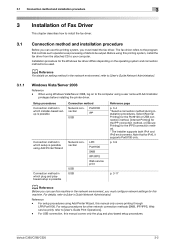
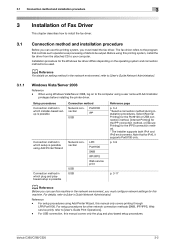
...in which plug and playbased setup is possible
Network connection
USB USB
LPR Port9100 SMB IPP/IPPS Web service print
Reference page p. 3-4 * Select a connection method during installation procedures. For details, refer to [User's Guide Network Administrator].
3.1.1
Windows Vista/Server 2008
Reference -
bizhub C360/C280/C220
3-2 d Reference
For details on setting method in which setup...
bizhub C220/C280/C360 Fax Driver Operations User Manual - Page 68


... of font can be registered.
bizhub C360/C280/C220
6-5
This is then sent...
Subnet mask TCP/IP Touch & Print
TrueType Uninstallation USB Web browser WINS
6
Description
UNIX ...device.
Typical Web browsers include Internet Explorer and Netscape Navigator. A value used to identify each user must be used for the network address.
To delete software installed on a CRT or other devices...
bizhub C220/C280/C360 Network Administrator User Guide - Page 284


..., select this check box, and then specify [Primary Field], [Secondary Field], [Date/Time Setting], [Print Position], [Density] and [Number Type].
Enter a User Box name (up to be configured. If ... name (up to be deleted automatically. To print the numbers specified in the Annotation User Box without saving a document in User Boxes. bizhub C360/C280/C220
12-15
Select [Do Not Delete] if...
bizhub C220/C280/C360 Network Administrator User Guide - Page 298
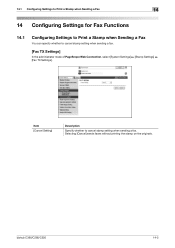
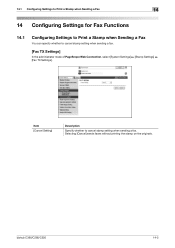
... when Sending a Fax
You can specify whether to cancel stamp setting when sending a fax.
Selecting [Cancel] sends faxes without printing the stamp on the originals. bizhub C360/C280/C220
14-2 Item [Cancel Setting]
Description
Specify whether to cancel stamp setting when sending a fax.
[Fax TX Settings]
In the administrator mode of PageScope Web...
bizhub C220/C280/C360 Network Administrator User Guide - Page 350


...of the certificate verification is sent from the server. No certificate is invalid. bizhub C360/C280/C220
15-30 The RetrieveImage waiting period has timed out. Unable to perform ...network. The CN field of the certificate verification. Unable to allocate memory. The device certificate does not exist. The reception of the object data specification range has been ...
bizhub C220/C280/C360 Network Scan/Fax/Network Fax Operations User Guide - Page 87
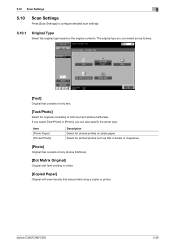
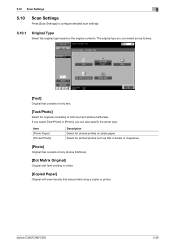
... Paper]
Original with even density that consists of only text.
[Text/Photo]
Select for printed photos such as follows.
[Text]
Original that was printed using a copier or printer. Select for originals consisting of both text and photos (halftones).
bizhub C360/C280/C220
5-36 5.10 Scan Settings
5
5.10
Scan Settings
Press [Scan Settings] to configure...
bizhub C220/C280/C360 Network Scan/Fax/Network Fax Operations User Guide - Page 156


... Address Fax/Internet Fax) [DC]: Decoding error. Some of received pages is exceeded.
bizhub C360/C280/C220
8-11 Printed if decoding error occurs in a queue for retransmission (error page redial). [No Response]: Printed if no response is returned from the recipient. [Busy]: Printed if the recipient's line is busy and the communication failed. [Memory Full...
bizhub C220/C280/C360 Print Operations User Guide - Page 120


... the version of this machine, click Util- If [Device Information] is not displayed, the version is selected, only the secure print jobs are installed in the machine but not configured ion...Version 3. - For details on secure printing, refer to be opened from the printer driver. When [Secure Print Only] is assumed to page 12-5.
bizhub C360/C280/C220
10-4
NOTICE
Any options that...
Product Guide - Page 3


... Points 12 Target Environment 14 Positioning 15 bizhub C360/C280/C220 Design 16 The "bizhub 16 Universal Design 19 Easy USB Accessibility 28 bizhub C360/C280/C220 System Configuration 30 Standard Features/Functions 30 Options 31 bizhub C360/C280/C220 Print Features & Functions 36 Network Printing 36 Controller Options 53 bizhub C360/C280/C220 Copy Features & Functions 55 Copy...
Product Guide - Page 50


... When multiple Excel sheets with the PCL driver only. PRINT-FROM-USB With a standard USB port located in "Administrator Mode."
Administrators have the ability to allow or restrict USB printing in the front of the device, it is possible to the rated USB port power consumption (0.5A). bizhub C360/C280/C220 Print Features & Functions
SORTING & GROUPING When the "Collate" setting...
Product Guide - Page 98


...and Agitation
Conventional Developing Method 1. As a result, these bizhub devices are able to the developing unit as toner is then collected...print volume or environmental changes. bizhub C360/C280/C220 Reliability Features & Functions
Reliability
THE SAME HIGH RELIABILITY AS BLACK-AND-WHITE UNITS
Konica Minolta continues to build upon the formidability of the bizhub OP multifunctional devices...
Product Guide - Page 124


... Document Storage Capacity of Boxes Number of User Boxes Number of 9,000 pages, in USB Memory (when external memory is very popular and a very convenient means of sharing information... edit images stored in ALL modes-Copy, Print, Scan and Fax. bizhub C360/C280/C220 Box Features & Functions
STORAGE OF COPIED, PRINTED, SCANNED AND FAXED DATA
The bizhub can hold up to 200 documents. A single...
Product Guide - Page 161


... of Konica Minolta multifunctional devices. bizhub C360/C280/C220 Document & Device Management
Management Tools
vCARE DEVICE RELATIONSHIP MANAGEMENT (DRM) SYSTEM bizhub vCare is a software system developed by Konica Minolta, designed to enhance customer care through participating authorized dealers.
157 bizhub vCare will be available through efficient management of bizhub vCare include...
Product Guide - Page 199


...C280/C220 better than ever.
Hardware • Faster CPU • 2 GB Memory • 250 GB HDD • Standard Scan Accelerator Kit • Standard HDD Encryption • AU-102 Biometric
Authentication Unit • Standard USB ports support
Scan-to-USB Thumb Drive/ Print-from-USB Thumb Drive, USB local printing, connection to optional authentication device...of the bizhub C360/C280/C220, ...
Similar Questions
How Do I Print From A Usb Stick Using C280?
how do I print from a USB stick using c280?
how do I print from a USB stick using c280?
(Posted by territhewlis1 7 years ago)
Printing Labels On A Konica Minolta Bizhub 363
How do you print labels on a Konica Minolta Bizhub 363?
How do you print labels on a Konica Minolta Bizhub 363?
(Posted by pendletonj 9 years ago)
How To Print From Usb- Konica Minolta Bizhub C280
(Posted by sybhylt 10 years ago)
How To Print Offering Envelopes Using Konica Minolta Bizhub C280
(Posted by Sewhipotal 10 years ago)
Can I Print From Usb Drive In Bizhub 215 Printer Directly?
(Posted by chaubeysantosh 10 years ago)

