Konica Minolta bizhub C280 Support Question
Find answers below for this question about Konica Minolta bizhub C280.Need a Konica Minolta bizhub C280 manual? We have 21 online manuals for this item!
Question posted by homewku on May 7th, 2014
Konica C280 How To Change The Peper Size A4 Defult
The person who posted this question about this Konica Minolta product did not include a detailed explanation. Please use the "Request More Information" button to the right if more details would help you to answer this question.
Current Answers
There are currently no answers that have been posted for this question.
Be the first to post an answer! Remember that you can earn up to 1,100 points for every answer you submit. The better the quality of your answer, the better chance it has to be accepted.
Be the first to post an answer! Remember that you can earn up to 1,100 points for every answer you submit. The better the quality of your answer, the better chance it has to be accepted.
Related Konica Minolta bizhub C280 Manual Pages
bizhub C220/C280/C360 Security Operations User Guide - Page 61
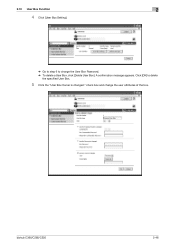
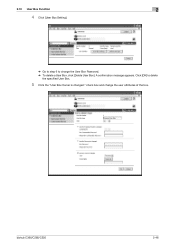
A confirmation message appears. check box and change the User Box Password. % To delete a User Box, click [Delete User Box]. Click [OK] to change the user attributes of the box. 2.10 User Box Function
2
4 Click [User Box Setting].
% Go to step 6 to delete
the specified User Box.
5 Click the "User Box Owner is changed." bizhub C360/C280/C220
2-46
bizhub C220/C280/C360 Security Operations User Guide - Page 135
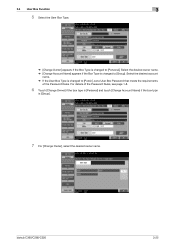
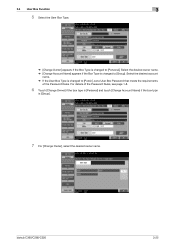
... desired account
name. % If the User Box Type is changed to [Group]. Select the desired owner name. % [Change Account Name] appears if the Box Type is changed to [Personal]. bizhub C360/C280/C220
3-25 For details of the Password Rules. 3.4 User Box Function
3
5 Select the User Box Type.
% [Change Owner] appears if the Box Type is...
bizhub C220/C280/C360 Security Operations User Guide - Page 139
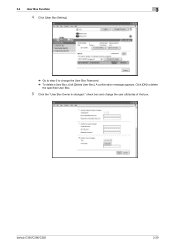
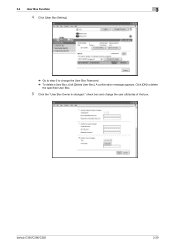
check box and change the User Box Password. % To delete a User Box, click [Delete User Box].
bizhub C360/C280/C220
3-29 A confirmation message appears. 3.4 User Box Function
3
4 Click [User Box Setting].
% Go to step 6 to delete
the specified User Box.
5 Click the "User Box Owner is changed." Click [OK] to change the user attributes of the box.
bizhub C220/C280/C360 Security Operations User Guide - Page 152


...menu of User authentication, select the user authentication method.
% To change the user authentication method from "Device authentication" to "Network server authentication," it is necessary first to... not been successful because of a device lock error.
bizhub C360/C280/C220
4-5 Click [OK] and wait for some while before attempting to execute [Export to the device] again.
% If there is ...
bizhub C220/C280/C360 Box Operations User Guide - Page 129
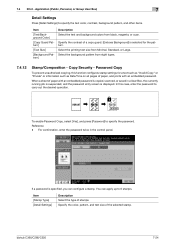
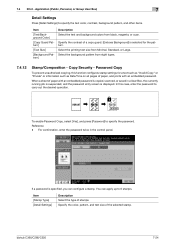
... Select the type of paper with an embedded password. Specify the color, pattern, and text size of paper, and prints with an embedded password is selected for a text such as "Invalid...Color]
[Copy Guard Pattern]
[Text Size]
[Background Pattern]
Description Select the text and background colors from black, magenta, or cyan.
bizhub C360/C280/C220
7-24 You can configure a stamp.
7.4 ...
bizhub C220/C280/C360 Box Operations User Guide - Page 131
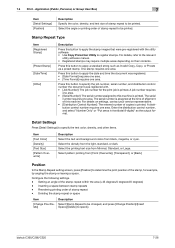
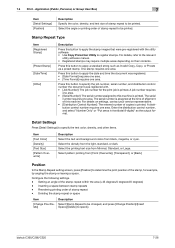
...density, and text size of the stamp,....
Item [Text Color] [Density] [Text Size] [Pattern Overwrite]
Description Select the text and...the stamp repeat or space
Item
[Change Pos./Delete]
Description
Select Stamp Repeat... stamp repeat to be changed, and press [Change Position]/[Insert Space]/[Delete]...Standard, or Large. Select the printing text size from the light, standard, or dark.
Setting...
bizhub C220/C280/C360 Copy Operations User Guide - Page 62


.... For details on special paper, refer to the original size.
5.1 [Basic]
5
5.1.2
[Paper]
Select the paper type and size to be printed or change the paper size and paper type settings configured for [Bypass Tray]): Enter the paper size. [Wide Paper]: Select a paper size larger than the original.
bizhub C360/C280/C220
5-5 Allows you select [Transparency], specify [Black] for...
bizhub C220/C280/C360 Copy Operations User Guide - Page 63


...memory5]
Select the memory button where the paper size is to be loaded.
[X]/[Y]
Enter the length [X] and width [Y] of the paper.
5.1 [Basic]
5
Configuring a custom size
% [Basic] ö [Paper] ö [Bypass Tray] ö [Change Tray Settings] ö [Custom Size]. Settings [Wide Paper] [Change Size]
Select the size of the paper to be selected. bizhub C360/C280/C220
5-6
bizhub C220/C280/C360 Copy Operations User Guide - Page 274


...the first copy set is finished. The second copy set is printed after all of copies.
Function that changes the zoom ratio of text so that it as illustrations or graphs (text with a background). Function that... image. Function that overlaps images such as one copy job. bizhub C360/C280/C220
13-9 You can also load the original on the Original Glass or switch to your copying...
bizhub C220/C280/C360 Enlarge Display Operations User Guide - Page 40


.... To copy all of the original pages into the ADF and scanned at a time.
bizhub C360/C280/C220
3-17
NOTICE
Load all pages on thin paper showing text or images from the right...]. Press this button to return to the basic settings screen with the changed settings applied.
3.3.6
[Mixed Original]
Originals of different sizes are loaded into the ADF so that the top of the pages is...
bizhub C220/C280/C360 Fax Driver Operations User Manual - Page 38
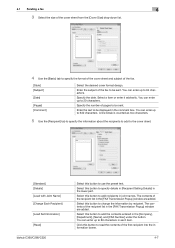
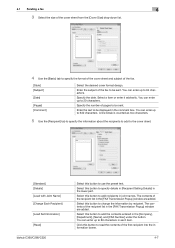
... to the cover sheet.
[Standard] [Details] [Load with Joint Name] [Change Each Recipient] [Load Set Information] [Read]
bizhub C360/C280/C220
Select this button to add recipients in joint names. The contents of the... preset text. Select this button to change the information by recipient. 4.1 Sending a fax
4
3 Select the size of the cover sheet from the [Cover Size] drop-down list.
4 Use the...
bizhub C220/C280/C360 Network Administrator User Guide - Page 49
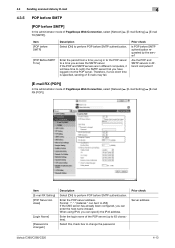
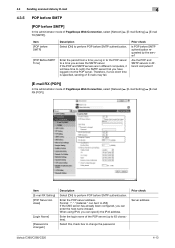
...it will take time to notify the SMTP server that you have logged in to change the password.
When using IPv6, you can specify the IPv6 address. Are the POP...if a too short time is changed.]
Description
Select [ON] to 255) If the DNS server has already been configured, you can enter the host name instead. Prior check Server address
bizhub C360/C280/C220
4-13
Format: *.*.*.* (...
bizhub C220/C280/C360 Print Operations User Guide - Page 68
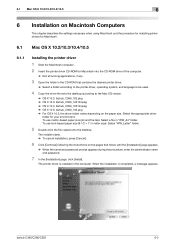
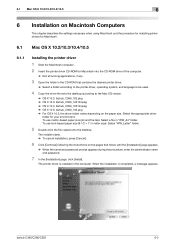
... all running applications, if any.
3 Open the folder in the computer.
To use metric-based paper size (A4 and the like): Select a file in letter size): Select "WW_Letter" folder.
5 Double-click the file copied onto the desktop. bizhub C360/C280/C220
6-2 The installer starts. % To cancel installation, press [Cancel].
6 Click [Continue] following the instructions on...
Product Guide - Page 19


...; Low to mid-size volume workgroup monochrome replacement device. • Low to mid-size volume color workgroup environment that can meet the needs of the bizhub OP products nor can they match the standard security capabilities and versatile feature set offered by Konica Minolta products. POSITIONING THE C360/C280/C220 The bizhub C360/C280/C220 are low to...
Product Guide - Page 20


bizhub C360/C280/C220 Design
The "bizhub"
KONICA MINOLTA'S bizhub BRANDING - We've designed a bizhub that traverses its length and width, this line helps maintain efficiency, enhance productivity and create change.
16 ADVANCED DESIGN To complement the bizhub architecture, Konica Minolta designed a product with the numerous products introduced over the last several years. we call it ...
Product Guide - Page 82


... only and graphics only. It works effectively with a built-in the bizhub devices. It produces smaller file sizes, while actually raising the quality of each . Konica Minolta provides the TWAIN Driver that is done using hardware (ASIC) in PDF Function. The C360/C280/C220 offers superior compression performance. In order to a level that it...
Product Guide - Page 98


bizhub C360/C280/C220 Reliability Features & Functions
Reliability
THE SAME HIGH RELIABILITY AS BLACK-AND-WHITE UNITS
Konica Minolta continues to build upon the formidability of monochrome documents. This is particularly useful in those environments that output a high volume of the bizhub OP multifunctional devices to deliver stable image qualities regardless of its lifetime.
94 As a ...
Product Guide - Page 161


... of Konica Minolta multifunctional devices. bizhub C360/C280/C220 Document & Device Management
Management Tools
vCARE DEVICE RELATIONSHIP MANAGEMENT (DRM) SYSTEM bizhub vCare is a software system developed by Konica Minolta, designed to enhance customer care through participating authorized dealers.
157 bizhub vCare will be available through efficient management of bizhub vCare...
Service Manual - Page 25


...short
edge feeding.
Paper size A4 A3
Feeding direction Long edge feeding Short edge feeding Short edge feeding
Notation A4 A4S A3
C-2 When the size has only the short...size. No specific notation is made in this manual, each company. Product name In this manual are the brand name or
the registered trademark of each of the products is described as follows:
(1) bizhub C360/C280...
Service Manual - Page 77


... per month
20 days (Main power switch turned ON and OFF 20 times per job
Paper size
A4 or 8 1/2 x 11
Color ratio
Black to this control, printing is disabled until both parts are replaced together.
bizhub C360/C280/C220
MAINTENANCE
3. of prints counter 107,100 counts 139,940 counts 89,090 counts 117,130...
Similar Questions
How To Change Email Password On Konica C280
(Posted by norSam 10 years ago)
How To Change Default Settings For Konica C280
(Posted by fonpwa 10 years ago)
How To Setup Scan To Folder On Konica C280
(Posted by bullgarhi 10 years ago)

