Konica Minolta bizhub C280 Support Question
Find answers below for this question about Konica Minolta bizhub C280.Need a Konica Minolta bizhub C280 manual? We have 21 online manuals for this item!
Question posted by lemgoll on January 31st, 2014
Konica C280 How To Find Password
The person who posted this question about this Konica Minolta product did not include a detailed explanation. Please use the "Request More Information" button to the right if more details would help you to answer this question.
Current Answers
There are currently no answers that have been posted for this question.
Be the first to post an answer! Remember that you can earn up to 1,100 points for every answer you submit. The better the quality of your answer, the better chance it has to be accepted.
Be the first to post an answer! Remember that you can earn up to 1,100 points for every answer you submit. The better the quality of your answer, the better chance it has to be accepted.
Related Konica Minolta bizhub C280 Manual Pages
bizhub C220/C280/C360 Security Operations User Guide - Page 173


...Select the "Login as a TWAIN device.
If it is absolutely necessary to ... -64-digit User Password and an 8-digit User Box Password. When the Enhanced ...menu, click [Read], and then select [KONICA MINOLTA HDD TWAIN Ver.3]. 3 Select this ...and the 8-to-64-digit
User Password.
% If [ON (External Server...the authentication procedure, the User Password entered for the authentication method, ...
bizhub C220/C280/C360 Copy Operations User Guide - Page 132


... cannot use this function.
1 Press the Utility/Counter key ö [User Settings] ö [Change Password].
2 Enter the previous password, and then press [OK]. 3 Enter a new password. 4 Press [Password Confirmation], and enter the password again. 5 Press [OK].
bizhub C360/C280/C220
6-12 6.6 [Change Password]
6
6.6
[Change Password]
Change the password for the user who is registered.
bizhub C220/C280/C360 Network Administrator User Guide - Page 176


... print a copy guard (text with a password embedded, the system will not be performed unless the correct password is displayed to disable copying. bizhub C360/C280/C220
8-38
To use the copy guard ... made to copy a document with copy inhibit information embedded) on the copy guard and password copy functions, refer to the [User's Guide Copy Opera-
8.14 Configuring Copy Security Settings
...
bizhub C220/C280/C360 Network Administrator User Guide - Page 350


... certificate does not match the server address. Failed in the peripheral hardware of Bluetooth. bizhub C360/C280/C220
15-30 A buffer shortage occurred. The CN field of the certificate verification....data). Failed to the system. The process has been cancelled by the network. The device certificate does not exist. An error was detected in communication. The specified protocol is not...
bizhub C220/C280/C360 Network Administrator User Guide - Page 352


...files via the Internet. bizhub C360/C280/C220
15-32 Just using a DHCP server to any those devices. This indicates the ... automatically from a receiver to a LDAP server form a multifunctional product. The acronym for authentication. ICM adjusts the difference of...the LDAP server to refer to enter the login name and password each time the user logs on the type of resolution used...
bizhub C220/C280/C360 Network Administrator User Guide - Page 355


..., which is a protocol used for the Internet.
bizhub C360/C280/C220
15-35
The area is usually integrated into ...the higher rate transmission (up to organize user names, passwords and other page description language. This socket is a ... referral setting configures whether the multifunctional product is then permitted to identify each network device. The IP address, passed through...
bizhub C220/C280/C360 Network Scan/Fax/Network Fax Operations User Guide - Page 282


... want an user to enter the login name and password each time the user logs on the LDAP server to...other software on to identify a device on the Internet.
The acronym for File Transfer Protocol. bizhub C360/C280/C220
13-6 Software that are...a color caused by using the gradation information shifting from a multifunctional product. A maximum of three digits for four numbers are ...
bizhub C220/C280/C360 Network Scan/Fax/Network Fax Operations User Guide - Page 284


...multifunctional product is called the main scanning direction, and the direction of network where the connected devices... Format.
bizhub C360/C280/C220
13...-8 A function allowing you can be reproduced precisely on an LDAP server, the LDAP server itself instructs which uses SMB (Server Message Block) to make UNIX system resources available to organize user names, passwords...
bizhub C220/C280/C360 Print Operations User Guide - Page 248


13.4 Administrator Settings
13
2 Press [Assign Account to Acquire Device Info].
3 Press the desired button.
% To specify a password, select [Yes].
4 When specifying a password, continuously press [Password]. 5 Enter the password, and then press [OK].
% The password is specified. bizhub C360/C280/C220
13-56
bizhub C220/C280/C360 Security Operations User Guide - Page 171


When the Enhanced Security Mode is set for the authentication method, enter the desired external server. bizhub C360/C280/C220
4-26
During the authentication procedure, the User Password entered for the authentication purpose appears as a TWAIN device. Accessing from the HDD TWAIN driver.
1 Start the image processing application. 2 From the [File] menu, click [Read], and...
bizhub C360/C280/C220 Pocket Guide - Page 1


...Password Copy (Opt.)
HDD Encryption (Opt.) No
Fiery® Support
IC-412 (for C360 and C280... new-generation color devices • To ...KONICA MINOLTA BUSINESS SOLUTIONS U.S.A., INC. 100 Williams Drive, Ramsey, NJ 07446 www.CountOnKonicaMinolta.com www.kmbs.konicaminolta.us Item #: C360PG 9/09
bizhub C360/C280/C220 pocket guide
full color printer/copier/scanner/fax
Enhancements
bizhub C360/C280...
bizhub C360/C280/C220 Pocket Guide - Page 2


..., quiet operation)
• New-generation bizhub design
•8.5" Touch-Screen Control Panel ... Quiet operation High energy-saving device Increased consumable life
Major Differences from...Konica Minolta's flagship MFP's with superior performance, high image quality, high reliability and low TCO. C360/C280/C220 Superiority over TCP/IP • Standard HDD Encryption • Copy Guard/Password...
Product Guide - Page 98


... high reliability and performance typically associated with traditional black-and-white units.
bizhub C360/C280/C220 Reliability Features & Functions
Reliability
THE SAME HIGH RELIABILITY AS BLACK-AND-WHITE UNITS
Konica Minolta continues to build upon the formidability of the bizhub OP multifunctional devices to maintain the developer (carrier + toner) charge at a constant level for black...
Product Guide - Page 102


.../C280/C220 Reliability Features & Functions
THREE IMAGE STABILIZATION SETTINGS
All MFPs have to temporarily cease operations to apply stabilizing control in this mode.
2. This enables the device to print.
3. The Color Priority mode continues to provide optimum color output quality with the image stabilization mode that meets the customer's needs, the bizhub devices are...
Product Guide - Page 150


... setup network configurations, as well as the overall authentication mode of the jobs completed. Addresses in Existing Konica Minolta
Multifunctional Peripheral
Addresses in PC
Addresses in LDAP Server
146
PageScope Data Administration
bizhub
This utility also allows the logs of time, but one that not only covers a long period of multiple...
Product Guide - Page 154


... as a SOHO (small of Konica Minolta's MFPs/printers and set up network-related configurations, scanning functions and fax destinations. It can access the device information by non-administrators.
bizhub C360/C280/C220 Document & Device Management
User Tools
PAGESCOPE WEB CONNECTION PageScope Web Connection is a standard component with the assigned password. The network user cannot...
Product Guide - Page 161


... alerts, supply warnings, parts life alerts and MFP firmware reporting. bizhub C360/C280/C220 Document & Device Management
Management Tools
vCARE DEVICE RELATIONSHIP MANAGEMENT (DRM) SYSTEM bizhub vCare is a software system developed by Konica Minolta, designed to enhance customer care through participating authorized dealers.
157 Key features of Konica Minolta multifunctional devices.
Product Guide - Page 162
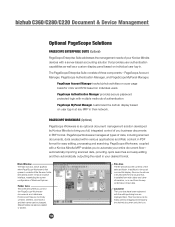
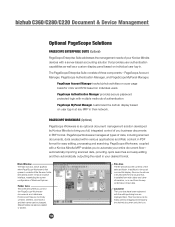
...CF FBTJMZVTFECZESBHHJOHBOEESPQQJOH UIFEFTJSFEEPDVNFOUPOUPUIFJDPO
158 bizhub C360/C280/C220 Document & Device Management
Optional PageScope Solutions
PAGESCOPE ENTERPRISE SUITE (Optional)
PageScope Enterprise Suite addresses the management needs of your Konica Minolta devices with a Konica Minolta MFP enables you to bring you full, integrated control of three components -
The...
Product Guide - Page 168


...; Encrypted Network Password Printing Support
Konica Minolta employs state-of-the-art technologies to safeguard data and equipment against the many protective functions, the C360/C280/C220 offer an...Erase (delete graphic data after each user, thereby only allowing device access to authorized users. bizhub C360/C280/C220 Security
Security Functions Overview
Information assets are crucial to any ...
Product Guide - Page 171


...ID card above the device or place your finger gently on password input (or user name and password input)
•... Data Server
Active Directory
Multiple Konica Minolta Devices
(C650 and newer models) Management of up to bizhub printing, copying, scanning and ... has received Common Criteria Certification. bizhub C360/C280/C220 Security
In addition to increase productivity and...
Similar Questions
How To Change Email Password On Konica C280
(Posted by norSam 10 years ago)
Can You Create A Copy Stamp On Konica C280 Scans?
(Posted by ranJwaldr 10 years ago)
How To Save An Email Address On The Konica C280
(Posted by aacou 10 years ago)
How To Setup Scan To Folder On Konica C280
(Posted by bullgarhi 10 years ago)

