Konica Minolta bizhub C280 Support Question
Find answers below for this question about Konica Minolta bizhub C280.Need a Konica Minolta bizhub C280 manual? We have 21 online manuals for this item!
Question posted by ranJwaldr on November 21st, 2013
Can You Create A Copy Stamp On Konica C280 Scans?
The person who posted this question about this Konica Minolta product did not include a detailed explanation. Please use the "Request More Information" button to the right if more details would help you to answer this question.
Current Answers
There are currently no answers that have been posted for this question.
Be the first to post an answer! Remember that you can earn up to 1,100 points for every answer you submit. The better the quality of your answer, the better chance it has to be accepted.
Be the first to post an answer! Remember that you can earn up to 1,100 points for every answer you submit. The better the quality of your answer, the better chance it has to be accepted.
Related Konica Minolta bizhub C280 Manual Pages
AU-201H User Guide - Page 6


When combined with the multifunctional product. Under "IC Card Type", select the type of IC card to be used .
6
AU-201H
For details on specifying settings for "Public User Access" and "Account Track", refer to the User's Guide [Copy Operations] included with account track settings, set "Synchronize User Authentication & Account Track" to "ON...
bizhub C220/C280/C360 Advanced Function Operations User Guide - Page 87


...for the document source and destination in the initial
screen. - Only the setting memory (copy program and fax/scan program) registered on the use My Panel while logged in to obtain My Panel of My...owns the My Panel. Depending on the functions or option installation status of Image Panel. bizhub C360/C280/C220
9-3 The
administrator of My Panel is not available after the user logs out....
bizhub C220/C280/C360 Advanced Function Operations User Guide - Page 97
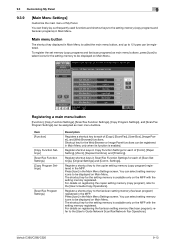
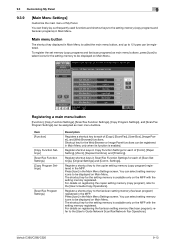
...as main menu buttons, press [Icon] to the [User's Guide Network Scan/Fax/Network Fax Operations]. bizhub C360/C280/C220
9-13 Shortcut key for the setting memory is enabled. You can select... Settings screen. 9.3 Customizing My Panel
9
9.3.9
[Main Menu Settings]
Customize the main menu of [Copy], [Scan/Fax], [User Box], [Image Panel], and [Web Browser] functions. You can be displayed on ...
bizhub C220/C280/C360 Box Operations User Guide - Page 123
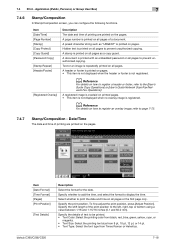
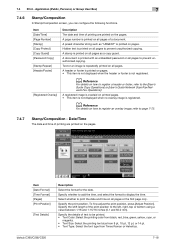
... 1-15/16 inches (0.1 and 50.0 mm).
A stamp is not registered.
Specify the print position. Specify the details of text to display the time. A preset character string such as a copy guard. Text or an image is printed on the pages. d Reference
For details on the pages.
bizhub C360/C280/C220
7-18
Date/Time
The date...
bizhub C220/C280/C360 Box Operations User Guide - Page 289
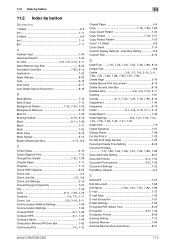
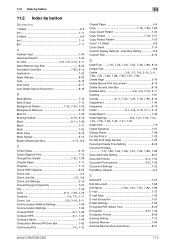
...
Encryption Priority 8-26 Existing Setting 7-12 External Memory 7-94 External Memory Document Scan 8-21
bizhub C360/C280/C220
11-5 List 3-9, 3-10, 3-11
Communication Method Settings 7-55 Communication Settings...Box 7-83, 8-15
Application 7-32 Apply Stamps 8-30 Auto 6-19 Auto Color 6-11 Auto Delete Secure Document 8-19
B
Back (Blank 7-15 Back (Copy 7-15
Background Pattern 7-22, 7-24,...
bizhub C220/C280/C360 Copy Operations User Guide - Page 78


...stamp printed on the Original Glass. Saves the scanned original data in 1 copies to produce copies ...of a color image.
Automatically arranges the page order of the original body text or erases the area outside the original placed on copies. p. 5-22 p. 5-29 p. 5-33 p. 5-37 p. 5-38 p. 5-40 p. 5-42 p. 5-44 p. 5-58 p. 5-59
bizhub C360/C280...
bizhub C220/C280/C360 Copy Operations User Guide - Page 92


... the clearance between copied images.
To create a 33 e 44 (A0) size poster, create copies of sections on eight 11 e17 (A3) size sheets and join them together.
0 Place the original on the Original Glass. 0 In Poster Mode, the number of the original automatically. Settings [Image Size] [Paper Size] [Zoom]
bizhub C360/C280/C220
Select the finished...
bizhub C220/C280/C360 Copy Operations User Guide - Page 108


...paper. 5.4 [Application]
5
% Press [Application] ö [Stamp/Composition] ö [Copy Security] ö [Password Copy]. bizhub C360/C280/C220
5-51 Specify [Text/Background Color], [Password Copy Pattern], [Text Size], and [Background Pattern] to be printed on paper. [Serial Number] is assigned at the time of shipment of scanning the original is stamped on settings, contact your service...
bizhub C220/C280/C360 Network Administrator User Guide - Page 254
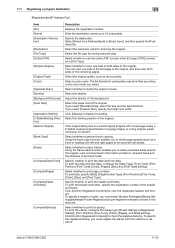
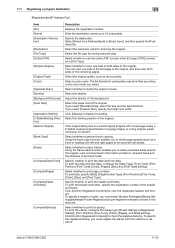
... is a mixed original (original with this machine in this machine. bizhub C360/C280/C220
11-22
Select whether to print page numbers. Select a color mode. Using the book copy function enables you must select [System Settings]ö[Stamp Settings]ö[Header/Footer Registration] to scan one side of the first page of the original, and...
bizhub C220/C280/C360 Print Operations User Guide - Page 108


... main unit. Clicking [Edit...] allows you to select it.
When printing multiple copies, this machine.
Reference
- [Print Device Image] of copies in the header/footer. To use [Acquire Device Information] , in [Administrator Settings] of the overlay data created with the machine. bizhub C360/C280/C220
9-18 Printing the original with the machine to read the header settings...
Product Guide - Page 3


... 36 Network Printing 36 Controller Options 53 bizhub C360/C280/C220 Copy Features & Functions 55 Copy Functions 55 bizhub C360/C280/C220 Scan Features & Functions 70 Scan & Send 70 bizhub C360/C280/C220 Image Quality Features & Functions 83 Image Quality 83 bizhub C360/C280/C220 Reliability Features & Functions 94 Reliability 94 bizhub C360/C280/C220 Fax Features & Functions 99 Fax...
Product Guide - Page 73


..., rotate individual pages and flip two-sided copies. ADVANCED PREVIEW Prior to copying in Copy Mode or sending in the fax/scan function, you add stamps, the date or copy protection to confirm the number of copies allowed and how many are activated.
69 bizhub C360/C280/C220 Copy Features & Functions
PROGRAM JOB (Job Build) Pages of...
Product Guide - Page 75


...Stamp Preview Screen
With these new bizhubs, you can be checked from the control panel.
Features that can preview stamps, dates, pages and other items that were previously displayed as Actual Images
Date/Time
Yes
Page Number
Yes
Stamp
Yes
Copy Protect
No (Icon Display)
Stamp... bizhub C360/C280/C220 Scan Features & Functions
MULTIPLE PAGE THUMBNAIL PREVIEW
Users can also be Previewed...
Product Guide - Page 98


...toner, reducing carrier deterioration in the developing unit. 3. As a result, these bizhub devices are able to the developing unit as a Whole
Developing Unit Waste Toner Box.... bizhub C360/C280/C220 Reliability Features & Functions
Reliability
THE SAME HIGH RELIABILITY AS BLACK-AND-WHITE UNITS
Konica Minolta continues to build upon the formidability of the bizhub OP multifunctional devices to...
Product Guide - Page 116


...the message to other fax devices within a range of the stored document. POLLING TRANSMISSION/RECEPTION Polling Transmission enables the bizhub to scan a document and store in...device will be used when the destination (fax) you are available-20 normal timer transmissions and 1 Polling RX timer. bizhub C360/C280/C220 Fax Features & Functions
For example, ABC Company in New York City would create...
Product Guide - Page 142


... with an Annotation Stamp, you must scan files from various applications or document types (MS Word, MS Excel, Invoices, Police Reports, Insurance Forms, etc.) and keep them together as a PDF file. bizhub C360/C280/C220 Box Features & Functions
ANNOTATION USER BOX FUNCTION The Annotation User Box function allows you to create annotations that...
Product Guide - Page 147


bizhub C360/C280/C220 Document & Device Management
Driver & Application Software
The bizhub C360/C280/C220 will be bundled with their local authorized Konica Minolta Offi... Administrator • HDD Backup Utility • Font Management Utility • Copy Protection Utility • PageScope Net Care Device Manager and MFP Plug-Ins • Driver Packing Utility • Download Manager...
Product Guide - Page 161


Key features of Konica Minolta multifunctional devices. bizhub vCare will be available through efficient management of bizhub vCare include automated meter readings, service alerts, supply warnings, parts life alerts and MFP firmware reporting. bizhub C360/C280/C220 Document & Device Management
Management Tools
vCARE DEVICE RELATIONSHIP MANAGEMENT (DRM) SYSTEM bizhub vCare is a ...
Product Guide - Page 168


... after each user, thereby only allowing device access to -Authorized Folder
C360/C280/C220
•
•
•
•
164 Konica Minolta is serious about security and that... Copy Only, Print Only or for Print and Copy Prevent Unauthorized Use (Penalty Function) Operation Log with 2,000-event memory HDD Encryption Copy Protection Copy Guard (Optional) Password Copy (Optional)
C360/C280/...
Product Guide - Page 171


...C280/C220 Security
In addition to bizhub printing, copying, scanning and faxing - This option is sent simultaneously to start printing. Display the print queue.
Simply hold an ID card above the device...Biometric Authentication Data Server
Active Directory
Multiple Konica Minolta Devices
(C650 and newer models) Management of up to 2,000 devices
ID & Print
PageScope Authentication Manager ...
Similar Questions
How To Configure Konica C280 Scan To Email Via Web Interface
(Posted by gpatSbbars 9 years ago)
Konica C280 How To Default Color For Scanning Images
(Posted by braktoile 10 years ago)
How To Setup Scan To Folder On Konica C280
(Posted by bullgarhi 10 years ago)

