Konica Minolta bizhub C280 Support Question
Find answers below for this question about Konica Minolta bizhub C280.Need a Konica Minolta bizhub C280 manual? We have 21 online manuals for this item!
Question posted by fonpwa on December 19th, 2013
How To Change Default Settings For Konica C280
The person who posted this question about this Konica Minolta product did not include a detailed explanation. Please use the "Request More Information" button to the right if more details would help you to answer this question.
Current Answers
There are currently no answers that have been posted for this question.
Be the first to post an answer! Remember that you can earn up to 1,100 points for every answer you submit. The better the quality of your answer, the better chance it has to be accepted.
Be the first to post an answer! Remember that you can earn up to 1,100 points for every answer you submit. The better the quality of your answer, the better chance it has to be accepted.
Related Konica Minolta bizhub C280 Manual Pages
bizhub C220/C280/C360 PKI Security Operations User Guide - Page 24


... machine are deleted. One-Touch Registration Data/ All is reset to the default value (MAC address). Items cleared by the user is reset to the default value (sysadm). SNMP v3
Security Level Setting of the SNMP v1/v2c Setting is set to "Enable."
bizhub C360/C280/C220 for PKI Card System
Security Function
8. Service Mode functions
Security...
bizhub C220/C280/C360 Security Operations User Guide - Page 3


... the User Box and User Box file 3-32 Sending S/MIME box files...3-36
4 Application Software
4.1 4.1.1 4.1.2 4.1.3 4.1.4 4.1.5
PageScope Data Administrator ...4-2 Accessing from PageScope Data Administrator 4-2 Setting the user authentication method 4-4 Changing the authentication mode...4-6 Making the user settings...4-9 Making the account settings...4-10
bizhub C360/C280/C220
Contents-2
bizhub C220/C280/C360 Security Operations User Guide - Page 152


... to the device] again. bizhub C360/C280/C220
4-5 4.1 PageScope Data Administrator
4
4 From the pull-down menu of User authentication, select the user authentication method.
% To change the user authentication method from "Device authentication" to "Network server authentication," it is necessary first to register the domain name of Active Directory on to the Administrator Settings via the...
bizhub C220/C280/C360 Box Operations User Guide - Page 60


... the External Memory into a User Box, change the setting to enable you to save documents in an external memory is set to OFF (cannot be saved) by the user function settings when user authentication is set to OFF (cannot be saved) by factory default. In addition, it is enabled. bizhub C360/C280/C220
4-13 For details, refer to...
bizhub C220/C280/C360 Box Operations User Guide - Page 62


... control panel
Reference -
In addition, it is set to OFF (cannot be saved) by the user function settings when user authentication is set to page 8-21. bizhub C360/C280/C220
4-15 4.6 Printing a document from the external memory into a User Box, change the setting to enable you to save a document in Administrator Settings. A function to save documents in an...
bizhub C220/C280/C360 Box Operations User Guide - Page 88


... time or filing number image, save a document in external memory, change the setting to enable you to the USB connector of this box, select the [System User Box] tab, and then press [Annotation User Box]. To save a document in Administrator Settings.
bizhub C360/C280/C220
6-2 Public/Personal/Group User Boxes
You can use User Boxes...
bizhub C220/C280/C360 Box Operations User Guide - Page 238


...20/
When IPv6 is set to "ON" while Internet Explorer is used : - http://[fe80::220:6bff:fe10:2f16]/ - bizhub C360/C280/C220
9-2 Using this utility, you can configure some settings, which are to be...the machine]/
Example: When the IPv6 address of this machine, refer to the network, you can change machine settings and check the status of the machine. For details, refer to page 9-10. 0 For ...
bizhub C220/C280/C360 Box Operations User Guide - Page 248


... in administrator mode
In [System Settings] - [Display Setting], the display mode in the administrator mode can be selected from the list box.
In [List Function Display], change the menu. In [Tab Function Display], click the desired icon to change the menu from [Tab Function Display] or [List Function Display]. bizhub C360/C280/C220
9-12
In either...
bizhub C220/C280/C360 Copy Operations User Guide - Page 276


... desk 2-2 Default bypass paper type setting 7-22 Driver password encryption setting 7-51 Drum unit 2-9 Duplex/combine 5-8
E
Editing colors 5-29 Editing pages 5-22 Eject assist lever 2-17 Electrostatic charger wire 9-11 Enhanced security mode 7-48 Enlarge display 4-14 Erasing 5-42 Erasing frames 5-42 Erasing non-image areas 5-42 Expert adjustment 7-9
bizhub C360/C280/C220
14...
bizhub C220/C280/C360 Network Administrator User Guide - Page 63


... be 0 to the FTP server
4
Item [FTP TX] [Proxy Server Address]
[Proxy Server Port Number] [Connection Timeout] [Port Number]
Description
Select [ON].
Default setting: 21
Server port number
bizhub C360/C280/C220
4-27 When using IPv6, you can specify the IPv6 address. Enter the port number of a proxy server.
Enter a port number. Prior check...
bizhub C220/C280/C360 Network Administrator User Guide - Page 191
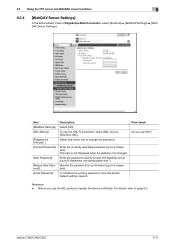
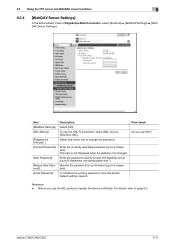
...
Default setting: sysadm
Prior check Do you use the SSL protocol, register the device certificate. Reference - 9.3 Using the FTP server and WebDAV server functions
9
9.3.4
[WebDAV Server Settings]
In the administrator mode of PageScope Web Connection, select [Network] ö [WebDAV Settings] ö [WebDAV Server Settings]. Item [WebDAV Settings] [SSL Setting]
[Password is not changed...
bizhub C220/C280/C360 Network Administrator User Guide - Page 276
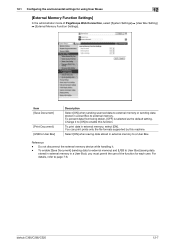
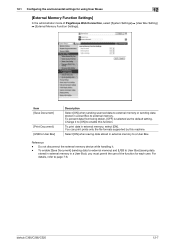
...
stored in external memory in external memory to page 7-6.
bizhub C360/C280/C220
12-7 To prevent data from being stolen, [OFF] is selected as the default setting. You can print prints only the file formats supported by this function. 12.1 Configuring the environmental settings for each user. Change it . -
Select [ON] when saving data stored in...
bizhub C220/C280/C360 Network Scan/Fax/Network Fax Operations User Guide - Page 196


...], [MIDDLE], and [HIGH].
Scanned document data is separated into text and image, and image is installed. Configure the default settings (settings selected when Reset is specified, the image will not be -
Specify the level of a mid-lev- bizhub C360/C280/C220
9-27
comes smaller. If you to outline processing. For details, refer to [TIFF(TTN2...
bizhub C220/C280/C360 Print Operations User Guide - Page 94


... this button to acquire device information.
bizhub C360/C280/C220
9-4 trol Panel] from the [Printing Preferences] window of the printer driver. If necessary, you perform [Acquire Device Information]. 9.2 Default settings of the printer driver
9
9.2
Default settings of the printer driver
When you have installed the printer driver, you need to change the initialization conditions...
bizhub C220/C280/C360 Print Operations User Guide - Page 95


.../Counter in its own system environment. bizhub C360/C280/C220
9-5
The function of [Acquire Device Information] is available only when your computer is automatically created for the entered text, and used to [OFF]. Enter the password using [Obtain Device Information]. - [Function Version] supports the version of this machine. 9.2 Default settings of the printer driver
9
Item Name...
bizhub C220/C280/C360 Print Operations User Guide - Page 120


...bizhub C360/C280/C220
10-4 ity/Counter in the machine but not configured ion the [Printer Info] tab cannot be "Version 2".The contents of this manual support the functions of Version 3. - If [Device... Util- 10.2 Default settings of the printer driver
10
10.2
Default settings of the printer driver
When you have installed the printer driver, you need to change the initialization conditions ...
bizhub C220/C280/C360 Print Operations User Guide - Page 123


... is available only when your computer is connected to disable (cancel) changed settings for checking the print result image. Click this button to the default settings. bizhub C360/C280/C220
10-7
Displays the installation option status. Clicking [Acquire Device Information] in texts. 10.3 Common Setting
10
Item Name [Paper View]
[Detailed Information] [Printer Information...
bizhub C220/C280/C360 Print Operations User Guide - Page 253


...-32. - bizhub C360/C280/C220
13-61 For details, refer to enable it is selected for the encryption passphrase, select the check box for the machine to obtain the common encryption key provided that the device information of 20 characters. - [Use Factory Default]: Select this option to use the factory default setting or to change to a user...
Product Guide - Page 98


... as a Whole
Toner Cartridge Toner
Low Deterioration of the print volume or environmental changes. bizhub C360/C280/C220 Reliability Features & Functions
Reliability
THE SAME HIGH RELIABILITY AS BLACK-AND-WHITE UNITS
Konica Minolta continues to build upon the formidability of the bizhub OP multifunctional devices to bring you color-based printer/copiers that output a high volume of...
Product Guide - Page 161


... vCare is a software system developed by Konica Minolta, designed to enhance customer care through participating authorized dealers.
157 bizhub vCare will be available through efficient management of bizhub vCare include automated meter readings, service alerts, supply warnings, parts life alerts and MFP firmware reporting. Key features of Konica Minolta multifunctional devices.
Similar Questions
How To Set Konica C280 To Print In Black By Default
(Posted by indkreve 10 years ago)
How To Change Default Settings Konica Minolta C360 On Mac
(Posted by Sheli 10 years ago)
How To Set Konica Minolta Bizhub C280 Printer To Grayscale
(Posted by xadeni 10 years ago)
How To Change Default Setting On Konica Minolta C280
(Posted by samRav 10 years ago)

