Konica Minolta bizhub C280 Support Question
Find answers below for this question about Konica Minolta bizhub C280.Need a Konica Minolta bizhub C280 manual? We have 21 online manuals for this item!
Question posted by Lauvak012 on February 5th, 2014
How To Install C280 On Mac
The person who posted this question about this Konica Minolta product did not include a detailed explanation. Please use the "Request More Information" button to the right if more details would help you to answer this question.
Current Answers
There are currently no answers that have been posted for this question.
Be the first to post an answer! Remember that you can earn up to 1,100 points for every answer you submit. The better the quality of your answer, the better chance it has to be accepted.
Be the first to post an answer! Remember that you can earn up to 1,100 points for every answer you submit. The better the quality of your answer, the better chance it has to be accepted.
Related Konica Minolta bizhub C280 Manual Pages
bizhub C220/C280/C360 PKI Security Operations User Guide - Page 6


...that the languages, in Service Mode The CE password used as the CE password. bizhub C360/C280/C220 for operation control
Security Function Ver. 1.02 Jul. 2010
B. Operating conditions for...is to be adequately controlled by the machine is connected to an outside network, install a
firewall or similar network device to block any third person. • Be changed at regular intervals. •...
bizhub C220/C280/C360 PKI Security Operations User Guide - Page 26


...the currently set external server. NOTE • Performing HDD format deletes the loadable device driver installed in encrypted document user box.
When the HDD format is executed, be sure ...HDD format carelessly, as performing HDD format clears the following page. bizhub C360/C280/C220 for the types of the loadable device driver, see the following data. Whenever HDD format is performed, ...
bizhub C220/C280/C360 PKI Security Operations User Guide - Page 32


...more may not operate) - Turn OFF and ON the main power switch and sub power switch. 10. Install the loadable device driver as necessary depend on the firmware type or usage environment. 1. Memory with 1 GB to 2 ...
in the firmware update item display, and touch [START]. 2.
bizhub C360/C280/C220 for updating the firmware are as follows: - Firmware rewriting
Security Function Ver. 1.02 Jul. 2010
10...
bizhub C220/C280/C360 Security Operations User Guide - Page 14


... SNMP Password
WebDAV Server Password
S/MIME certificate Device certificate (SSL certificate) Network Setting
Description Deletes...resetting it to the factory setting (MAC address)
Clears the currently set password, resetting... type "https://Host Name.Domain Name/ipp."
Then, click "Install Certificate" to register with the DNS server.
1.5 Miscellaneous
1
...bizhub C360/C280/C220
1-10
AU-201H User Guide - Page 3


Refer to use this device must be prepared. - Note:
In order to Chapter 5 - Specifications. AU-201H
3
The optional local interface kit and working table must be installed on the
multifunctional product. - Introduction
1
1.2 Prerequisites
- HID Prox IC cards compatible with this device, multifunctional product settings must be specified by the technical representative.
bizhub C220/C280/C360 Box Operations User Guide - Page 110


... image when printing documents. Configure settings to print documents. Select the magnification. Reference - bizhub C360/C280/C220
7-5 In the Combine screen, two categories of the configurable items are provided: [...the optional Finisher. The punch settings can be configured when the optional Finisher is installed on one page when printing a multi-page document.
Name
2
[Application]
...
bizhub C220/C280/C360 Fax Driver Operations User Manual - Page 66


... in neighboring buildings. 6.1 Glossary Term Hard disk Host name HTTP
Install IP Address
IPP IPX IPX/SPX LAN Local printer LPD LPR/LPD MAC address
Memory NDPS
NDS
bizhub C360/C280/C220
6
Description
A large capacity storage device for Internetwork Packet Exchange/Sequenced Packet Exchange. To install hardware, operating systems, applications, printer drivers, or other information related...
bizhub C220/C280/C360 Network Administrator User Guide - Page 350


... data). The process has been cancelled by the network. The operation is invalid. The connection to allocate memory.
bizhub C360/C280/C220
15-30 The socket is invalid. The connection aborted by the device. The connection has been interrupted. The CA server rejected the connection. The format of the certificate verification is expected...
bizhub C220/C280/C360 Network Administrator User Guide - Page 355


... a secure manner. The referral setting configures whether the multifunctional product is responsible for allowing security functions. UNIX server ....
A server installed for encryption and decryption. The RAW port number is used to identify each network device.
The area is...Description, which is a file with the Internet.
bizhub C360/C280/C220
15-35 The IP address, passed through ...
bizhub C220/C280/C360 Network Scan/Fax/Network Fax Operations User Guide - Page 282


... being used for managing mailboxes on the server.
bizhub C360/C280/C220
13-6
This system enables a user to ...multifunctional product. Authentication methods used or server settings. The data is retained even after a dot of black and white dots
A large capacity storage device...IMAP
Install IP Address
IPP
Description
The acronym for LAN transmission lines. used to any those devices. DNS...
bizhub C220/C280/C360 Network Scan/Fax/Network Fax Operations User Guide - Page 283


...with enhanced security by Novell. With the number of the installed hardware and operating system. One of the printing protocols typically... for NetBIOS Extended User Interface.
The acronym for network devices that is a printing method implemented via the network. ...LAN LDAP LPD LPR/LPD MAC address
Memory MH MIB MMR NetBEUI NetWare NTLM NTP
bizhub C360/C280/C220
13
Description
The ...
bizhub C220/C280/C360 Network Scan/Fax/Network Fax Operations User Guide - Page 284


... software which LDAP server to MIME (E-mail operations). bizhub C360/C280/C220
13-8
This is a PostScript based format, ...installed to use the SMTP server. Pixel indicates an image pixel, the smallest constitutional unit of network where the connected devices...a print matter. The referral setting configures whether the multifunctional product is most often used for searching the next ...
bizhub C220/C280/C360 Print Operations User Guide - Page 120


..., select [Show Info] of the [Printers] menu.
3 Display the [Installable Options] window.
% For Mac OS X 10.5, click [Driver]. % In OS X 10.2/10.3/10.4, select [Installable Options].
4 Specify the installed options.
5 Click [OK] or [Apply Changes], and then close the [Printer Info] window. Reference - If [Device Information] is not displayed, the version is selected, only the...
bizhub C220/C280/C360 Print Operations User Guide - Page 181


...KONICA MINOLTA PostScript PPD Printer Driver for Mac OS X
For Windows
1 Display the ...by opening the [Printers] or [Printers and Faxes] window and right-clicking the icon of the installed printer, and then clicking [Properties].
2 Click the [Configure] tab.
3 Select the [Encrypt...device information of the printer driver can be obtained automatically.
4 Click [OK]. bizhub C360/C280/C220
12-34
bizhub C220/C280/C360 Print Operations User Guide - Page 298


... Open the OpenOfficePrinterAdministrator tool. 3 Click [New Printer]. 4 In the [Choose a device type] window, select [add a printer], and then click [Next]. 5 In ...
16.3.2
PPD driver for Mac OS 9, Linux, and applications. -
bizhub C360/C280/C220
16-10
OpenOffice v1.1.5...Driver for applications: Install when using applications such as follows. - Driver for Linux: Install for use with ...
bizhub C220/C280/C360 Print Operations User Guide - Page 302


...printer or automatically download the printer driver for a newly installed printer. This is a communication interface developed by connecting ...LPD
MAC address
NDPS
NDS
NetBIOS NetBEUI NetWare Nprinter/ Rprinter OHP/OHT OS PDF PDL PostScript PPD
bizhub C360/C280/C220... management activities related to identify an individual network device on each manufacturer to assign a unique number to...
Product Guide - Page 41
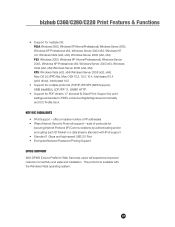
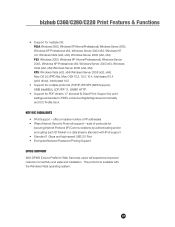
...addresses • IPsec (Internet Security Protocol) support - Mac OS 9.2 (PPD file), Mac OSX 10.2, 10.3, 10.4, Intel-based 10.4 (print...8226; Encrypted Network Password Printing Support
DPWS SUPPORT With DPWS (Device Profile for multiple OS: PCL6: Windows 2000, Windows...2008 (x32, x64); bizhub C360/C280/C220 Print Features & Functions
• Support for Web Services), ...
Product Guide - Page 98


... quality over the long term. Carrier deteriorated in the waste toner box. bizhub C360/C280/C220 Reliability Features & Functions
Reliability
THE SAME HIGH RELIABILITY AS BLACK-AND-WHITE UNITS
Konica Minolta continues to build upon the formidability of the bizhub OP multifunctional devices to bring you color-based printer/copiers that output a high volume of...
Product Guide - Page 150


...bizhub, using PageScope Data Administrator. Addresses in Existing Konica Minolta
Multifunctional Peripheral
Addresses in PC
Addresses in LDAP Server
146
PageScope Data Administration
bizhub bizhub C360/C280/C220 Document & Device...Administrator and the Biometric Authentication Unit are installed, user information can be reviewed at any bizhub device.
It provides an audit log that allows...
Product Guide - Page 161


... alerts, supply warnings, parts life alerts and MFP firmware reporting. bizhub C360/C280/C220 Document & Device Management
Management Tools
vCARE DEVICE RELATIONSHIP MANAGEMENT (DRM) SYSTEM bizhub vCare is a software system developed by Konica Minolta, designed to enhance customer care through participating authorized dealers.
157 Key features of Konica Minolta multifunctional devices.
Similar Questions
How To Set Up Account Track Bizhub C280 Mac
(Posted by lesJcboyl 10 years ago)
Can't Install Driver Konica Minolta C35 Bizhub
(Posted by allRICALV 10 years ago)

