Konica Minolta bizhub C280 Support Question
Find answers below for this question about Konica Minolta bizhub C280.Need a Konica Minolta bizhub C280 manual? We have 21 online manuals for this item!
Question posted by Klinra on February 8th, 2014
Why Is My Bizhub Copying With A Gray Line
The person who posted this question about this Konica Minolta product did not include a detailed explanation. Please use the "Request More Information" button to the right if more details would help you to answer this question.
Current Answers
There are currently no answers that have been posted for this question.
Be the first to post an answer! Remember that you can earn up to 1,100 points for every answer you submit. The better the quality of your answer, the better chance it has to be accepted.
Be the first to post an answer! Remember that you can earn up to 1,100 points for every answer you submit. The better the quality of your answer, the better chance it has to be accepted.
Related Konica Minolta bizhub C280 Manual Pages
bizhub C220/C280/C360 Box Operations User Guide - Page 283


...The acronym for Operating System.
The acronym for LAN transmission lines.
bizhub C360/C280/C220
10-4 A standard for Local Area Network. A form...DPI (dpi) Driver Ethernet File extension FTP Gradation Gray scale Halftone Hard disk HTTP
Install IP Address
JPEG
....
A method for storing data. A large capacity storage device for presenting the shading of an image by using the gradation...
bizhub C220/C280/C360 Box Operations User Guide - Page 290
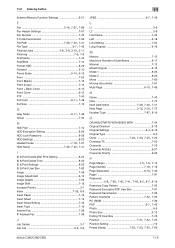
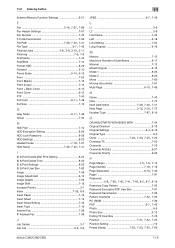
...Copy 7-15 Front + Back Cover 6-15 Front Cover 6-15 FTP 7-40
Full Color 6-11, 7-49
Full Size 7-12
G Gray... 7-45
L
L1 3-8 L2 3-8 Last Name 7-43 Left 6-19 Line Setting 7-50 Long Original 6-18
M
Manual 7-12 Maximum Number of ...Password
6-8, 7-39, 7-40, 7-41, 7-46, 8-5, 8-7, 8-16
Password Copy Pattern 7-25 Password Encrypted PDF User Box 7-91 Password transmission 7-56
Pattern Overwrite ...
bizhub C220/C280/C360 Copy Operations User Guide - Page 16


...be used to prevent unauthorized copying.
30 i-Option LK-101 v2
Enables a Web browser and the Image Panel function to nine. bizhub C360/C280/C220
2-4 A receiving device for Bluetooth communication is ...group or staple printed paper before feeding out. Alternatively, it allows more telephone lines to be available depending on compact keyboards, contact your service representative.
27 Local...
bizhub C220/C280/C360 Fax Driver Operations User Manual - Page 65


...is typically used today. The abbreviation for LAN transmission lines. Instead of information (data quantity) handled by a ...
DNS
DPI (dpi)
Driver Ethernet Frame type FTP Gateway
Gray scale
Description
A set of eight bits. The protocol is...is used as a bridge between a computer and a peripheral device. Those cables that works as a "gateway" to access ...bizhub C360/C280/C220
6-2
bizhub C220/C280/C360 Network Administrator User Guide - Page 364


...-3 Delete Time Setting 12-4 Delete Unused User Box 12-2 Detail Settings 15-17 Device Certificate Setting 8-3 Device Setting 2-3 Direct Hosting Setting 4-5 Direct Print Settings 13-9 Display Setting 3-7 Document ... 15-10 Line Parameter Setting 14-4 LLMNR Setting 4-5 LLTD Setting 10-11 LPD 5-2
M Machine Setting 4-10, 6-5, 11-3
Manage Copy Protect Data 11-32
bizhub C360/C280/C220
16-4
bizhub C220/C280/C360 Network Scan/Fax/Network Fax Operations User Guide - Page 5


...5-43 [Auto Zoom] ...5-44 [Full Color] ...5-44 [Gray Scale]...5-44 [Black] ...5-44
Scan Size ...5-44 Standard ...Removal 5-45
Image Adjustment - Z-Folded Original 5-55
Special Original - Book Copy...5-47 [Book Spread] ...5-47 [Separation] ...5-47 [Front Cover] ...5-47...Line Settings (G3)...5-58 Overseas TX...5-58 ECM OFF ...5-58
bizhub C360/C280/C220
Contents-4 Long Original ...5-55
Direction ...
bizhub C220/C280/C360 Network Scan/Fax/Network Fax Operations User Guide - Page 282


...device for LAN transmission lines. Currently, IMAP4 (the fourth version of an image.
which is connected to identify a device...option if you to a LDAP server from a multifunctional product. An authentication method option used for example,... extension FTP Gateway
Gradation Gray scale GSS-SPNEGO/ Simple... used for Internet Printing Protocol. bizhub C360/C280/C220
13-6
Characters added to...
bizhub C220/C280/C360 Network Scan/Fax/Network Fax Operations User Guide - Page 292


...Confidential RX 7-5 Confidential RX report 8-18 Connection to network 4-2 Contact your service representative 12-9 Control panel 3-2 Copy guard 10-11 Create user box
Bulletin board user box 9-22 Confidential user box 9-21 Relay user box 9-22... 5-29 Enter power save mode 10-13 Environment and device requirements 4-2 Error message 12-6 Extension line 7-10
bizhub C360/C280/C220
14-2
bizhub C220/C280/C360 Print Operations User Guide - Page 6
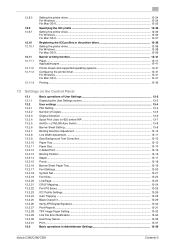
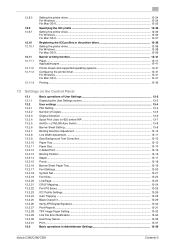
... the User Settings screen 13-2 User settings ...13-4 PDL Setting ...13-4 Number of Copies...13-5 Original Direction ...13-6 Spool Print Jobs in HDD before RIP 13-7 A4/A3LTR...Switch ...13-8 Banner Sheet Setting ...13-9 Binding Direction Adjustment ...13-10 Line Width Adjustment...13-11 Gray Background Text Correction 13-12 Paper Tray...13-13 Paper Size ...13-14...39
bizhub C360/C280/C220
Contents-5
bizhub C220/C280/C360 Print Operations User Guide - Page 304


.... bizhub C360/C280/C220
16-16
A rule enabling a computer to communicate with each user must be used to immediately detect a peripheral device when...to a network. 16.5 Glossary
Term Shared printer Client Gray scale Gateway
Subnet mask
Screen font Spool
Touch & Print...A large capacity storage device for Simultaneous Peripheral Operation On-Line. A memory area temporarily used for processing ...
bizhub C220/C280/C360 Print Operations User Guide - Page 306


...Configure tab 9-4 Connection diagram 2-7 Connection methods 3-5 Control panel 2-4
Copy security 9-18, 9-21, 10-19
Cover mode tab 9-16...9-4, 10-4, 11-3
Deleting secure print documents 13-43 Device option 9-4 Direct printing 14-17 Driver password encryption setting ... 16-13
Glossy mode 9-25, 10-22, 11-7
Gray background text correction 13-12
H Header/footer 9-18, ...bizhub C360/C280/C220
17-2
bizhub C220/C280/C360 Print Operations User Guide - Page 309


...19
F
Font Settings 13-20 Font Size 13-22
G
Gray Background Text Correction 13-12
I
ICC Profile Settings 13-...Line Width Adjustment 13-11 Line/Page 13-23
Login 12-25, 14-8
Logout 14-6
M
Mobile/PDA 12-30
N
Network Timeout 13-53 Number of Copies 13-5
O Obtain Device... Management ...........13-52 Skip Job Operation Settings 13-47
bizhub C360/C280/C220
17-5 17.2 Index by button
17.2 Index by...
bizhub C360/C280/C220 Pocket Guide - Page 1


...Large Capacity Cassette PC-408
Target
Aims
• To surpass the competitors' line-up of new-generation color devices • To stimulate replacement of medium-speed B/W or color machines primarily ...strengthen Konica Minolta as shown.
bizhub C353/C253/C203 Series
Enhancements C360/C280/C220
C353/C253/C203
Copy Speed Simplex and Duplex (B/W and Color)
C360: 36/36 C280: 28/28 C220: 22/...
Product Guide - Page 17


... (Standard) q Net Care Device Manager q EMS Plug-Ins q Data Administrator q Driver Packaging Utility q HDD Backup Utility q Log Management Utility q Web Connection
• PageScope User Tools (Standard) q Direct Print q Box Operator q Print Status Notifier q Font Management Utility q Copy Protection Utility q Print Utility for Unix
• Management Tools q bizhub vCare Capable q PageScope...
Product Guide - Page 24


...Aside from tilting up device for copying, faxing or scanning jobs, this is such a critical factor in . The Stylus Pen is built-in operating the bizhub device, a great deal of any device.
You'll notice ... in the same area, and Stylus Pen holder is also included as a standard item). bizhub C360/C280/C220 Design
CONTROL PANEL/LCD SCREEN
The control panel is a focal point of attention was ...
Product Guide - Page 25


...firmation • Message Display Time • Sound Setting
Enlarge Display When the device is compatible with a rotation angle of use. The control panel can be adjusted to the left with basic copy, scanning and fax functions.
On-line help screens that display descriptions of three positions (23˚, 34˚, 45˚...
Product Guide - Page 30


...flow of use. Easily identifiable by the noticeable white line that do the bizhub C360/C280/C220 product series require a small amount of space, but they can... charcoal gray color along with one finger. bizhub C360/C280/C220 Design
EASY PULL DRAWERS FOR CONVENIENT PAPER REPLENISHING The bizhub C360/C280/C220's paper drawers are highly powerful and reliable devices that ...
Product Guide - Page 98


bizhub C360/C280/C220 Reliability Features & Functions
Reliability
THE SAME HIGH RELIABILITY AS ... toner is then collected in the developing unit. Carrier was replaced when the carrier reached the end of the bizhub OP multifunctional devices to deliver stable image qualities regardless of the print volume or environmental changes. Developing Unit
Circulation and Agitation
Conventional ...
Product Guide - Page 106
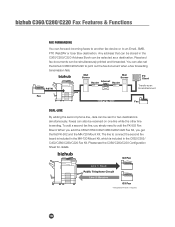
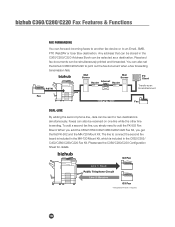
... FORWARDING
You can also set the bizhub C360/C280/C220 to print out the fax document when a fax forwarding
transmission fails. You can forward incoming faxes to another fax device or to an Email, SMB, FTP, WebDAV or User Box destination. bizhub
G3 Fax
Line 1: Send Public Telephone Circuit
Line 2: Receive G3 Fax
*The optional FK...
Product Guide - Page 161


bizhub C360/C280/C220 Document & Device Management
Management Tools
vCARE DEVICE RELATIONSHIP MANAGEMENT (DRM) SYSTEM bizhub vCare is a software system developed by Konica Minolta, designed to enhance customer care through participating authorized dealers.
157 Key features of Konica Minolta multifunctional devices. bizhub vCare will be available through efficient management of bizhub...
Similar Questions
Where Do I Plug In Phone Line For Bizhub C280
(Posted by TENKLU 9 years ago)
How To Set Bizhub C280 Default Copy Black And White
(Posted by chiniExT 10 years ago)
How To Default Auto Black On Bizhub C280 Copies
(Posted by shebFOX 10 years ago)
Bizhub Copy Machine 363 What Do Lights Mean
(Posted by kcasgay 10 years ago)
My Bizhub C364 Copying Is Color Need To Change To Gray Permanently, Please Help
Iam Admin of this Machine , need to give copy not print as gray as it is giving color as default
Iam Admin of this Machine , need to give copy not print as gray as it is giving color as default
(Posted by rockstar9966 11 years ago)

