Konica Minolta bizhub C280 Support Question
Find answers below for this question about Konica Minolta bizhub C280.Need a Konica Minolta bizhub C280 manual? We have 21 online manuals for this item!
Question posted by burksrrankine on January 12th, 2014
Bizhub C280 How To Set Ce Password
The person who posted this question about this Konica Minolta product did not include a detailed explanation. Please use the "Request More Information" button to the right if more details would help you to answer this question.
Current Answers
There are currently no answers that have been posted for this question.
Be the first to post an answer! Remember that you can earn up to 1,100 points for every answer you submit. The better the quality of your answer, the better chance it has to be accepted.
Be the first to post an answer! Remember that you can earn up to 1,100 points for every answer you submit. The better the quality of your answer, the better chance it has to be accepted.
Related Konica Minolta bizhub C280 Manual Pages
bizhub C220/C280/C360 PKI Security Operations User Guide - Page 3
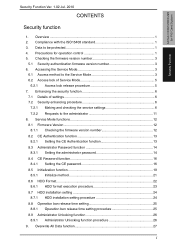
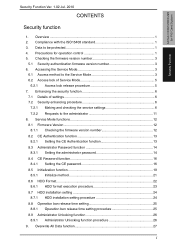
bizhub C360/C280/C220 for operation control 1 5. Enhancing the security function 6
7.1 Details of Service...firmware version number 12 8.2 CE Authentication function 13 8.2.1 Setting the CE Authentication function 13 8.3 Administrator Password function 14 8.3.1 Setting the administrator password 14 8.4 CE Password function 16 8.4.1 Setting the CE password 16 8.5 Initialization function ...
bizhub C220/C280/C360 PKI Security Operations User Guide - Page 6


...firewall or similar network device to the administrator ...version of setting data in Service Mode The CE password used as the CE password. The CE password should be...password that the languages, in which it is not used to access Service Mode must be easily guessed by any third person. • Be changed at regular intervals. • Be set again quickly if one .
2 E.
bizhub C360/C280...
bizhub C220/C280/C360 PKI Security Operations User Guide - Page 7
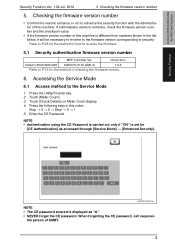
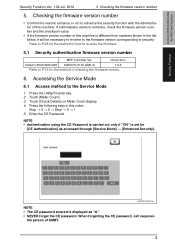
...; 1 5. Touch [Meter Count]. 3.
Check Sum
bizhub C360/C280/C220 A0ED0Y0-0100-GM0-31
111A
Refer to P.12 for
[CE Authentication] as "✱." • NEVER forget the CE password. Touch [Check Details] on Meter Count display. 4. NOTE • Authentication using the CE Password is carried out only if "ON" is set for the method of checking the firmware...
bizhub C220/C280/C360 PKI Security Operations User Guide - Page 8


... cleared at least 5 sec.
bizhub C360/C280/C220 for at this time.
6. Accessing the Service Mode
Security Function Ver. 1.02 Jul. 2010
• If a wrong CE Password has been entered, no further entry can also exit from the CE password screen to another, enter the CE password and call the Service Mode menu to 3) set for [Prohibited Functions When...
bizhub C220/C280/C360 PKI Security Operations User Guide - Page 10
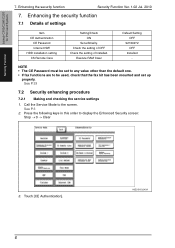
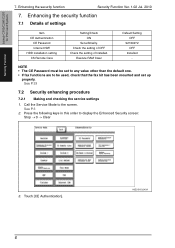
... the setting of settings
Item CE Authentication
CE Password Internet ISW HDD installation setting CS Remote Care
Setting/Check ON
Set arbitrarily.
NOTE • The CE Password must be used, check that the fax kit has been mounted and set to any value other than the default one. • If fax functions are to the screen. Touch [CE Authentication].
6
A0EDS1E024DA bizhub C360/C280/C220...
bizhub C220/C280/C360 PKI Security Operations User Guide - Page 11
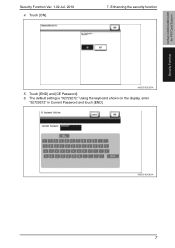
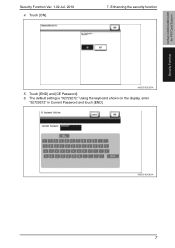
Touch [ON].
7. Touch [END] and [CE Password]. 6. Using the keyboard shown on the display, enter
"92729272" in Current Password and touch [END]. Enhancing the security function
bizhub C360/C280/C220 for PKI Card System
Security Function
A0EDS1E025DA
5.
The default setting is "92729272." A0EDS1E026DA
7 Security Function Ver. 1.02 Jul. 2010 4.
bizhub C220/C280/C360 PKI Security Operations User Guide - Page 12


... bizhub C360/C280/C220 for the CE Password. • Exiting from the Service Mode after the new CE password has been set validates
the setting of KMBT.
Security Function
8. Touch [HDD] and check that "Installed" is selected. Touch [END]. 12. ble person of the new password. • NEVER forget the CE password. A0EDS1E027DA
11. NOTE • Be sure to change the CE password...
bizhub C220/C280/C360 PKI Security Operations User Guide - Page 17
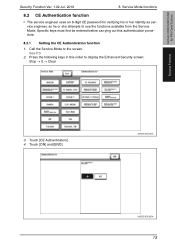
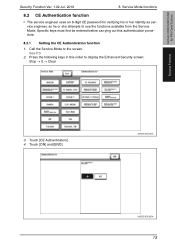
bizhub C360/C280/C220 for verifying his or her identity as service engineer, ...following keys in this authentication procedure.
8.2.1 Setting the CE Authentication function
1. A0EDS1E024DA
A0EDS1E033DA
13 Touch [CE Authentication]. 4. Service Mode functions
8.2 CE Authentication function
• The service engineer uses an 8-digit CE password for PKI Card System
Security Function Ver...
bizhub C220/C280/C360 PKI Security Operations User Guide - Page 20
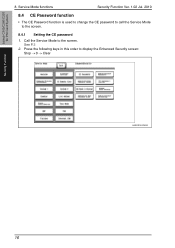
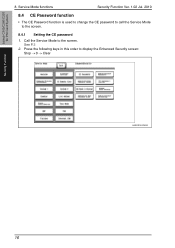
... screen. See P.3
2. bizhub C360/C280/C220 for PKI Card System
Security Function
8. Call the Service Mode to display the Enhanced Security screen: Stop0Clear
A0EDS1E024DA
16 Service Mode functions
Security Function Ver. 1.02 Jul. 2010
8.4 CE Password function
• The CE Password function is used to change the CE password to call...
bizhub C220/C280/C360 PKI Security Operations User Guide - Page 21
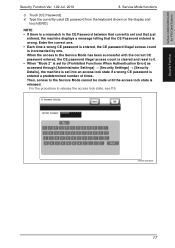
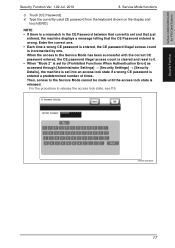
bizhub C360/C280/C220 for [Prohibited Functions When Authentication Error] as accessed through [Administrator Settings] [Security Settings] [Security Details], the machine is set into an access lock state if a wrong CE password is entered a predetermined number of times. Touch [CE Password]. 4.
NOTE • If there is a mismatch in the CE Password between that ...
bizhub C220/C280/C360 PKI Security Operations User Guide - Page 22
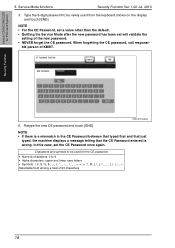
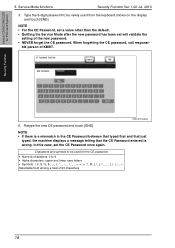
... on the display and touch [END]. NOTE • If there is a mismatch in the CE Password between that typed first and that just
typed, the machine displays a message telling that the CE Password entered is wrong. bizhub C360/C280/C220 for the CE password • Numeric characters: 0 to be newly used from among a total of 93 characters
18...
bizhub C220/C280/C360 PKI Security Operations User Guide - Page 23


...
CE password
CE password is cleared and reset to [OFF].
SSL-compliant protocol settings
All are set to the default value (sysadm). PSWC Setting
PSWC Setting is set in Administrator Settings, have the administrator make the settings again.)
• After resetting the data or having the administrator make the settings again, confirm that the MFP is reset to "Invalid." bizhub C360/C280...
bizhub C220/C280/C360 PKI Security Operations User Guide - Page 25
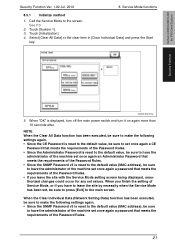
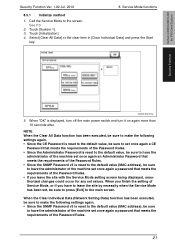
... make the following settings again. • Since the CE Password is reset to the default value, be sure to set once again a CE
Password that meets the requirements of the Password Rules. • Since the Administrator Password is reset to the default value, be sure to the main screen. bizhub C360/C280/C220 for any set once again a password that meets the...
bizhub C220/C280/C360 Security Operations User Guide - Page 3


... the Overwrite All Data function 2-57
SSL Setting Function ...2-59 Device Certificate Setting ...2-59 SSL Setting ...2-61 Removing a Certificate...2-62 S/MIME Communication Setting Function 2-63 Setting the S/MIME Communication 2-63 Registering the certificate ...2-67 SNMP Setting Function ...2-69 Changing the auth-password and priv-password 2-69 SNMP access authentication function 2-76 SNMP...
bizhub C220/C280/C360 Security Operations User Guide - Page 7
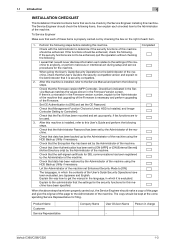
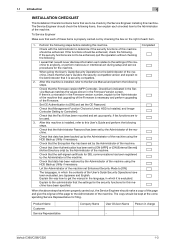
...way how to get the manual in the language, in charge -
bizhub C360/C280/C220
1-3 Check that User Authentication has been set by checking the box on the right of each checked item to ... specified.
Check that I swear that the Fax Kit has been mounted and set the CE Password.
Product Name Customer Service Representative
Company Name User Division Name Person in which ...
bizhub C220/C280/C360 Security Operations User Guide - Page 23
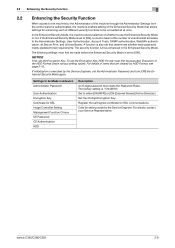
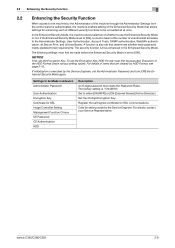
... to be Made in the Enhanced Security Mode. Settings to [ON]. bizhub C360/C280/C220
2-8
To set the Encryption Key, HDD Format must first be executed.
The factory setting is thus enhanced in Advance Administrator Password
User Authentication Encryption Key Certificate for SSL Image Controller Setting Management Function Choice CE Password CE Authentication HDD
Description
An 8-digit...
bizhub C220/C280/C360 Security Operations User Guide - Page 156


... machine through [Authentication Settings/Address Settings] mode of PageScope Data Ad- bizhub C360/C280/C220
4-9 trator. Click [Yes] to which that specific box was changed to be redundantly registered.
5 Click [OK].
6 Click [Export to the device].
% If you have already logged on to the machine through PageScope Data Adminis- If the password set a password that specific user is...
bizhub C220/C280/C360 Security Operations User Guide - Page 157


... of the Password Rules.
In this case, the Administrator must first newly set for the ...device] again.
% If there is yet to log off from the PageScope Data Administrator.
1 Access the machine through [Authentication Settings/Address Settings] mode of PageScope Data Ad- If it is changed . bizhub C360/C280/C220
4-10 4.1 PageScope Data Administrator
4
4.1.5
Making the account settings...
Product Guide - Page 154


... access the device information by non-administrators. The network user cannot access or alter system settings unless they are provided with the assigned password. PageScope Web Connection is a built-in HTTP server that allows users to perform their job. It is a web-based network utility that is displayed with the bizhub C360/C280/C220. Network...
Service Manual - Page 43
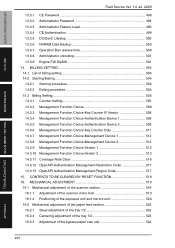
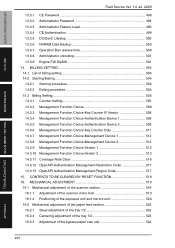
... 504 14.1 List of the bypass paper size unit 524
xvi
APPENDIX bizhub C360/C280/C220
OUTLINE
MAINTENANCE
TROUBLESHOOTING ADJUSTMENT / SETTING
Field Service Ver. 1.0 Jul. 2009
13.3.1 CE Password 498 13.3.2 Administrator Password 498 13.3.3 Administrator Feature Level 499 13.3.4 CE Authentication 499 13.3.5 DC/DevC Lifestop 500 13.3.6 NVRAM Data Backup 500 13.3.7 Operation Ban release...
Similar Questions
How To Reset Fuser 3426 Code And Ce Password
how do i reset ce password and fuser 3426 code
how do i reset ce password and fuser 3426 code
(Posted by spekhafs 1 year ago)
Trouble Code 3426 Input Of Wrong Ce Password
Trouble Code 3426 input of wrong CE password
Trouble Code 3426 input of wrong CE password
(Posted by imamj07 3 years ago)
Can You Empty A Waste Toner Cartridge On A Bizhub C280
(Posted by jdiho 10 years ago)
Does Konica Minolta Bizhub C280 Have Security Passwords To Print
(Posted by lulanef 10 years ago)

