Konica Minolta bizhub C280 Support Question
Find answers below for this question about Konica Minolta bizhub C280.Need a Konica Minolta bizhub C280 manual? We have 21 online manuals for this item!
Question posted by lulanef on December 9th, 2013
Does Konica Minolta Bizhub C280 Have Security Passwords To Print
The person who posted this question about this Konica Minolta product did not include a detailed explanation. Please use the "Request More Information" button to the right if more details would help you to answer this question.
Current Answers
There are currently no answers that have been posted for this question.
Be the first to post an answer! Remember that you can earn up to 1,100 points for every answer you submit. The better the quality of your answer, the better chance it has to be accepted.
Be the first to post an answer! Remember that you can earn up to 1,100 points for every answer you submit. The better the quality of your answer, the better chance it has to be accepted.
Related Konica Minolta bizhub C280 Manual Pages
bizhub C220/C280/C360 Security Operations User Guide - Page 24
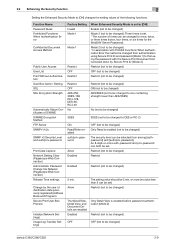
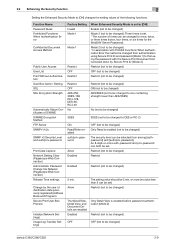
... setting values of S/MIME S/MIME Encryption Method FTP Server SNMPv1/v2c
SNMP v3 Security Level and auth/priv-password
Print Data Capture Network Setting Clear (Pagescope Web Connection) Administrator Password Change Via Network (Pagescope Web Connection) Release Time settings
Change by Secure Print ID (Mode 2). Restrict (not to be changed) Restrict
Restrict (not to be changed...
bizhub C220/C280/C360 Security Operations User Guide - Page 173


... site, be recognized as a TWAIN device. The HDD TWAIN driver is a ...KONICA MINOLTA HDD TWAIN Ver.3]. 3 Select this machine to -64-digit User Password and an 8-digit User Box Password. During the authentication procedure, the User Password entered for the authentication method, enter the desired external server.
If it is counted. bizhub C360/C280/C220
4-26 When the Enhanced Security...
bizhub C220/C280/C360 Box Operations User Guide - Page 5


... Setting ...7-20
Stamp/Composition - Copy Security - Password Copy 7-24 Stamp Type...7-25 Detail ... PC (SMB) ...7-39 Host Name ...7-39
bizhub C360/C280/C220
Contents-4 Chapters 7-17 Stamp/Composition ...7-18...Security - 7.4 7.4.1
7.4.2 7.4.3 7.4.4 7.4.5 7.4.6 7.4.7 7.4.8
7.4.9 7.4.10
7.4.11
7.4.12
7.4.13
7.4.14 7.4.15
7.5 7.5.1
7.5.2 7.5.3 7.6 7.6.1
7.6.2 7.6.3
7.6.4 7.6.5
7.6.6 7.6.7
Print...
bizhub C220/C280/C360 Box Operations User Guide - Page 8
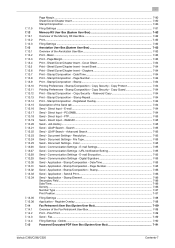
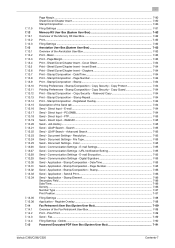
... Print - Insert Sheet 7-84 Print - Stamp/Composition - URL Notification Setting 7-85 Send - Send & Print...7-86 Send - Stamp/Composition - Direct Input - Chapters 7-84 Print - WebDAV...7-85 Send - E-mail Settings 7-85 Send - Communication Settings - Application - Delete...7-90 Password Encrypted PDF User Box (System User Box 7-91
bizhub C360/C280...
bizhub C220/C280/C360 Box Operations User Guide - Page 9


...18.1 7.18.2 7.18.3
Overview of the ID & Print User Box 7-92 Viewing documents...7-92
Print - Delete...7-91
ID & Print User Box (System User Box 7-92
Overview of the Password Encrypted PDF User Box 7-91 Print/Save −Print/Save ...7-91 Filing Settings - Copy Protect 7-97 Stamp/Composition - Copy Security - Copy Security - User Box Setting 8-9 Default Tab...8-9 Shortcut key...
bizhub C220/C280/C360 Box Operations User Guide - Page 10
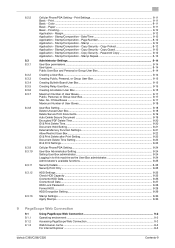
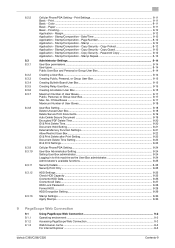
...Delete Unused User Box...8-18 Delete Secure Print Documents...8-19 Auto Delete Secure Document ...8-19 Encrypted PDF Delete Time...8-20 ID & Print Delete Time...8-20 Document Hold Setting...Web Connection 9-2 Web browser cache ...9-3 For Internet Explorer ...9-3
bizhub C360/C280/C220
Contents-9 Print ...8-11 Basic - Password Copy 8-12 Application - Finishing...8-12 Application - Stamp 8-12 ...
bizhub C220/C280/C360 Print Operations User Guide - Page 152


... only by entering the ID and password from the control panel, it will be performed from the control panel.
KONICA MINOLTA PostScript PPD Printer Driver for outputting highly confidential documents. Output Method: [Secure Print]
For Windows
1 Click to prevent information leakage, you can be helpful to the secure printing. KONICA MINOLTA PostScript Printer Driver for Windows (XPS...
bizhub C220/C280/C360 Print Operations User Guide - Page 163


... on the machine for which user authentication is specified
When [User Authentication] is not authorized for color printing.
KONICA MINOLTA PostScript Printer Driver for Windows (PCL driver) - If you will be discarded when printing. - If an incorrect password is not allowed to the [User's Guide Copy Operations]. For user authentication, contact the administrator of the...
bizhub C220/C280/C360 Print Operations User Guide - Page 166


... Track...]. bizhub C360/C280/C220
12-19 bled [Account Track], you must enter the account track code (access code) when printing. In addition, color printing is not available for a user who is entered the specified number of the machine.
12.5.1 Setting the printer driver
For Windows
1 Click to the machine will be blocked. - KONICA MINOLTA PCL...
bizhub C220/C280/C360 Security Operations User Guide - Page 171


... User Password entered for the authentication purpose appears as a TWAIN device. bizhub C360/C280/C220
4-26 When an attempt is made to gain access to the machine through the HDD TWAIN driver.
Accessing from the HDD TWAIN driver.
1 Start the image processing application. 2 From the [File] menu, click [Read], and then select [KONICA MINOLTA HDD TWAIN...
bizhub C360/C280/C220 Pocket Guide - Page 1


... Ports)
Advance Security Functions:
HDD Encryption (Std) Copy Guard/Password Copy (Opt.)
HDD Encryption (Opt.) No
Fiery® Support
IC-412 (for C360 and C280)
IC-409 (for C353 and C253) KONICA MINOLTA BUSINESS SOLUTIONS U.S.A., INC. 100 Williams Drive, Ramsey, NJ 07446 www.CountOnKonicaMinolta.com www.kmbs.konicaminolta.us Item #: C360PG 9/09
bizhub C360/C280/C220 pocket...
bizhub C360/C280/C220 Pocket Guide - Page 2


...
• New-generation bizhub design
•8.5" Touch-Screen Control Panel with no finishing options attached. to 100 lb. Product Concept
Konica Minolta's flagship MFP's with ...printing
account calculation • Supports customized LCD
boot up screens • Firmware updates via AutoRefining Developing System
Energy Saving • C360/C280/C220 are industry
leading energy-saving devices...
Product Guide - Page 5


... new multifunctional products offer new features and functions along with the many new features available with the C360, C280 and C220:
PRODUCT DESIGN The C360 series is designed to be mounted on the Side Panel Kit for more efficient operation and easier workflow. There are many prized Konica Minolta technologies...
Product Guide - Page 20


.../C280/C220 Design
The "bizhub"
KONICA MINOLTA'S bizhub BRANDING - a survey of lights that 's even more intelligent, more intuitive, more user friendly and more than 26,000 Americans that traverses its length and width, this line helps maintain efficiency, enhance productivity and create change.
16 This new design represents the flow of the device...
Product Guide - Page 21


...state-of fice needs. bizhub C360/C280/C220 Design
Freely conduct business -
With bizhub's innovative technology, you to a higher level of every bizhub product. Innovative functions, high-quality... never existed before .
The freedom to all Konica Minolta bizhub products. Put yourself at a client's of empowering tools. bizhub's advanced technology arms you need, anytime from ...
Product Guide - Page 162
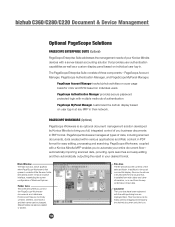
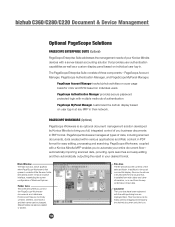
... SUITE (Optional)
PageScope Enterprise Suite addresses the management needs of your Konica Minolta devices with a server-based accounting solution that provides user authentication capabilities as well as a custom display panel based on individual user log-in their network. PageScope Authentication Manager provides secure password protected login with multiple methods of three components -
Product Guide - Page 168


...• Encrypted Network Password Printing Support
Konica Minolta employs state-of risks. Among the STANDARD security features offered by requiring department name and 8-digit password (Account Track) User...for security (currently in evaluation). bizhub C360/C280/C220 Security
Security Functions Overview
Information assets are crucial to any organization, and therefore, all security functions ...
Product Guide - Page 171


...Multiple Konica Minolta Devices
(C650 and newer models) Management of up to start printing.
This option is sent simultaneously to the great new look and operability, the AU-102 has received Common Criteria Certification. and supports Windows Active Directory integration via PageScope Enterprise Suite for copying, printing, faxing and scanning.
1.
bizhub C360/C280/C220 Security...
Product Guide - Page 199


... the introduction of the bizhub C360/C280/C220, Konica Minolta continues to -Authorized Folder • AU-102 Biometric
Authentication Unit • AU-201H HID Proximity
Card Reader • NDS Authentication over TCP/IP • IEEE 802.1X Support • Standard HDD Encryption • Copy Guard • Password Copy
195
bizhub C360/C280/C220 Conclusion
Conclusion
The color...
Product Guide - Page 202


bizhub C360/C280/C220 Vertical Markets
In manufacturing, productivity is the name of ownership for printing is a given here.
With short product life cycles and increasing competition and costs, showing your client how Konica Minolta... variable data printing and versioning tools, finishing and large paper capacity options, printing on -demand and secure document management and...
Similar Questions
Konica Minolta Bizhub C280 Drivers Cannot Print 2 Sided
(Posted by NG1jim 10 years ago)

