Konica Minolta bizhub C280 Support Question
Find answers below for this question about Konica Minolta bizhub C280.Need a Konica Minolta bizhub C280 manual? We have 21 online manuals for this item!
Question posted by urbancb on October 3rd, 2013
Bizhub C280 How To Print Fax Confirmation
The person who posted this question about this Konica Minolta product did not include a detailed explanation. Please use the "Request More Information" button to the right if more details would help you to answer this question.
Current Answers
There are currently no answers that have been posted for this question.
Be the first to post an answer! Remember that you can earn up to 1,100 points for every answer you submit. The better the quality of your answer, the better chance it has to be accepted.
Be the first to post an answer! Remember that you can earn up to 1,100 points for every answer you submit. The better the quality of your answer, the better chance it has to be accepted.
Related Konica Minolta bizhub C280 Manual Pages
bizhub C220/C280/C360 Advanced Function Operations User Guide - Page 7


...connecting it to read this User's Guide.
1.1.1
User's guides
Printed manual
[Quick Guide Copy/Print/Fax/Scan/Box Operations]
Overview
This manual describes operating procedures and the...PageScope Web Connection
bizhub C360/C280/C220
1-2 This manual also contains notes and precautions that transmits faxes directly from user boxes
This manual describes details on the fax driver function ...
bizhub C220/C280/C360 Advanced Function Operations User Guide - Page 12
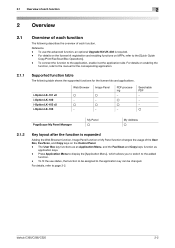
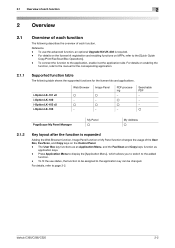
...the application, enable it at the application side. bizhub C360/C280/C220
2-2 The User Box key functions as an Application Menu, and the Fax/Scan and Copy keys function as
application keys. -... the license kit registration and enabling functions on enabling the
function, refer to the [Quick Guide
Copy/Print/Fax/Scan/Box Operations]. - i-Option LK-101 v2 i-Option LK-102 i-Option LK-103 v2 i-Option...
bizhub C220/C280/C360 Box Operations User Guide - Page 13


...fax • IP Address Fax, Internet Fax
This manual describes details on the fax driver function that should be sure to read this User's Guide as necessary.
1.1.1
User's guides
Printed manual
[Quick Guide Copy/Print/Fax... Web Connection
bizhub C360/C280/C220
1-2 This manual also contains notes and precautions that transmits faxes directly from a computer. • PC-FAX
This manual ...
bizhub C220/C280/C360 Copy Operations User Guide - Page 189
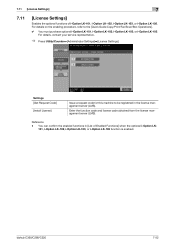
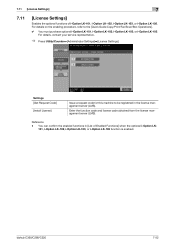
... Guide Copy/Print/Fax/Scan/Box Operations]. 0 You must purchase optional i-Option LK-101, i-Option LK-102, i-Option LK-103, or i-Option LK-105. For details on the enabling procedure, refer to be registered in [List of i-Option LK-101, i-Option LK-102, i-Option LK-103, or i-Option LK-105.
bizhub C360/C280/C220...
bizhub C220/C280/C360 Copy Operations User Guide - Page 208


...10-2)
To finish scanning within the limited time, refer to [Quick Guide Copy/Print/Fax/Scan/Box Operations] to confirm how to perform authentication and how to be obtained, and scanning may not finish....is too thick or thin (when the finger width is correctly inserted into the connector. bizhub C360/C280/C220
9-6 Is the paper type configured correctly? If scanning does not finish within five ...
bizhub C220/C280/C360 Copy Operations User Guide - Page 209
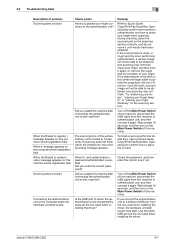
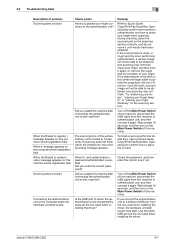
...? The scanning time of this machine.
Remedy
Refer to [Quick Guide Copy/Print/Fax/Scan/Box Operations] to confirm how to perform authentication and how to place your finger shallowly" on the ...range from this machine?
bizhub C360/C280/C220
9-7 If scanning does not finish within the limited time, refer to [Quick Guide Copy/Print/Fax/Scan/Box Operations] to confirm how to be obtained, ...
bizhub C220/C280/C360 Copy Operations User Guide - Page 235


...bizhub C360/C280/C220
11-2 The registered user, who is authenticated with the card ID, can perform authentication with authentication. This section explains how to configure the required settings in this machine, register users, and log in to the [Quick Guide Copy/Print/Fax...(IC card type) AU-201.
1
1. This device does not support external server authentication. NOTICE
Authentication Unit ...
bizhub C220/C280/C360 Copy Operations User Guide - Page 283
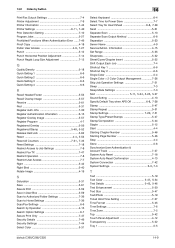
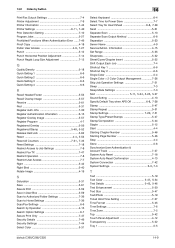
...Authentication & Account Track 7-27 System Auto Reset 7-18 System Auto Reset Confirmation 4-13 System Connection 7-42
System Settings 6-3, 7-3
T
Text 5-19...22 Tray 1 5-5
bizhub C360/C280/C220
14-9 14.2 Index by Operation 4-15 Search Option Settings 6-7 Secure Print Only 7-47 Security...Home Settings 7-36 Scan/Fax Settings 6-6 Search by button
Print/Fax Output Settings 7-4 Printer ...
bizhub C220/C280/C360 Fax Driver Operations User Manual - Page 5
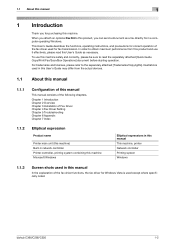
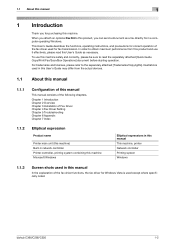
... following chapters. To use it effectively, please read the separately attached [Quick Guide Copy/Print/Fax/Scan/Box Operations] document before starting operation. bizhub C360/C280/C220
1-2
Illustrations used for correct operation of the fax driver used in this User's Guide as a fax directly from a computer operating Windows.
This User's Guide describes the functions, operating...
bizhub C220/C280/C360 Network Scan/Fax/Network Fax Operations User Guide - Page 200
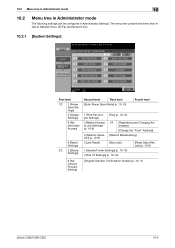
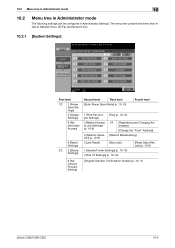
...]
Second level
Third level
[Enter Power Save Mode] (p. 10-13)
Fourth level
1 [Print/Fax Output Settings]
[Fax] (p. 10-13)
3 [Restrict Access 1/2 to Job Settings] (p. 10-8)
[Registering and...Footer Settings] (p. 10-10)
2 [Fax TX Settings] (p. 10-14)
9 [Advanced Preview Setting]
[Original Direction Confirmation Screen] (p. 10-11)
bizhub C360/C280/C220
10-4 10.2 Menu tree in ...
bizhub C220/C280/C360 Network Scan/Fax/Network Fax Operations User Guide - Page 202
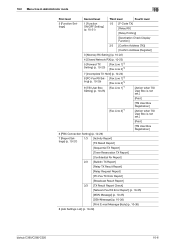
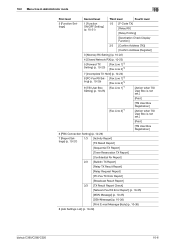
... Rx Report]
2/3 [Bulletin TX Report]
[Relay TX Result Report]
[Relay Request Report]
[PC-Fax TX Error Report]
[Broadcast Result Report]
3/3 [TX Result Report Check]
[Network Fax RX Error Report] (p. 10-35)
[MDN Message] (p. 10-35)
[DSN Message] (p. 10-36)
[Print E-mail Message Body] (p. 10-36)
8 [Job Settings List] (p. 10-29)
bizhub C360/C280/C220
10-6
bizhub C220/C280/C360 Network Scan/Fax/Network Fax Operations User Guide - Page 229
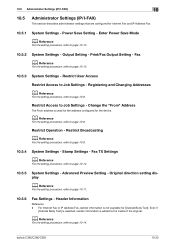
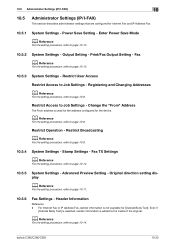
... Access
Restrict Access to page 10-14.
10.5.5
System Settings - bizhub C360/C280/C220
10-33 Stamp Settings - Fax TX Settings
d Reference
For the setting procedure, refer to Job Settings...is not available for the device.
Power Save Setting - 10.5 Administrator Settings (IP/I-FAX)
10
10.5
Administrator Settings (IP/I-FAX)
This section describes administrator settings that are configured...
bizhub C220/C280/C360 Network Scan/Fax/Network Fax Operations User Guide - Page 297


... 10-9 Restrict User Access 10-8 RX Ability (Destination 9-18 RX Display 9-25
S
Save 3-9 Scan Setting 5-39
Scan Settings 3-15, 5-19, 5-36
Scan Size 5-44
Scan/Fax Settings 9-24, 9-26 Search 5-21, 5-31, 5-33
Search Option Screen 9-26 Search Option Settings 9-26
bizhub C360/C280/C220
14-7
bizhub C220/C280/C360 Print Operations User Guide - Page 7


....4.21
Displaying the Administrator Settings screen 13-39 Administrator Settings...13-41 Print/Fax Output Setting ...13-41 Output Tray Settings ...13-42 Delete Secure Print Documents...13-43 Auto Delete Secure Document ...13-44 ID & Print Delete Time...13-45 ID & Print Delete after Print Setting 13-46 Skip Job Operation Settings ...13-47 ID...
bizhub C220/C280/C360 Print Operations User Guide - Page 120


...].
2 Display the [Printer Info] window.
% For the [Print & Fax] window, click [Options & Supplies...] (OS X 10.5) or [Printer Setup...] (OS X 10.4). % For the [Printer Setup Utility]/[Print Center] window, select [Show Info] of the machine from the [System Preferences...] in the control panel, and click [Device Information]. bizhub C360/C280/C220
10-4
10.2 Default settings of the...
bizhub C220/C280/C360 Print Operations User Guide - Page 306


..., 11-7
Gray background text correction 13-12
H Header/footer 9-18, 10-19, 10-22
I
ICC profile 12-36 ICC profile settings 13-26 ID & print deletion time 13-45 ID & print operation settings 13-49 ID & print settings 13-48 ID & print settings for deletion after printing ...........13-46 Image compression 9-25
bizhub C360/C280/C220
17-2
bizhub C220/C280/C360 Print Operations User Guide - Page 309


... View 9-9 Properties 9-2 PS Font List 13-31 PS Setting 13-25 PSWC Direct Print 13-55 Punch 13-18
Q Quality Adjustment 9-24, 10-23
S
Save Custom Size 9-6 Secure Print Document Box 12-7 Secure Print Only 13-59 Single Color > 2 Color Output Management ...........13-52 Skip Job Operation Settings 13-47
bizhub C360/C280/C220
17-5
Product Guide - Page 98


...has been implemented as a means to deliver stable image qualities regardless of the print volume or environmental changes. New carrier is then collected in the toner cartridge...94 bizhub C360/C280/C220 Reliability Features & Functions
Reliability
THE SAME HIGH RELIABILITY AS BLACK-AND-WHITE UNITS
Konica Minolta continues to build upon the formidability of the bizhub OP multifunctional devices ...
Product Guide - Page 120


... department or individual name. bizhub C360/C280/C220 Fax Features & Functions
IP ADDRESS FAX
IP Address Faxing is the ability to transmit data over an office Intranet instead of the device).
B&W Fax
IP Address
Fax
IP Address
Fax
Intranet
Intranet
Internet Fax
C360 Series
PSTN
G3 Fax
Color Fax
PROGRAM UP TO 20 FAX HEADERS The device offers the ability to program...
Product Guide - Page 171


...-secure MFP authentication management that is easy to use familiar HID proximity cards for copying, printing, faxing and scanning.
1. Simply hold an ID card above the device or place your finger gently on password input (or user name and password input... password retained in the driver is ISO 15408 certified. bizhub C360/C280/C220 Security
In addition to the MFP.
2.
Similar Questions
Konica Minolta Bizhub 283 Won't Print Fax Confirmation
(Posted by michace1 10 years ago)
How To Print Fax Confirmation Report In Konica Minolta Bizhub C360 Video
(Posted by djagbert 10 years ago)
Bizhub C35 How To Setup Print Fax Confirmation
(Posted by QuGeo 10 years ago)
'quick Guide Copy/print/fax/scan/box Operations]'
I cannot find the "Quick Guide Copy/Print/Fax/Scan/Box Operations]" online although it is referred t...
I cannot find the "Quick Guide Copy/Print/Fax/Scan/Box Operations]" online although it is referred t...
(Posted by rkpagani 10 years ago)

