Konica Minolta bizhub C280 Support Question
Find answers below for this question about Konica Minolta bizhub C280.Need a Konica Minolta bizhub C280 manual? We have 21 online manuals for this item!
Question posted by truweel on October 23rd, 2013
Bizhub C220 How Do I Default To Black And White
The person who posted this question about this Konica Minolta product did not include a detailed explanation. Please use the "Request More Information" button to the right if more details would help you to answer this question.
Current Answers
There are currently no answers that have been posted for this question.
Be the first to post an answer! Remember that you can earn up to 1,100 points for every answer you submit. The better the quality of your answer, the better chance it has to be accepted.
Be the first to post an answer! Remember that you can earn up to 1,100 points for every answer you submit. The better the quality of your answer, the better chance it has to be accepted.
Related Konica Minolta bizhub C280 Manual Pages
bizhub C220/C280/C360 Security Operations User Guide - Page 6


... to that mode is completed or if he or she leaves the machine with ISO/IEC15408 (level: EAL3). This User's Guide (Ver. 1.02) describes bizhub C360/bizhub C280/bizhub C220/bizhub C7728/bizhub C7722/ineo+ 360/ineo+ 280/ineo+ 220/VarioLink 3622c/VarioLink 2822c/VarioLink 2222c Multi Function Peripheral Control Software (MFP Controller:A0ED0Y0-0100-GM0-22).
bizhub C220/C280/C360 Copy Operations User Guide - Page 6


...-15 When [Card Authentication + Password] is enabled 11-16
12 Specifications
12.1
Paper ...12-2
Paper types and paper capacities 12-2
12.2
Machine specifications...12-4
bizhub C360/bizhub C280/bizhub C220 12-4
Auto Duplex Unit...12-6
12.3
Options...12-7
Reverse Automatic Document Feeder DF-617 12-7
Paper Feed Cabinet PC-107...12-7
Paper Feed Cabinet PC...
bizhub C220/C280/C360 Copy Operations User Guide - Page 147


...performs adjustment to save as many images as possible in the ADF.
Selecting [Black & White Priority] executes monochrome stabilization during warm-up processing.
Make adjustments for 2-sided ...the type and opportunity of the scanner. Adjust the scan range of image stabilization. bizhub C360/C280/C220
7-10 If [Standard] is selected, normal stabilization is detected during warm-up ...
bizhub C220/C280/C360 Copy Operations User Guide - Page 253


... C360/bizhub C280/bizhub C220
Specifications Type Document holder Photo conductor Light source Copy system Developing system Fusing system Resolution Originals
Copying paper type
Copy paper size
Number of sheets loaded in Output Tray Paper tray capacity (8-1/2 e 11(A4))
Scanner, printer, desktop, or stand-alone
Stationary (mirror scanning)
OPC
White rare-gas fluorescent
Laser electrostatic...
bizhub C220/C280/C360 Copy Operations User Guide - Page 254


... of continuous copies Density adjustment Power supply Max. or less Black: 5.8 sec. bizhub C220 22.7 sheets/min. (Special paper/Glossy mode: 11.7 sheets/min. or less bizhub C220 Full color: 27 sec. Top edge
3/16 (4.2 mm)
Bottom edge
1/8 (3.0 mm)
Right edge
1/8 (3.0 mm)
Left edge
1/8 (3.0 mm)
bizhub C360/bizhub C280 Full color: 7.7 sec. Full size: 100.0% ± 0.5% Enlarge : 121...
bizhub C220/C280/C360 Network Administrator User Guide - Page 359


...and other computers or peripherals.
15.5 Glossary
15
Term Default
Transmission time Baudrate
Broadcast Driver Density Density Compensation Password ...-peer Pixel Bitmap Font Sender Fax No. bizhub C360/C280/C220
15-39 Sub-scanning direction Book Copy Plug...without using different sizes of black and white dots
A type of immediately detecting a peripheral device when it is registered for...
bizhub C220/C280/C360 Network Scan/Fax/Network Fax Operations User Guide - Page 282


...multifunctional product. Authentication methods used to the LDAP server.
The name used for example, ".bmp" or ".jpg".
The acronym for Image Color Management, a color management system used for Dots Per Inch.
The IP address is connected to the Internet. bizhub C360/C280/C220...reproduce smoother transition of black and white dots
A large capacity storage device for Domain Name ...
Product Guide - Page 11
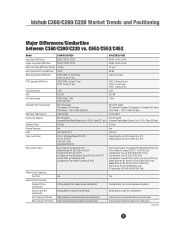
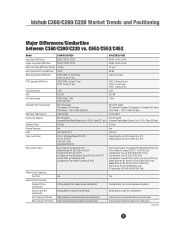
... 3,650 sheets 500 sheets/500 sheets/1,500 sheets/1,000 sheets/150 sheets Thick Paper - 140 lb. bizhub C360/C280/C220 Market Trends and Positioning
Major Differences/Similarities between C360/C280/C220 vs. FCOT (seconds) (BW/Color)
C360/C280: 5.8 sec/7.7 sec C220: 7.5 sec/11 sec
C652: 3.8 sec/5.5 sec C552: 4.3 sec/6 sec C452: 4.8 sec/6 sec
Standard Memory
2 GB
2 GB...
Product Guide - Page 64


bizhub C360/C280/C220 Copy Features & Functions
MIRROR IMAGE A document can be copied with the light-
Magenta
Yellow
Cyan
... of the background (blank areas). This function enables you to reduce toner consumption, especially when copying higher black/white ratio documents. NEGATIVE/POSITIVE REVERSE A document can be copied using one of the 18 colors available as the color of images...
Product Guide - Page 98


... replaced when the carrier reached the end of the print volume or environmental changes. bizhub C360/C280/C220 Reliability Features & Functions
Reliability
THE SAME HIGH RELIABILITY AS BLACK-AND-WHITE UNITS
Konica Minolta continues to build upon the formidability of the bizhub OP multifunctional devices to bring you color-based printer/copiers that output a high volume of monochrome...
Product Guide - Page 106
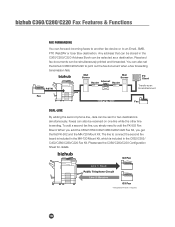
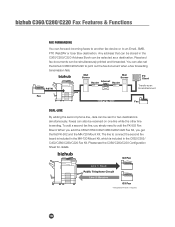
... Features & Functions
FAX FORWARDING
You can also set the bizhub C360/C280/C220 to print out the fax document when a fax forwarding
transmission fails. bizhub
PSTN
Mail Server
Mail Server
Router Internet Router
PC Client
Transfer as a destination.
You can forward incoming faxes to another fax device or to an Email, SMB, FTP, WebDAV or...
Product Guide - Page 161


... alerts, supply warnings, parts life alerts and MFP firmware reporting. bizhub C360/C280/C220 Document & Device Management
Management Tools
vCARE DEVICE RELATIONSHIP MANAGEMENT (DRM) SYSTEM bizhub vCare is a software system developed by Konica Minolta, designed to enhance customer care through participating authorized dealers.
157 Key features of Konica Minolta multifunctional devices.
Product Guide - Page 180


... to reject access from equipment outside the network.
ISO 15408 CERTIFICATION - (Pending) The C360/C280/C220 is currently undergoing preparation's for evaluating product and system security functions.
176 the international standard for ISO 15408 certification - bizhub C360/C280/C220 Security
IP ADDRESS FILTERING
The C360/C280/C220 can be set to check for unauthorized access.
Service Manual - Page 59


...: 1-sided: 28.8 copies/min, 2-sided: 28.8 copies/min
bizhub C220: 1-sided: 22.7 copies/min, 2-sided: 22.7 copies/min
4 bizhub C360/C280/ 45 sec. or less (Black print) 27 sec. or less (Black print) 7.7 sec. or less (Color print)
Processing speed
Plain paper (black, full color), OHP film *2
bizhub C362/C280: 166.6 mm/s bizhub C220: 111.0 mm/s
Thick 1, Thick 2, Thick 3, Thick 4, Post...
Service Manual - Page 62


of the unit in surrounding environment
bizhub C360
bizhub C280
bizhub C220
4 P/J
3 P/J
2 P/J
2 P/J
1.5 P/J
1 P/J
[Full Color] or [Black] (apart from
tion sleep mode operations
Changes in the market standard job mode. Yields for this unit are the target unit. Developing unit, drum unit, ...
Service Manual - Page 63
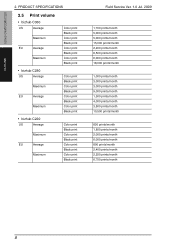
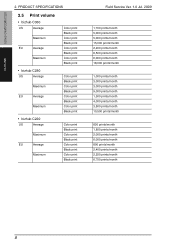
... print Color print Black print Color print Black print
• bizhub C280
US
Average
Maximum
EU
Average
Maximum
Color print Black print Color print Black print Color print Black print Color print Black print
• bizhub C220
US
Average
Maximum
EU
Average
Maximum
Color print Black print Color print Black print Color print Black print Color print Black print
Field Service Ver...
Service Manual - Page 72


.../K Ozone filter
⎯ ⎯ A02E R727 XX
Waste toner box *1
A162 WY1
Qt. bizhub C360/C280/C220
MAINTENANCE
Field Service Ver. 1.0 Jul. 2009
3. Replacing cycle
Descrip Ref. PERIODICAL MIANTENANCE ITEMS
3.2... A4 or 8 1/2 x 11, standard mode and low power mode OFF.
*Standard mode
bizhub C360 bizhub C280 bizhub C220
Color 4 pages per job 3 pages per job 2 pages per job
B/W 4 pages per...
Service Manual - Page 77


...each color, 5 % for life specifications values
Field Service Ver. 1.0 Jul. 2009
Item
Description
Job type bizhub C360
Black : Making 4 copies per job Color : Making 4 copies per job
bizhub C280
Black : Making 3 copies per job Color : Making 3 copies per job
bizhub C220
Black : Making 2 copies per job Color : Making 2 copies per month)
3.4.3
Control causing inhibited printing for this...
Parts Manual - Page 40


... 18 A0ED R701 00
Seal Holder Holder Holder Pad Stay Stay Holder Knob Light blocking Part Rail Neutralizing LED array Seal Rail Rail Seal Eraser (Black) Assy Eraser (YMC) Assy
Description
Destinations
Class
C C C C C D D C D D D D D D D D C C
Page. 14
QTY
4 2 1 1 4 3 1 4 4 4 1 4 4 4 4 1 1 3
Standard parts a-V137 0308 03
bizhub C220/bizhub C280/bizhub C360
Parts Manual - Page 107


...3
20 32.4 18
7
1.3 7.3 4.8 8 White
5.2 11.5
2.8 6.2
4
9
Black
9.2
2.8
11.5
6.2
5
10 16.5
11 ...6.8
16
21
15.2
12 10.6
18.5
17
22
15.2
26.3
13
10.7
18
23
25
19.8
26.3
14
19
24
33 15
7.2
15.8
20
25
26 L=104
27
28
29
30
14.4 11.5
8.5 11.2 25.4
P 48
31
36
32
37
33
38
34
39
35
40
bizhub C220/bizhub C280/bizhub...
Similar Questions
How To Setup Scan To Email Using Ldap Bizhub C220
(Posted by birakam 10 years ago)
Konica Minolta Bizhub C280, How To Set Default Print As Black & White
(Posted by cbjgmca 10 years ago)
How To Set Black & White Printing Bizhub C35
(Posted by turbwald 10 years ago)
Default Black & White Copies
How do I set the default setting so the machine will make black and white copies, not auto detect?
How do I set the default setting so the machine will make black and white copies, not auto detect?
(Posted by stephenC91038 11 years ago)

