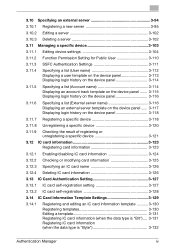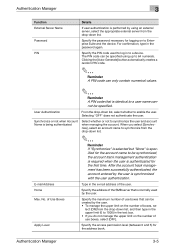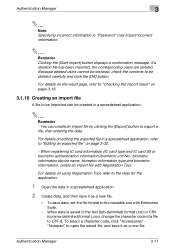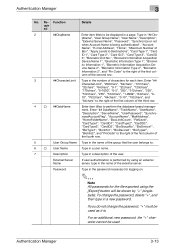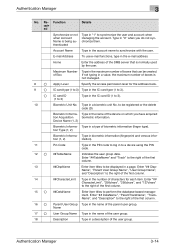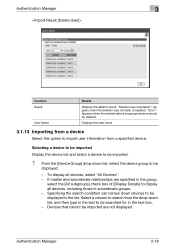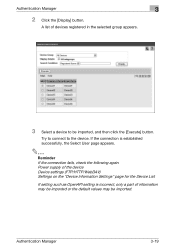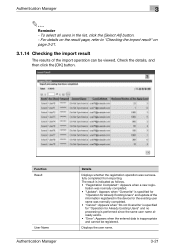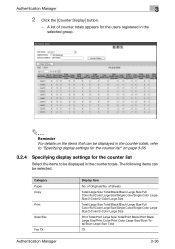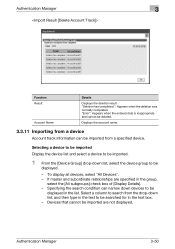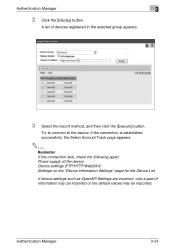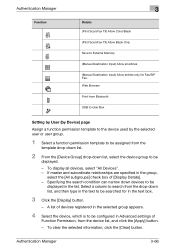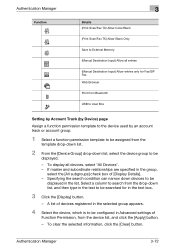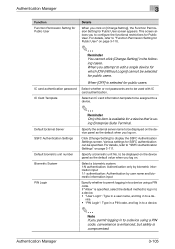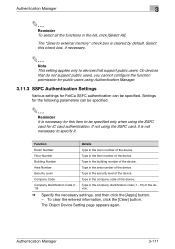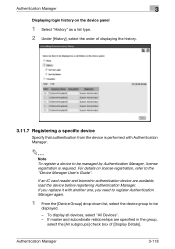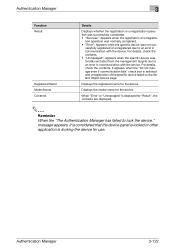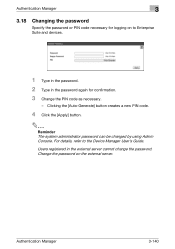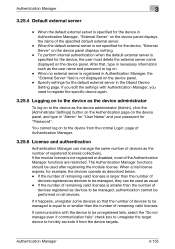Konica Minolta bizhub C224e Support Question
Find answers below for this question about Konica Minolta bizhub C224e.Need a Konica Minolta bizhub C224e manual? We have 2 online manuals for this item!
Question posted by msackett on October 7th, 2016
Ftp Tx - Error Code 111 - Please Elaborate.
The error is not referenced in the manual. Internet search for this specific error on this model yields no (valid) results.Found reference in 654e/754e guide, stating "The connection has been interrupted."Interrupted? In what way?Is this noting a physical interruption, as in a cable error?...or is this referencing an internal interruption by a print job, etc.?Any help would be appreciated.
Current Answers
Related Konica Minolta bizhub C224e Manual Pages
Similar Questions
Error Code C4501
How can i fix the error code C4501 in konica minolta C224e
How can i fix the error code C4501 in konica minolta C224e
(Posted by khamasijuma096 1 year ago)
Konica Minolta C224e Error Code C-dc00
konica minolta c224e error code c-dc00
konica minolta c224e error code c-dc00
(Posted by ineshgraphics 7 years ago)
Can Your Help Us With This Follow Error Code? C-2555
error code c-2555
error code c-2555
(Posted by madeiraartesgraficas 9 years ago)
User Code Setups Via The Website. Bizhub 223
how do I enter user code setups via the website. Bizhub 223. Printer/copier is at a remote locat...
how do I enter user code setups via the website. Bizhub 223. Printer/copier is at a remote locat...
(Posted by fahrnejb 11 years ago)
What Do A Error Code 0094 Means On A Bizhub C35 And How To Fix It?'
(Posted by browncandle 11 years ago)