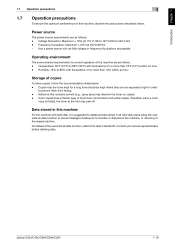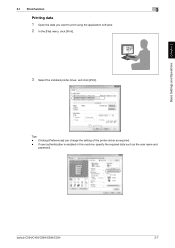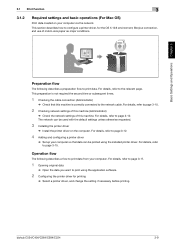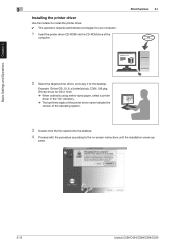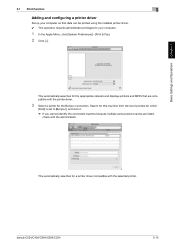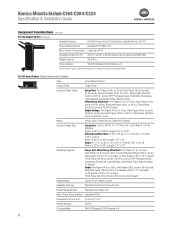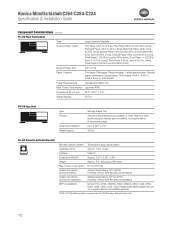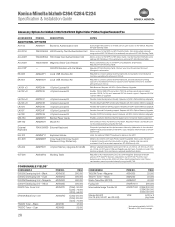Konica Minolta bizhub C224 Support Question
Find answers below for this question about Konica Minolta bizhub C224.Need a Konica Minolta bizhub C224 manual? We have 3 online manuals for this item!
Question posted by atawvul9 on August 5th, 2013
I Lost The Cd-rom For The Driver. Can I Install The Driver Without The Disk?
Current Answers
Answer #1: Posted by tintinb on August 7th, 2013 7:46 PM
- http://www.biz.konicaminolta.com/colour/c554_c454_c364_c284_c224/index.html
- http://www.biz.konicaminolta.com/colour/c554_c454_c364_c284_c224/spec.html
- http://drivers.softpedia.com/get/PRINTER/Konica-Minolta/Konica-Minolta-Bizhub-C224-Printer-Twain-Driver-4003000-for-Windows-7.shtml
If you have more questions, please do not hesitate to ask here at HelpOwl. We are always willing to help you by providing the best answers to solve your problem.
Regards,
TinTin
Answer #3: Posted by tintinb on August 7th, 2013 7:48 PM
- http://www.biz.konicaminolta.com/colour/c554_c454_c364_c284_c224/index.html
- http://www.biz.konicaminolta.com/colour/c554_c454_c364_c284_c224/spec.html
- http://drivers.softpedia.com/get/PRINTER/Konica-Minolta/Konica-Minolta-Bizhub-C224-Printer-Twain-Driver-4003000-for-Windows-7.shtml
If you have more questions, please do not hesitate to ask here at HelpOwl. We are always willing to help you by providing the best answers to solve your problem.
Regards,
TinTin
Related Konica Minolta bizhub C224 Manual Pages
Similar Questions
Have installed latest PCL driver v2.0.8 for the Mac. Bizhub does not output color. There is no probl...
we have konica 423 model printer ,and we fixed the hard disk but there is not showing any thing on t...