Konica Minolta bizhub 223 Support Question
Find answers below for this question about Konica Minolta bizhub 223.Need a Konica Minolta bizhub 223 manual? We have 15 online manuals for this item!
Question posted by yaayasin on November 19th, 2012
How To Install Hard Disk On Konica 423)223
we have konica 423 model printer ,and we fixed the hard disk but there is not showing any thing on the screen so what is the problem do you help me
Current Answers
There are currently no answers that have been posted for this question.
Be the first to post an answer! Remember that you can earn up to 1,100 points for every answer you submit. The better the quality of your answer, the better chance it has to be accepted.
Be the first to post an answer! Remember that you can earn up to 1,100 points for every answer you submit. The better the quality of your answer, the better chance it has to be accepted.
Related Konica Minolta bizhub 223 Manual Pages
bizhub 423/363/283/223 Copy Operations User Guide - Page 205


...necessary to appear in the screen. bizhub 423/363/283/223
9-9 If the trouble code appears again, contact your service representative. (2) Internet ISW is unable to remedy a problem. Contact your service representative. ... the Punch Scrap Box.
Remedy Replace the Toner Bottle following number of times. Install the Punch Scrap Box. Turn the machine off the Sub Power Switch while this...
bizhub 423/363/283/223 Copy Operations User Guide - Page 242
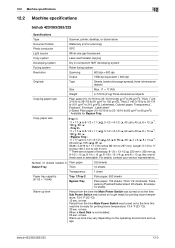
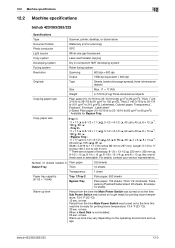
Any one of these sizes is not installed: 25 sec. or less When a Hard Disk is selectable.
bizhub 423/363/283/223
12-3 12.2 Machine specifications
12
12.2 Machine specifications
bizhub 423/363/283/223
Specifications
Type
Scanner, printer, desktop, or stand-alone
Document holder
Stationary (mirror scanning)
Photo conductor
OPC
Light source
White rare-gas fluorescent
Copy ...
bizhub 423/363/283/223 Fax Driver Operations User Guide - Page 26


...bizhub 423/363/283/223
3-15 Installing...Click [Finish].
[Add Printer Wizard] appears.
15 Click [Have Disk...]. 16 Click [Browse...].
3.3 Installation using Add Printer Wizard
3
3.3.4
Windows ...screen appears, go to Step 14.
11 Select [Custom], and then click [Settings...]. 12 Change the settings according to Windows 2000-based computers requires the administrator authority.
1 Insert the printer...
bizhub 423/363/283/223 Network Administrator User Guide - Page 106


... and Information Network Association of transmitting IP address faxes, and between Konica Minolta models capable of Japan). bizhub 423/363/283/223
6-13 IP Address Fax means FAX that is required to send ... Network Association of this machine. - The SMTP protocol is used to send a color fax. Install the optional Fax Kit FK-508 in the TCP/IP network environment. Clicking a step jumps to...
bizhub 423/363/283/223 Network Administrator User Guide - Page 111


...; [Mode 2]: This mode allows communication between Konica Minolta models capable of transmitting IP address faxes, and between models compatible with the Direct SMTP standard defined by CIAJ (Communications and Information Network Association of Japan).
If you select [Restrict], color originals are converted to page 14-20. bizhub 423/363/283/223
6-18
However, because a unique method...
bizhub 423/363/283/223 Network Administrator User Guide - Page 355


...error was detected in communication. Failed to the system.
The connection aborted by the device. The CN field of the object data specification range has been completed (the last...certificates to be verified (the maximum number of the certificate verification is not trusted. bizhub 423/363/283/223
15-30 Parameter is 20). Invalid argument. A buffer shortage occurred. The RetrieveImage...
bizhub 423/363/283/223 Network Scan/Fax/Network Fax Operations User Guide - Page 133


...is discarded and not printed. Reference - It is enabled in the Utility menu.
bizhub 423/363/283/223
6-4 When this machine to the POP server.
This machine is discarded and not ...default. This machine can be printed as shown in the
diagram. -
When the sender is a Konica Minolta model, and [JPEG Color] or [JPEG (Grayscale)] is selected for checking E-mail can receive documents...
bizhub 423/363/283/223 Network Scan/Fax/Network Fax Operations User Guide - Page 134


... in the Memory RX User Box, refer to page 10-42. 6.4 Receiving (IP)
6
6.4
Receiving (IP)
This machine prints data automatically upon reception of a Konica Minolta model, file formats used for the color setting, then the data is sent in the Utility menu.
The IP address fax function is available only when a Hard Disk is installed. -
bizhub 423/363/283/223 Network Scan/Fax/Network Fax Operations User Guide - Page 254


...machine prints data in black and white.
However, a unique method developed for Konica Minolta models is used to page 5-43, and for the color setting: PDF (JPEG...). This machine prints data in gray scale. [Black] is selected for the destination machine type setting, refer topage 5-27 or page 9-16)
- bizhub 423/363/283/223...
bizhub 423/363/283/223 Print Operations User Guide - Page 46


...install a different printer driver in [Network and Sharing Cent-
bizhub 423/363/283/223
5-10
d Reference
For details on the network settings for the machine, refer to page 8-3. Since the printer... for this machine.
% Install the printer driver using the installer or Add Printer Wizard.
Connected computers and devices are detected.
5 Select the device name of this machine. ...
bizhub 423/363/283/223 Print Operations User Guide - Page 60


... for the machine, enable the RAW port number (initial setting: [9100]). Installing the printer driver using the Add Printer Wizard
0 Installing the driver to the [User's Guide Network Administrator]. Settings for the machine...the Printer Port] appears.
6 Click [Create a new port:], and then select [Standard TCP/IP Port] as the type of the machine, specify the IP address. bizhub 423/363/283/223
5-...
bizhub 423/363/283/223 Print Operations User Guide - Page 62
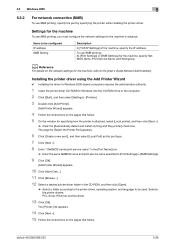
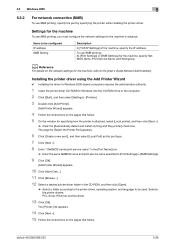
... address.
d Reference
For details on the pages that follow . bizhub 423/363/283/223
5-26 Settings for the machine
To use SMB printing, specify the port by specifying the printer while installing the printer driver. Installing the printer driver using the Add Printer Wizard
0 Installing the driver to be used. Selectable printer drivers: PCL driver, PS driver and fax driver
13...
bizhub 423/363/283/223 Print Operations User Guide - Page 63
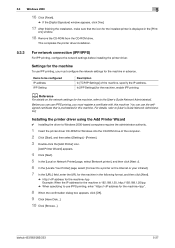
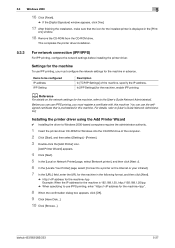
bizhub 423/363/283/223
5-27 5.3 Windows 2000
5
16 Click [Finish].
% If the [Digital Signature] window appears, click [Yes].
17 After finishing the installation...Disk...]. 10 Click [Browse...].
Settings for the machine
To use IPP printing, you must register a certificate with this machine. Installing the printer driver using the Add Printer Wizard
0 Installing the driver to a printer...
bizhub 423/363/283/223 Print Operations User Guide - Page 151


...Proof Copy] - KONICA MINOLTA XPS Printer Driver for example, when combining the printer driver and panel operation of copies and print. One copy is helpful in [Output ...KONICA MINOLTA PostScript PPD Printer Driver for checking. It allows the printer to display the [Basic] tab. 2 Select [Proof Copy] in preventing misprinting when producing a large number of copies. bizhub 423/363/283/223...
bizhub 423/363/283/223 Print Operations User Guide - Page 154


...KONICA MINOLTA PostScript PPD Printer Driver for Windows (PCL driver) - bizhub 423/363/283/223
12-5
KONICA MINOLTA PostScript Printer Driver for Windows (XPS driver) -
This function is available only when a Hard Disk...be helpful to prevent information leakage, you can be specified using the printer driver when printing, and printing can restrict the printings done on the screen....
bizhub 423/363/283/223 Print Operations User Guide - Page 161


...KONICA MINOLTA PostScript PPD Printer Driver for Windows (PCL driver) -
bizhub 423/363/283/223
12-12 Reference - The Save in User Box function can be specified using the printer ...printer drivers support this function can be used for saving the data in a User Box of the machine, refer to the [User's Guide Box Operations]. This function is available only when a Hard Disk is installed...
bizhub 423/363/283/223 Print Operations User Guide - Page 165


... times while [User Authentication] settings are configured on the machine, a user name and password must be entered when printing.
bizhub 423/363/283/223
12-16 KONICA MINOLTA PostScript Printer Driver for Windows (XPS driver) - KONICA MINOLTA XPS Printer Driver for Windows (PS driver) - Even a registered user cannot print a document if the user is not allowed to...
bizhub 423/363/283/223 Print Operations User Guide - Page 168
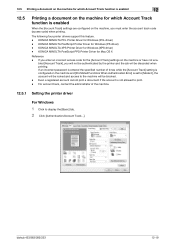
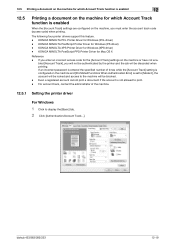
... and access to the machine will be blocked. - KONICA MINOLTA XPS Printer Driver for the [Account Track] settings on the machine or have not ena- bled [Account Track], you will not be authenticated by the printer and the job will be discarded when printing. bizhub 423/363/283/223
12-19 12.5 Printing a document on the...
bizhub 423/363/283/223 Print Operations User Guide - Page 182


... letters.
Specify the same [Encryption Passphrase] for Windows (XPS driver) - bizhub 423/363/283/223
12-33 KONICA MINOLTA PostScript Printer Driver for Windows (PCL driver) - KONICA MINOLTA XPS Printer Driver for the machine and the printer driver.
% An encryption passphrase using a series of the installed printer, and then clicking [Properties].
2 Click the [Configure] tab.
Setup Guide - Page 2


...
Storage Drawer only. can be installed if finisher is not attached. PK-517
A10EW11 2/3-Hole Punch Kit for FS-527
2/3-Hole Punch Kit for bizhub 423/363/283/223 Monochrome Printer/Copier/Color Scanner
5/2010
ACCESSORIES ITEM NO. Up to and Scan from USB Memory, USB Local Printing, Optional
Authentication Device Connection, Service USB Firmware Connection...
Similar Questions
A Hard Disk Can Be Installed As An Option In Bizhub 283
(Posted by phloonan 10 years ago)
How To Print Configuration Page Konica Minolta 223 Bizhub
(Posted by Nancymusas 10 years ago)
How To Install Staples In Konica Minolta Bizhub 552
(Posted by cbddm 10 years ago)
How To Make Duplex Copies With Konica Bizhub 223
(Posted by wkrobChant 10 years ago)

