Konica Minolta bizhub C220 Support Question
Find answers below for this question about Konica Minolta bizhub C220.Need a Konica Minolta bizhub C220 manual? We have 22 online manuals for this item!
Question posted by nobike on April 12th, 2012
Get An Error 14 Code When Logging In
When I log into our Konica Minolta Bizhub C220, I keep getting an error 14 code? I've changed the password, taken out spaces but still, error 14.
However, now two weeks later, I can log in no problem - no error code.
Any ideas?
Current Answers
There are currently no answers that have been posted for this question.
Be the first to post an answer! Remember that you can earn up to 1,100 points for every answer you submit. The better the quality of your answer, the better chance it has to be accepted.
Be the first to post an answer! Remember that you can earn up to 1,100 points for every answer you submit. The better the quality of your answer, the better chance it has to be accepted.
Related Konica Minolta bizhub C220 Manual Pages
bizhub C220/C280/C360 Security Operations User Guide - Page 3


... Overwrite All Data function 2-57
SSL Setting Function ...2-59 Device Certificate Setting ...2-59 SSL Setting ...2-61 Removing a Certificate...2-62 S/MIME Communication Setting Function 2-63 Setting the S/MIME Communication 2-63 Registering the certificate ...2-67 SNMP Setting Function ...2-69 Changing the auth-password and priv-password 2-69 SNMP access authentication function 2-76 SNMP v3...
bizhub C220/C280/C360 Security Operations User Guide - Page 124
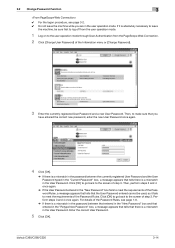
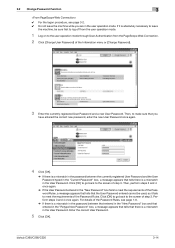
... tells that there is absolutely necessary to leave
the machine, be sure first to log off from the PageScope Web Connection.
2 Click [Change User Password] of the Information menu or [Change Password].
3 Enter the currently registered User Password and a new User Password. bizhub C360/C280/C220
3-14 If it fails to the screen of step 3. Click [OK] to go back...
bizhub C220/C280/C360 Security Operations User Guide - Page 173


... [KONICA MINOLTA HDD...device.
bizhub C360/C280/C220
4-26
If it is absolutely necessary to leave the site, be an authorized user by using an 8-to the machine through the HDD TWAIN driver. During the authentication procedure, the User Password...log off from the HDD TWAIN driver
0 Do not leave the site while you are gaining access to -64-digit User Password and an 8-digit User Box Password...
bizhub C220/C280/C360 Box Operations User Guide - Page 250


... (public, administrator, User Box administrator, registered user, or account).
bizhub C360/C280/C220
9-14 The contents of the PageScope Web Connection pages vary depending on the options installed in to PageScope Web Connection displays the page that is configured as shown below. Item
1
KONICA MINOLTA logo
2
PageScope Web Con-
Displays the status of the printer...
bizhub C220/C280/C360 Box Operations User Guide - Page 272


...] or [List Function Display].
er software KONICA MINOLTA TWAIN.
Specify whether to issue a license and enable functions. Specify whether to allow or restrict the flash display. bizhub C360/C280/C220
9-36 Also, a request code can be issued. Adds font or macro.
If necessary, configure settings to create and download log data of this machine. Specify whether...
bizhub C220/C280/C360 Copy Operations User Guide - Page 276


...password 7-44 Administrator security levels 7-45 Administrator settings 7-2 Administrator/machine settings 7-24 Advanced preview 4-19 Application settings 5-21 Authentication device settings 7-35
Authentication method 7-26, 7-35
Authentication unit 2-2 Authentication unit (biometric type)
10-2, 12-14...Changing e-mail addresses 6-13 Changing icons 6-14
Changing passwords... password ...
bizhub C220/C280/C360 Copy Operations User Guide - Page 280


...Adjustment 6-3, 7-9
All Jobs 5-62 Application 5-21 Apply Stamps 7-51 Authentication Device Settings 7-35 Auto 5-7 Auto Booklet ON when Fold & Staple 6-8 Auto...39, 7-12
Centering (Duplex 2nd Side 7-12 Change E-Mail Address 6-13 Change Icon 6-14 Change Password 6-12 Change Setting 4-20 Change Size 5-6 Change Tray Settings 5-5 Chapter Paper 5-27 Chapters 5-26 ...bizhub C360/C280/C220
14-6
bizhub C220/C280/C360 Network Administrator User Guide - Page 51
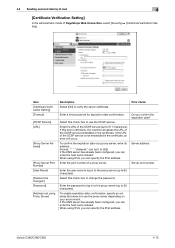
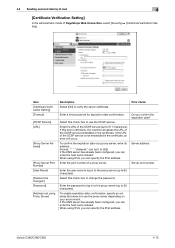
... Name]
[Password is changed.] [Password]
[Address not using IPv6, you can specify the IPv6 address.
Do you can specify the IPv6 address.
Server address Server port number
Enter the user name to log in to ...the proxy server (up to 63 characters).
Format: *.*.*.* (Asterisk * can be 0 to 63 characters).
If this item is not embedded in the certificate, an error ...
bizhub C220/C280/C360 Network Administrator User Guide - Page 65


... log in to the proxy server (up to 255) If the DNS server has already been configured, you can enter the host name instead.
Prior check Server address Server port number
Method supported by the server
bizhub C360/C280/C220
4-29 Format: *.*.*.* (Asterisk * can be displayed on the Control Panel. Change the setting to...
bizhub C220/C280/C360 Network Administrator User Guide - Page 67
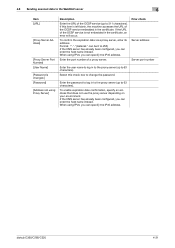
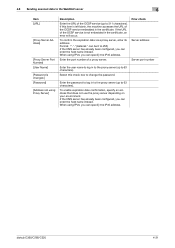
...using IPv6, you can be 0 to log in the certificate, an error will occur. Enter the password to 63 characters). If this check box...log in the certificate. When using IPv6, you can enter the host name instead. bizhub C360/C280/C220
4-31 4.8 Sending scanned data to the WebDAV server
4
Item [URL]
[Proxy Server Address]
[Proxy Server Port Number] [User Name] [Password is changed.] [Password...
bizhub C220/C280/C360 Network Administrator User Guide - Page 138
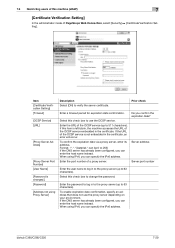
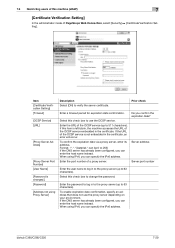
... change the password. Enter the port number of the OCSP service is not embedded in the certificate, an error will occur.
When using IPv6, you can specify the IPv6 address.
Enter the password to log...the user name to log in to the proxy server (up to 255) If the DNS server has already been configured, you confirm the expiration date? bizhub C360/C280/C220
7-29 Enter the ...
bizhub C220/C280/C360 Network Administrator User Guide - Page 160
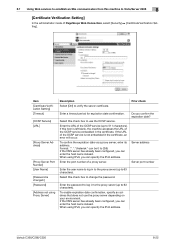
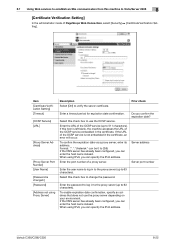
... password to log in to the proxy server (up to change the password. When using IPv6, you can specify the IPv6 address. Do you can enter the host name instead. bizhub C360/C280/C220
...Proxy Server Port Number] [User Name]
[Password is not embedded in the certificate. Enter the port number of the OCSP service embedded in the certificate, an error will occur.
8.7 Using Web services to ...
bizhub C220/C280/C360 Network Administrator User Guide - Page 188
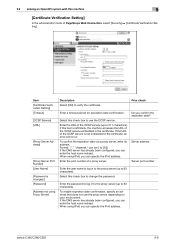
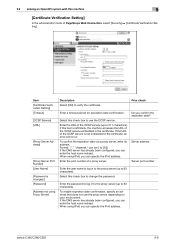
...Proxy Server Address]
[Proxy Server Port Number] [User Name]
[Password is changed.] [Password]
[Address not using IPv6, you can enter the host name ...log in the certificate, an error will occur.
Enter the password to 63 characters).
Select this check box to use the proxy server depending on your environment.
Select this check box to change the password. bizhub C360/C280/C220...
bizhub C220/C280/C360 Network Administrator User Guide - Page 318
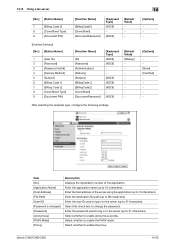
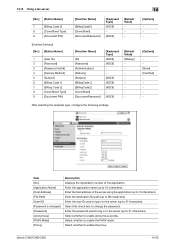
... access. Select whether to 96 characters). Select whether to 31 characters).
Enter the password used to log in to the server (up to change the password. bizhub C360/C280/C220
14-22 14.10 Using a fax server
[No.] [Button Name]
7
[Billing Code 2]
8
[CoverSheet Type]
9
[Document PW]
[Function Name]
[BillingCode2] [CoverSheet] [DocumentPassword]
[Keyboard Type]
[ASCII] −...
bizhub C220/C280/C360 Network Administrator User Guide - Page 350


15.4 Network Error Codes Functions WS scan
Bluetooth
15
Code 6
22 42 52 ..., the certificate must be retained (1MB). An error was detected in communication. The connection aborted by the device. The operation has timed out. The CA server...data). Failed in the peripheral hardware of a certificate is 20). bizhub C360/C280/C220
15-30 The specified protocol is sent from the server. The ...
bizhub C220/C280/C360 Network Scan/Fax/Network Fax Operations User Guide - Page 253


... displayed when Device Information is configured as shown below.
Reference - http://www.konicaminolta.com/
2
PageScope Web Con- The contents of PageScope Web
nection logo
Connection.
3
Login user name
Displays the current login mode icon and user name (public, administrator, User Box administrator, registered user, or account).
Item
Description
1
KONICA MINOLTA logo Click...
bizhub C220/C280/C360 Network Scan/Fax/Network Fax Operations User Guide - Page 260


.... er software KONICA MINOLTA TWAIN.
Select the display mode in [Stamp/Composition] on blank pages. bizhub C360/C280/C220
11-23 Also, a request code can create and download log data of this...
11.5 Administrator Mode Overview
11
Item [Network Error Code Display Setting] [Reset] [License Settings]
[Edit Font/Macro] [Job Log]
Description Specify whether to release the operation lock ...
bizhub C220/C280/C360 Print Operations User Guide - Page 266


... when an error occurs displays the information (Consumable Info, Paper Tray, or user registration page) associated with icons and messages. When
out]
logged in as shown below. http://www.konicaminolta.com/
2
PageScope Web Con- Click this machine.
3
4
5
6
7
1
8
2 9
10
11
12
No. bizhub C360/C280/C220
14-13 14.3 Structure of pages
14
14.3
Structure of pages
Logging in to...
bizhub C220/C280/C360 Print Operations User Guide - Page 274


... as deleting an unnecessary User Box or specifying the document deletion time.
14.5 Administrator mode overview
14
Item [Network Error Code Display Setting] [Reset] [License Settings]
[Edit Font/Macro] [Job Log]
Description Specify whether to allow or restrict the flash display. er software "KONICA MINOLTA TWAIN".
Define the User Box functions such as a scanner with this machine...
bizhub C220/C280/C360 Print Operations User Guide - Page 291


... * * Supports 32-bit (e86)/64-bit (e64) environment.
bizhub C360/C280/C220
16-3 16.1 Product specifications
Item Printer driver
16
Specifications KONICA MINOLTA PCL Driver (PCL driver)
KONICA MINOLTA PostScript Driver (PS driver)
Windows NT Workstation Version 4.0 (Service Pack 6 or later) Windows NT Server Version 4.0 (Service Pack 6 or later) Windows 2000 Professional (Service Pack 4 or...
Similar Questions
How Do You Create Access Codes For Bizhub C220
(Posted by thupe 10 years ago)
Bizhub C652 Cant Smb To Folder User Changed Password
(Posted by Rossat 10 years ago)
We Have A Konica Minolta Bizhub , And Getting Error Code C-d204.. Plz Help Us..
thanks
thanks
(Posted by yemencopier 11 years ago)
We Are Getting Error Code 60 Sometimes When Scanning In C220
What is error code 60 and how to fix it. We are getting when scanning/email PDFs in C220
What is error code 60 and how to fix it. We are getting when scanning/email PDFs in C220
(Posted by satishsudunagunta 12 years ago)

