Konica Minolta bizhub C220 Support Question
Find answers below for this question about Konica Minolta bizhub C220.Need a Konica Minolta bizhub C220 manual? We have 22 online manuals for this item!
Question posted by dariagreenleaf on March 6th, 2013
How Do I Delete The Job History?
How do I delete the job history?
Current Answers
There are currently no answers that have been posted for this question.
Be the first to post an answer! Remember that you can earn up to 1,100 points for every answer you submit. The better the quality of your answer, the better chance it has to be accepted.
Be the first to post an answer! Remember that you can earn up to 1,100 points for every answer you submit. The better the quality of your answer, the better chance it has to be accepted.
Related Konica Minolta bizhub C220 Manual Pages
bizhub C220/C280/C360 Security Operations User Guide - Page 14


...
The Overwrite All Data function clears the following items of jobs in job queue state • Data files left in ID & ...Deletes all ID & Print files saved in the HDD data space, used as the certificate including the public key.
1 From "Continue to this website," call the PageScope Web Connection window to the screen.
2 Click "Certificate Error" to the factory setting
bizhub C360/C280/C220...
bizhub C220/C280/C360 Security Operations User Guide - Page 17


... [Export to leave the machine, be checked or deleted, which authentication fails is counted.
2.1.1
Accessing the ... Administrator Password is not possible in Administrator Settings. bizhub C360/C280/C220
2-2 The Administrator Settings has been logged on the...job (timer TX, fax redial waiting, etc.) in which is forgotten, it is absolutely necessary to the device] operation is a job ...
bizhub C220/C280/C360 Box Operations User Guide - Page 8
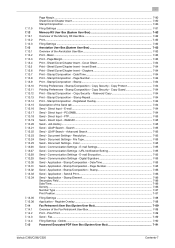
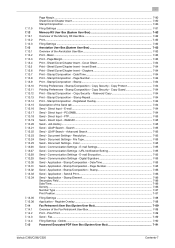
...Stamp 7-84 Printing Preferences - Copy Security - Copy Security - Direct Input - Job History ...7-85 Send - LDAP Search - LDAP Search - Color 7-85 Send -...Cover/Chapter Insert - Application - Application - Application - Delete...7-90 Password Encrypted PDF User Box (System User Box 7-91
bizhub C360/C280/C220
Contents-7 Document Settings - Search ...7-85 Send - ...
bizhub C220/C280/C360 Box Operations User Guide - Page 38


... the time that have not been saved by
logged in Administrator Set- To delete a job, press [Delete]. bizhub C360/C280/C220
3-8 Time Stored: Displays the time that is set "Job History Thumbnail Display" to display other jobs. Copies: Displays the number of copies for the selected job. Press this button to be viewed. -
The names of confidential documents are...
bizhub C220/C280/C360 Box Operations User Guide - Page 39


... ] [Deleted Jobs]/[Finished Jobs]/[All Jobs] [Comm. Time Stored: Displays the time that is available by user). For details, refer to display the job type. To delete a job, press [Delete]. •...displayed.
To view scanned images, you must set "Job History Thumbnail Display" to display the scanned image.
bizhub C360/C280/C220
3-9
3.2 Touch panel
3
Item [Detail]
Description
...
bizhub C220/C280/C360 Box Operations User Guide - Page 40
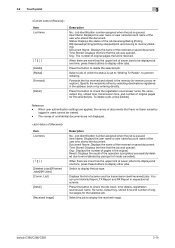
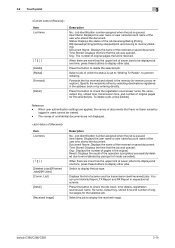
... number assigned when the job is queued.
bizhub C360/C280/C220
3-10
Press this button to check the registration source/user name, file name, output tray, stored time, transmission time, and number of seven jobs to be displayed at one time, press these buttons to memory/deleting). The names of the user who stored the...
bizhub C220/C280/C360 Box Operations User Guide - Page 41


...
For details, refer to the [User's Guide Copy Operations]. To view received images, you must set "Job History Thumbnail Display" to delete the selected job.
When user authentication settings are applied, the names of confidential documents are not displayed. - The names of ... of documents that have not been saved by
logged in advance.
bizhub C360/C280/C220
3-11
bizhub C220/C280/C360 Box Operations User Guide - Page 82
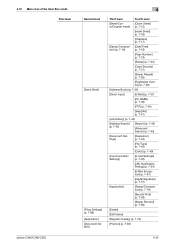
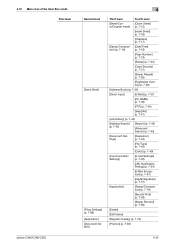
... User Box mode First level
bizhub C360/C280/C220
Second level
[Send-Send]
...Input]
[E-Mail] (p. 7-37)
[PC (SMB)] (p. 7-39)
[FTP] (p. 7-40)
[WebDAV] (p. 7-41)
[Job History] (p. 7-42)
[Address Search] (p. 7-42)
[Search] (p. 7-43)
[Advanced Search] (p. 7-43)
[Document Settings]...] (p. 7-59)
[Stamp Element] (p. 7-86)
[Delete]
[Edit Name]
[Register Overlay] (p. 7-73)
[Preview] (p. 7-65)
4-35
bizhub C220/C280/C360 Box Operations User Guide - Page 194


.... Data is deleted automatically. Check document information, and press [Start]....deleted after the number of redials reached the value specified in the [Fax Settings] of saved documents are displayed. You can print for conformation. With this User Box, you retransmit a saved document. bizhub C360/C280/C220
7-89 Select [Fax Retransmit User Box] in Address Book, Direct Input, or Job History...
bizhub C220/C280/C360 Box Operations User Guide - Page 287
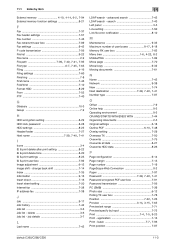
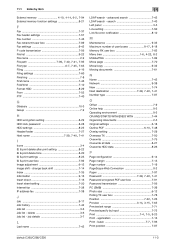
... - delete 3-6 Job list - change back shift 7-14 Index 7-35 Information 9-16 Insert sheet 7-16 Insert sheet setting 7-20 Internet fax 7-38 IP address fax 7-38
J
Job 9-17 Job history 7-42 Job list 3-6 Job list - job details 3-7
L
Last name 7-43
11
LDAP search - application 7-13
Print - advanced search 7-43 LDAP search - basic 7-7, 7-96
Print position 7-87
bizhub C360...
bizhub C220/C280/C360 Copy Operations User Guide - Page 117
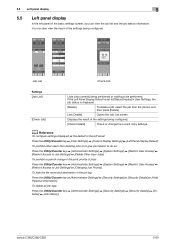
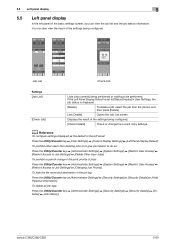
... Display Default]. bizhub C360/C280/C220
5-60 To delete all job logs:
Press the Utility/Counter key ö [Administrator Settings] ö [Security Settings] ö [Security Details] ö [Initialize] ö [Job History]. You can view the job list and the job status information.
To prohibit other users from the job list, and then press [Delete].
[Job Details]
Opens the Job List screen...
bizhub C220/C280/C360 Copy Operations User Guide - Page 118
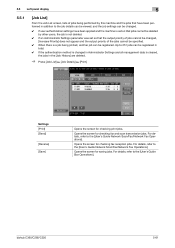
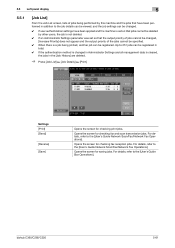
... the Job List screen, lists of jobs being performed by this machine and the jobs that have been applied and the machine is set so that jobs cannot be deleted by other users, the job is not deleted.
0 If an Administrator Settings parameter was set so that the output priority of the jobs cannot be registered. bizhub C360/C280/C220...
bizhub C220/C280/C360 Copy Operations User Guide - Page 119
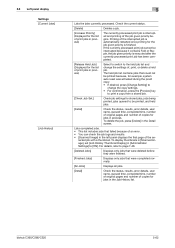
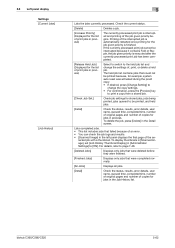
...; If desired, press [Change Setting] to
change the settings of the job given priority begins. bizhub C360/C280/C220
5-62 lected job with a thumbnail.
Printing of the se-
5.5 Left panel display Settings [Current Jobs]
[Job History]
5
Lists the jobs currently processed. Lists completed jobs. • This list includes jobs that failed because of an error. • You can check the...
bizhub C220/C280/C360 Network Administrator User Guide - Page 350


...reception of the certificate does not match the server address. bizhub C360/C280/C220
15-30 The connection aborted by the device. The operation has timed out. The CN field of the...is expected to the server that can be verified (the maximum number of Bluetooth.
The device certificate does not exist. A buffer shortage occurred. The certificate does not have the ...
bizhub C220/C280/C360 Network Scan/Fax/Network Fax Operations User Guide - Page 36
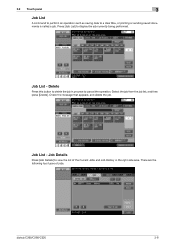
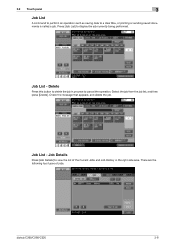
... of the Current Jobs and Job History in process to a User Box, or printing or sending saved documents is called a job. Select the job from the job list, and then press [Delete]. Press [Job List] to view the list of jobs.
Job List -
Delete
Press this button to delete the job in the right side area.
bizhub C360/C280/C220
3-8 3.2 Touch panel
3
Job List
A command to...
bizhub C220/C280/C360 Network Scan/Fax/Network Fax Operations User Guide - Page 38
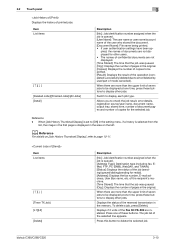
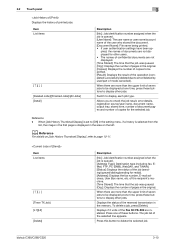
...in the area on [Job History Thumbnail Display], refer to display each job type. Displays the status of printed jobs. bizhub C360/C280/C220
3-10 3.2 Touch panel Displays the history of the reserved transmission in the memory. Item List items
[ ][ ] [Deleted Jobs]/[Finished Jobs]/[All Jobs] [Detail]
3
Description
[No.]: Job identification number assigned when the job is queued. [User Name...
bizhub C220/C280/C360 Network Scan/Fax/Network Fax Operations User Guide - Page 39


.../deleted by user). You can print Activity Report, TX Report and RX Report in the Job History of [Send].
bizhub C360/C280/C220
3-11 3.2 Touch panel
3
Item [Redial] [Check Job Set.]
[Detail]
Description
Select a job of which the status is set to [Waiting To Redial], to check the settings of the selected job.
Press this button to another device...
bizhub C220/C280/C360 Network Scan/Fax/Network Fax Operations User Guide - Page 40
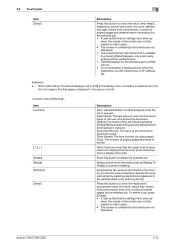
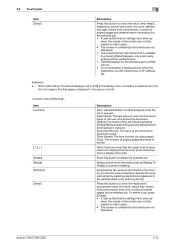
...Job History Thumbnail Display] is set to [Waiting To Redial], to perform redialing.
To delete a job, press [Delete]. • If user authentication settings have been ap- Item List items
[ ][ ] [Delete] [Redial] [Forward] [Detail]
Description
[No.]: Job identification number assigned when the job...server information that the job was queued. [Org...and number of seven jobs to be displayed at ...
bizhub C220/C280/C360 Network Scan/Fax/Network Fax Operations User Guide - Page 41


..., the image in the first page is set to display other jobs.
3.2 Touch panel
3
Displays the history of scanner and fax transmission (sent/received) jobs. When [Job History Thumbnail Display] is displayed in the original. bizhub C360/C280/C220
3-13 Item List items
[ ][ ] [Deleted Jobs]/[Finished Jobs]/[All Jobs] [Comm.
plied, the names of documents are not displayed for other...
bizhub C220/C280/C360 Network Scan/Fax/Network Fax Operations User Guide - Page 42
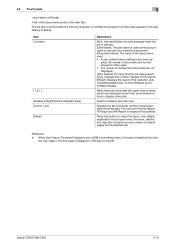
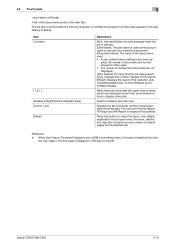
...list of the documents saved in the Job History of [Save]. Reference -
Item List items
[ ][ ] [Deleted Jobs]/[Finished Jobs]/[All Jobs] [Comm. When there are more than the upper limit of seven jobs to be displayed at one time, ... document. [Document Name]: The name of the operation (Job Complete/Deleted Due To Error/Deleted by User/Reset Modes).
bizhub C360/C280/C220
3-14
Similar Questions
How Do You Delete All Of The Job History List From Bizhub C360?
WE are trying to delete or clear out all of the job history on our copier before it leaves our offic...
WE are trying to delete or clear out all of the job history on our copier before it leaves our offic...
(Posted by christineparadiso 9 years ago)
How To Delete Konica Minolta C220 Job History
(Posted by lucRSADo 9 years ago)
How Do I Delete The Job History
How do I delete the job history
How do I delete the job history
(Posted by dariagreenleaf 11 years ago)

