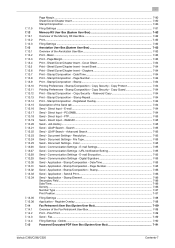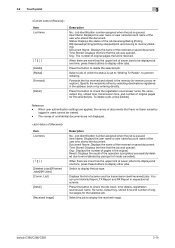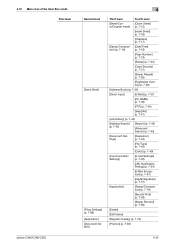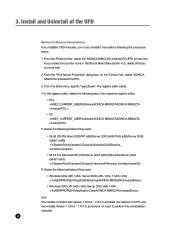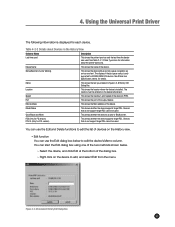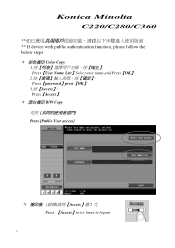Konica Minolta bizhub C220 Support Question
Find answers below for this question about Konica Minolta bizhub C220.Need a Konica Minolta bizhub C220 manual? We have 22 online manuals for this item!
Question posted by lucRSADo on May 23rd, 2014
How To Delete Konica Minolta C220 Job History
The person who posted this question about this Konica Minolta product did not include a detailed explanation. Please use the "Request More Information" button to the right if more details would help you to answer this question.
Current Answers
Related Konica Minolta bizhub C220 Manual Pages
Similar Questions
How Do You Delete All Of The Job History List From Bizhub C360?
WE are trying to delete or clear out all of the job history on our copier before it leaves our offic...
WE are trying to delete or clear out all of the job history on our copier before it leaves our offic...
(Posted by christineparadiso 9 years ago)
Delete Print Job History
how to delete print job history after printing?Please!!!!!
how to delete print job history after printing?Please!!!!!
(Posted by sharneza 9 years ago)
How Do I Delete The Job History
How do I delete the job history
How do I delete the job history
(Posted by dariagreenleaf 11 years ago)
How Do I Delete The Job History?
How do I delete the job history?
How do I delete the job history?
(Posted by dariagreenleaf 11 years ago)