Konica Minolta bizhub C220 Support Question
Find answers below for this question about Konica Minolta bizhub C220.Need a Konica Minolta bizhub C220 manual? We have 22 online manuals for this item!
Question posted by flyer2292 on July 18th, 2012
Printing A Publisher Booklet
Pretty much everything. Changing the properties on the document and letting the printer control the properties, and the reverse. It is a booklet and when printed in full page 8 1/2x11 the margins are correct and is fine, but when I print it as a booklet nothing makes it print correctly.
Current Answers
There are currently no answers that have been posted for this question.
Be the first to post an answer! Remember that you can earn up to 1,100 points for every answer you submit. The better the quality of your answer, the better chance it has to be accepted.
Be the first to post an answer! Remember that you can earn up to 1,100 points for every answer you submit. The better the quality of your answer, the better chance it has to be accepted.
Related Konica Minolta bizhub C220 Manual Pages
bizhub C220/C280/C360 PKI Security Operations User Guide - Page 34


... data has been
rewritten correctly ([Downloading Completed]). Firmware rewriting
Security Function Ver. 1.02 Jul. 2010
F/W to the root directly in the firmware data, [RootRom] key is displayed. Check also the check sum value ([Check Sum ####]) shown on the control panel. (The Start key lights blue.) 10. bizhub C360/C280/C220 for the first time...
bizhub C220/C280/C360 Advanced Function Operations User Guide - Page 77


... necessary to another device in a User Box to encrypt the PDF document using a password or digital ID.
7.3.1 Password-based encryption
To encrypt a document using a password or the digital ID of the sent document and guarantees that specified in [Password]. Select [Password].
After you to enhance security for Encryption Level. bizhub C360/C280/C220
7-4
Reference - You...
bizhub C220/C280/C360 Box Operations User Guide - Page 19


... you to save document data to the following boxes. This item appears when an external memory device is installed. • You can save them .
bizhub C360/C280/C220
2-2 2.1 User ...a computer as the Personal or Group User Box.
Save document data to be printed, sent by Email, transferred via FTP, or sent to this machine. Save a document stored in a cellular phone or PDA in an ex...
bizhub C220/C280/C360 Box Operations User Guide - Page 238


... name. Enter the IPv6 address enclosed in the printer controller. If IPv6 is set to be handled in the...For details on a computer connected to the network, you can change machine settings and check the status of this machine is enabled, ...appears. bizhub C360/C280/C220
9-2 http:///
Example: When the IP address of this machine is a device control utility provided by the HTTP server...
bizhub C220/C280/C360 Box Operations User Guide - Page 252


...user mode in the application CD-ROM. Enables you to check the printer controller settings of this machine. bizhub C360/C280/C220
9-16 Item [Device Information]
[Online Assistance] [Change User Password] [Function Permission Information] [Network Setting Information] [Print Setting Information] [Print Information]
Description Enables you to check the function permission information about...
bizhub C220/C280/C360 Copy Operations User Guide - Page 3
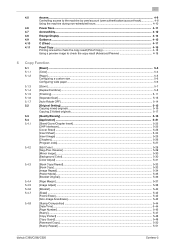
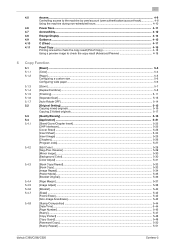
...]...5-34 [Poster Mode]...5-35 [Booklet Original]...5-36
[Page Margin] ...5-37
[Image Adjust] ...5-38
[Booklet] ...5-40
[Erase] ...5-42 [Frame Erase] ...5-42 [Non-Image Area Erase] ...5-42
[Stamp/Composition] ...5-44 [Date/Time]...5-44 [Page Number] ...5-45 [Stamp]...5-47 [Copy Protect] ...5-48 [Copy Guard]...5-49 [Password Copy]...5-50 [Stamp Repeat] ...5-51
bizhub C360/C280/C220
Contens-2
bizhub C220/C280/C360 Copy Operations User Guide - Page 94


...] ö [Book Copy/Repeat] ö [Booklet Original]. 3 Press the Start key. 4 After all original pages have been scanned, press [Finish] and the Start key.
5.4.4
[Page Margin]
Copies can be printed with the specified binding margin settings, reduce the zoom and
perform copying.
% Press [Application] ö [Page Margin]. bizhub C360/C280/C220
5-37 When scanning a 2-sided original, you...
bizhub C220/C280/C360 Copy Operations User Guide - Page 153


...correction items on again. 3 Press the Utility/Counter key ö [Administrator Settings] ö [System Settings] ö [Expert Adjustment]
ö [Gradation Adjustment].
4 Press the Start key. bizhub C360/C280/C220... to print a test pattern, and then check the print result. 8 Press [OK].
[Gradation Adjustment]
Adjust irregular gradation levels of print images. 0 Adjust each correction item ...
bizhub C220/C280/C360 Fax Driver Operations User Manual - Page 5
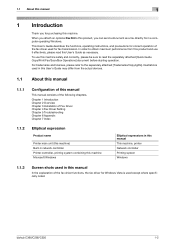
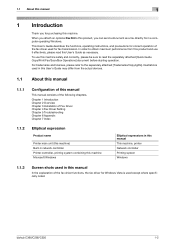
...Product name
Printer main unit (this machine) Built-in network controller Printer controller, printing system ...Print/Fax/Scan/Box Operations] document before starting operation. bizhub C360/C280/C220
1-2
This User's Guide describes the functions, operating instructions, and precautions for correct operation of the fax driver used in this User's Guide may differ from the actual devices...
bizhub C220/C280/C360 Fax Driver Operations User Manual - Page 8
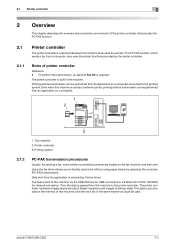
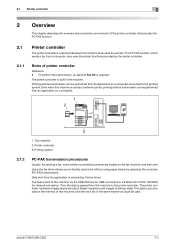
... sending a fax, hand-written or printed documents are loaded on a computer.
1 2
3
1. The PC-FAX function, which sends a fax from an application on the fax machine, and then sent. Even when this machine is used as usual fax jobs. The printer controller rasterizes images (expands output target characters and images to the printing system. bizhub C360/C280/C220
2-2
bizhub C220/C280/C360 Fax Driver Operations User Manual - Page 62
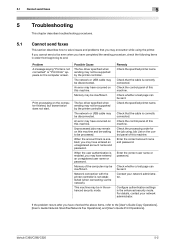
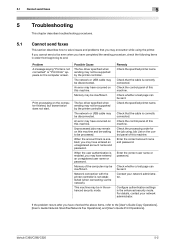
...that the cable is correctly connected. Check whether a test page can be insufficient. Check that the cable is correctly connected. Enter the correct user name or password...Print Operations].
The network or USB cable may not be disconnected. Network connection with the printer controller is enabled, you may have entered an unregistered user name or password.
bizhub C360/C280/C220...
bizhub C220/C280/C360 Network Administrator User Guide - Page 274


... in User Boxes after they are sent or printed in User Boxes after they are sent or printed, the specified deleting timing will be deleted. For details, refer to be reset. 12.1 Configuring the environmental settings for the user to delete a document.
bizhub C360/C280/C220
12-5 Item [Delete Setting]
[Do Not Delete] [Specify days...
bizhub C220/C280/C360 Network Administrator User Guide - Page 350


...CA server rejected the connection. No certificate is invalid. The connection aborted by the device. The connection has been interrupted. The connection to the server that checks for expiration ...to check for expiration of the certificate has timed out. The operation is 20). bizhub C360/C280/C220
15-30 A buffer shortage occurred. The certificate does not have the expected usage. ...
bizhub C220/C280/C360 Network Administrator User Guide - Page 355


...colors by changing their brightness ratio.
bizhub C360/C280/C220
15-35 ...devices to 9100.
The referral setting configures whether the multifunctional product is a protocol used to MIME (E-mail operations).
The acronym for the connection with usual G3 communication, it allows the higher rate transmission (up to a PostScript printer model.
The acronym for high quality printing...
bizhub C220/C280/C360 Network Administrator User Guide - Page 357


... information of the total number of pages. bizhub C360/C280/C220
15-37
Brightness of an image. A function to store received documents in memory, and print them accordingly. Hardware and software used for displaying characters/symbols on an image or a print matter.
A compression method for allowing printing to the device via the network. A function to select and...
bizhub C220/C280/C360 Network Scan/Fax/Network Fax Operations User Guide - Page 239
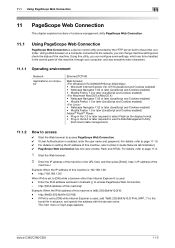
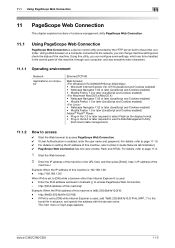
... Web Connection. 0 If User Authentication is used : - bizhub C360/C280/C220
11-2 http:///
Example: When the IP address of this ...change machine settings and check the status of the machine. http://[fe80::220:6bff:fe10:2f16]/ - For details, refer to [ON] while a browser other than Internet Explorer 6 is a device control utility provided by the HTTP server built in the printer controller...
bizhub C220/C280/C360 Network Scan/Fax/Network Fax Operations User Guide - Page 255


...
Enables you to check the printer controller settings of the user mode...Device Information]
[Online Assistance]
[Change User Password]
[Function Permission Information]
[Network Setting Information]
[Print Setting Information]
[Print Information]
Description Enables you to check the components, options, consumables, and meter counts of this machine. bizhub C360/C280/C220
11-18 Prints...
bizhub C220/C280/C360 Print Operations User Guide - Page 2
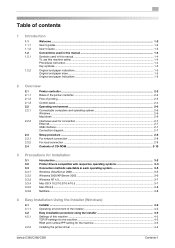
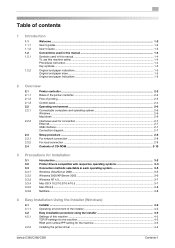
... Overview
2.1 2.1.1 2.1.2 2.1.3 2.2 2.2.1
2.2.2
2.3 2.3.1 2.3.2 2.4
Printer controller ...2-2 Roles of the printer controller ...2-2 Flow of printing ...2-3 Control panel...2-4 Operating environment...2-6 Connectable computers and operating system 2-6 Windows ...2-6 ......4-3 RAW port number/IPP setting for the machine 4-3
Installing the printer driver ...4-3
bizhub C360/C280/C220
Contents-1
bizhub C220/C280/C360 Print Operations User Guide - Page 15
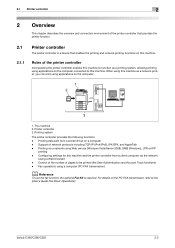
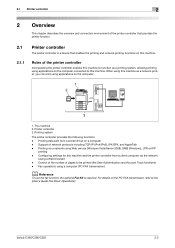
... - Fax operations using a Web browser) - bizhub C360/C280/C220
2-2 2.1 Printer controller
2
2 Overview
This chapter describes the overview and connection environment of the printer controller that provides the printer function.
2.1
Printer controller
The printer controller is required. When using this machine as a printing system, allowing printing using applications on the computer...
bizhub C220/C280/C360 Print Operations User Guide - Page 268


...printer controller settings of this machine. Enables you to check the components, options, consumables, and meter counts of this product. Changes the password of this machine. Prints...
Item
[Device Information]
[Online Assistance]
[Change User Password]
[Function Permission Information]
[Network Setting Information]
[Print Setting Information]
[Print Information]...bizhub C360/C280/C220
14-15
Similar Questions
Printing Publisher Booklet
Publisher document is set up with 2 pages portrait on letter-size paper to print double-sided, cente...
Publisher document is set up with 2 pages portrait on letter-size paper to print double-sided, cente...
(Posted by office29148 10 years ago)
Bizhub C220 Cannot Change Default Scan/fax Settings
(Posted by palnick 10 years ago)
How Do I Stop Konica Minolta Bizhub C220 From Bluetooth Printing
(Posted by shALPHAB 10 years ago)
Bizhub C220 Wont Scan Any Documents To Email.
The office bizhub C220 wont scan any documents to our email. We checked everything is connected ok i...
The office bizhub C220 wont scan any documents to our email. We checked everything is connected ok i...
(Posted by ericamcdaniels 12 years ago)

