Konica Minolta bizhub C220 Support Question
Find answers below for this question about Konica Minolta bizhub C220.Need a Konica Minolta bizhub C220 manual? We have 22 online manuals for this item!
Question posted by pimarkol on November 28th, 2013
Konica Minolta Bizhub C220 How To Set Up A New User Box
The person who posted this question about this Konica Minolta product did not include a detailed explanation. Please use the "Request More Information" button to the right if more details would help you to answer this question.
Current Answers
There are currently no answers that have been posted for this question.
Be the first to post an answer! Remember that you can earn up to 1,100 points for every answer you submit. The better the quality of your answer, the better chance it has to be accepted.
Be the first to post an answer! Remember that you can earn up to 1,100 points for every answer you submit. The better the quality of your answer, the better chance it has to be accepted.
Related Konica Minolta bizhub C220 Manual Pages
bizhub C220/C280/C360 Security Operations User Guide - Page 54


... registered. % If no User Box Name has been registered, [OK] cannot be touched. Enter the correct User Box Password.
10 Make the necessary settings.
% A User Box No. To prevent entry of the Password Rules, see page 1-8.
% If there is a mismatch in the User Box Passwords. bizhub C360/C280/C220
2-39
2.10 User Box Function
2
8 Enter the new 8-digit User Box Password from the keyboard or...
bizhub C220/C280/C360 Security Operations User Guide - Page 59
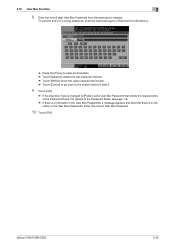
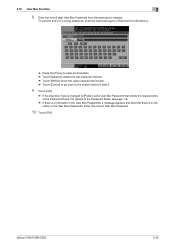
2.10 User Box Function
2
8 Enter the new 8-digit User Box Password from the keyboard or keypad. Enter the correct User Box Password.
10 Touch [OK]. bizhub C360/C280/C220
2-44
For details of the ... the screen shown in step 3.
9 Touch [OK].
% If the User Box Type is changed to [Public], set a User Box Password that meets the requirements of the Password Rules, see page 1-8.
% If there is...
bizhub C220/C280/C360 Security Operations User Guide - Page 131


...User Box Type is set to [Public], set a User Box Password that already exists cannot be redundantly registered. % If no Name has been registered, [OK] cannot be touched. bizhub C360/C280/C220
3-21 Enter the correct User Box Passwords.
11 Make the necessary settings.
% A User Box...3.4 User Box Function
3
9 Enter the new 8-digit User Box Password from the keyboard or keypad.
Be sure to the ...
bizhub C220/C280/C360 Security Operations User Guide - Page 137
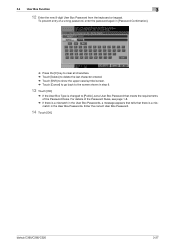
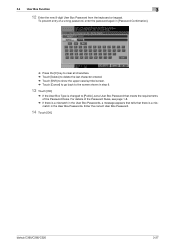
...
% If there is a mismatch in the User Box Passwords, a message appears that tells that meets ...set a User Box Password that there is a mismatch in step 9.
13 Touch [OK].
% If the User Box Type is changed to the screen shown in the User Box Passwords. bizhub C360/C280/C220
3-27 Enter the correct User Box Password.
14 Touch [OK].
3.4 User Box Function
3
12 Enter the new 8-digit User Box...
bizhub C220/C280/C360 Security Operations User Guide - Page 171


... "Confirm new password" box, enter the same User Box Password as unauthorized access. bizhub C360/C280/C220
4-24 4.2 PageScope Box Operator
4
that entered in the "New password" box.
9 Click [OK].
% When [OK] is stored in the "New Password" box. Click [OK] and perform steps 8 and 9 again. If a wrong User Box Password is to three times) or more set for User Box Type, a password...
bizhub C220/C280/C360 Box Operations User Guide - Page 208
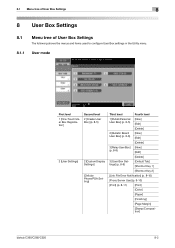
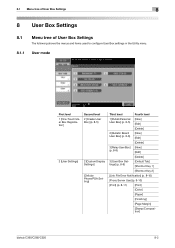
...[Delete]
2 [Bulletin Board [New] User Box] (p. 8-6)
[Edit]
[Delete]
3 [Relay User Box] [New]
(p. 8-8)
[Edit]
[Delete]
3 [User Box Settings] (p. 8-9)
[Default Tab] [Shortcut Key 1]
[Shortcut Key 2]
[Link File Error Notification] (p. 8-10)
[Proxy Server Use] (p. 8-10)
[Print] (p. 8-11)
[Print]
[Color]
[Paper]
[Finishing]
[Page Margin]
[Stamp/Composition]
bizhub C360/C280/C220
8-2
bizhub C220/C280/C360 Box Operations User Guide - Page 210
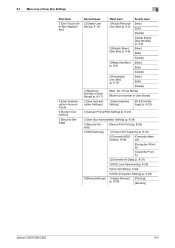
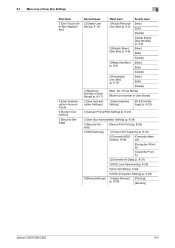
...User Box] [New]
(p. 8-8)
[Edit]
[Delete]
4 [Annotation User Box] (p. 8-15)
[New] [Edit] [Delete]
[Max.
Data] (p. 8-26)
od]
[Encryption Priority]
[Overwrite Priority]
3 [Overwrite All Data] (p. 8-27)
4 [HDD Lock Password] (p. 8-28)
5 [Format HDD] (p. 8-29)
6 [HDD Encryption Setting] (p. 8-29)
8 [Stamp Settings] 1 [Apply Stamps] (p. 8-30)
[Printing] [Sending]
bizhub C360/C280/C220...
bizhub C220/C280/C360 Box Operations User Guide - Page 220
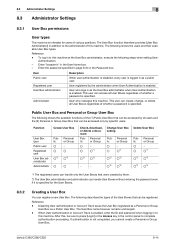
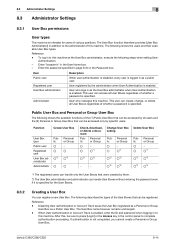
...specific users. Public User Box and Personal or Group User Box
The following steps when setting User
Authentication. - Reference - When User Authentication or Account Track is enabled, enter the ID and password when logging in the control panel to
this , be registered. bizhub C360/C280/C220
8-14
Function
Create User Box
User Box type
Public user
Registered user
User Box administrator...
bizhub C220/C280/C360 Box Operations User Guide - Page 253
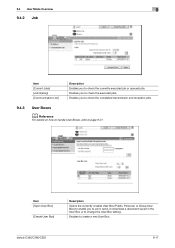
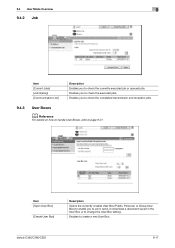
...
For details on how to handle User Boxes, refer to check the executed jobs. Enables to change the User Box setting.
Enables you to print, send, or download a document saved in the User Box or to create a new User Box. Enables you to check the currently executed job or queued jobs. bizhub C360/C280/C220
9-17 9.4 User Mode Overview
9
9.4.2 Job
Item [Current Jobs...
bizhub C220/C280/C360 Box Operations User Guide - Page 275
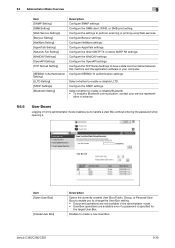
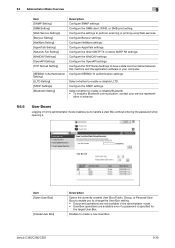
... a new User Box. Select whether to change the User Box setting. • Document operations are not available in the administrator mode. • User Box operations are available even if a password is specified for
the target User Box. Configure the direct SMTP TX or direct SMTP RX settings. Configure the SSDP settings.
Configure IEEE802.1X authentication settings. bizhub C360/C280/C220...
bizhub C220/C280/C360 Network Administrator User Guide - Page 10


...number of Public User Boxes 12-10
[Public User Box Setting] ...12-10
12.3
Changing User Box settings ...12-11
[Open User Box]...12-11
12.4
Creating new User Boxes...12-13
[Create User Box]...12-13
12.5
Changing System User Box settings 12-14
[Open System User Box]...12-14
12.6
Creating a new System User Box 12-16
[Create System User Box]...12-16
13 Configuring Settings for Printer...
bizhub C220/C280/C360 Network Administrator User Guide - Page 280
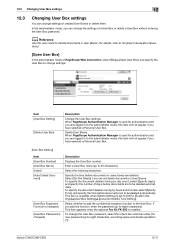
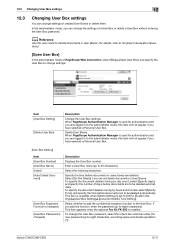
... is set to eight characters). Select [Do Not Delete] if you add the function, enter the password (up to [ON] in to the administrator mode, this item will not appear if you have selected a Personal User Box.
If you do not delete documents in User Boxes. bizhub C360/C280/C220
12-11
Enter a User Box name (up to the User Box...
bizhub C220/C280/C360 Network Administrator User Guide - Page 282
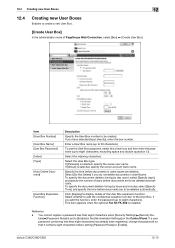
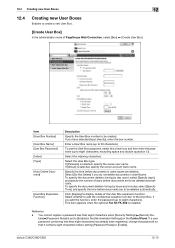
... characters).
bizhub C360/C280/C220
12-13 Select [Do Not Delete] if you add the function, enter the password (up to be created. Select whether to add the confidential reception function to [Enable].
Select the indexing characters. Select the User Box type. Specify the time before setting [Password Rules] to the User Box.
To use the User Box password...
bizhub C220/C280/C360 Network Administrator User Guide - Page 283


....
bizhub C360/C280/C220
12-14
This item is available when [Delete Setting] is set to 20 characters). To change the User Box owner, select this item will not appear if you are logged in to change settings.
(The following shows a page that is displayed when [Bulletin Board User Box] is selected)
Item [User Box Setting]
[Delete User Box]
Description
Change the User Box settings...
bizhub C220/C280/C360 Network Administrator User Guide - Page 284


... new password (up to eight characters, excluding space and double quotation (")). To change the User Box password, select this check box, and then specify [Primary Field], [Secondary Field], [Date/Time Setting], [Print Position], [Density] and [Number Type]. Select [Do Not Delete] if you do not delete documents in the User Box, select [Do Not Keep]. bizhub C360/C280/C220...
bizhub C220/C280/C360 Network Scan/Fax/Network Fax Operations User Guide - Page 256


... List]
Description Enables you to print, send, or download a document saved in the User Box or to change the User Box setting.
Item [Open User Box]
[Create User Box]
Description
Opens the currently created User Box (Public, Personal, or Group User Box) to enable you to create a new User Box. bizhub C360/C280/C220
11-19 Enables to check the currently executed job or queued jobs.
bizhub C220/C280/C360 Network Scan/Fax/Network Fax Operations User Guide - Page 264


... the password when opening it.
Enables you to create a new Annotation, Bulletin Board, or Relay User Box. Select whether to create a new User Box. Select whether to open the System User Box (Bulletin Board User Box, Relay User Box, or Annotation User Box) and handle a document saved in the User Box or change the User Box setting. • Document operations are not available in ad- Allows...
bizhub C220/C280/C360 Print Operations User Guide - Page 269


... jobs. Enables to the [User's Guide Box Operations]. 14.4 Overview of the user mode
14
14.4.2 Job
Item [Current Jobs] [Job History] [Communication List]
Description Enables you to check the completed transmission and reception jobs.
14.4.3
User Box
d Reference
For details on the operating procedures for User Boxes, refer to create a new User Box.
bizhub C360/C280/C220
14-16
bizhub C220/C280/C360 Print Operations User Guide - Page 279


... mode enables you to change the User Box setting. • The Bulletin Board and Relay User Boxes are available even if a password is installed.
bizhub C360/C280/C220
14-26
Configure the SSDP settings. 14.5 Administrator mode overview
14
Item
[IEEE802.1x Authentication Setting]
[LLTD Setting]
[SSDP Settings]
[Bluetooth Setting]
Description Configure IEEE802.1X authentication...
bizhub C220/C280/C360 Security Operations User Guide - Page 53


2.10 User Box Function
2
8 Enter the new 8-digit User Box Password from the keyboard and keypad. that there is set to register the User Box
Name.
11 Touch [OK]. Be sure to [Public], set a User Box Password that meets the requirements of the Password Rules.
bizhub C360/C280/C220
2-39 To prevent entry of the Password Rules, see page 1-8.
% If there is a mismatch in...
Similar Questions
How Can I Install Firmware In New 250gb Sata Hdd For Km Bizhub C220
i m using KM Bizhub C220, i want to install a new SATA250gb HDD, but i dont know how to format new H...
i m using KM Bizhub C220, i want to install a new SATA250gb HDD, but i dont know how to format new H...
(Posted by jgupta12 10 years ago)

