Konica Minolta bizhub C220 Support Question
Find answers below for this question about Konica Minolta bizhub C220.Need a Konica Minolta bizhub C220 manual? We have 22 online manuals for this item!
Question posted by ssherman67267 on December 12th, 2012
How To Add New Users To Scanner
The person who posted this question about this Konica Minolta product did not include a detailed explanation. Please use the "Request More Information" button to the right if more details would help you to answer this question.
Current Answers
There are currently no answers that have been posted for this question.
Be the first to post an answer! Remember that you can earn up to 1,100 points for every answer you submit. The better the quality of your answer, the better chance it has to be accepted.
Be the first to post an answer! Remember that you can earn up to 1,100 points for every answer you submit. The better the quality of your answer, the better chance it has to be accepted.
Related Konica Minolta bizhub C220 Manual Pages
bizhub C220/C280/C360 Security Operations User Guide - Page 42


... User Password. 2.8 User Setting Function
2
% To delete a previously registered user or change a User Password, touch the desired User Registration key.
% To change a User Password, perform steps 6 through 8.
6 Touch [Password].
7 From the keyboard or keypad, enter a new User Password that the User Password entered cannot be used.
For details of 8 or more digits. bizhub C360/C280/C220...
bizhub C220/C280/C360 Security Operations User Guide - Page 44


Then, enter the new User Password. bizhub C360/C280/C220
2-29 lutely necessary to leave the machine, be sure first to access the Admin Mode, see page 2-2. 0 Do not leave the machine with the Admin Mode setting screen left shown on the display.
If it is changed." 2.8 User Setting Function
2
0 For the procedure to log off...
bizhub C220/C280/C360 Security Operations User Guide - Page 123


... appears that tells that there is now set to [ON], the entry of a wrong User Password is a mismatch in the User Passwords. bizhub C360/C280/C220
3-13
Contact the Administrator of the machine.
7 From the keyboard or keypad, enter the new User Password that can consist of the machine must perform the Release Setting. Enter the...
bizhub C220/C280/C360 Security Operations User Guide - Page 124
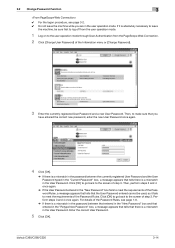
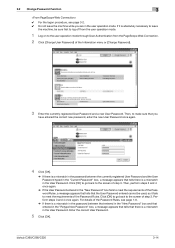
... make sure that you are in the user operation mode. Enter the correct User Password.
5 Click [OK].
bizhub C360/C280/C220
3-14 Click [OK] to go back to meet the requirements of the Password Rules. Then, perform steps 3 and 4 once again.
% If the User Password entered in the "New Password" box fails to the screen of...
AU-201H User Guide - Page 38


.... If "Card Authentication + Password" was installed, the Add New Hardware Wizard may start. Check the password, and type it in correctly?
If this device is limited to a USB port different from this device or the multifunctional product before connecting it ? With this device connected to register."
appears on the multifunctional product with the main power switch and...
bizhub C220/C280/C360 Box Operations User Guide - Page 208
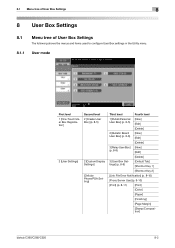
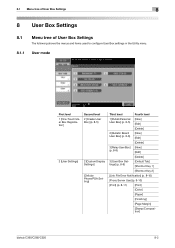
...[Delete]
2 [Bulletin Board [New] User Box] (p. 8-6)
[Edit]
[Delete]
3 [Relay User Box] [New]
(p. 8-8)
[Edit]
[Delete]
3 [User Box Settings] (p. 8-9)
[Default Tab] [Shortcut Key 1]
[Shortcut Key 2]
[Link File Error Notification] (p. 8-10)
[Proxy Server Use] (p. 8-10)
[Print] (p. 8-11)
[Print]
[Color]
[Paper]
[Finishing]
[Page Margin]
[Stamp/Composition]
bizhub C360/C280/C220
8-2
bizhub C220/C280/C360 Box Operations User Guide - Page 210
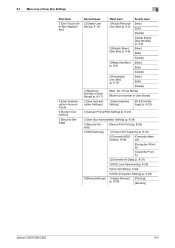
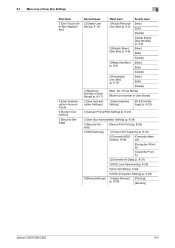
... User Box] [New]
(p. 8-8)
[Edit]
[Delete]
4 [Annotation User Box] (p. 8-15)
[New] [Edit] [Delete]
[Max. Data] (p. 8-26)
od]
[Encryption Priority]
[Overwrite Priority]
3 [Overwrite All Data] (p. 8-27)
4 [HDD Lock Password] (p. 8-28)
5 [Format HDD] (p. 8-29)
6 [HDD Encryption Setting] (p. 8-29)
8 [Stamp Settings] 1 [Apply Stamps] (p. 8-30)
[Printing] [Sending]
bizhub C360/C280/C220...
bizhub C220/C280/C360 Box Operations User Guide - Page 220
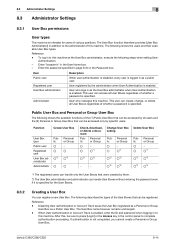
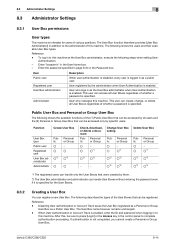
... describes the types of this machine as a Public User Box. To log in addition to this machine.
The following steps when setting User
Authentication. - bizhub C360/C280/C220
8-14 8.3 Administrator Settings
8
8.3 Administrator Settings
8.3.1
User Box permissions
User types
This machine is intended for the User Boxes.
8.3.2
Creating a User Box
You can register a new User Box.
bizhub C220/C280/C360 Box Operations User Guide - Page 223


... can be created for each user. 8.3 Administrator Settings
8
Item [Primary Field]
Description Add any text (up to create an infinite number of User Boxes, select [OFF]. Of Use Boxes
To specify the maximum number of
days. Max.
To not specify the limit and allow users to 40 characters). bizhub C360/C280/C220
8-17 No. To specify...
bizhub C220/C280/C360 Box Operations User Guide - Page 253
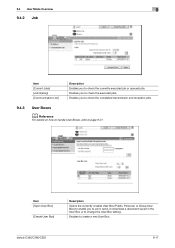
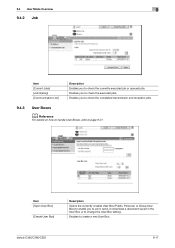
... [Current Jobs] [Job History] [Communication List]
Description Enables you to create a new User Box. Item [Open User Box]
[Create User Box]
Description
Opens the currently created User Box (Public, Personal, or Group User Box) to enable you to print, send, or download a document saved in the User Box or to change the User Box setting. bizhub C360/C280/C220
9-17
bizhub C220/C280/C360 Box Operations User Guide - Page 273


... Track
bizhub C360/C280/C220
9-37 Specify the password to the administrator mode.
[Administrator Password Setting] is not displayed when: - 9.6 Administrator Mode Overview
9
9.6.3 Security
Item [PKI Settings]
[Certificate Verification Settings] [Address Reference Setting] [Restrict User Access] [Copy Security] [Auto Logout] [Administrator Password Setting]
Description Register device...
bizhub C220/C280/C360 Box Operations User Guide - Page 275
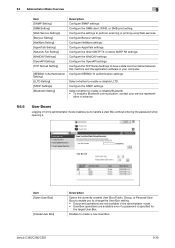
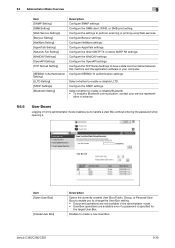
...
ative in advance.
9.6.6
User Boxes
Logging in the administrator mode. • User Box operations are not available in to the administrator mode enables you to create a new User Box.
Configure the direct ... LLTD. Enables to change the User Box setting. • Document operations are available even if a password is specified for
the target User Box. bizhub C360/C280/C220
9-39
bizhub C220/C280/C360 Copy Operations User Guide - Page 245


11.1 Using authentication unit (IC card type)
11
5 In Select Function, select [Authentication Settings] - [User Setting], and then click [Add].
6 Select the desired template, and then click [OK].
bizhub C360/C280/C220
11-12 The User Registration window appears.
bizhub C220/C280/C360 Enlarge Display Operations User Guide - Page 20
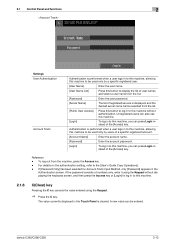
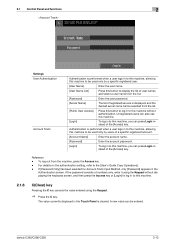
...bizhub C360/C280/C220
2-12 2.1 Control Panel and functions
2
Settings User Authentication
Account Track
Authentication is performed when a user logs in to this machine, allowing this machine to be used only by a specific registered user.
[User Name]
Enter the user name.
[User... the Keypad without authentication. A new value can be used only by users of a specific registered account....
bizhub C220/C280/C360 Fax Driver Operations User Manual - Page 54


... and T.
If the V.34 check box is not possible due to the mode of the recipient machine. bizhub C360/C280/C220
4-23 The [Personal Information\\Personal List] dialog box appears.
3 Fill in the [Name] box.
% ... In the [FAX] tab of the phone book, and then click [Add New...]. Use the [FAX] tab of the fax driver to add recipients to recall them when sending faxes. The [Phone Book Entry] window ...
bizhub C220/C280/C360 Network Administrator User Guide - Page 10


... maximum number of Public User Boxes 12-10
[Public User Box Setting] ...12-10
12.3
Changing User Box settings ...12-11
[Open User Box]...12-11
12.4
Creating new User Boxes...12-13
[Create User Box]...12-13
12.5
Changing System User Box settings 12-14
[Open System User Box]...12-14
12.6
Creating a new System User Box 12-16
[Create...
bizhub C220/C280/C360 Network Administrator User Guide - Page 174


...
For details on the registration of destinations with this machine, add the user to reference the destination.
For details on the registration of the group permitted to a reference allowed group.
bizhub C360/C280/C220
8-36
Even a user who does not belong to a group permitted to . Item [No.] [Reference Allowed Group Name] [Access Allowed Level]
Description...
bizhub C220/C280/C360 Network Administrator User Guide - Page 239
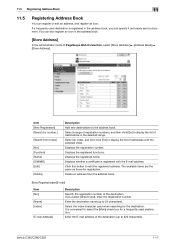
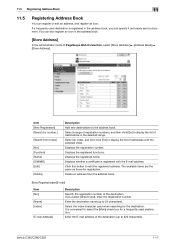
... to 24 characters). Delete an address from Index]
[No.] [Function] [Name] [S/MIME] [Edit]
[Delete]
Description Add new destinations to display the list of destinations in the selected range.
Enter the E-mail address of the destination.
bizhub C360/C280/C220
11-7 Select an index, and then click [Go] to the address book. Displays the registration...
bizhub C220/C280/C360 Network Administrator User Guide - Page 282
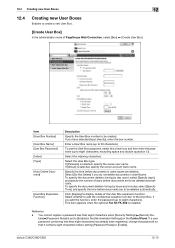
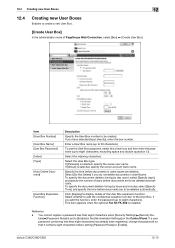
If you do not delete documents in User Boxes.
Select [Do Not Delete] if you have selected [Input directly], enter the box number. If you add the function, enter the password (up to eight characters, excluding space and double quotation (")).
bizhub C360/C280/C220
12-13
If [Personal] is installed. To specify the document deletion...
bizhub C360/C280/C220 Pocket Guide - Page 1


...the competitors' line-up of new-generation color devices • To stimulate replacement of recyclable plastics from packaging materials to our devices, Konica Minolta truly shows ...www.kmbs.konicaminolta.us Item #: C360PG 9/09
bizhub C360/C280/C220 pocket guide
full color printer/copier/scanner/fax
Enhancements
bizhub C360/C280/C220 vs. Besides participating in global environmental programs ...
Similar Questions
Konica Minolta Bizhub 363 How To Add New User
(Posted by mapcoon 10 years ago)
How Do I Add Is User To Konica Minolta Bizhub 423 Scanner On A Network?
(Posted by tesm 10 years ago)
How To Add A User On To My Bizhub C220
(Posted by johnjagusha 10 years ago)
Konica Minolta Bizhub C220 How To Set Up A New User Box
(Posted by pimarkol 10 years ago)
How To Add A User In A Konica Minolta C220
(Posted by maheAmar 10 years ago)

