Konica Minolta bizhub C220 Support Question
Find answers below for this question about Konica Minolta bizhub C220.Need a Konica Minolta bizhub C220 manual? We have 22 online manuals for this item!
Question posted by Keb3stef on August 26th, 2014
How To Installation Ftp Utility For Bizhub 220
The person who posted this question about this Konica Minolta product did not include a detailed explanation. Please use the "Request More Information" button to the right if more details would help you to answer this question.
Current Answers
There are currently no answers that have been posted for this question.
Be the first to post an answer! Remember that you can earn up to 1,100 points for every answer you submit. The better the quality of your answer, the better chance it has to be accepted.
Be the first to post an answer! Remember that you can earn up to 1,100 points for every answer you submit. The better the quality of your answer, the better chance it has to be accepted.
Related Konica Minolta bizhub C220 Manual Pages
bizhub C220/C280/C360 PKI Security Operations User Guide - Page 6


...Protection of setting data in which the machine is installed, is connected to an outside network, install a
firewall or similar network device to establish connection from the external network should promptly...of the User's Guide [Security Operations] have been evaluated, is AU-211P. bizhub C360/C280/C220 for operation control
Security Function Ver. 1.02 Jul. 2010
B. Make sure that ...
bizhub C220/C280/C360 Security Operations User Guide - Page 11


... in which the machine is installed, should make sure that only the Service Engineer is connected to an outside network, no other devices to ensure that the packets ...unauthorized manipulation. The Administrator of the machine should perform the following operation control. -
bizhub C360/C280/C220
1-7 Provide an appropriate network control at all times to make sure of the Secure ...
bizhub C220/C280/C360 Security Operations User Guide - Page 173


... Select this machine to be recognized as a TWAIN device. bizhub C360/C280/C220
4-26
During the authentication procedure, the User Password ...utility function for the authentication purpose appears as the Registered User" radio button and enter the User Name and the 8-to-64-digit
User Password.
% If [ON (External Server)] is set to [ON], the number of times in which is to be installed...
bizhub C220/C280/C360 Advanced Function Operations User Guide - Page 42


...screen for the Web browser. If you have specified to delete all URL entries. bizhub C360/C280/C220
5-2 In addition, problems may not appear in PageScope Web Connection screens because older versions...
Using PageScope Web Connection
PageScope Web Connection is a device management utility that is supported by operating PageScope Web Connection using the Web Browser installed in the MFP.
bizhub C220/C280/C360 Advanced Function Operations User Guide - Page 48


... not [Version 3], press [Open File] in [Utility]. Reference - To print the displayed PDF file, press...control panel. To check the function version of the MFP, select [Device Information] in Step 4 to print by specifying a page range....[Print].
% If [View] is pressed, a PDF file appears.
bizhub C360/C280/C220
5-8 To print the displayed PDF file, press .
6 Configure print settings, and then...
bizhub C220/C280/C360 Box Operations User Guide - Page 19


... scan data.
This item appears when an external memory device is installed. • You can use User Boxes such as...later print them in an ex-
bizhub C360/C280/C220
2-2 Documents that was print-instructed ...through a computer connected to documents saved in a
User Box. Save document data to be printed, sent by Email, transferred via FTP...
bizhub C220/C280/C360 Box Operations User Guide - Page 20


...installed...installed...installed. You can resend a saved document or print it for printing/transmission. This item appears when an external memory device is installed.... You can also select multiple documents for confirmation. 2.1 User Box functions
2
1
2
3
4
5
6
1
Mobile/PDA
2
Fax
3
Computer
4
FTP...the optional Fax Kit is installed.
Print a saved password ...
bizhub C220/C280/C360 Box Operations User Guide - Page 238


...Internet Explorer is used : -
bizhub C360/C280/C220
9-2 9.1 Using PageScope Web Connection
9
9 PageScope Web Connection
9.1
Using PageScope Web Connection
PageScope Web Connection is a device control utility provided by the HTTP server ...hosts file in the control panel of this machine is fe80::220:6bff:fe10:2f16: - http://[fe80::220:6bff:fe10:2f16]/ - For details, refer to page 9-10...
bizhub C220/C280/C360 Box Operations User Guide - Page 274


... folder. Configure the setting to send a file to restrict manual TX destinations.
9.6.5 Network
Item [TCP/IP Setting] [E-mail Setting]
[LDAP Setting] [IPP Setting] [FTP Setting]
bizhub C360/C280/C220
Description Configure the TCP/IP setting when connecting this machine via network. Configure the settings to send or receive E-mails (including Internet fax), and...
bizhub C220/C280/C360 Box Operations User Guide - Page 283


...of an image.
The acronym for HyperText Transfer Protocol. A storage device used to connect to an FTP server from black to view PDF documents. Windows, MacOS, or UNIX is...others not. This is assigned to every computer or other TCP/IP network.
bizhub C360/C280/C220
10-4 To install hardware, operating systems, applications, printer drivers, or other TCP/IP network. ...
bizhub C220/C280/C360 Copy Operations User Guide - Page 43


...) of consumables. bizhub C360/C280/C220
4-6 Settings [One-Touch/User Box Registration]
[User Settings] [Administrator Settings]
[Check Consumable Life] [Banner Printing]
[Device Information]
Allows you to the fax/scanner and User Boxes operations.
Specify whether to display the Utility screen. You can only be operated by the administrator of the currently installed firmware. [IPv4...
bizhub C220/C280/C360 Copy Operations User Guide - Page 209
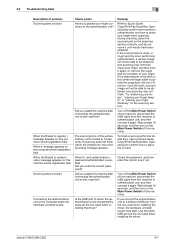
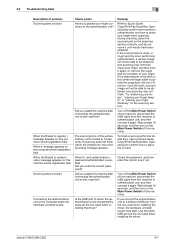
... the scanning section. Turn off the Main Power Switch of this machine, disconnect the USB cable from the one used when installing the driver, the hardware uninstall wizard may not finish. 9.2 Troubleshooting table
9
Description of problem Scanning does not start
When the... scan it again. Wait at least 10 seconds, and then turn on the authentication unit? bizhub C360/C280/C220
9-7
bizhub C220/C280/C360 Enlarge Display Operations User Guide - Page 28


... may occur or image quality may deteri-
Settings [Auto] Trays [1] - [4] # (Bypass Tray)
The paper size is displayed varies depending on the installed op- orate.
% Press [Basic] ö [Paper]. bizhub C360/C280/C220
3-5 Select this button to return to the basic settings screen with the specified color, and print all areas of whether the...
bizhub C220/C280/C360 Fax Driver Operations User Manual - Page 16


... -
IPP/IPPS: In [IPP Settings], enable IPP printing. You can change the language used with the installer as required.
bizhub C360/C280/C220
3-5 Before you can use IPPS printing, you can use the selfsigned certificate that the installer starts, and then go to Step 3. % If a wizard window for this machine according to the connection...
bizhub C220/C280/C360 Fax Driver Operations User Manual - Page 18


The installation is complete. bizhub C360/C280/C220
3-7 3.2 Installer-based auto install
3
6 Click [Installation Settings].
7 Select the fax driver as a component to be installed, and then click [OK].
8 In the [Confirm Installation Settings] page, click [Install].
% In Windows Vista/Server 2008, when the [Windows Security] window for verifying the publisher, click [Install this driver software...
bizhub C220/C280/C360 Network Administrator User Guide - Page 144
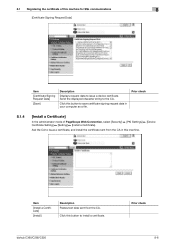
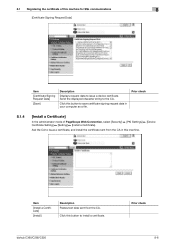
... this button to save certificate signing request data in this button to issue a certificate, and install the certificate sent from the CA. bizhub C360/C280/C220
Prior check 8-6
Send the displayed character string to issue a device certificate. Item
[Install a Certificate]
[Install]
Description Pastes text data sent from the CA in your computer as a file.
Ask the...
bizhub C220/C280/C360 Network Scan/Fax/Network Fax Operations User Guide - Page 79


... password in the touch panel.
[Reference]
You can directly specify the destination folder if necessary.
[Next Destination]
Press this button to continuously specify another destination.
5.6.7
FTP
Enter the PC (FTP) address.
bizhub C360/C280/C220
5-28
bizhub C220/C280/C360 Network Scan/Fax/Network Fax Operations User Guide - Page 282


...)
Ethernet File extension FTP Gateway
Gradation Gray scale GSS-SPNEGO/ Simple/Digest MD5 Halftone Hard disk Host name HTTP
ICM
IMAP
Install IP Address
IPP
Description... receive data between a computer and a peripheral device. used for storing data. Just using the gradation information shifting from a multifunctional product. This system enables a user to ...bizhub C360/C280/C220
13-6
bizhub C220/C280/C360 Network Scan/Fax/Network Fax Operations User Guide - Page 284


...installed to add encryption, digital signature, and other TCP printing. The smallest constitutional unit of a computer. When using Adobe Acrobat Reader, a free viewer software.
A server that works as unauthorized and blocks the connection, disabling any file transmission.
The acronym for Operating System.
bizhub C360/C280/C220... multifunctional... connected devices can check...
bizhub C220/C280/C360 Security Operations User Guide - Page 11


...an outside network, install a firewall or
similar network device to block any...bizhub C360/C280/C220
1-7 Security function operation setting operating requirements
The Administrator should be permitted.
- 1.4 Precautions for Operation Control
1
Network Connection Requirements for the user information control server connected to the LAN within the office, in which the machine is installed...
Similar Questions
How To Install Konica Minolta Bizhub C220 For Mac
(Posted by tawnbab 10 years ago)
How To Configure Konica Ftp Utility To Scan To Pc Bizhub C280
(Posted by womgr 10 years ago)
Drum Unit Installation Error Of Bizhub C452
Drum unit Installation error of Bizhub C452
Drum unit Installation error of Bizhub C452
(Posted by GustavusaugustusHansen 12 years ago)

