Konica Minolta bizhub C220 Support Question
Find answers below for this question about Konica Minolta bizhub C220.Need a Konica Minolta bizhub C220 manual? We have 22 online manuals for this item!
Question posted by lachaEf on March 1st, 2014
How Good Is The Print Quality On Konica C220? Review
The person who posted this question about this Konica Minolta product did not include a detailed explanation. Please use the "Request More Information" button to the right if more details would help you to answer this question.
Current Answers
There are currently no answers that have been posted for this question.
Be the first to post an answer! Remember that you can earn up to 1,100 points for every answer you submit. The better the quality of your answer, the better chance it has to be accepted.
Be the first to post an answer! Remember that you can earn up to 1,100 points for every answer you submit. The better the quality of your answer, the better chance it has to be accepted.
Related Konica Minolta bizhub C220 Manual Pages
bizhub C220/C280/C360 Security Operations User Guide - Page 9
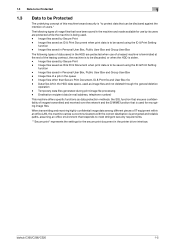
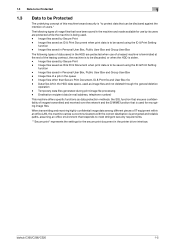
... (e-mail address, telephone number)
This machine offers specific functions as image files and not deleted through the general deletion
operation - bizhub C360/C280/C220
1-5 Image files saved as ID & Print Document when print data is to be disclosed against the intention of images transmitted and received over the network and the S/MIME function that...
AU-201H User Guide - Page 25


... product and can be checked and specified to be printed after authentication is called the Touch & Print function. Using AU-201H Authentication Unit
3
3.4 Touch & Print function
Print jobs sent from the control panel of the multifunctional product. Printer driver PCL Driver
Page description language
PCL6
PostScript Driver (PS driver)
PostScript3 Emulation
PostScript PPD driver...
bizhub C220/C280/C360 Box Operations User Guide - Page 107


... add finishing settings such as moving or copying documents between User Boxes. In addition, you want to print and distribute documents.
This section describes the setting items, pointing to print the selected documents. (p. 7-4)
bizhub C360/C280/C220
7-2 Sending
You can distribute a document that was saved in a User Box in the external memory. Application settings...
bizhub C220/C280/C360 Box Operations User Guide - Page 181
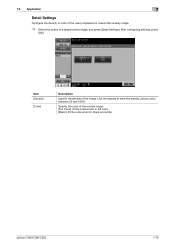
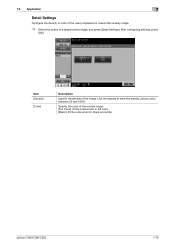
... keypad to enter the density using a value between 20 and 100%. After configuring settings, press
[OK]. Specify the color of the overlay image. [Full Color]: Prints a document in full color. [Black]: Prints a document in black and white.
bizhub C360/C280/C220
7-76
bizhub C220/C280/C360 Box Operations User Guide - Page 276


...the paper to enable direct printing using PageScope Web Connection. Configure the settings to print TIFF images. bizhub C360/C280/C220
9-40 9.6 Administrator Mode Overview...Setting] [PS Setting] [TIFF Setting] [XPS Settings] [Interface Setting] [Direct Print Settings]
[Assign Account to obtain device information through the printer driver. Specify the default values in the PCL mode. tional...
bizhub C220/C280/C360 Copy Operations User Guide - Page 6


9.3
If print quality is deteriorated...9-11
Cleaning the Electrostatic Charger Wire 9-11
Cleaning the Printhead...9-11
10 Authentication unit (...
13.1
Colors...13-2
[Hue], [Brightness], and [Saturation 13-2
[Red], [Green], and [Blue] ...13-4
13.2
Image quality ...13-5
[Contrast], [Copy Density], and [Sharpness 13-5
[Color Balance] (CMYK) ...13-6
bizhub C360/C280/C220
Contens-5
bizhub C220/C280/C360 Copy Operations User Guide - Page 55


...
1 Load the original.
2 Select the desired copy settings.
3 Press the Proof Copy key.
4 Press [Print] and then select the original direction.
5 Press the Start key.
To change the copy settings, go to ...found all right, go to be printed. % To stop copying while the screen for changing the settings is registered as a copy job.
bizhub C360/C280/C220
4-18 This prevents copy errors from ...
bizhub C220/C280/C360 Copy Operations User Guide - Page 79


...(interleaves) inserted between the transparencies. It may lead to reduced print
quality, a paper jam or a damage to the machine. (Even if a transparency has been discharged without printing, it cannot be changed . 0 The finishing function cannot be ...the Bypass Tray to one.
bizhub C360/C280/C220
5-22 d Reference
Setting Black for Color Settings:
Press [Basic] ö [Color] ö [Black]....
bizhub C220/C280/C360 Copy Operations User Guide - Page 192
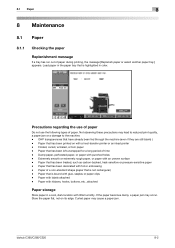
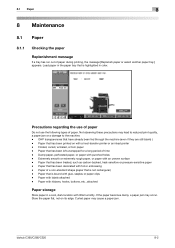
... paper - If the paper becomes damp, a paper jam may cause a paper jam. bizhub C360/C280/C220
8-2 Paper that have already been fed through the machine (even if they are still blank... for a long period of paper during printing, the message [Replenish paper or select another paper tray.] appears. Not observing these precautions may lead to reduced print quality, a paper jam or a damage to...
bizhub C220/C280/C360 Copy Operations User Guide - Page 200


....
1 Press the Utility/Counter key. 2 Press [Meter Count] ö [Check Details].
% To print the counter list, press [Print List], select paper, and then press the Start key.
% To display the Coverage Rate screen, press [Coverage Rate]. Total counter
1
bizhub C360/C280/C220
8-10 In the Coverage Rate screen, the consumed amount of toner can...
bizhub C220/C280/C360 Copy Operations User Guide - Page 213
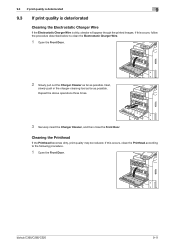
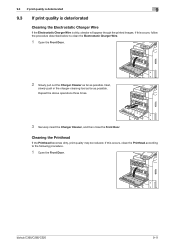
...,
slowly push in the charger-cleaning tool as far as possible. 9.3 If print quality is deteriorated
9
9.3 If print quality is deteriorated
Cleaning the Electrostatic Charger Wire
If the Electrostatic Charger Wire is dirty, streaks will appear though the printed images.
bizhub C360/C280/C220
9-11 If this occurs, follow the procedure described below to the following procedure...
bizhub C220/C280/C360 Copy Operations User Guide - Page 214


... as possible.
Repeat the above operations three times.
4 Securely insert the Printhead Cleaner, and install the Waste Toner Box. 5 Close the Front Door. bizhub C360/C280/C220
9-12 9.3 If print quality is deteriorated
9
2 Release the Waste Toner Box Lock Lever, and then remove the
Waste Toner Box.
3 Slowly pull out the Printhead Cleaner toward...
bizhub C220/C280/C360 Fax Driver Operations User Manual - Page 67


... with file extension of network where the connected devices can be configured by the color input and output devices to save generated print jobs. This processor is used by Novell....peer Plug and play
Preview Print job Print queue Printer buffer Printer driver Profile
Property
Protocol Proxy server
PServer Queue name
Resolution RIP
bizhub C360/C280/C220
6
Description
The abbreviation for ...
bizhub C220/C280/C360 Network Administrator User Guide - Page 256


.... Click [Check Destination] to print the stamp.
Select whether to insert the element as a program destination.
bizhub C360/C280/C220
11-24 Click [Confirm Registered Contents] to print page numbers. You can select whether...mails are sent by the number of pages when saving the data. Select the original quality, such as one side of the first page of the original, and then scan both sides ...
bizhub C220/C280/C360 Network Administrator User Guide - Page 357


... parts of an image. A font used for the recognition of the original.
bizhub C360/C280/C220
15-37 The difference in this machine when using the gradation information shifting from black...used when digitalizing color documents. Transmission with large light/dark variation. of each device for LPD/LPR printing. "Low contrast" indicates an image with little light/dark variation, while ...
bizhub C220/C280/C360 Network Scan/Fax/Network Fax Operations User Guide - Page 265


... the printer.
Select whether to specify a password to enable direct printing using PageScope Web Connection. bizhub C360/C280/C220
11-28
Configure paper settings for TIFF mode. Configure the XPS print settings. If [ON] is selected, specify the password. Configure the settings to obtain device information through the printer driver. 11.5 Administrator Mode Overview
11...
bizhub C220/C280/C360 Print Operations User Guide - Page 280
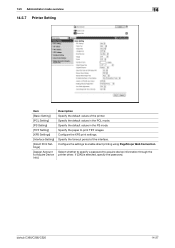
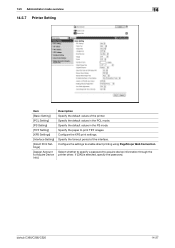
... the PCL mode. Configure the XPS print settings.
bizhub C360/C280/C220
14-27 Configure the settings to acquire device information through the printer driver. Select whether to specify a password to enable direct printing using PageScope Web Connection. Specify the timeout period of the printer. Specify the paper to Acquire Device Info]
Description Specify the default...
bizhub C220/C280/C360 Print Operations User Guide - Page 306


... selection 13-50
Default settings 9-4, 10-4, 11-3
Deleting secure print documents 13-43 Device option 9-4 Direct printing 14-17 Driver password encryption setting 13-61
E Edge enhancement ... print deletion time 13-45 ID & print operation settings 13-49 ID & print settings 13-48 ID & print settings for deletion after printing ...........13-46 Image compression 9-25
bizhub C360/C280/C220...
Administration Guide - Page 7
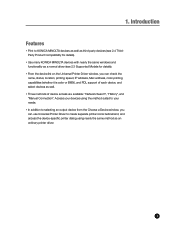
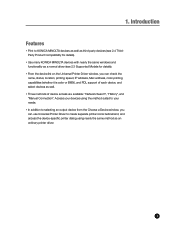
Introduction
Features
• Print to create separate printer icons beforehand, and access the device-specific printer dialog using the method suited to your needs.
• In addition to selecting an output device from the Choose a Device window, you can use Universal Printer Driver to KONICA MINOLTA devices as well as third-party devices (see 2.4 ThirdParty Product Compatibility for...
Administration Guide - Page 23
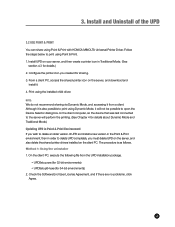
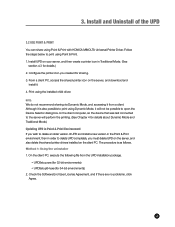
... version of the UPD
3.2 Use Point & Print You can share using Dynamic Mode, it . 4. The procedure is also possible to print using Point & Print with KONICA MINOLTA Universal Printer Driver. NOTE: We do ... will not be possible to open the Device Selector dialog box on the client computer, so the device that was last connected to the server will perform the printing. (See Chapter 4 for 64-bit ...
Similar Questions
Label Printing On Konica Bizhub C284e
Trying to create Labels (100 sheets-Maco). Speed on printing (using the Konica bizhub C284e) was ver...
Trying to create Labels (100 sheets-Maco). Speed on printing (using the Konica bizhub C284e) was ver...
(Posted by eroseman 2 years ago)
Wave Pattern On Cyan Colour Print On Konika C220
hiI have konika c220. it gives wave pattern on CYAN colour print with old as well as brand new drum ...
hiI have konika c220. it gives wave pattern on CYAN colour print with old as well as brand new drum ...
(Posted by snap1994 11 years ago)

