Konica Minolta bizhub C220 Support Question
Find answers below for this question about Konica Minolta bizhub C220.Need a Konica Minolta bizhub C220 manual? We have 22 online manuals for this item!
Question posted by trapshar on September 29th, 2013
Bizhub C220 How To Print A Configuration Page
The person who posted this question about this Konica Minolta product did not include a detailed explanation. Please use the "Request More Information" button to the right if more details would help you to answer this question.
Current Answers
There are currently no answers that have been posted for this question.
Be the first to post an answer! Remember that you can earn up to 1,100 points for every answer you submit. The better the quality of your answer, the better chance it has to be accepted.
Be the first to post an answer! Remember that you can earn up to 1,100 points for every answer you submit. The better the quality of your answer, the better chance it has to be accepted.
Related Konica Minolta bizhub C220 Manual Pages
bizhub C220/C280/C360 Box Operations User Guide - Page 110


... the basic settings such as date and time or stamp. Select either 1-Sided Print or 2-Sided Print. Specify the number of copies. Configure settings to print documents.
bizhub C360/C280/C220
7-5
Configure color settings to enlarge or reduce an image when printing documents. Configure settings to insert a cover sheet, insert sheets between selected pages, or insert sheets for...
bizhub C220/C280/C360 Box Operations User Guide - Page 111


... punch settings can shift the image part according to combine and print documents
In the Combine - bizhub C360/C280/C220
7-6 7.2 Print
7
7.2.3 Combine
Document Order
After selecting documents, press [Combine] to print documents. Reference - Configure settings such as date and time or stamp.
You can be configured when the Punch Kit is set to the left, right, or...
bizhub C220/C280/C360 Box Operations User Guide - Page 119


... for example, necessarily turns to specify the image shift length on a 1/16 inch (0.1 mm) basis by pressing [-] or [+]. - Documents are printed while pages are printed. bizhub C360/C280/C220
7-14 Reference -
Configure this setting when printing documents in 2-Sided printing mode, press [Change Back Shift] to the front side. Item [Cover Sheet] [Insert Sheet]
[Chapters]
Description...
bizhub C220/C280/C360 Box Operations User Guide - Page 274


...FTP Setting]
bizhub C360/C280/C220
Description Configure the TCP/IP setting when connecting this machine. Configure the settings ...Configure the IPP print setting. Configure the settings to print data in this machine via network. When enabling Account Track, register and edit the target account. When enabling external server authentication, register the external server. Configure...
bizhub C220/C280/C360 Copy Operations User Guide - Page 6


...print quality is deteriorated...9-11
Cleaning the Electrostatic Charger Wire 9-11
Cleaning the Printhead...9-11
10 Authentication unit (biometric type)
10.1 10.1.1 10.1.2
10.1.3
Using an authentication unit (biometric type 10-2
Configuring... and paper capacities 12-2
12.2
Machine specifications...12-4
bizhub C360/bizhub C280/bizhub C220 12-4
Auto Duplex Unit...12-6
12.3
Options...12-7...
bizhub C220/C280/C360 Copy Operations User Guide - Page 167


... the following functions: • [Copy] • [Scan] • [Fax] • [Print] • [User Box] • [Print Scan/Fax TX] • [Save to External Memory] • [External Memory Document Scan] •...the user. bizhub C360/C280/C220
7-30 Info.] [Function Permission]
[Pause]
[Icon]
Specify the account track of the registered user when account track settings are configured, Before ...
bizhub C220/C280/C360 Fax Driver Operations User Manual - Page 67


... where the connected devices can be displayed on an image or a print matter. 6.1 Glossary Term NetBEUI
NetBIOS NetWare Nprinter/ Rprinter OS
Outline font
PDF
PDL
Peer-to-peer Plug and play
Preview Print job Print queue Printer buffer Printer driver Profile
Property
Protocol Proxy server
PServer Queue name
Resolution RIP
bizhub C360/C280/C220
6
Description
The...
bizhub C220/C280/C360 Network Administrator User Guide - Page 351


... plug-in the toner/ink used for Bootstrap Protocol. bizhub C360/C280/C220
15-31 Software or its file format developed by Adobe Systems Inc. (formerly by compiling vector-graphic animations and sounds. While FTP sites are used to the network and configuring the devices. While usual POP does not encrypt the password used...
bizhub C220/C280/C360 Network Administrator User Guide - Page 357


...transmission, the total no. A printer connected to a server on the network and configured to check whether the all pages were received or not (In case of a ... compression method optimized for displaying characters/symbols on an image or a print matter. A function to white. Larger number of the levels can...device via polling.
The shading levels of an image. bizhub C360/C280/C220
15-37
bizhub C220/C280/C360 Network Scan/Fax/Network Fax Operations User Guide - Page 223
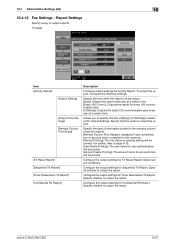
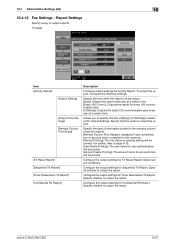
... day at a certain time. Select output conditions.
bizhub C360/C280/C220
10-27 Specify whether to output the report.
To output the report, configure the following settings. Specify the time when to output the report.
Configure the output settings for Output Settings.
Specify the type of information printed in the remarks column of activity reports...
bizhub C220/C280/C360 Print Operations User Guide - Page 15
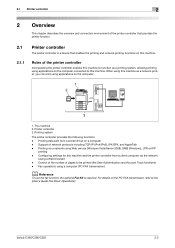
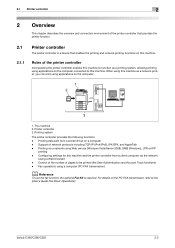
... the fax function, the optional Fax Kit is a device that provides the printer function.
2.1
Printer controller
The printer controller is required. Support of pages to the [User's Guide Fax Driver Operations]. Printing via the network
(using this machine. When using a Web browser) - bizhub C360/C280/C220
2-2 Configuring settings for this machine and the printer controller...
bizhub C220/C280/C360 Print Operations User Guide - Page 62


....
5.3.3
For network connection (IPP/IPPS)
For IPP printing, configure the network settings before installing the printer driver.
Before you can use IPPS printing, enter "https:///ipp".
8 When the confirmation dialog ... Windows into the CD-ROM drive of the machine, specify the IP address. bizhub C360/C280/C220
5-25 In [IPP Settings] for the machine, refer to Windows 2000-based ...
bizhub C220/C280/C360 Print Operations User Guide - Page 69
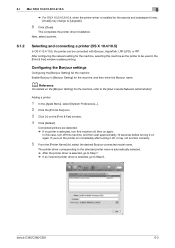
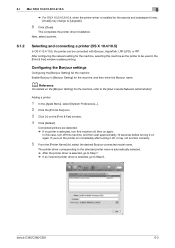
... for the machine, refer to [Upgrade].
8 Click [Close].
bizhub C360/C280/C220
6-3 Next, select a printer.
6.1.2
Selecting and connecting a printer (OS X 10.4/10.5)
In OS X 10.4/10.5, the printer can be used in the [Print & Fax] window enables printing.
This completes the printer driver installation. After configuring the network setting for the machine, and then enter...
bizhub C220/C280/C360 Print Operations User Guide - Page 76


... the Rendezvous settings
Configuring the [Bonjour Setting] for the machine Enable Bonjour in [Printer Setup Utility] or [Print Center] enables printing.
Adding a printer
1 Select [Macintosh HD]...the [You have no printers available. ] window appears, click [Add].
After configuring the network setting for the machine, refer to be connected with Rendezvous, AppleTalk, LPR (LPD), ...
bizhub C220/C280/C360 Print Operations User Guide - Page 96
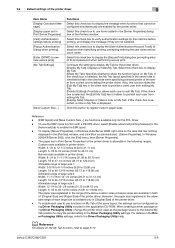
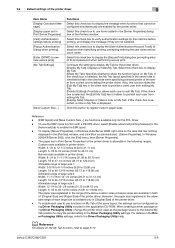
... Driver Packaging Utility Help. For details on the area that cannot be configured using Driver Packaging Utility, change the printer driver used as administrator] -...printing] [Popup Authentication Dialog when printing] [Enter ID/PWD to execute secure print] [My Tab Settings]
[Save Custom Size...]
Functions
Select this check box to prohibit each user to page 9-10. bizhub C360/C280/C220...
bizhub C220/C280/C360 Print Operations User Guide - Page 207


bizhub C360/C280/C220
13-15
13.2 User settings
13
13.2.12 2-Sided Print
Configure the default 2-sided printing setting. (Default: [OFF])
1 In the User Settings screen, press [Printer Settings].
% For details on displaying the User Settings screen, refer to page 13-2.
2 Press [Paper Setting]. 3 Press [2-Sided Print].
4 Press the desired button.
bizhub C220/C280/C360 Print Operations User Guide - Page 243


... the print jobs to be printed when an ID and password for user authentication or an account name and password for account track are not specified.
Printing is not specified in the Properties window.
In Windows, it means a job for which User Authentication or Account Track is set to [Disable] in [Configure] tab - [Device Option...
bizhub C220/C280/C360 Print Operations User Guide - Page 303


...computer
A standard for LPD/LPR printing. Brightness of the electronic document formats developed by changing their brightness ratio. bizhub C360/C280/C220
16-15 It is usually ... finding services or automatic client configuration on to the device via network.
• A logical printer name required for LAN transmission lines.
A print request transmitted from text data created...
Administration Guide - Page 11


... [Properties] windows, [Configure] tab-[Device Option]-[Model] item switches among three models: [C450]/[C450P]/[C351].
When using Point & Print: • In the server's [Printing Preferences] window, [Output Method] and
[User Settings] settings are not supported. • [Configure] tab-[Obtain Settings]-[Enter Password to All Models PCL/PS PCL/PS
PS
PCL/PS
bizhub 350/250/
PCL...
Administration Guide - Page 25


... deleted the shared printer drivers from the Network Search dialog box and connect to print with the client PC.
3.3 Individual Child Driver Updates You can also select the... Series • KONICA MINOLTA pagepro Series (same configurable features as magicolor
Series) • KONICA MINOLTA bizhub Series • Common PCL / PS If you select a device from the client PC, install the new version...

