Konica Minolta bizhub C20/C20X Support Question
Find answers below for this question about Konica Minolta bizhub C20/C20X.Need a Konica Minolta bizhub C20/C20X manual? We have 5 online manuals for this item!
Question posted by familyworshipcentre on November 25th, 2012
How Do I Reset Paper Size
on my printer it says reset paper size (2LT)
Current Answers
There are currently no answers that have been posted for this question.
Be the first to post an answer! Remember that you can earn up to 1,100 points for every answer you submit. The better the quality of your answer, the better chance it has to be accepted.
Be the first to post an answer! Remember that you can earn up to 1,100 points for every answer you submit. The better the quality of your answer, the better chance it has to be accepted.
Related Konica Minolta bizhub C20/C20X Manual Pages
bizhub C20 Printer/Copier/Scanner User Guide - Page 52
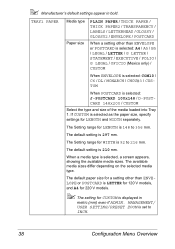
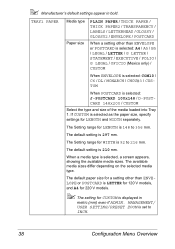
... 92 to 216 mm. The Setting range for LENGTH and WIDTH separately. The default setting is selected, a screen appears, showing the available media sizes. TRAY1 PAPER
Media type Paper size
PLAIN PAPER / THICK PAPER / THICK PAPER2 / TRANSPARENCY / LABELS / LETTERHEAD / GLOSSY / GLOSSY2 / ENVELOPE / POSTCARD
When a setting other than ENVELOPE or POSTCARD is selected: A4 / A5 / B5 / LEGAL...
bizhub C20 Printer/Copier/Scanner User Guide - Page 53
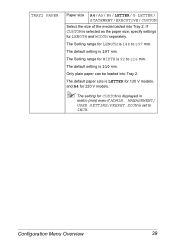
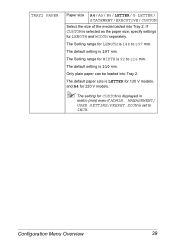
... V models, and A4 for 220 V models.
" The setting for LENGTH and WIDTH separately.
Configuration Menu Overview
39
Only plain paper can be loaded into Tray 2. If CUSTOM is selected as the paper size, specify settings for CUSTOM is 92 to 216 mm.
The Setting range for WIDTH is displayed in
metric (mm) even...
bizhub C20 Printer/Copier/Scanner User Guide - Page 76
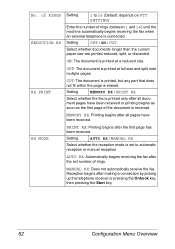
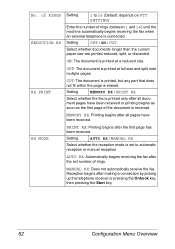
...
1 to automatic reception or manual reception. OFF: The document is printed at a reduced size.
MANUAL RX: Does not automatically receive the fax.
CUT: The document is printed, but... telephone is received.
Setting
OFF / ON / CUT
Select whether documents longer than the current paper size are printed reduced, split, or discarded. No. Reception begins after the first page has been...
bizhub C20 Printer/Copier/Scanner User Guide - Page 81
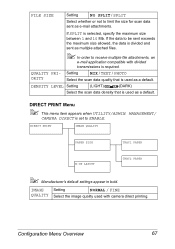
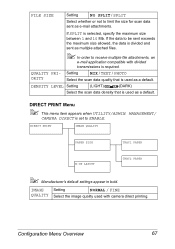
.... DIRECT PRINT Menu
" This menu item appears when UTILITY/ADMIN. Configuration Menu Overview
67 QUALITY PRI- DIRECT PRINT
IMAGE QUALITY
PAPER SIZE
TRAY1 PAPER
N-UP LAYOUT
TRAY2 PAPER
" Manufacturer's default settings appear in bold.
FILE SIZE
Setting
NO SPLIT / SPLIT
Select whether or not to ENABLE.
MANAGEMENT/
CAMERA DIRECT is used as e-mail attachments. If...
bizhub C20 Printer/Copier/Scanner User Guide - Page 82
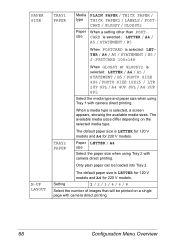
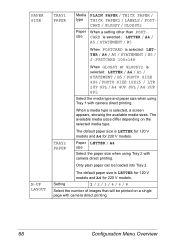
... / A4 / A5 / STATEMENT / B5 / J-POSTCARD 100×148
When GLOSSY or GLOSSY2 is LETTER for 120 V models and A4 for 220 V models. TRAY2 PAPER
The default paper size is selected: LETTER / A4 / A5 / STATEMENT / B5 / PHOTO SIZE 4X6 / PHOTO SIZE 10X15 / LTR 2UP SPL / A4 4UP SPL / A4 2UP SPL
Select the media type and...
bizhub C20 Printer/Copier/Scanner User Guide - Page 86


... tray runs out of paper during printing, a tray loaded with paper of the same size is selected for Tray 1.
ANY TRAY TRAY1 SETTING PAPER
TRAY2 PAPER
TRAY3 PAPER TRAY CHAINING
TRAY1 ANY SIZE
TRAY1 ANY TYPE
TRAY2 ANY SIZE
TRAY2 ANY TYPE
TRAY3 ANY TYPE
Setting ON / OFF
Select whether or not the Any Paper Size setting is selected for...
bizhub C20 Printer/Copier/Scanner User Guide - Page 112
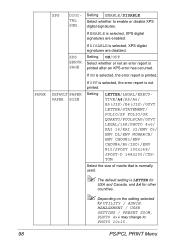
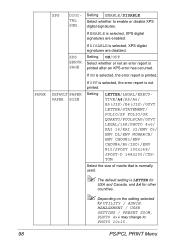
... ON/OFF
Select whether or not an error report is not printed.
PAPER
XPS DIGI-
DEFAULT PAPER PAPER SIZE
If OFF is selected, the error report is printed after an XPS error...ENV DL/ENV MONARCH/
ENV CHOU#3/ENV CHOU#4/B5(ISO)/ENV #10/JPOST 100x148/
JPOST-D 148x200/CUSTOM
Select the size of media that is normally used.
" The default setting is printed. If ON is selected, the error report ...
bizhub C20 Printer/Copier/Scanner User Guide - Page 113
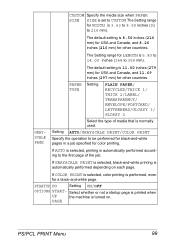
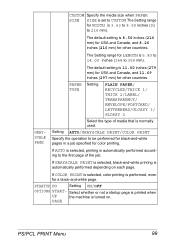
... whether or not a startup page is printed when
UP
the machine is normally used. PAGE
PS/PCL PRINT Menu
99 CUSTOM Specify the media size when PAPER SIZE SIZE is set to CUSTOM The Setting range
for WIDTH is automatically performed depending on .
Setting AUTO/GRAYSCALE PRINT/COLOR PRINT
Specify the operation to 216...
bizhub C20 Printer/Copier/Scanner User Guide - Page 157


... box
are not changed. Printer Driver Settings
143 Advanced Tab (PostScript Printer Driver Only)
The Advanced ...size of the original document „ Select the output media size „ Register/edit custom paper sizes „ Zoom (expand/reduce) documents „ Specify the paper... side of paper that has already been printed on
" Use paper that has been printed on other tabs are reset to their ...
bizhub C20 Printer/Copier/Scanner User Guide - Page 158


... a paper size and orienta-
In addition, if settings have been specified for "N-up printing) „ Print a single copy for the front and back cover pages
and separator pages
Watermark/Overlay Tab
" Be sure to match the specified settings. " Do not use overlays with print jobs with an inkjet printer - Paper that contains the paper for...
bizhub C20 Printer/Copier/Scanner User Guide - Page 162
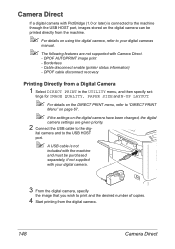
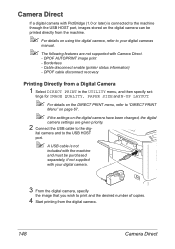
...Select DIRECT PRINT in the UTILITY menu, and then specify set- tings for IMAGE QUALITY, PAPER SIZE and N-UP LAYOUT.
" For details on the DIRECT PRINT menu, refer to "DIRECT PRINT...following features are given priority.
2 Connect the USB cable to the dig- Cable disconnect enable (printer status information) -
DPOF AUTOPRINT image print - Camera Direct
If a digital camera with PictBridge (1.0 ...
bizhub C20 Printer/Copier/Scanner User Guide - Page 168
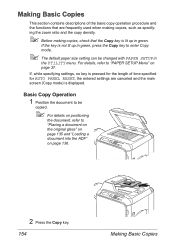
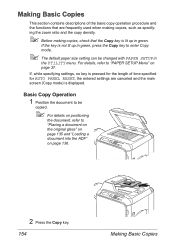
... Basic Copies
This section contains descriptions of time specified for AUTO PANEL RESET, the entered settings are frequently used when making copies, such as ... the document to be changed with PAPER SETUP in green, press the Copy key to enter Copy mode.
" The default paper size setting can be
copied.
" For details on positioning
the document, refer to "PAPER SETUP Menu" on page 136.
...
bizhub C20 Printer/Copier/Scanner User Guide - Page 174


... press the Select key.
3 Press the + or , key to select the cur-
To print monochrome
copies, press the Start-B&W key.
front side
A
B
back side
" The paper sizes that are available for ID card copying are copied at
the same location as the front side, and then press the Select key.
ter and...
bizhub C20 Printer/Copier/Scanner User Guide - Page 185
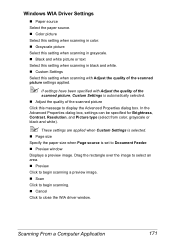
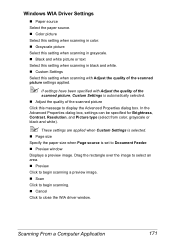
..., Contrast, Resolution, and Picture type (select from color, grayscale or black and white).
" These settings are applied when Custom Settings is selected.
„ Page size
Specify the paper size when Page source is automatically selected. „ Adjust the quality of the
scanned picture, Custom Settings is set to close the WIA driver window...
bizhub C20 Printer/Copier/Scanner User Guide - Page 287
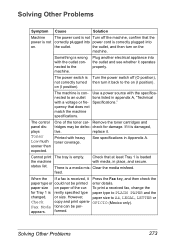
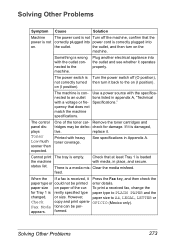
...), not correctly turned then turn on the
machine.
toner coverage. There is not on paper of the toner car-
paper size on . The power cord is wrong with heavy See specifications in place, and secure....The tray is con- To print a received fax, change the
for damage. However, paper size to the on (I position). tions can be defec-
check for Tray 1 is correctly...
bizhub C20 Printer/Copier/Scanner User Guide - Page 305
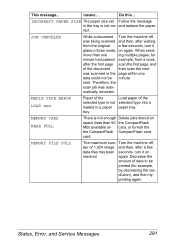
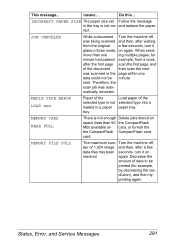
INCORRECT PAPER SIZE The paper size set Follow the message in the tray is not loaded in Scan mode, on card, or format the the ... the
scan job was being scanned and then, after waiting
from a book,
after a few seconds, turn it
glass in a paper tray. Load paper of the document then scan the next
was scanned or the page within one
data could not be
printed (for
minute had passed ...
bizhub C20 Printer/Copier/Scanner User Guide - Page 306


... machine has Turn the machine off,
received more data and then, after a few
than can be
printed (for printing into a paper tray. Decrease the
nal memory.
specified, but paper select paper with a size
OR CHANGE PAPER SIZE with its inter-
was specified, data, or specify an a fax number regis- Install a CompactFlash card supported by decreasing the...
bizhub C20 Printer/Copier/Scanner User Guide - Page 307
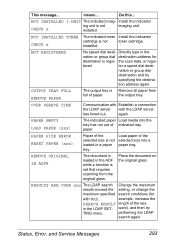
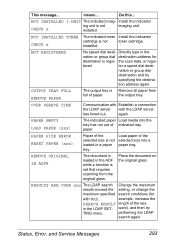
...
293 the scan data, or regis- nation or group dial
destination and try
TING menu. tion address again. PAPER SIZE ERROR RESET PAPER (xxx)
Paper of the selected size is set that requires scanning from
full of the selected size into the tray has run out of the key-
Place the document on the original glass. in...
bizhub C20 Facsimile User Guide - Page 68
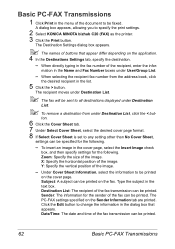
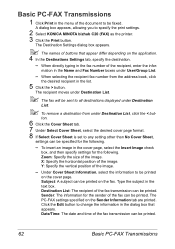
...the cover page. Under Cover Sheet Information, select the information to specify the print settings.
2 Select KONICA MINOTA bizhub C20 (FAX) as the printer. 3 Click the Print button. Sender: The information for the following . The PC-FAX settings specified on the...sent to be printed on the Sender Information tab are printed. Zoom: Specify the size of the recipient, enter the infor-
bizhub C20 Quick Guide - Page 4
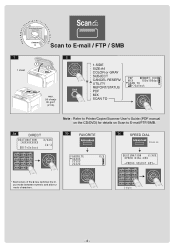
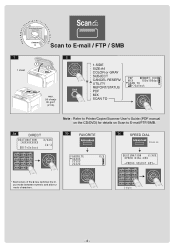
A bizhub C20 Docum
Printer/Copier/Scanner User's Guide
KONICA MINOLT
entation CD/DVD
Chapter
8
Scan to E-mail/FTP/SMB.
3b... switches the input mode between numeric and alfa-numeric characters.
3 digits
-4- UTILITY REPORT/STATUS PDF MIX SCAN TO
3a
DIRECT
Note : Refer to Printer/Copier/Scanner User's Guide (PDF manual on the CD/DVD) for details on Scan to E-mail / FTP / SMB
1
2
1
2
1...
Similar Questions
The Printer Says Transfer Jam. How Do I Fix It?
(Posted by Anonymous-141196 9 years ago)
How To Add And Save Email Address To Konica Minolta Bizhub C20 Pcl6 Printer
(Posted by dadjoer 9 years ago)
Is There A Way To Reset The Bizhub C20
(Posted by davimlha 10 years ago)
Free Konica Minolta Bizhub C20/c20x Manuals Greek
(Posted by johnkampel 10 years ago)
Multiple Copies When I Say Just One On The Software-the Printer Says 9995
I cant control the number of copies I print-it just keeps printing no matter how many I say in the s...
I cant control the number of copies I print-it just keeps printing no matter how many I say in the s...
(Posted by judycarter3 10 years ago)

