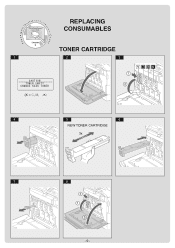Konica Minolta bizhub C20/C20X Support Question
Find answers below for this question about Konica Minolta bizhub C20/C20X.Need a Konica Minolta bizhub C20/C20X manual? We have 5 online manuals for this item!
Question posted by dadjoer on July 17th, 2014
How To Add And Save Email Address To Konica Minolta Bizhub C20 Pcl6 Printer
The person who posted this question about this Konica Minolta product did not include a detailed explanation. Please use the "Request More Information" button to the right if more details would help you to answer this question.
Current Answers
There are currently no answers that have been posted for this question.
Be the first to post an answer! Remember that you can earn up to 1,100 points for every answer you submit. The better the quality of your answer, the better chance it has to be accepted.
Be the first to post an answer! Remember that you can earn up to 1,100 points for every answer you submit. The better the quality of your answer, the better chance it has to be accepted.
Related Konica Minolta bizhub C20/C20X Manual Pages
bizhub C20 Safety Information Guide - Page 1


KONICA MINOLTA
A0FD-9638-01
The essentials of imaging
konicaminolta.com
bizhub C20 Safety Information Guide - Page 4


...Facsimile has been approved in order for repair or warranty information, please contact the Konica Minolta dealer location where you disconnect the equipment until the problem is causing harm to ... telephone network must be required. ●Special Notice to a telephone interface. If bizhub C20 causes harm to the telephone network, the telephone company will accept no
guarantee that any...
bizhub C20 Printer/Copier/Scanner User Guide - Page 2
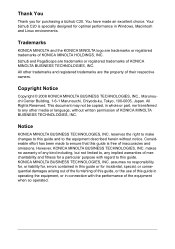
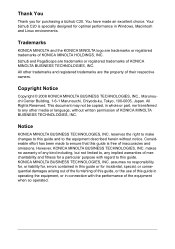
... assumes no warranty of any kind including, but not limited to any implied warranties of merchantability and fitness for purchasing a bizhub C20. Thank You
Thank you for a particular purpose with the performance of KONICA MINOLTA BUSINESS TECHNOLOGIES, INC. Trademarks
KONICA MINOLTA and the KONICA MINOLTA logo are trademarks or registered trademarks of the equipment when so operated.
bizhub C20 Printer/Copier/Scanner User Guide - Page 3
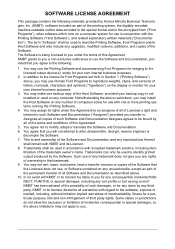
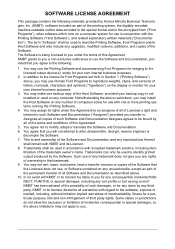
... and Documentation ("Assignee") provided you for any claim by any lost profits or lost saving, even if KMBT has been advised of the possibility of the trademark owner's name... transfer versions or copies of the Software that you agree to the following materials provided by Konica Minolta Business Technologies, Inc. (KMBT): software included as described above restrictions, you any rights of...
bizhub C20 Printer/Copier/Scanner User Guide - Page 152
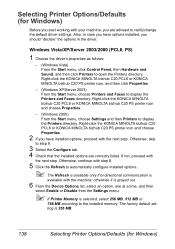
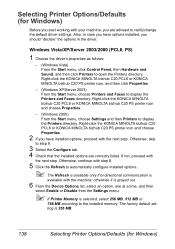
...'s properties as follows:
- (Windows Vista) From the Start menu, click Control Panel, then Hardware and Sound, and then click Printers to display the Printers and Faxes directory. Right-click the KONICA MINOLTA bizhub C20 PCL6 or KONICA MINOLTA bizhub C20 PS printer icon and choose Properties.
2 If you have options installed, you should "declare" the options in case you have installed options...
bizhub C20 Printer/Copier/Scanner User Guide - Page 154
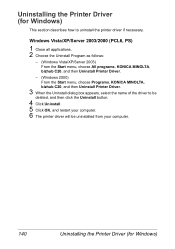
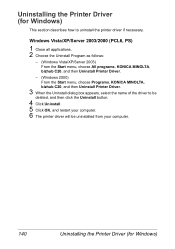
...
Windows Vista/XP/Server 2003/2000 (PCL6, PS)
1 Close all applications. 2 Choose the Uninstall Program as follows:
- (Windows Vista/XP/Server 2003) From the Start menu, choose All programs, KONICA MINOLTA, bizhub C20, and then Uninstall Printer Driver.
- (Windows 2000) From the Start menu, choose Programs, KONICA MINOLTA, bizhub C20, and then Uninstall Printer Driver.
3 When the Uninstall dialog...
bizhub C20 Printer/Copier/Scanner User Guide - Page 155
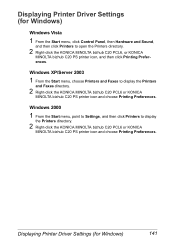
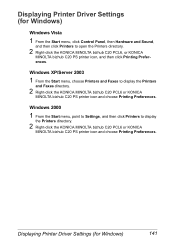
...then click Printers to open the Printers directory.
2 Right-click the KONICA MINOLTA bizhub C20 PCL6, or KONICA
MINOLTA bizhub C20 PS printer icon, and then click Printing Preferences. Windows XP/Server 2003
1 From the Start menu, choose Printers and Faxes to display the Printers
and Faxes directory.
2 Right-click the KONICA MINOLTA bizhub C20 PCL6 or KONICA
MINOLTA bizhub C20 PS printer icon and...
bizhub C20 Printer/Copier/Scanner User Guide - Page 213
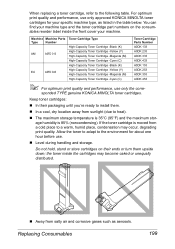
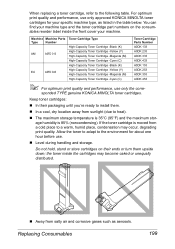
... replacing a toner cartridge, refer to the environment for your machine. the toner inside the front cover your specific machine type, as aerosols. sponded TYPE genuine KONICA MINOLTA toner cartridges.
Y
„ Away from a cold place to install them upside down;
For optimum print quality and performance, use only approved...
bizhub C20 Printer/Copier/Scanner User Guide - Page 289
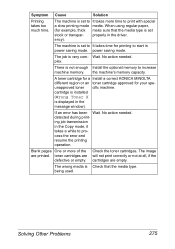
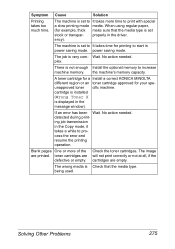
...
Solution
Printing takes too much time.
plex. A toner cartridge for a Install a correct KONICA MINOLTA different region or an toner cartridge approved for example, thick make sure that the media type...the are
defective or empty. Wait. detected during printing job transmission in power saving mode. power saving mode. There is displayed in the driver. If an error has been Wait...
bizhub C20 Printer/Copier/Scanner User Guide - Page 297


...more of the Remove the toner cartridges and color density toner cartridges may be defective.
Use KONICA MINOLTA-approved media. See "Specifications" on
page 234. Also, refer to "Cleaning the Machine...of the imaging units is damaged,
be defective or low.
defective.
refer to http://printer.konicaminolta.com for damage. The original cover pad is uneven. If it is damaged,...
bizhub C20 Printer/Copier/Scanner User Guide - Page 298
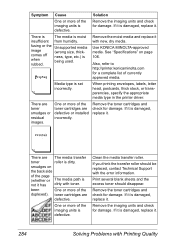
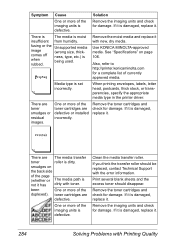
... is
when
being used.
comes off ness, type, etc.) is damaged, replace it. Use KONICA MINOLTA-approved media.
There are defective or installed incorrectly.
Remove the toner cartridges and check for a ...not it has dirty with the error information. Also, refer to http://printer.konicaminolta.com for damage. When printing envelopes, labels, letter head, postcards, thick stock, or...
bizhub C20 Facsimile User Guide - Page 2
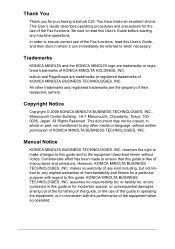
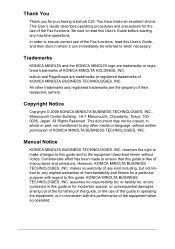
... and precautions for purchasing a bizhub C20. bizhub and PageScope are trademarks or registered trademarks of inaccuracies and omissions. However, KONICA MINOLTA BUSINESS TECHNOLOGIES, INC. KONICA MINOLTA BUSINESS TECHNOLOGIES, INC.
Trademarks
KONICA MINOLTA and the KONICA MINOLTA logo are trademarks or registered trademarks of KONICA MINOLTA BUSINESS TECHNOLOGIES, INC.
This...
bizhub C20 Facsimile User Guide - Page 67


... Faxes folder.
2 Right-click the KONICA MINOLTA bizhub C20 (FAX) printer icon, and
then select Printing Preferences.
Windows XP Professional/Server 2003
1 From the Start menu, select Printers and Faxes to display
the Printers folder.
2 Right-click the KONICA MINOLTA bizhub C20 (FAX) printer icon, and
then select Printing Preferences.
Address Book Tab
The Address Book tab allows you to „...
bizhub C20 Facsimile User Guide - Page 68
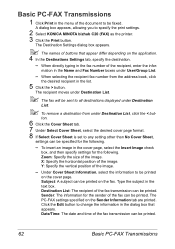
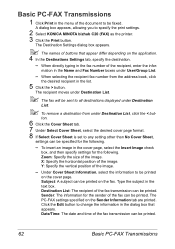
... under Destination List, click the < but- The recipient moves under Destination
List.
" To remove a destination from the address book, click
the desired recipient in the list.
5 Click the > button. X: Specify the horizontal position of buttons ... be printed. Click the Edit button to specify the print settings.
2 Select KONICA MINOTA bizhub C20 (FAX) as the printer. 3 Click the Print button.
bizhub C20 Quick Guide - Page 2


A bizhub C20 Docum
Printer/Copier/Scanner User's Guide
KONICA MINOLT
entation CD/DVD
Chapter 7
1
2
1
2
1 sheet
max. 50 sheets 80 g/m2
(21 lb)
TRAY2:A4 ZOOM:100% MIX NON-SORT 1 in 1 1-SIDE 1-SIDE NORMAL COPY UTILITY REPORT/STATUS PS/PCL PRINT MEMORY PRINT
Copies Density
Note : Refer to the Printer/Copier/Scanner User's Guide (PDF manual on...
bizhub C20 Quick Guide - Page 3
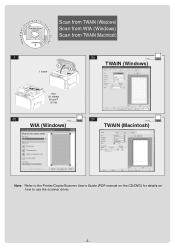
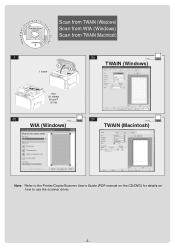
KONICA MINOLT
A bizhub C20 Docum
Printer/Copier/Scanner User's Guide
Chapter 8
entation CD/DVD
Scan from TWAIN (Windows) Scan from WIA (Windows) Scan from TWAIN (Macintosh)
1
2a
1
2
1 sheet
TWAIN (Windows)
max. 50 sheets 80 g/m2
(21 lb)
2b
WIA (Windows)
2c
TWAIN (Macintosh)
Note : Refer to the Printer/Copier/Scanner User's Guide (PDF manual on the...
bizhub C20 Quick Guide - Page 4
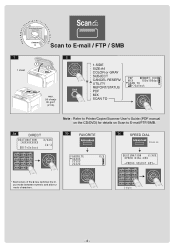
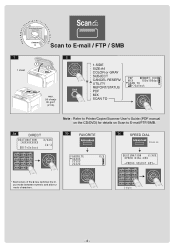
A bizhub C20 Docum
Printer/Copier/Scanner User's Guide
KONICA MINOLT
entation CD/DVD
Chapter
8
Scan to E-mail/FTP/SMB.
3b
FAVORITE
3c
SPEED DIAL
Press 2x
* Each press of the key switches the input mode between numeric and alfa-numeric characters.
3 digits
-4- UTILITY REPORT/STATUS PDF MIX SCAN TO
3a
DIRECT
Note : Refer to Printer/Copier...
bizhub C20 Quick Guide - Page 5


A bizhub C20 Docum
Printer/Copier/Scanner User's Guide
KONICA MINOLT
entation CD/DVD
Chapter 8
Scan to E-mail / FTP / SMB
(cont.)
3d
GROUP DIAL
3e PHONE BOOK
4
Press 3x
Press 4x
2 digits
5
SCAN
SEND
or or
or
BOOK
(Original glass) Step 5
- 5 -
bizhub C20 Quick Guide - Page 6
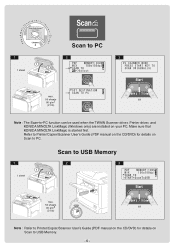
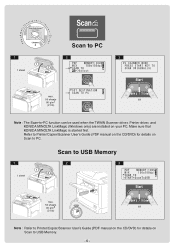
... manual on the CD/DVD) for details on Scan to PC. Make sure that KONICA MINOLTA LinkMagic is started first. Refer to Printer/Copier/Scanner User's Guide (PDF manual on the CD/DVD) for details on your PC. KONICA MINOLT
A bizhub C20 Docum
Printer/Copier/Scanner User's Guide
Chapter 8
1 1 2
1 sheet
entation CD/DVD
Scan to PC
2
3
max...
Similar Questions
How To Add Email Address To Scan Bizhub C20
(Posted by mpesem 10 years ago)
Edit An Email Address
how,do I edit an email address on a biahub pro 950
how,do I edit an email address on a biahub pro 950
(Posted by acayer 10 years ago)
How Check Ip Address On Bizhub C20 Printer
(Posted by dduged 10 years ago)