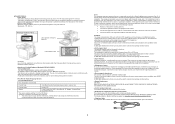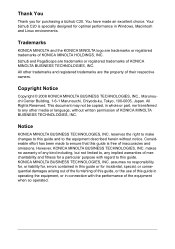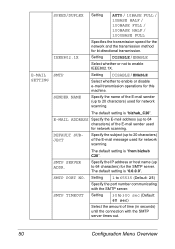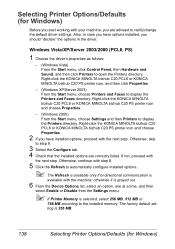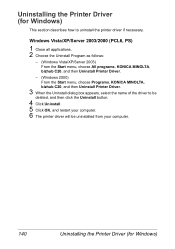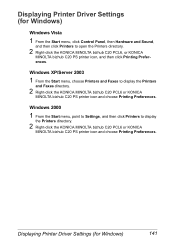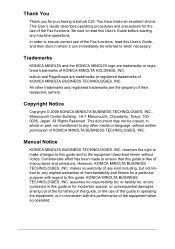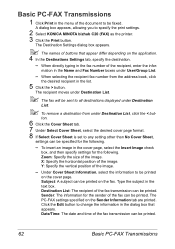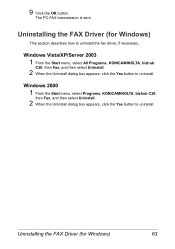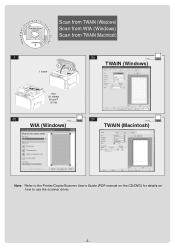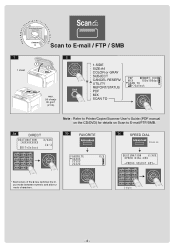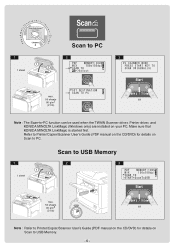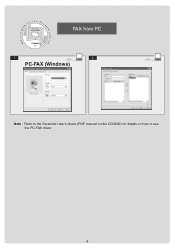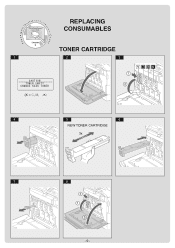Konica Minolta bizhub C20/C20X Support Question
Find answers below for this question about Konica Minolta bizhub C20/C20X.Need a Konica Minolta bizhub C20/C20X manual? We have 5 online manuals for this item!
Question posted by andyf1988 on January 15th, 2015
I Am Having A Issue With A C20
it keeps saying the yellow toner is empty after replacing the toner twice now and i have also replaced the yellow I.U
Current Answers
Answer #1: Posted by waelsaidani1 on January 15th, 2015 11:52 AM
The lifespan of a toner cartridge is determined by the reset chip on the cartridge. During the printing process, the fill level stored on the chip is reduced steadily. Once the fill level has reached 0%, the chip has expired. By replacing the chip with a new one, the cartridge is recognized as new/full again by the printer. The toner/reset chip has to be replaced once the printer shows the message "toner empty / replace toner". The chip should only be replaced after the cartridge has been refilled.
We explicitly advise against replacement of the chip without refilling of the cartridge, as this only works in exceptional cases and the full print capacity of the chip is not used. Each toner chip can only been used once and is unusable afterwards, as the fill level information stored on the chip can only be reduced and not increased again.
We explicitly advise against replacement of the chip without refilling of the cartridge, as this only works in exceptional cases and the full print capacity of the chip is not used. Each toner chip can only been used once and is unusable afterwards, as the fill level information stored on the chip can only be reduced and not increased again.
Related Konica Minolta bizhub C20/C20X Manual Pages
Similar Questions
Bizhub C3110 Toner K Error
Why my Konica Minolta bizhub c3110 keep on bringing out "Replace toner (k)" after I refilled the ton...
Why my Konica Minolta bizhub c3110 keep on bringing out "Replace toner (k)" after I refilled the ton...
(Posted by ug4onos 1 year ago)
Region Mismatch While Installing ?konica Minolta Printers Bizhub 3320
Konica Minolta printers Bizhub 3320, when we are trying to change the cartridge, error appears as RE...
Konica Minolta printers Bizhub 3320, when we are trying to change the cartridge, error appears as RE...
(Posted by vasanthaprakash 7 years ago)
C20 Add Toner Replaced It Ran 10 Says Add Toner Replaced Imaging Unit Says Add T
It ran 10 and that is it All new imaging and toner Is there a way to reset it telling it that the ca...
It ran 10 and that is it All new imaging and toner Is there a way to reset it telling it that the ca...
(Posted by nancymatheney 9 years ago)
Free Konica Minolta Bizhub C20/c20x Manuals Greek
(Posted by johnkampel 10 years ago)
How Check Ip Address On Bizhub C20 Printer
(Posted by dduged 10 years ago)