Konica Minolta bizhub C20/C20X Support Question
Find answers below for this question about Konica Minolta bizhub C20/C20X.Need a Konica Minolta bizhub C20/C20X manual? We have 5 online manuals for this item!
Question posted by nancymatheney on September 25th, 2014
C20 Add Toner Replaced It Ran 10 Says Add Toner Replaced Imaging Unit Says Add T
It ran 10 and that is it All new imaging and toner Is there a way to reset it telling it that the cartridge is new!
Current Answers
There are currently no answers that have been posted for this question.
Be the first to post an answer! Remember that you can earn up to 1,100 points for every answer you submit. The better the quality of your answer, the better chance it has to be accepted.
Be the first to post an answer! Remember that you can earn up to 1,100 points for every answer you submit. The better the quality of your answer, the better chance it has to be accepted.
Related Konica Minolta bizhub C20/C20X Manual Pages
bizhub C20 Printer/Copier/Scanner User Guide - Page 11


... Transmission Job 196
9 Replacing Consumables 197 Replacing Consumables 198 About Toner Cartridges 198 Replacing a Toner Cartridge 200 Replacing an Imaging Unit 204 Replacing the Waste Toner Bottle 210 Replacing the Transfer Roller 214 Replacing the Transfer Roller 214 Replacing the Ozone Filter 217 Replacing the Transfer Belt Unit 218 Replacing the Fuser Unit 226
10 Maintenance 231 Maintaining...
bizhub C20 Printer/Copier/Scanner User Guide - Page 19
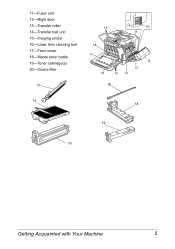
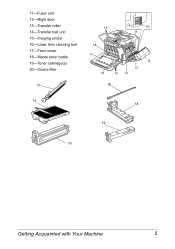
11-Fuser unit 12-Right door 13-Transfer roller 14-Transfer belt unit 15-Imaging unit(s) 16-Laser lens cleaning tool 17-Front cover 18-Waste toner bottle 19-Toner cartridge(s) 20-Ozone filter
13
19
20
11
18 17
16
12 13 15 14
16
14 18
19
Y
PUSH
Y
15
Getting Acquainted with Your Machine
5
bizhub C20 Printer/Copier/Scanner User Guide - Page 50
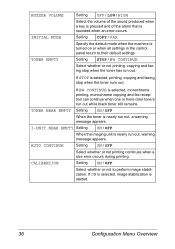
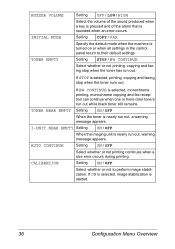
..., monochrome printing, monochrome copying and fax reception can continue when one or more color toners run out. I-UNIT NEAR EMPTY Setting ON / OFF
When the imaging unit is nearly run out, warning message appears.
TONER NEAR EMPTY Setting ON / OFF
When the toner is nearly run out, a warning message appears.
CALIBRATION
Setting ON / OFF
Select whether...
bizhub C20 Printer/Copier/Scanner User Guide - Page 219
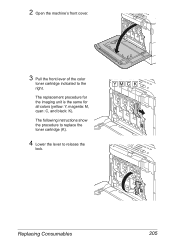
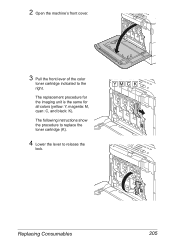
YMC K
K
K K
Replacing Consumables
205
2 Open the machine's front cover.
3 Pull the front lever of the color
toner cartridge indicated to release the
lock. The replacement procedure for the imaging unit is the same for all colors (yellow: Y, magenta: M, cyan: C, and black: K). The following instructions show the procedure to replace the toner cartridge (K).
4 Lower the lever to the ...
bizhub C20 Printer/Copier/Scanner User Guide - Page 220
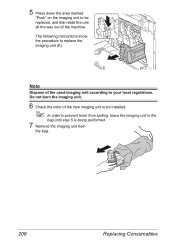
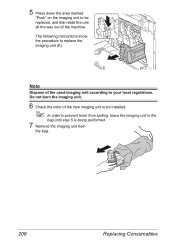
...the imaging unit.
6 Check the color of the new imaging unit to be replaced, and then slide the unit all the way out of the used imaging unit according to replace the
imaging unit (K). 5 Press down the area marked
"Push" on the imaging unit to be installed.
" In order to prevent toner from spilling, leave the imaging unit in the
bag until step 5 is being performed.
7 Remove the imaging unit...
bizhub C20 Printer/Copier/Scanner User Guide - Page 221
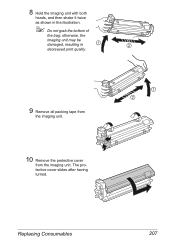
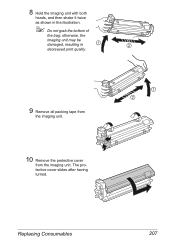
PUSH
K
10 Remove the protective cover
from
the imaging unit. PUSH
Y
9 Remove all packing tape from the imaging unit. 8 Hold the imaging unit with both
hands, and then shake it twice as shown in decreased print quality.
PUSH
K
Replacing Consumables
PUSH
Y
207 The protective cover slides after having turned. otherwise, the imaging unit may be damaged, resulting in the illustration.
...
bizhub C20 Printer/Copier/Scanner User Guide - Page 231
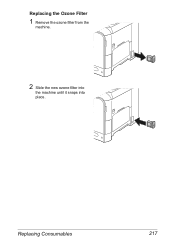
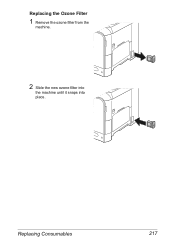
Replacing the Ozone Filter
1 Remove the ozone filter from the
machine.
2 Slide the new ozone filter into
the machine until it snaps into place. Replacing Consumables
217
bizhub C20 Printer/Copier/Scanner User Guide - Page 243
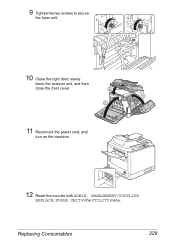
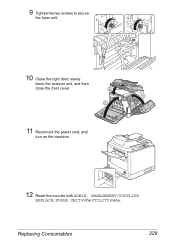
slowly
lower the scanner unit, and then close the front cover.
11 Reconnect the power cord, and
turn on the machine.
12 Reset the counter with ADMIN. MANAGEMENT/SUPPLIES
REPLACE/FUSER UNIT in the UTILITY menu. Replacing Consumables
229
9 Tighten the two screws to secure
the fuser unit.
10 Close the right door;
bizhub C20 Printer/Copier/Scanner User Guide - Page 262
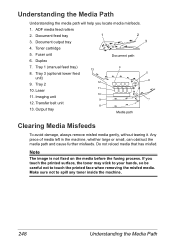
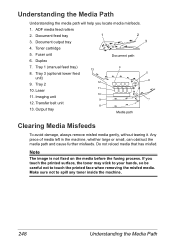
... Path Tray 2 10. Imaging unit 12. Output tray
13
12 11 10
9 8
4 5 6
7
Media path
Clearing Media Misfeeds
To avoid damage, always remove misfed media gently, without tearing it. Any piece of media left in the machine, whether large or small, can obstruct the media path and cause further misfeeds.
Document output tray
2 3
4. Toner cartridge
5. Tray 1 (manual...
bizhub C20 Printer/Copier/Scanner User Guide - Page 295
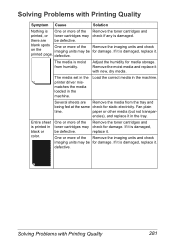
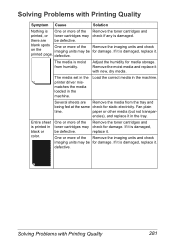
... the Remove the toner cartridges and
toner cartridges may check for damage. Adjust the humidity for damage.
printed page. replace it with Printing Quality
281 blank spots One or more of the Remove the imaging units and check
on the
imaging units may be for media storage.
One or more of the Remove the imaging units and check imaging units may be for...
bizhub C20 Printer/Copier/Scanner User Guide - Page 296
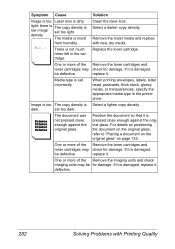
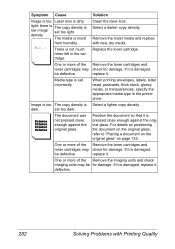
... of the Remove the toner cartridges and
toner cartridges may be defective.
defective.
282
Solving Problems with new, dry media. Select a darker copy density. replace it .
The document was not pressed close enough against the original glass.
Media type is low image set too light.
One or more of the Remove the imaging units and check imaging units may check for...
bizhub C20 Printer/Copier/Scanner User Guide - Page 297


..., etc.) is dirty.
Solving Problems with new, dry media. If it is damaged, replace it . defective. The print or One or more of the Remove the toner cartridges and
toner cartridges may check for damage. Remove the imaging units and check for damage.
Remove the moist media and replace it with Printing Quality
283 replace it . If it is damaged...
bizhub C20 Printer/Copier/Scanner User Guide - Page 298
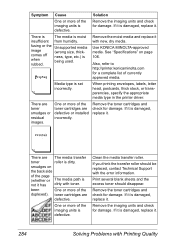
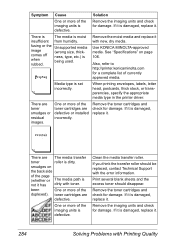
... type in the printer driver. been
One or more of the imaging units is dirty. toner cartridges are The media transfer
toner
roller is defective.
If it .
284
Solving Problems with toner.
fusing or the Unsupported media
image
(wrong size, thick- Use KONICA MINOLTA-approved media. Media type is damaged, replace it is set incorrectly. Remove the imaging units and check...
bizhub C20 Printer/Copier/Scanner User Guide - Page 299
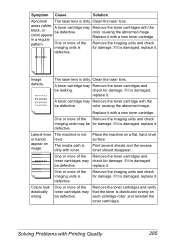
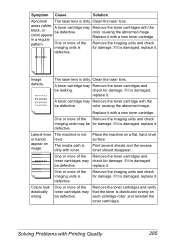
... each cartridge roller, and reinstall the toner cartridges. One or more of the Remove the imaging units and check imaging units may Remove the toner cartridges with a new toner cartridge. areas (white, A toner cartridge may be leaking. in a regular
pattern.
Lateral lines or bands appear on image.
Clean the laser lens.
If it is damaged, replace it . A toner cartridge may...
bizhub C20 Printer/Copier/Scanner User Guide - Page 300


... the toner cartridges may be turned off. 600 x 600 dpi. For details, refer to -pag e variation. color. requires Color Match-
Symptom Cause
Solution
Colors are mixed or have been performed, contact Technical Support with the error information.
286
Solving Problems with new, dry media.
The color One or more of the Remove the imaging units...
bizhub C20 Printer/Copier/Scanner User Guide - Page 304
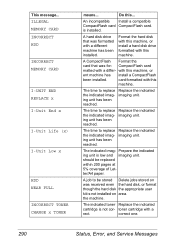
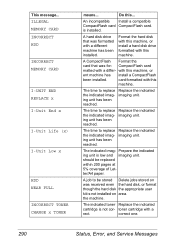
... be stored Delete jobs stored on area.
This message... CompactFlash card
matted with a
rect. The time to replace the indicated imaging unit has been reached. Replace the indicated imaging unit.
The indicated toner Replace the indicated
cartridge is not installed on was received even the hard disk, or format though the hard disk the appropriate user kit is not...
bizhub C20 Printer/Copier/Scanner User Guide - Page 307
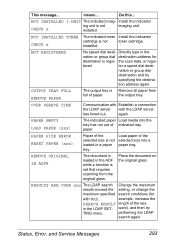
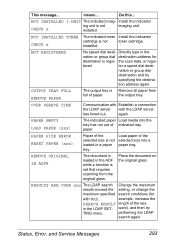
... is not
toner cartridge.
paper. ...unit is regis-
tion address again. OVER SEARCH TIME
Communication with Establish a connection
the LDAP server with MAX. PAPER EMPTY LOAD PAPER (xxx)
The indicated paper Load media into a paper tray. Place the document on the original glass. Directly type in the LDAP SET-
again. PAPER SIZE ERROR RESET...imaging unit.
in the
nation ...
bizhub C20 Printer/Copier/Scanner User Guide - Page 308
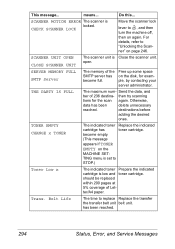
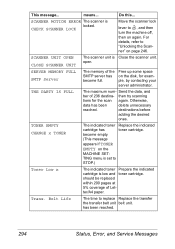
... toner Replace the indicated
cartridge has
toner cartridge.
then try scanning
tions for example, by contacting your server administrator. TING menu is set to , and then turn the machine off, then on the
MACHINE SET-
CHECK SCANNER LOCK
Move the scanner lock
lever to
STOP.)
Toner Low x
The indicated toner Prepare the indicated cartridge is Close the scanner unit...
bizhub C20 Printer/Copier/Scanner User Guide - Page 310


... Service Messages An imaging unit incompatible with a correct one.
Check the password, and then specify the correct one . settings.
The TCP/IP, FTP, Enable the TCP/IP, SMTP or SMB set- There were more Increase the number of
than 16 addresses entered characters,
found with a correct one . Replace the indicated toner cartridge with an LDAP...
bizhub C20 Printer/Copier/Scanner User Guide - Page 335
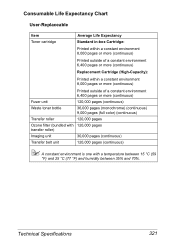
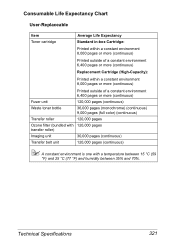
...(continuous)
Printed outside of a constant environment 6,400 pages or more (continuous)
Replacement Cartridge (High-Capacity):
Printed within a constant environment 8,000 pages or more (continuous)
Printed outside of a constant environment 6,400 pages or more (continuous)
Fuser unit
120,000 pages (continuous)
Waste toner bottle
36,000 pages (monochrome) (continuous) 9,000 pages (full color...
Similar Questions
Error Replace Imaging Unit (k)
keeps coming up with replace imaging unit(k)
keeps coming up with replace imaging unit(k)
(Posted by andygilmour 7 years ago)
How To Add Email Address To Scan Bizhub C20
(Posted by mpesem 10 years ago)
We Replaced Toner K But It Still Says Its Empty We Had To Fill The Old Container
(Posted by tmkolbet 10 years ago)
How To Replace Transfer Unit On Bizhub C250
(Posted by rajkasilv 10 years ago)

