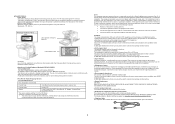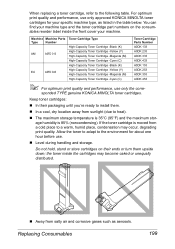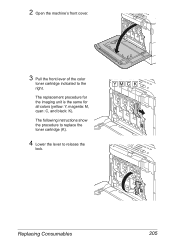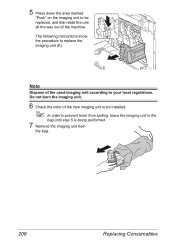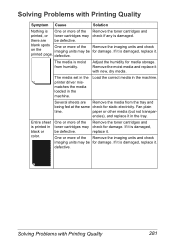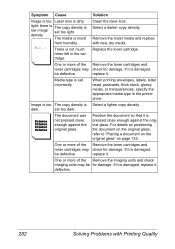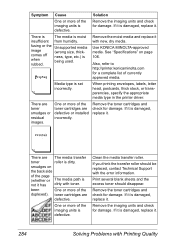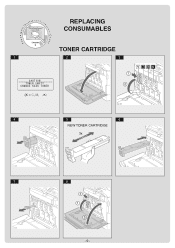Konica Minolta bizhub C20/C20X Support Question
Find answers below for this question about Konica Minolta bizhub C20/C20X.Need a Konica Minolta bizhub C20/C20X manual? We have 5 online manuals for this item!
Question posted by tmkolbet on February 6th, 2014
We Replaced Toner K But It Still Says Its Empty We Had To Fill The Old Container
The person who posted this question about this Konica Minolta product did not include a detailed explanation. Please use the "Request More Information" button to the right if more details would help you to answer this question.
Current Answers
Related Konica Minolta bizhub C20/C20X Manual Pages
Similar Questions
The Printer Is Showing Replace Toner Even After The Toner Has Been Changed, What
(Posted by Anonymous-174979 6 months ago)
C20 Add Toner Replaced It Ran 10 Says Add Toner Replaced Imaging Unit Says Add T
It ran 10 and that is it All new imaging and toner Is there a way to reset it telling it that the ca...
It ran 10 and that is it All new imaging and toner Is there a way to reset it telling it that the ca...
(Posted by nancymatheney 9 years ago)
How To Add And Save Email Address To Konica Minolta Bizhub C20 Pcl6 Printer
(Posted by dadjoer 9 years ago)
How Check Ip Address On Bizhub C20 Printer
(Posted by dduged 10 years ago)