Konica Minolta bizhub 751 Support Question
Find answers below for this question about Konica Minolta bizhub 751.Need a Konica Minolta bizhub 751 manual? We have 10 online manuals for this item!
Question posted by rong on April 25th, 2012
Error Code C-d204
Hi we have a Konica Minolta Bizhub 751 and we are getting the code C-D204, can you tell us what this code is?
Current Answers
There are currently no answers that have been posted for this question.
Be the first to post an answer! Remember that you can earn up to 1,100 points for every answer you submit. The better the quality of your answer, the better chance it has to be accepted.
Be the first to post an answer! Remember that you can earn up to 1,100 points for every answer you submit. The better the quality of your answer, the better chance it has to be accepted.
Related Konica Minolta bizhub 751 Manual Pages
bizhub C203/C253/C353/C451/C550/C650, bizhub 361/421/501/601/751 Enabling bizhub HDD Security Features - Page 2


... is intended to assist the bizhub Multi-Function Printer (MFP) Administrator with the steps and procedures necessary to know the Encryption Key/Passwords. Overview
This guide is very critical that the user not forget any number that nobody but the Administrator of the passwords created using the Konica Minolta HDD Backup Utility application...
bizhub 751/6510 Box Operations User Manual - Page 14


...15 File List...9-16
Printing document ...9-17 Printing procedure ...9-18
Sending document to another device ...9-19 Sending procedure ...9-20
Downlowding document data to computer 9-22 Downloading procedure ...9-... Store Address...9-33 Network ...9-34
10 Appendix
10.1 10.2 10.2.1 10.2.2 10.2.3 10.3
Error message list...10-2 Entering text ...10-3 Enlarging the keyboard...10-4 To type text...10-5...
bizhub 751/6510 Box Operations User Manual - Page 15


...touch panel This chapter describes the function of keys on the control panel and usage of bizhub 751/601. Chapter 8 User box setting This chapter describes items of the Utility mode related... items you to the manual in the user box. Chapter 10 Appendix This chapter includes handling error messages, entering text and a glossary. The following chapters: Chapter 1 Overview of the User ...
bizhub 751/6510 Box Operations User Manual - Page 178


... logged on when the Account Track function is installed.
751/601
8-10
Used for user authentication and
type the...is not performed, users can access user boxes as the user name for F-coded polling transmission/reception via a bulletin board. Detail
To log on public user...the password status.
! Performs device management. The User Box functions are as shown in "User Box Administrator Setting"...
bizhub 751/6510 Box Operations User Manual - Page 194


...item selected in the menu.
9-4 Part Name
1
Konica Minolta logo
2
PageScope Web Connection logo
3
Logon user name
4
Status display
5
Message display
6
[Logout] button
7
[Change Password] button
8
Help
9
[Refresh] button
10 Tabs
11 Menu 12 Information and settings
751/601
Description
Click the logo to display the error information (consumables, paper trays and registered user...
bizhub 751/6510 Box Operations User Manual - Page 231


...The smallest unit of the IP address failed with error diffusion, but this data file. Dithering may ... DHCP
Dither DNS
DPI (dpi) Driver Ethernet File extension
751/601
10
Description
A set specifications under the Ethernet standards....region.
The highest compression efficiency is selected. The difference in output devices such as a gateway to access other computers over a network by ...
bizhub 751/6510 Box Operations User Manual - Page 232


... levels of black and white dots
Large capacity storage device for PASsiVe. Specification for connecting to an FTP server from black to a computer
A code (address) that has multiple pages. Measuring unit for...
Pixel Plug-and-play Port number PPI Preview Print Job Printer driver
751/601
10
Description
Abbreviation for transferring files over the Internet.IPv4 (Internet Protocol version...
bizhub 751/6510 Box Operations User Manual - Page 236
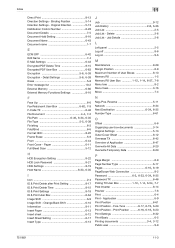
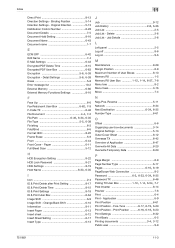
...18, 6-20
Print Settings 9-32 Print-Basic 6-5
Printing documents 3-4, 3-12
Public user 9-9
751/601
11-3 Reverse 5-11 Network 9-34
Next Destination 6-34, 6-35
Number Type 6-61
... Settings 5-6, 6-39
Erase 5-8 Error message list 10-2 External Memory 6-66 External Memory Functions Settings 8-16
F
Face Up 6-6
Fax Retransmit User Box 6-62, 7-9
F-Code TX 6-46
File Document 4-4, ...
bizhub 751/601 Advanced Function Operations User Manual - Page 2


bizhub 751/601 In order to operate the machine safely and properly, be available depending on trademarks and ... and functions that are supported by connecting the MFP with applications. You are subject to company policies and to all KONICA MINOLTA companies disclaim, and shall have no liability for your activities and content accessed, downloaded, uploaded, or otherwise communicated or...
bizhub 751/601 Print Operations User Manual - IC-208 - Page 10


... can be implemented with the Konica Minolta image controller. For copy, scan, box, and fax functions, refer to the corresponding manuals. For details on the control panel Chapter 13 PageScope Web Connection Chapter 14 Troubleshooting Chapter 15 Appendix Chapter 16 Index
Product notation
The Name and Product name bizhub 751/601, printer main body...
bizhub 751/601 Print Operations User Manual - IC-208 - Page 88


.... In Windows 7/Server 2008 R2, select other drivers are installed including the Konica Minolta driver, PostScript Konica Minolta driver and fax driver, the model information of all drivers is the same... number varies according to restart the computer. In Windows 7/Server 2008 R2, click "Remove Device" on the toolbar.
4 Follow the on the computer keyboard.
- "C: \WINDOWS\system32\spool...
bizhub 751/601 Print Operations User Manual - IC-208 - Page 90


...Hard Disk", to the "Trash" icon.
6 For OS X 10.2/10.3/10.4/10.5, drag "bizhub 751_xxx.pkg", which is deleted.
3 Close the Print & Fax (or Printer Setup Utility/Print Center...Select the printer name to the "Trash" icon.
7 Restart the computer.
"KONICA MINOLTA 751.gz" - For Mac OS 10.2, drag all the "KONICA MINOLTA 751" folders, which is located in "System Folder" - Open the Print & Fax...
bizhub 751/601 Print Operations User Manual - IC-208 - Page 142


This prevents copy errors from options under "Output Method".
3 Specify the number of copies. Konica Minolta PCL Printer Driver for Windows - Konica Minolta XPS Printer Driver for Windows -...description
11.1
11.1.1
Proof print
The proof print function is printed for Windows - Konica Minolta PostScript Printer Driver for checking. PostScript PPD Printer Driver for Mac OS 9.2 Print with...
bizhub 751/601 Print Operations User Manual - IC-208 - Page 174


... a user definition for the machine and the printer driver. IC-208
11-34 Konica Minolta PCL Printer Driver for Windows (XPS driver) - To display the Properties window, open the Printers window, Devices and Printers window, or the Printers and Faxes window.
KONICA MINOLTA XPS Printer Driver for Windows (PCL driver) - Function detail description
11
11...
bizhub 751/601 Print Operations User Manual - IC-208 - Page 231
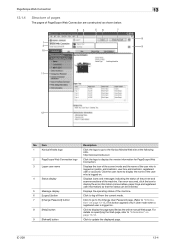
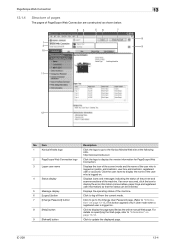
...error occurred, click the icon to "Information" on (public, administrator, user box administrator, registered user or account). Click to go to log off from the current mode.
For details on . Item
1
Konica Minolta...status of the printer and scanner sections of the machine.
Click to the Konica Minolta Web site at the following URL. PageScope Web Connection
13.1.4
Structure of pages...
bizhub 751/601 Print Operations User Manual - IC-208 - Page 263


...In the Choose a device type dialog box, select "Add a printer", and then click the [Next] button. 5 In the Choose a driver dialog box, click the [Import] button. 6 Select "KONICA MINOLTA 751/601 PPD", and ...for use with OpenOffice
1 From the [File] menu in OpenOffice, select "Print". 2 Select "KONICA MINOLTA 751/601 PPD" in "Printer name". 3 Click the [Properties] button. 4 Select the desired ...
bizhub 751/601 Trademarks/Copyrights User Manual - Page 2


... product contains Adobe® Flash® Player under license from RSA Security Inc. Trademarks/Copyrights
1 PageScope and bizhub are registered trademarks or trademarks of Novell, Inc.
Novell and Novell NetWare are registered trademarks of KONICA MINOLTA BUSINESS TECHNOLOGIES INC. The Citrix Technology Member is a registered trademark of Citrix Systems, Inc. Apple, Macintosh and...
bizhub 751/601 Trademarks/Copyrights User Manual - Page 6


...with the distribution. - M.I .T. THIS SOFTWARE IS NOT ORIGINAL MIT SOFTWARE, MODIFIED BY KONICA MINOLTA BUSINESS TECHNOLOGIES, INC. LOSS OF USE, DATA, OR PROFITS;OR BUSINESS INTERRUPTION) HOWEVER ... OF MERCHANTABILITY AND FITNESS FOR A PARTICULAR PURPOSE ARE DISCLAIMED. Redistributions of source code must reproduce the above copyright notice, this software for any purpose. permission notice...
bizhub 751/601 Trademarks/Copyrights User Manual - Page 8


...- maintains the copyright of Daniel Veillard shall not be used in the source code (e.g. Trademarks/Copyrights
7 IN NO EVENT SHALL THE AUTHORS OR COPYRIGHT HOLDERS BE...and Clark Cooper Copyright © 2001, 2002, 2003, 2004, 2005, 2006 Expat maintainers. Konica Minolta Business Technologies, Inc.
NESS FOR A PARTICULAR PURPOSE AND NONINFRINGEMENT. Except as contained in this permission...
bizhub 751/601 Network Administrator User Manual - Page 222


...A function for accepting only transmissions from the multifunctional product. The received document can be changed...performed, for example, when the access code for connecting to the recipient or not... an image with a matching password.
A device, such as a computer or router, used.... Error resend mode of the formats for the recipient's machine match. LAN transmission line standard.
751/601...
Similar Questions
How To Clear Error Cod C-d204 Bizhub 601
(Posted by Anonymous-168949 2 years ago)
Error Code C-6801 On C-7000
error code C-6801 on c-7000onica Minolta Bizhub PRESS C7000 Konica Minolta Bizhub PRESS C7000P Bizh
error code C-6801 on c-7000onica Minolta Bizhub PRESS C7000 Konica Minolta Bizhub PRESS C7000P Bizh
(Posted by Anonymous-151468 9 years ago)
Error Code 1183
Bizhub C-280 - Got error code 1183 and loud noise on the outpot tray, and the tray didn't get back t...
Bizhub C-280 - Got error code 1183 and loud noise on the outpot tray, and the tray didn't get back t...
(Posted by hafezth 10 years ago)
we Have A Konica Minolta Bizhub C350, And Getting Error Code C-d204.. Plz
help us.. thanks
help us.. thanks
(Posted by yemencopier 11 years ago)
We Have A Konica Minolta Bizhub , And Getting Error Code C-d204.. Plz Help Us..
thanks
thanks
(Posted by yemencopier 11 years ago)

