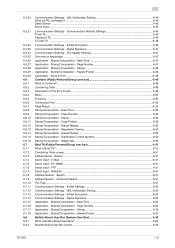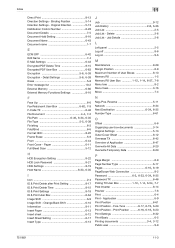Konica Minolta bizhub 751 Support Question
Find answers below for this question about Konica Minolta bizhub 751.Need a Konica Minolta bizhub 751 manual? We have 10 online manuals for this item!
Question posted by aamirbashir on August 22nd, 2012
Error Code C-3508
Current Answers
Answer #1: Posted by tbyabachwezi on May 6th, 2017 11:41 AM
Estimated abnormal parts:
Printer control board (PRCB)
AC drive board (ACDB)
Fusing heater lamp1/ (L2)
Fusing heater lamp2/ (L3)
Fusing heater lamp3/ (L4)
Fusing heater lamp4/ (L5)
Temperature sensor/1
(TEMS/1)
Temperature sensor/2
(TEMS/2)
Temperature sensor/3
(TEMS/3)
Temperature sensor/4
(TEMS/4)
I hope that can help. good luck.
Related Konica Minolta bizhub 751 Manual Pages
Similar Questions
How can I resolve error code c3503 on a konica minolta b751
help us.. thanks
thanks