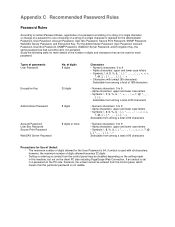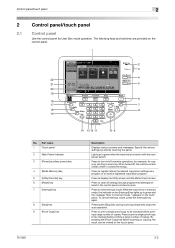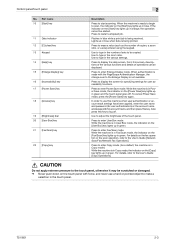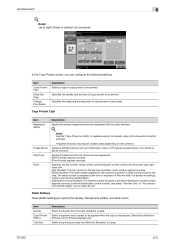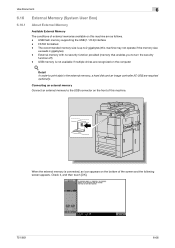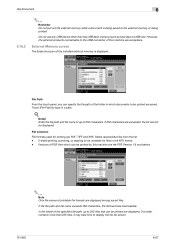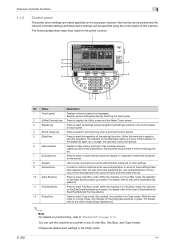Konica Minolta bizhub 751 Support Question
Find answers below for this question about Konica Minolta bizhub 751.Need a Konica Minolta bizhub 751 manual? We have 10 online manuals for this item!
Question posted by ChadwJeff on September 7th, 2014
What Does It Mean When The Orange Light Is Flashing On The Bizhub C452
The person who posted this question about this Konica Minolta product did not include a detailed explanation. Please use the "Request More Information" button to the right if more details would help you to answer this question.
Current Answers
Related Konica Minolta bizhub 751 Manual Pages
Similar Questions
There Is An Orange Light On At The Top. It Will Scan, But Will Not Print
(Posted by klhpayroll 3 years ago)
What Is The Default Administrator Password Of Konica Minolta Bizhub 751?
what is the default administrator password of Konica Minolta bizhub 751?
what is the default administrator password of Konica Minolta bizhub 751?
(Posted by engmshahreh 8 years ago)
What Are The Indicator Lights For On The Front Panel Of A Konica Minolta Bizhub
601
601
(Posted by Niphi 9 years ago)
Orange Light Flashing On The Bizhub C552 Adf Error
There's an orange light flashing on the Minolta Konica bizhub C552 and the ADF will not feed/scan. H...
There's an orange light flashing on the Minolta Konica bizhub C552 and the ADF will not feed/scan. H...
(Posted by qmann683 10 years ago)
Orange/blue Lights Machine Front
What does it mean when the orange light is flashing? This is not the lights on the control panel but...
What does it mean when the orange light is flashing? This is not the lights on the control panel but...
(Posted by kziegler60539 12 years ago)